The Smart Agriculture KPI Dashboard in Excel is a powerful tool designed to help modern farmers and agricultural organizations optimize productivity and efficiency. By leveraging data-driven insights, this ready-to-use template simplifies complex data and empowers users to track trends, set targets, and strategize improvements for sustainable farming practices.
Key Features of the Smart Agriculture KPI Dashboard
Home Sheet
- Acts as the central index with six interactive buttons for seamless navigation.
- Provides a user-friendly interface to explore various dashboard functionalities.
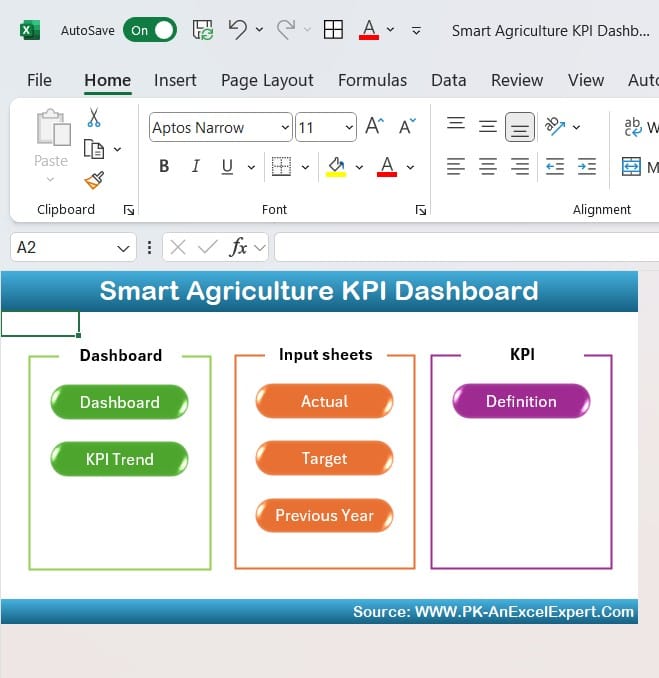
Dashboard Sheet Tab
- Displays MTD and YTD data for actual, target, and previous year’s performance.
- Incorporates dropdowns for monthly selection and conditional formatting with visual arrows to highlight trends.
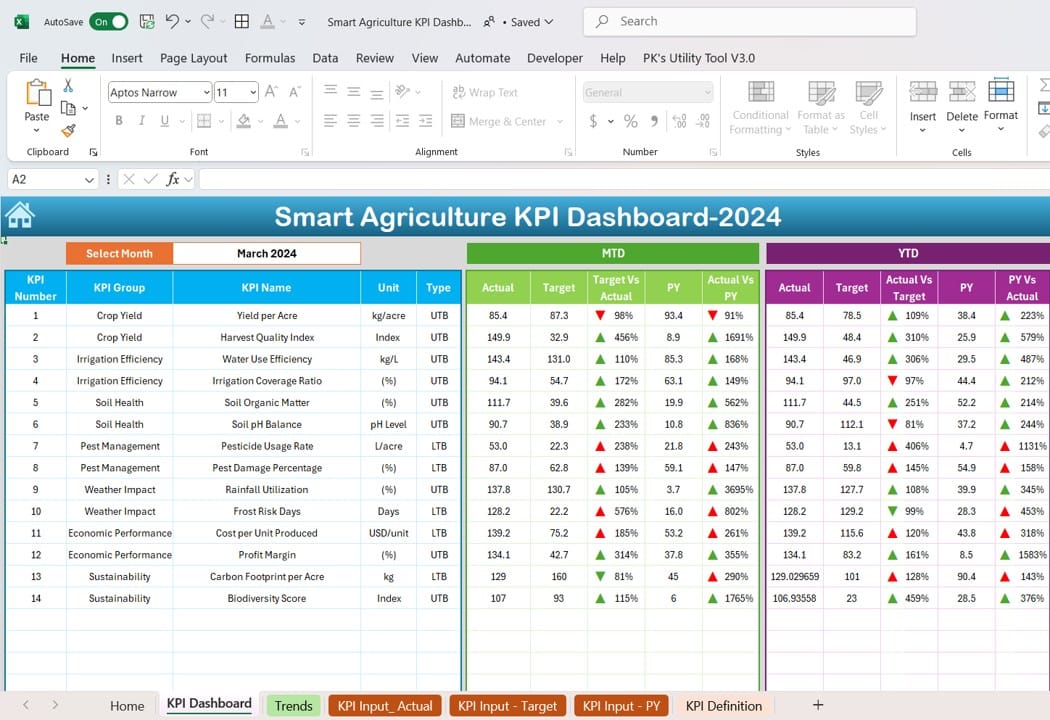
KPI Trend Sheet Tab
- Allows users to select specific KPIs and view detailed trends over time.
- Shows KPI group, unit, formula, and type (e.g., “Lower is better” or “Upper is better”).
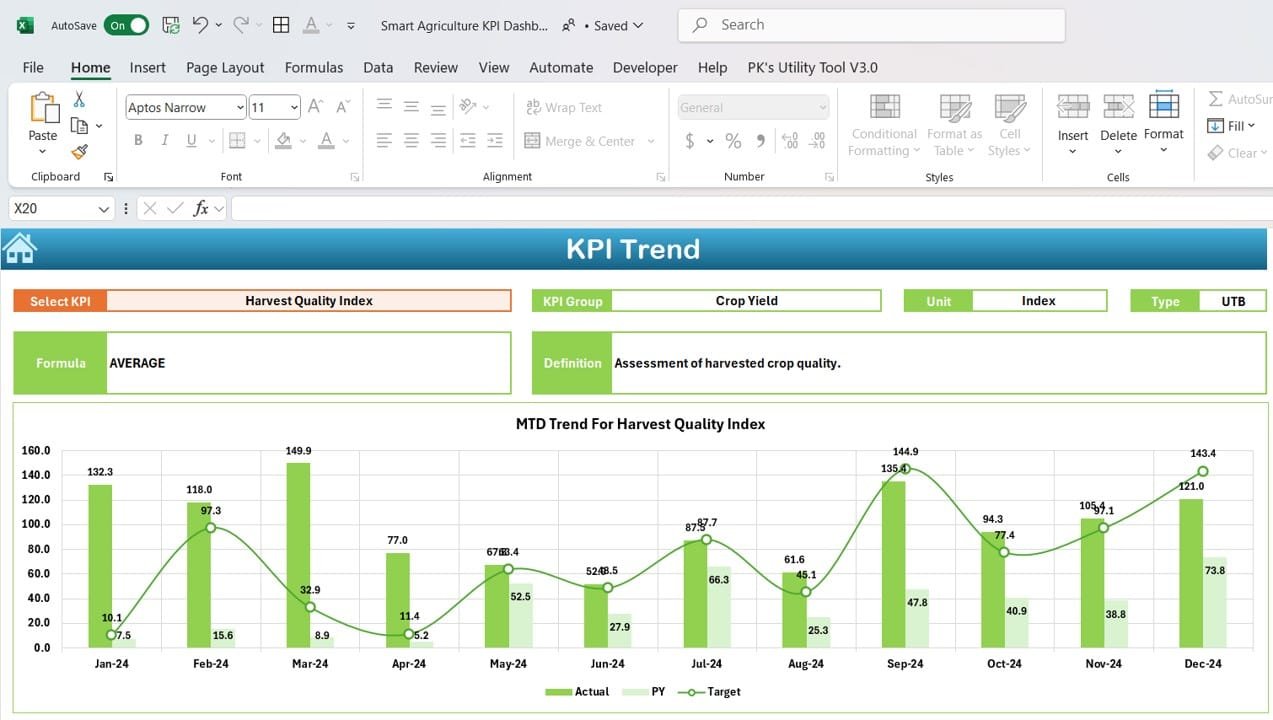
Actual Number Sheet Tab
- Facilitates input of MTD and YTD actual data with customizable start-month functionality.
Target Sheet Tab
- Enables setting of monthly and yearly targets for each KPI.
Previous Year Number Sheet Tab
- Provides a structured format for inputting historical data for year-on-year comparisons.
KPI Definition Sheet Tab
- Stores metadata for all KPIs, including their name, group, unit, formula, and detailed definitions.



