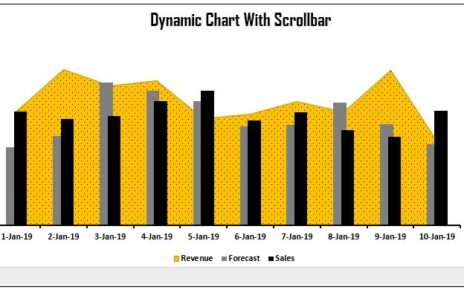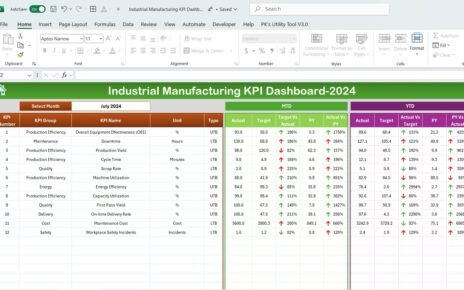In the fast-paced smart home industry, measuring and analyzing performance is crucial for staying ahead. The Smart Home Industry KPI Dashboard in Excel provides a ready-to-use solution for tracking, analyzing, and optimizing key metrics such as customer satisfaction, device uptime, energy savings, and revenue growth. This dashboard is perfect for businesses looking to enhance decision-making and streamline operations effectively.
Key Features of the Smart Home Industry KPI Dashboard in Excel
Home Sheet
- Interactive index with buttons for seamless navigation across the dashboard.

Dashboard Sheet
- Main performance visualization tool with dropdown filters to switch months.
- Displays MTD and YTD metrics for Actual, Target, and Previous Year with conditional formatting arrows.
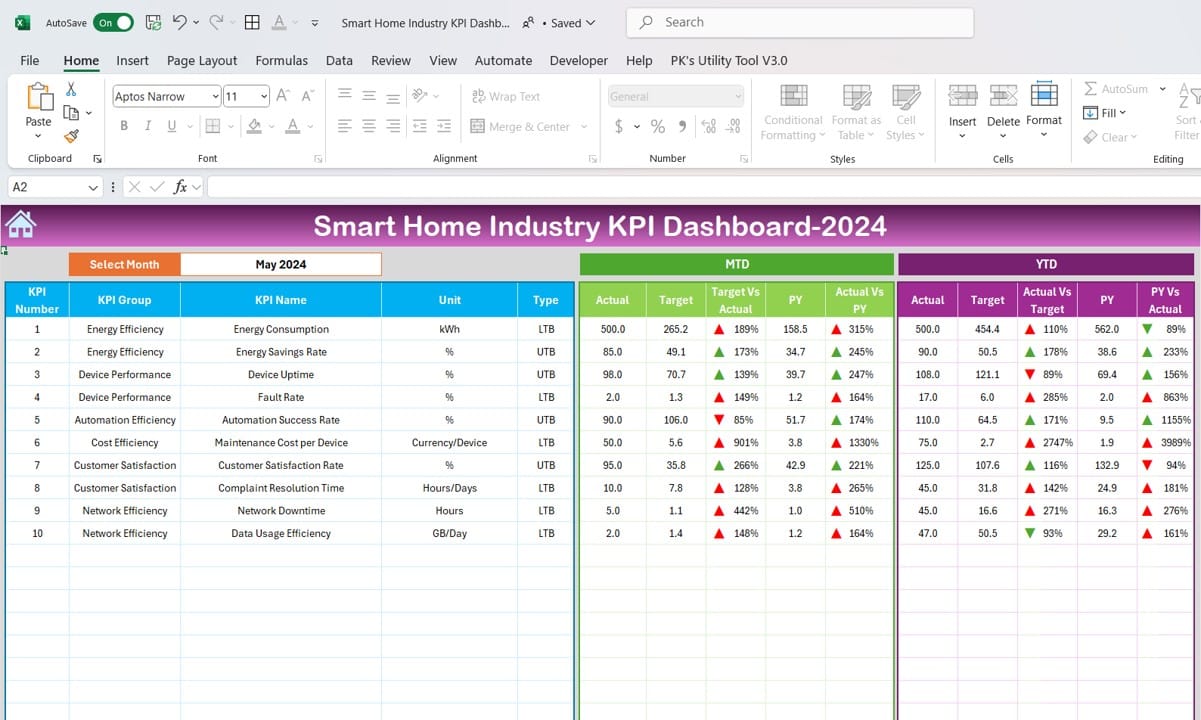
KPI Trend Sheet
- View trends for specific KPIs, including their definitions, formulas, and performance indicators (e.g., “Lower is better” or “Upper is better”).
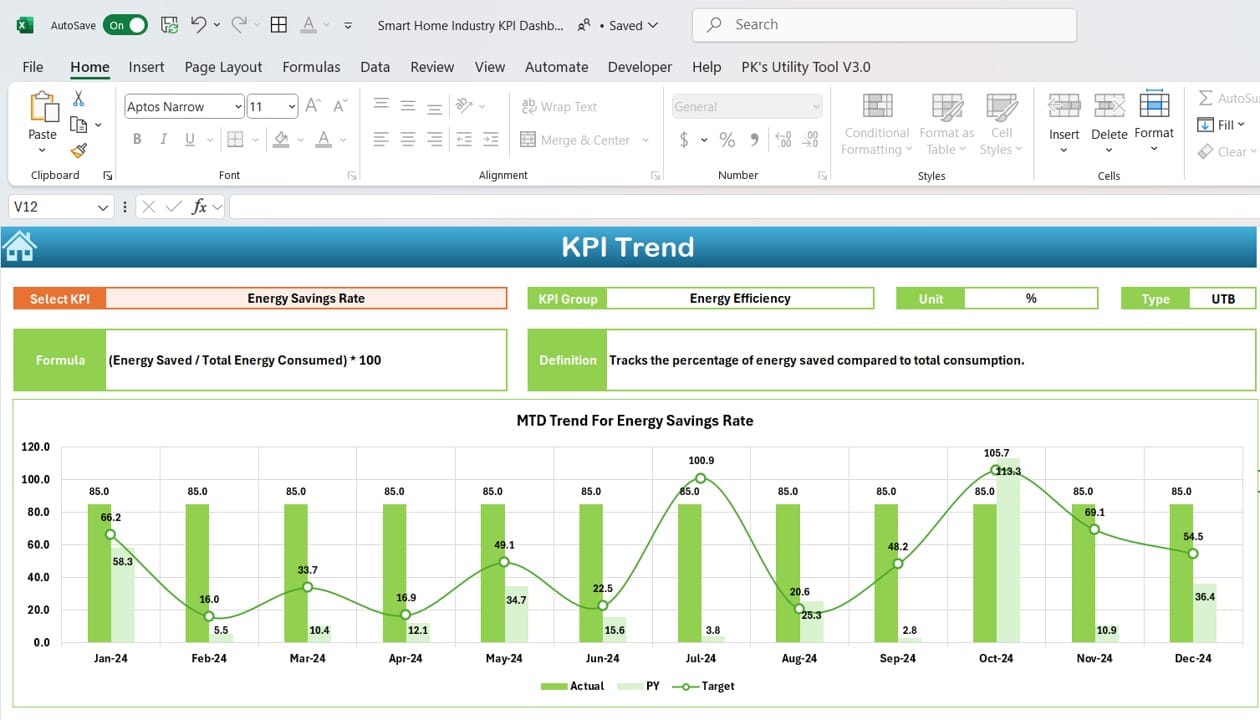
Actual Numbers Sheet
- Input monthly MTD and YTD actual values for real-time tracking.
Target Sheet
- Set monthly targets for KPIs and compare them with actual performance.
Previous Year Numbers Sheet
- Record and analyze last year’s metrics to assess year-over-year growth.
KPI Definition Sheet
- Comprehensive documentation of each KPI, including its name, group, unit, formula, and definition.