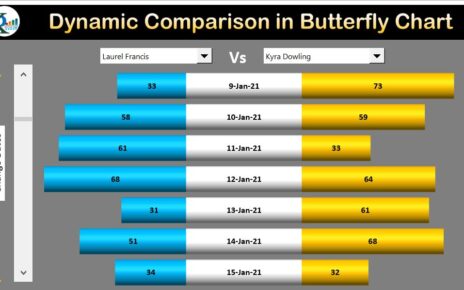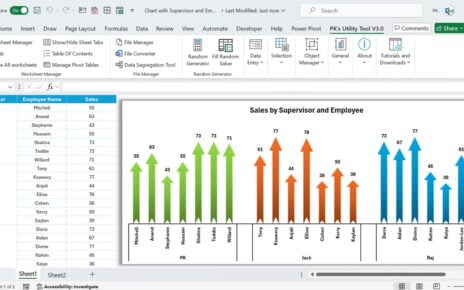Unlock the full potential of your social services data with our comprehensive Social Services KPI Dashboard in Power BI. Designed to facilitate seamless tracking and analysis, this dashboard is your gateway to strategic insights, allowing you to optimize resource allocation and service delivery effectively.
Key Features of the Social Services KPI Dashboard
Three Interactive Pages:
- Navigate through the Summary Page, KPI Trend Page, and a hidden KPI Definition page for in-depth data exploration.
Summary Page:
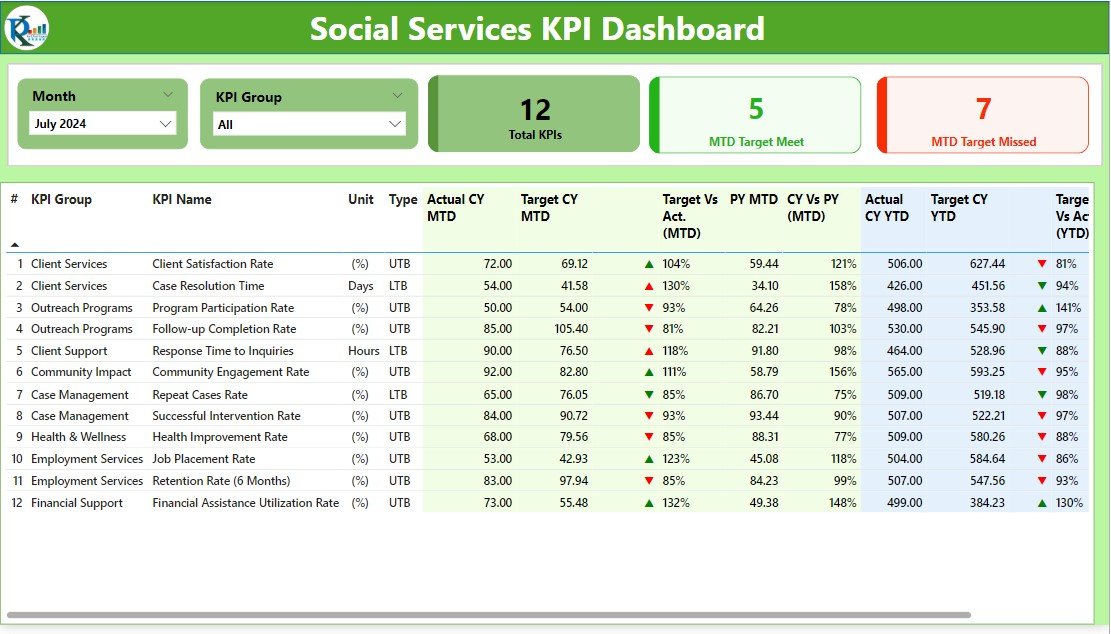
- Features interactive slicers for Month and KPI Group, visual indicators like ▲ and ▼ for quick status insights, and detailed tables for comparing current and past performance metrics.
KPI Trend Page:
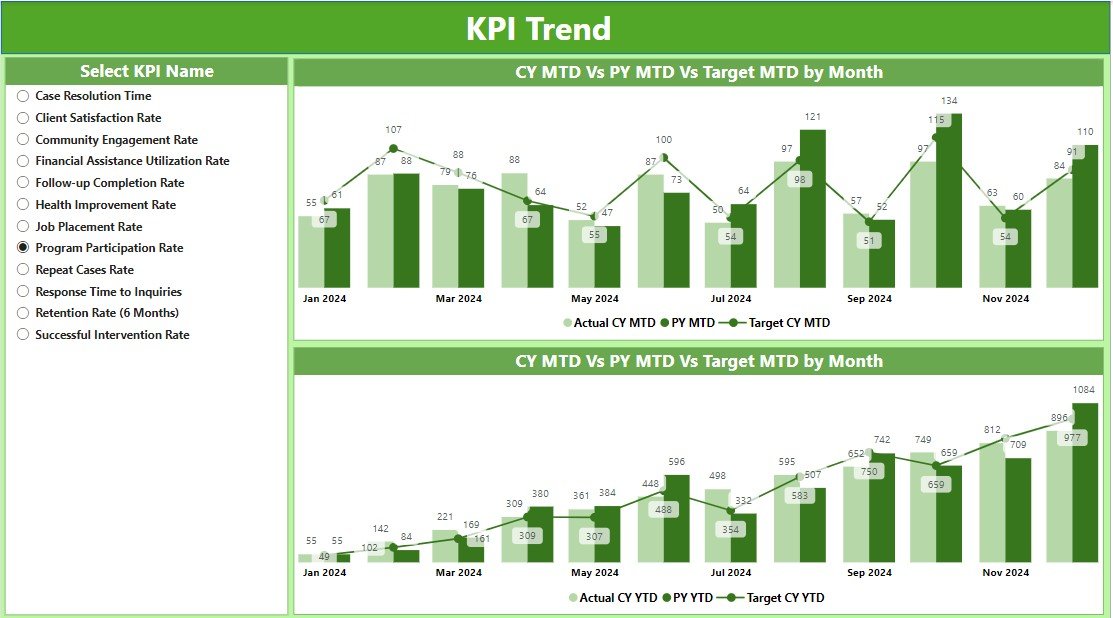
- Displays dual combo charts for visual comparison of Actual, Target, and Previous Year numbers for both MTD and YTD, enhanced with a KPI name slicer for specific queries.
KPI Definition Page:
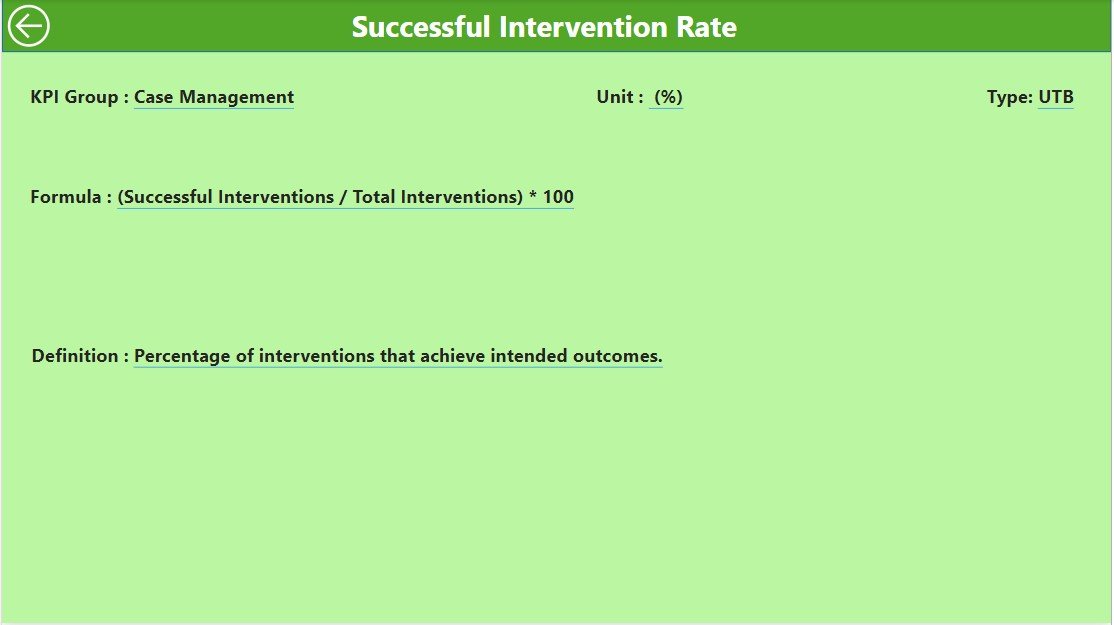
- A drill-through page that remains hidden until accessed via the Summary Page, providing detailed formulas and definitions for each KPI.
Excel Data Integration
Structured Input Sheets:
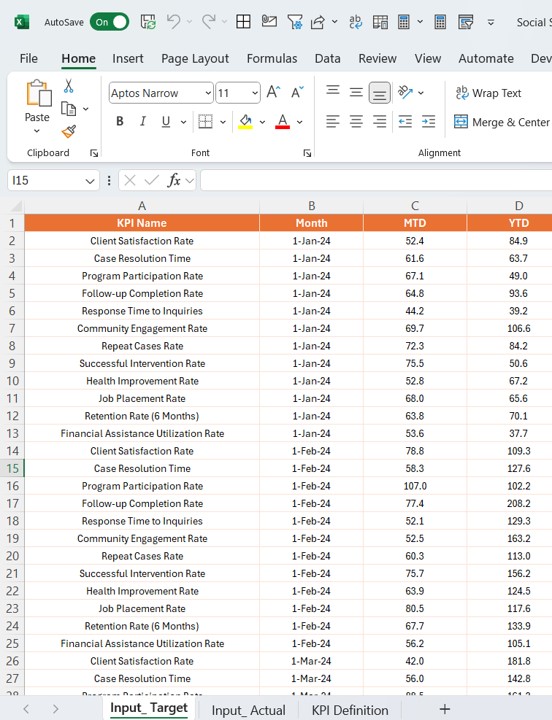
- Maintain accuracy with three dedicated worksheets—Input Actual, Input Target, and KPI Definition—to ensure that all KPI data is current and correctly aligned for optimal dashboard performance.
This dashboard is not just a tool but a transformative asset for any social services organization aiming to harness the power of data-driven decision-making.