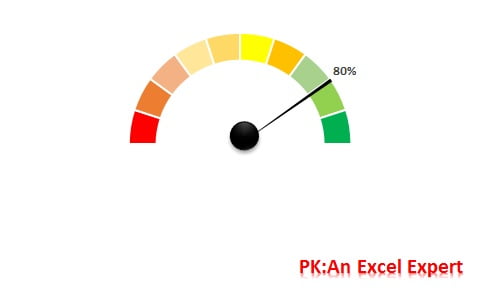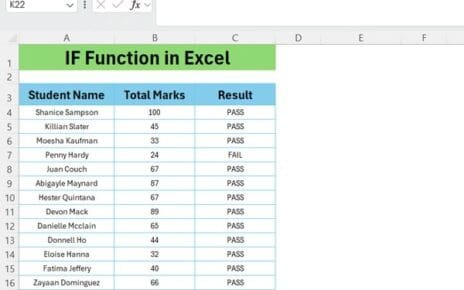The Speedometer Chart in Excel offers a dynamic and visually engaging way to present key performance indicators (KPIs). Ideal for displaying metrics like Service Level, this tool transforms complex data into a clear and immediate visual representation, making it easier to monitor performance and make data-driven decisions.
Key Features of the Speedometer Chart:
Dynamic Visualization:
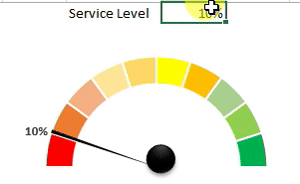
- Showcases KPI metrics such as Service Levels through a visually appealing speedometer-style gauge.
Customizable Metrics:
- Users can input their specific performance numbers and adjust the chart to reflect various service levels or other metrics.
Interactive Elements:
- Includes an interactive needle to display current performance, which can be customized to fit different data sets.
Step-by-Step Guide:
- Accompanied by a detailed tutorial that guides you through creating and customizing your own Speedometer Chart, ensuring you can tailor it to your specific needs.