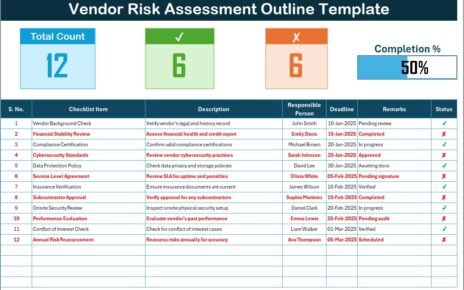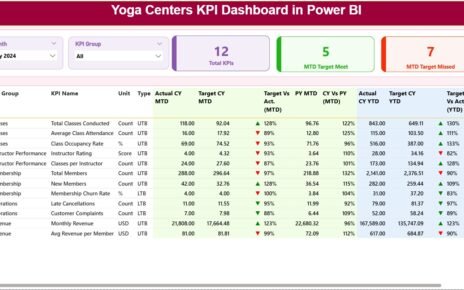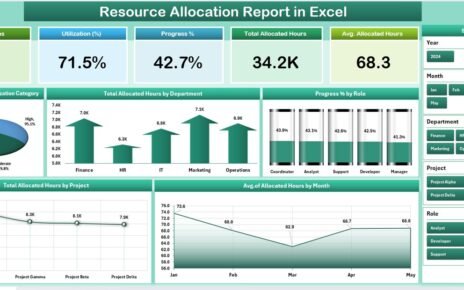The Subscription Box KPI Dashboard in Excel is a powerful tool designed to help subscription-based businesses track, analyze, and optimize their key performance indicators (KPIs). As subscription box businesses grow in popularity, having a structured approach to monitor essential metrics like customer retention, revenue, and growth is critical. This ready-to-use dashboard helps you make data-driven decisions that can improve your subscription box’s efficiency and profitability.
Key Features of the Subscription Box KPI Dashboard in Excel
Comprehensive Dashboard:
The main dashboard provides a snapshot of all KPIs, showcasing both actual numbers and targets for MTD (Month-to-Date) and YTD (Year-to-Date) data. You can easily track and compare metrics like churn rate, average order value (AOV), and customer acquisition cost, all in one place.
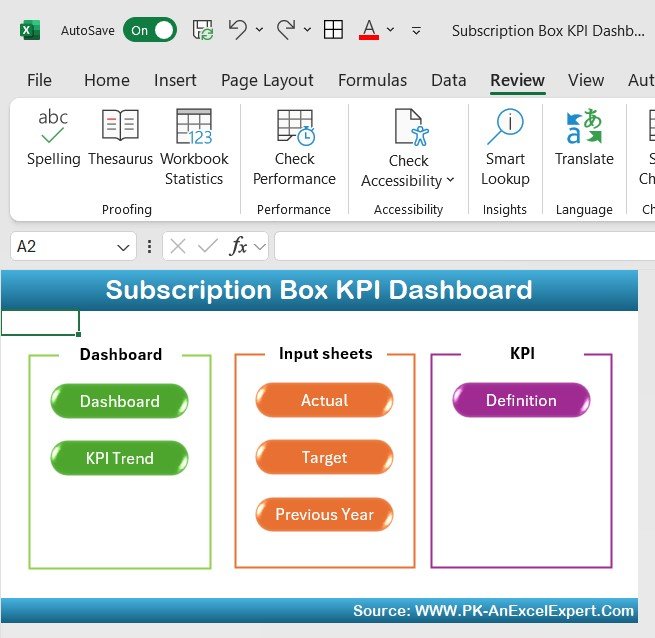
Customizable Data Entry: Input actual numbers, targets, and previous year’s data seamlessly with separate sheets dedicated to each. Whether it’s Actual Numbers, Targets, or Previous Year Numbers, all data can be entered and adjusted to match your business requirements.
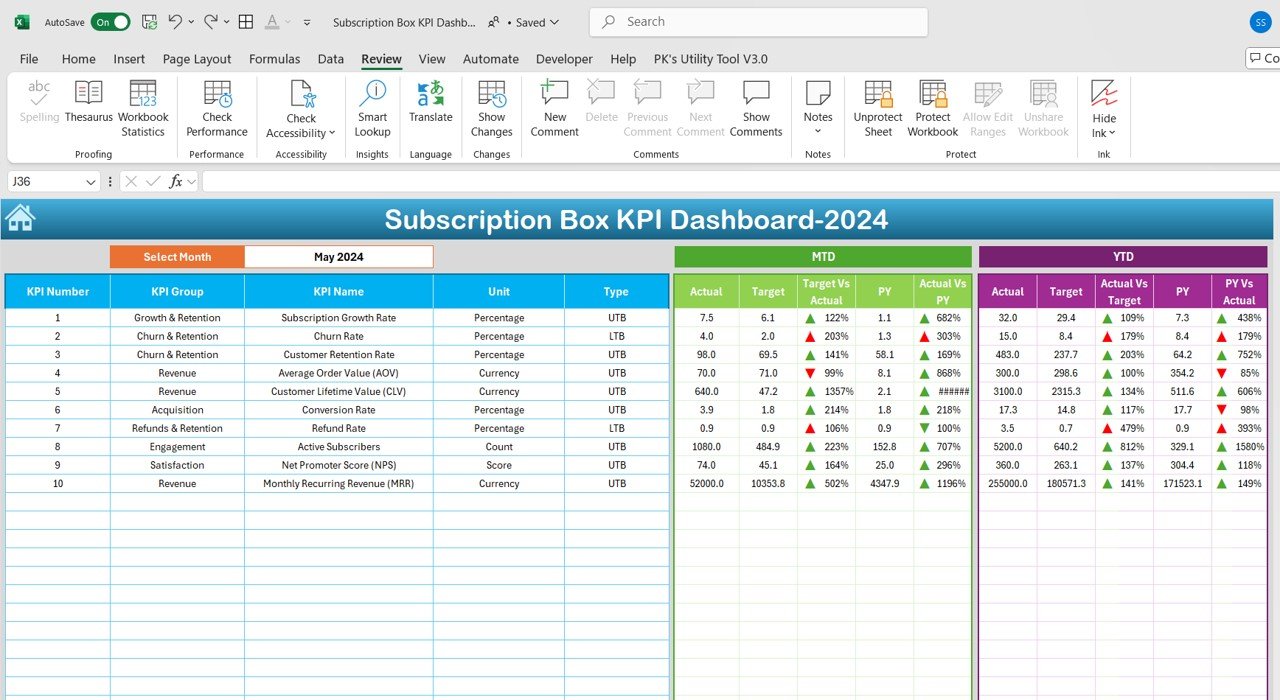
Trends and Insights: The KPI Trend Sheet allows you to track performance trends over time, helping you identify potential issues early and adjust strategies. The dashboard includes detailed KPI definitions, formulas, and the type of each KPI (whether “Upper the Better” or “Lower the Better”), providing a comprehensive understanding of each metric.
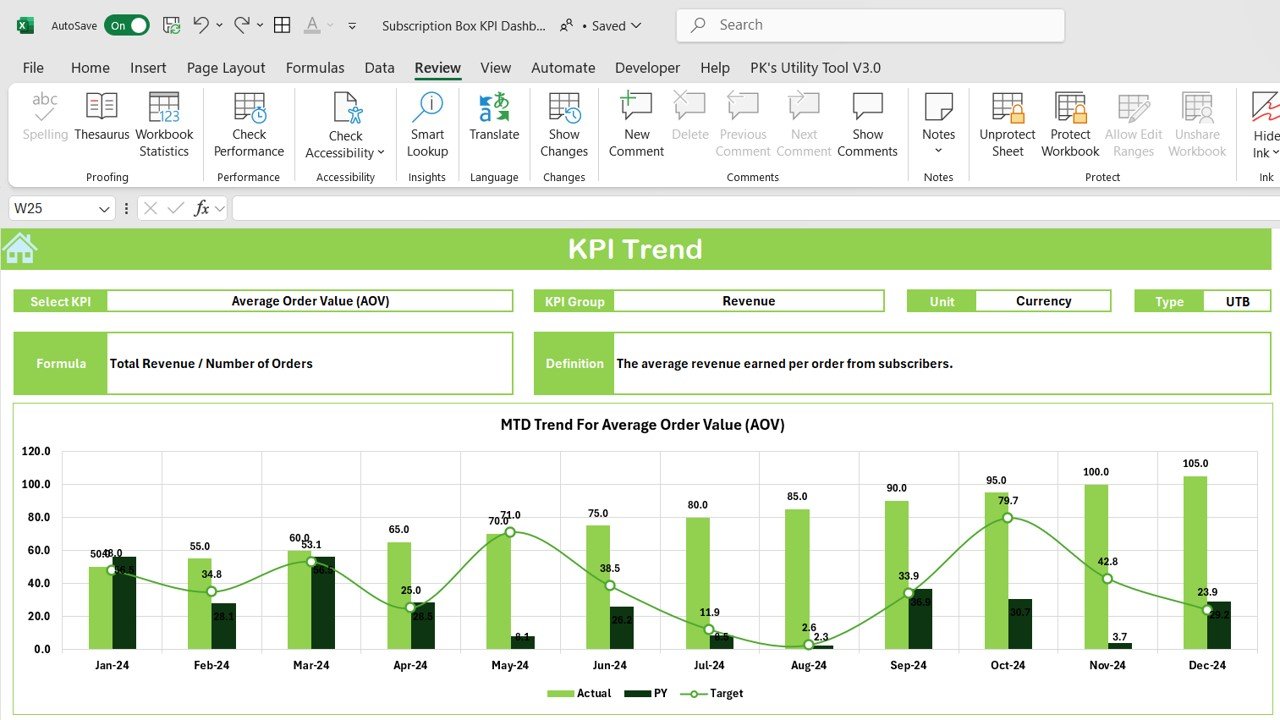
Visual Performance Indicators: Conditional formatting and visual indicators, such as up/down arrows, help you quickly identify discrepancies in performance and track progress towards targets, making it easier to act on key insights.
User-Friendly Interface: With a simple layout and easy-to-navigate tabs, the dashboard ensures that data entry and KPI tracking are straightforward. You can even adjust the month by selecting it from a dropdown menu in the Home Sheet, and the entire dashboard will automatically update for the selected month.
KPI Definition and Customization: In the KPI Definition Sheet, you can manage and define all KPIs, including KPI names, formulas, and their definitions. This ensures consistency in reporting and helps in adapting the dashboard to your specific business needs.