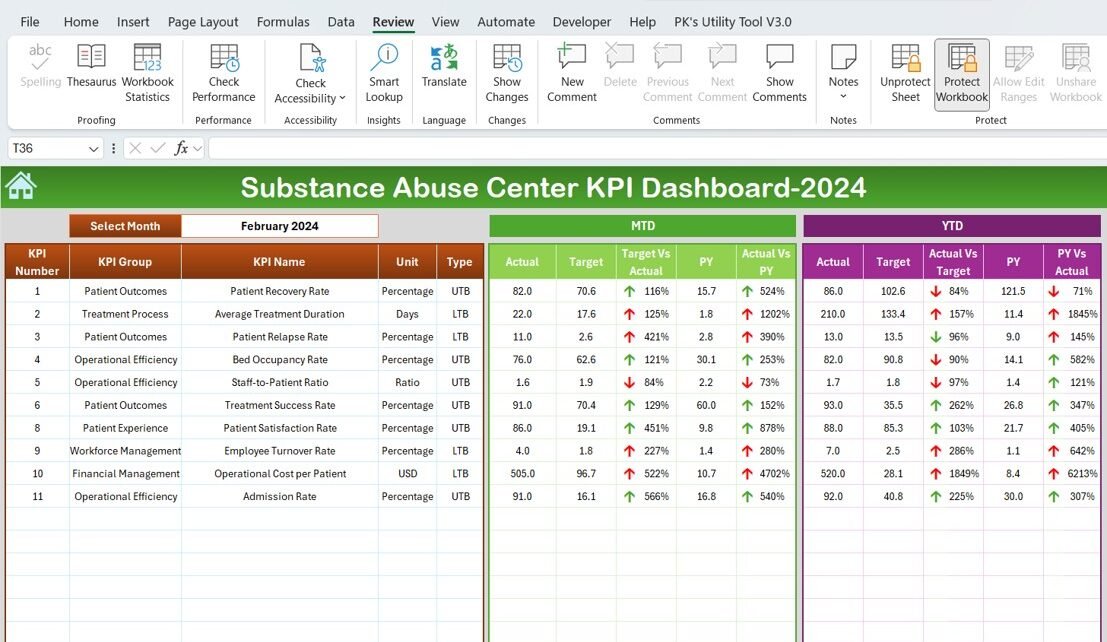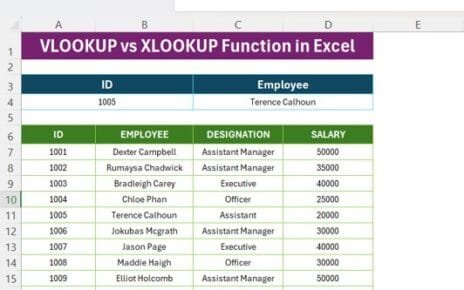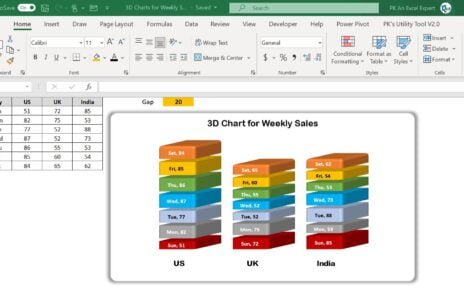Managing the performance of a substance abuse center effectively requires precise tracking and monitoring of key metrics. Our Substance Abuse Center KPI Dashboard in Excel provides a ready-to-use solution that allows administrators to track critical KPIs related to treatment outcomes, operational efficiency, patient progress, and financial health. This dashboard is designed to facilitate data-driven decision-making and ensure continuous improvement within the center’s operations.
Key Features of the Substance Abuse Center KPI Dashboard in Excel
Our Substance Abuse Center KPI Dashboard in Excel is an intuitive tool designed to help you monitor and improve the performance of your substance abuse center. Below are the key features:
- Home Sheet: Acts as the index page, providing quick access to all key sections. It includes six buttons to navigate to the respective sheets within the dashboard.

- Dashboard Sheet Tab: The main sheet where all KPI data is displayed. This sheet includes a month dropdown (cell D3), allowing you to view MTD and YTD performance, along with previous year data. It also includes visualizations like Target vs. Actual and Previous Year vs. Actual with conditional formatting to highlight trends.

- KPI Trend Sheet Tab: Provides a detailed view of individual KPIs, including KPI Group, Unit, Type, Formula, and Definitions. A dropdown (cell C3) allows you to select specific KPIs for analysis.
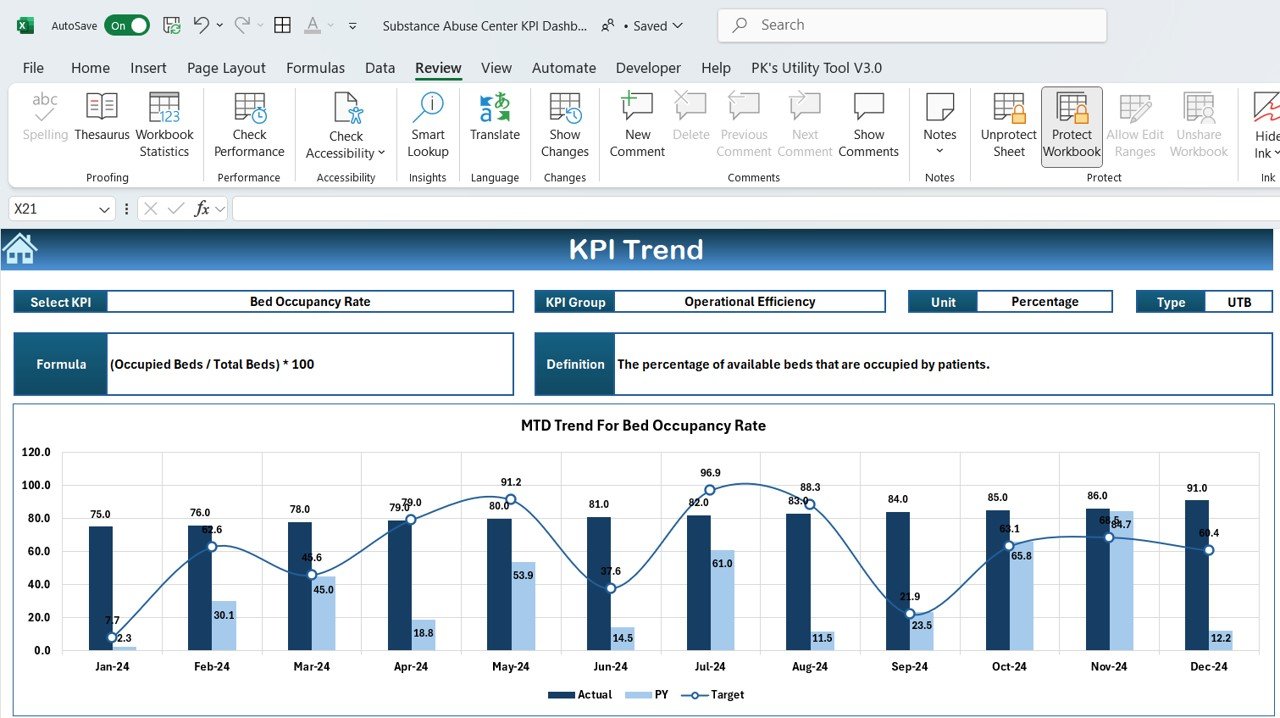
- Actual Number Sheet Tab: A section where you can enter actual performance numbers for MTD and YTD. The month can be adjusted using cell E1, which updates the entire dashboard accordingly.
- Target Sheet Tab: This tab allows you to enter the target values for each KPI for a particular month, both for MTD and YTD.
- Previous Year Number Sheet Tab: Facilitates year-over-year comparison by entering the previous year’s data for KPIs.
- KPI Definition Sheet Tab: This tab holds all definitions and formulas for KPIs, ensuring clarity and consistency when inputting data.