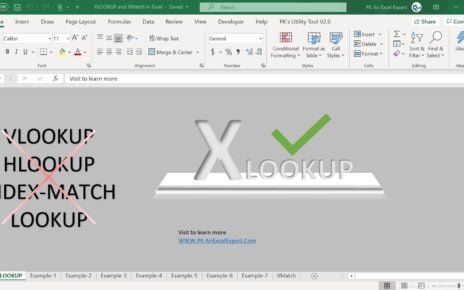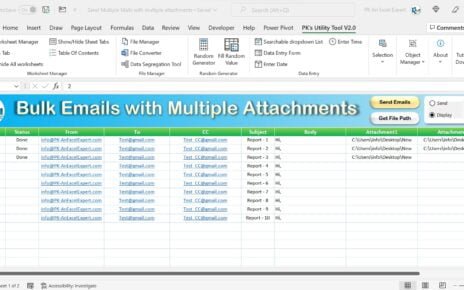The Textile Industry KPI Dashboard in Excel is a powerful, ready-to-use template specifically designed to monitor and manage key performance indicators in the textile industry. This dynamic dashboard enables users to track monthly and year-to-date data, compare targets with actual values, and analyze performance trends with ease.
Key Features
Home Sheet:
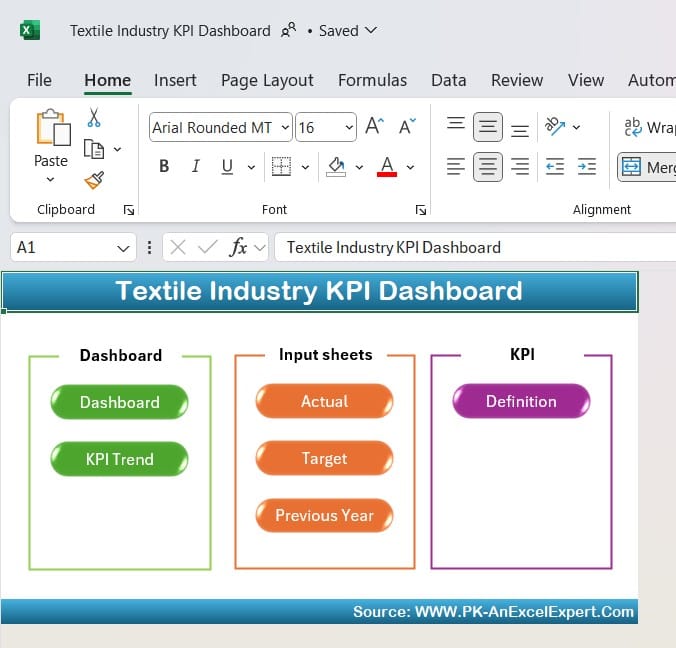
An intuitive index with buttons for quick navigation to each worksheet, ensuring easy access and streamlined usability.
Dashboard Sheet:
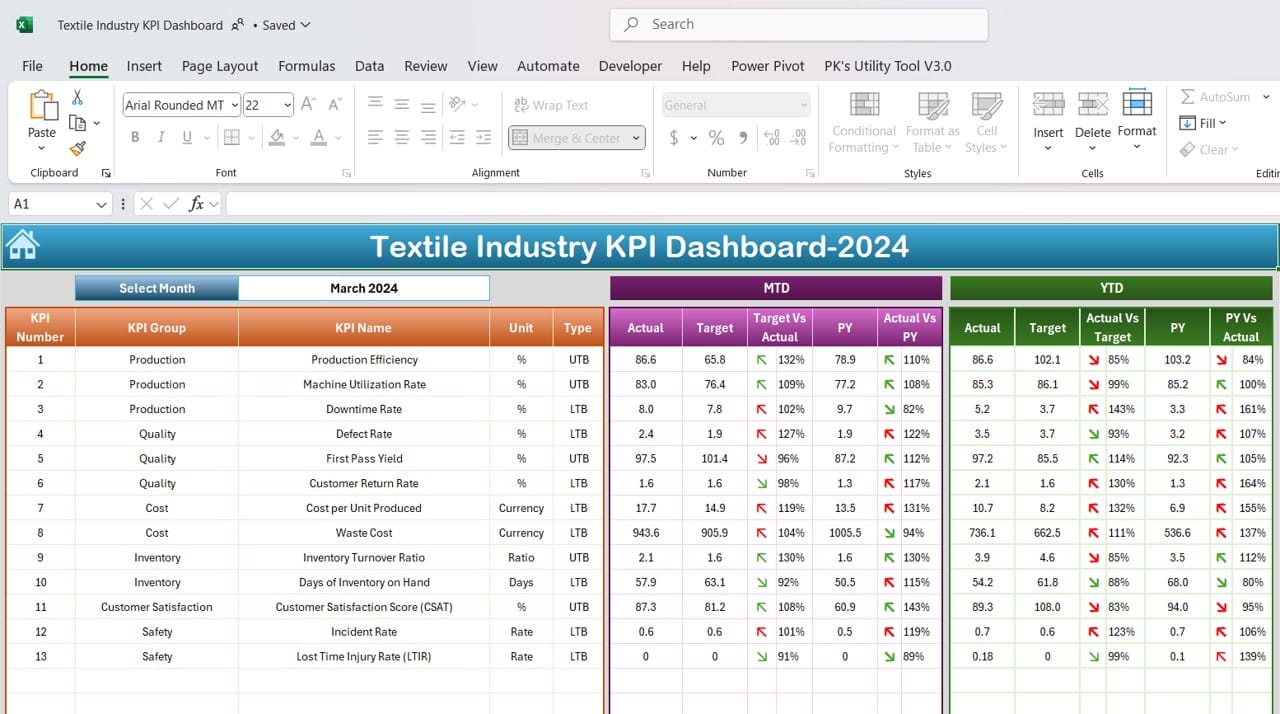
A centralized hub where users can select any month to view MTD and YTD metrics for each KPI. The sheet features conditional formatting to display trends against targets and previous year comparisons.
KPI Trend Sheet:
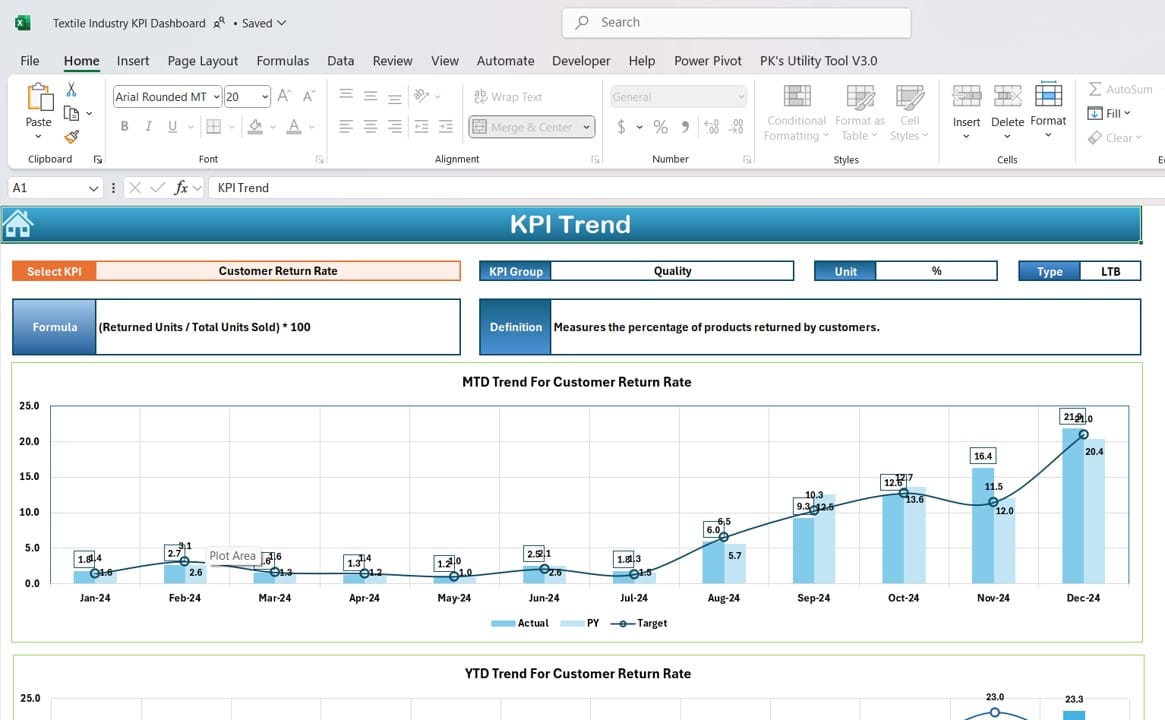
Choose a specific KPI from a dropdown menu to see its details, including unit, type (whether lower or higher values are better), formula, and a definition. Also includes trend charts for MTD and YTD performance.
Actual Numbers Input Sheet:
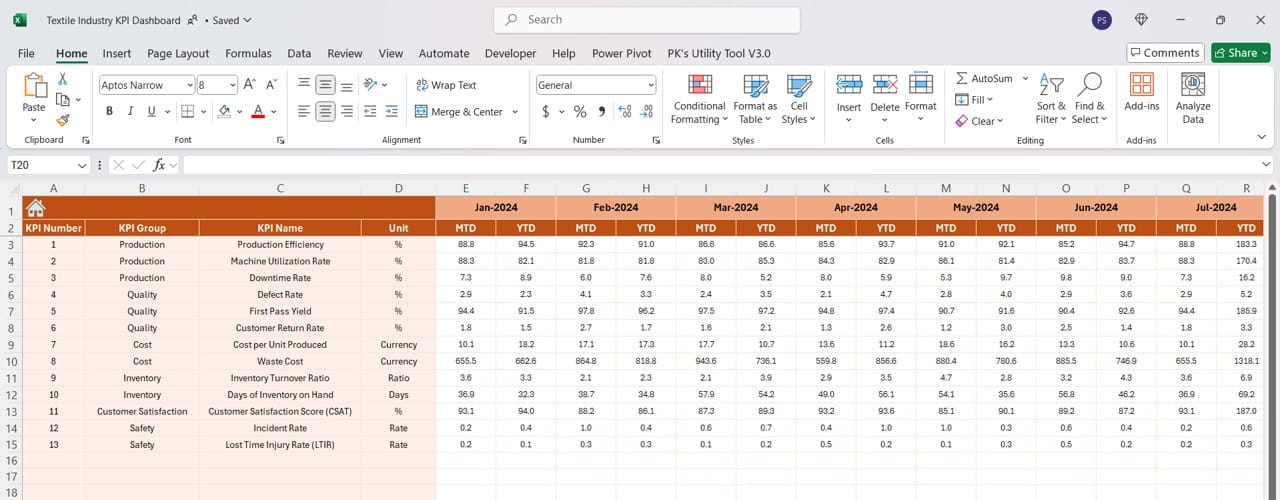
Input actual MTD and YTD numbers for each KPI, with an option to change the starting month of the year.
Target Sheet:
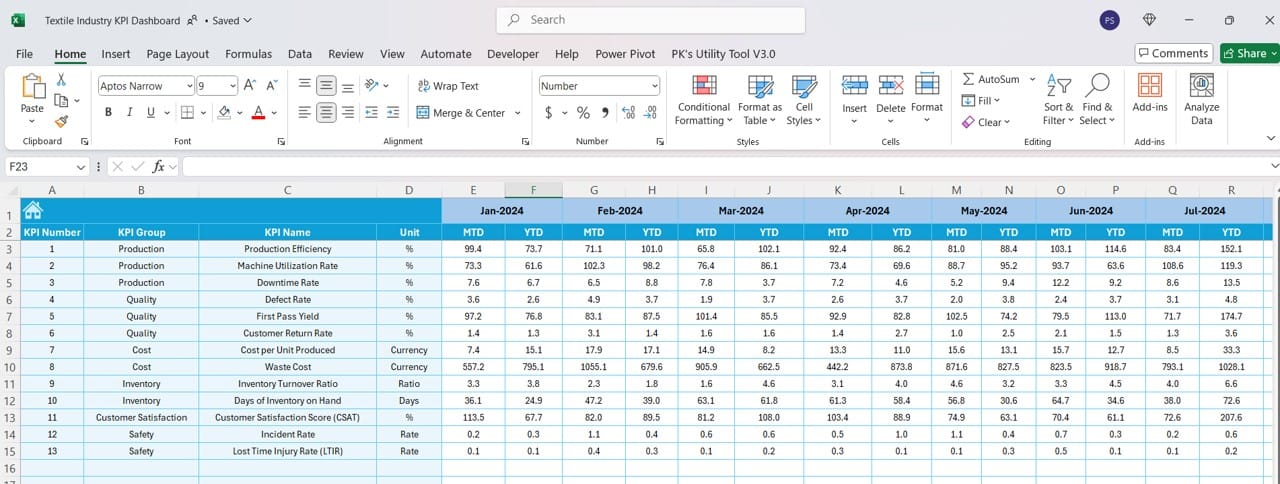
Enter monthly and YTD target values for each KPI, enabling seamless comparison against real performance.
Previous Year Numbers Sheet:
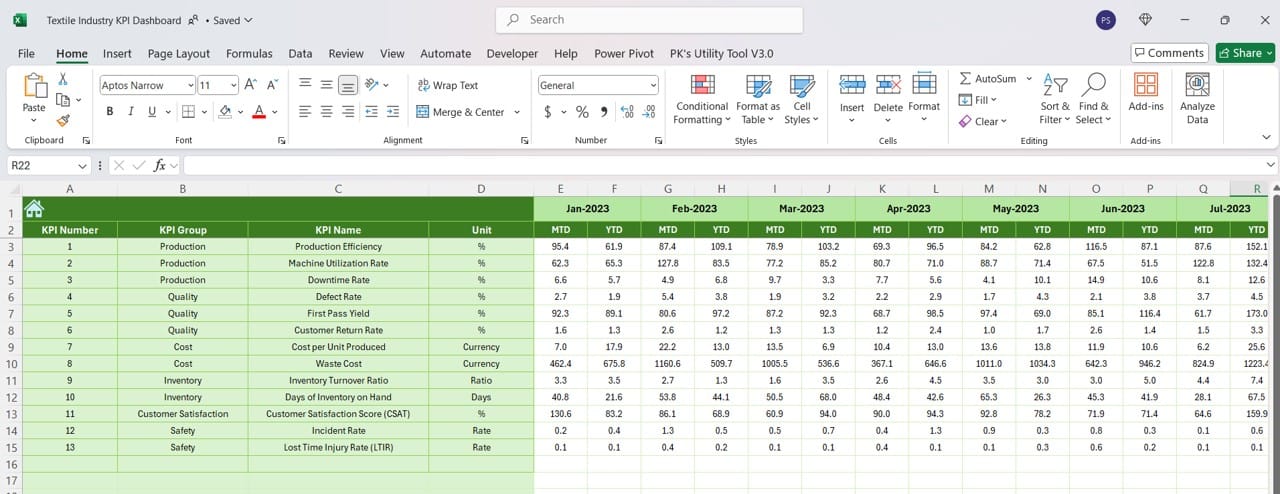
Benchmark performance by inputting previous year data, facilitating easy year-over-year comparison.
KPI Definition Sheet:
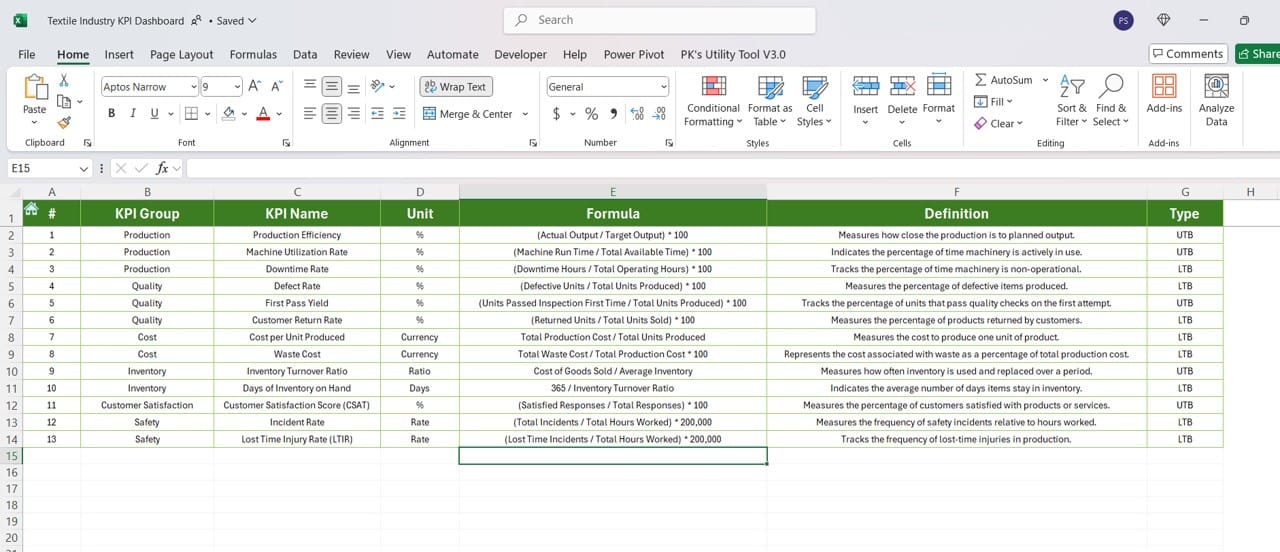
Define each KPI with details like name, group, unit, and formula to ensure clarity and consistency across the dashboard.
Read the detailed blog post