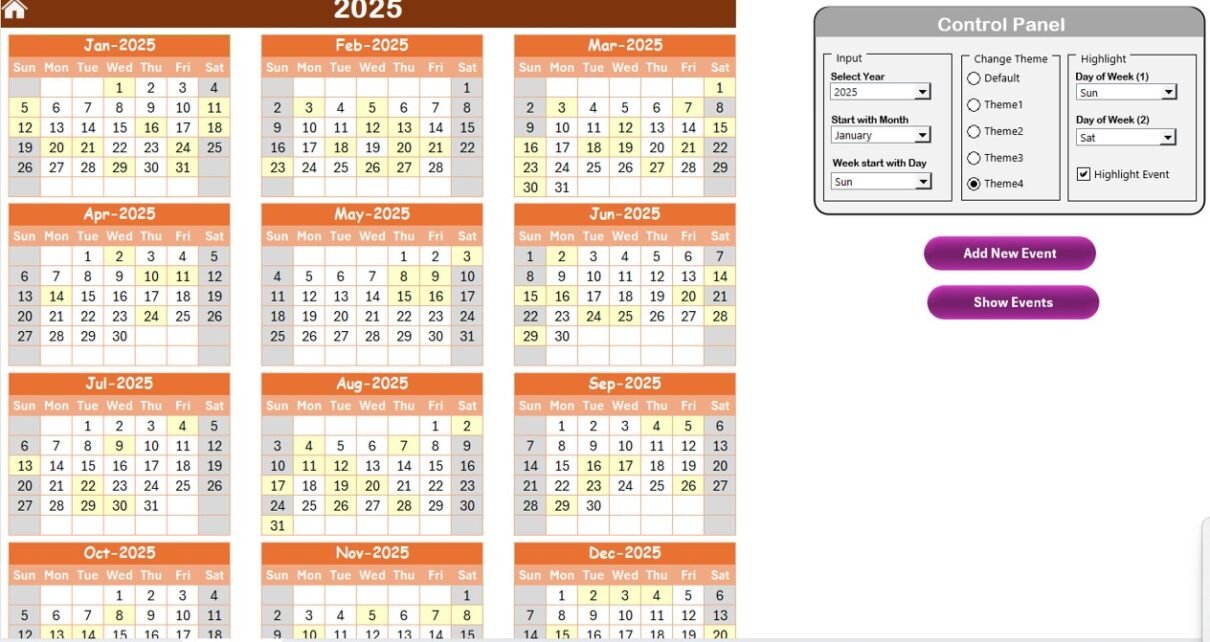Simplify your event planning with our Training and Workshop Calendar in Excel! This user-friendly and ready-to-use template is designed to help you organize, manage, and track training sessions and workshops effortlessly. With multiple views and customizable features, you can stay on top of every detail without missing a beat.
Key Features
Home Sheet Tab
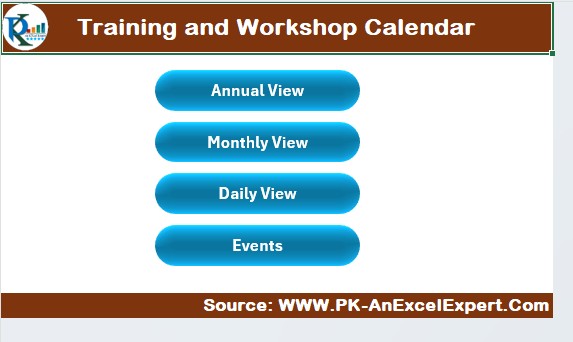
- Navigate easily with buttons for Annual View, Monthly View, Daily View, and Events.
- A centralized dashboard for seamless navigation.
Annual View Sheet Tab
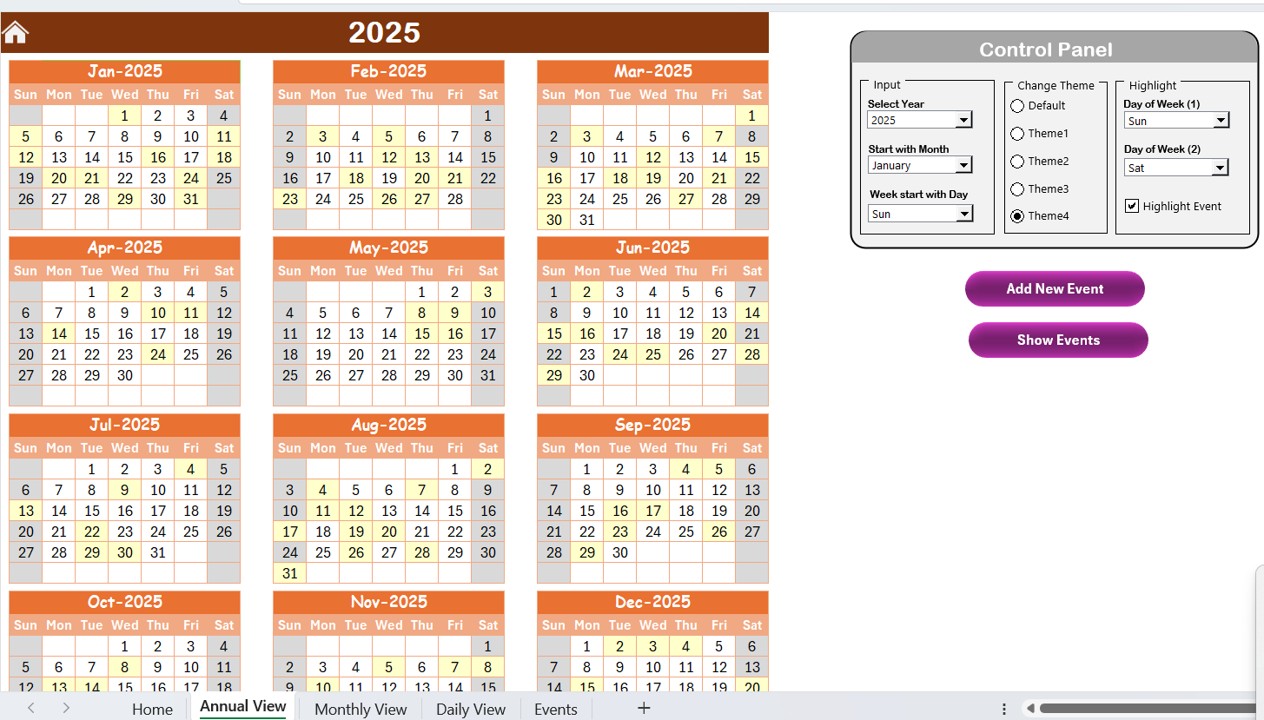
- View the entire year in one glance with a 12-month calendar.
- Includes a control panel for changing the year, start month, start day, and color themes.
- Highlight weekends or specific days, and enable event highlighting for better visibility.
- Add or view events with the click of a button.
Monthly View Sheet Tab
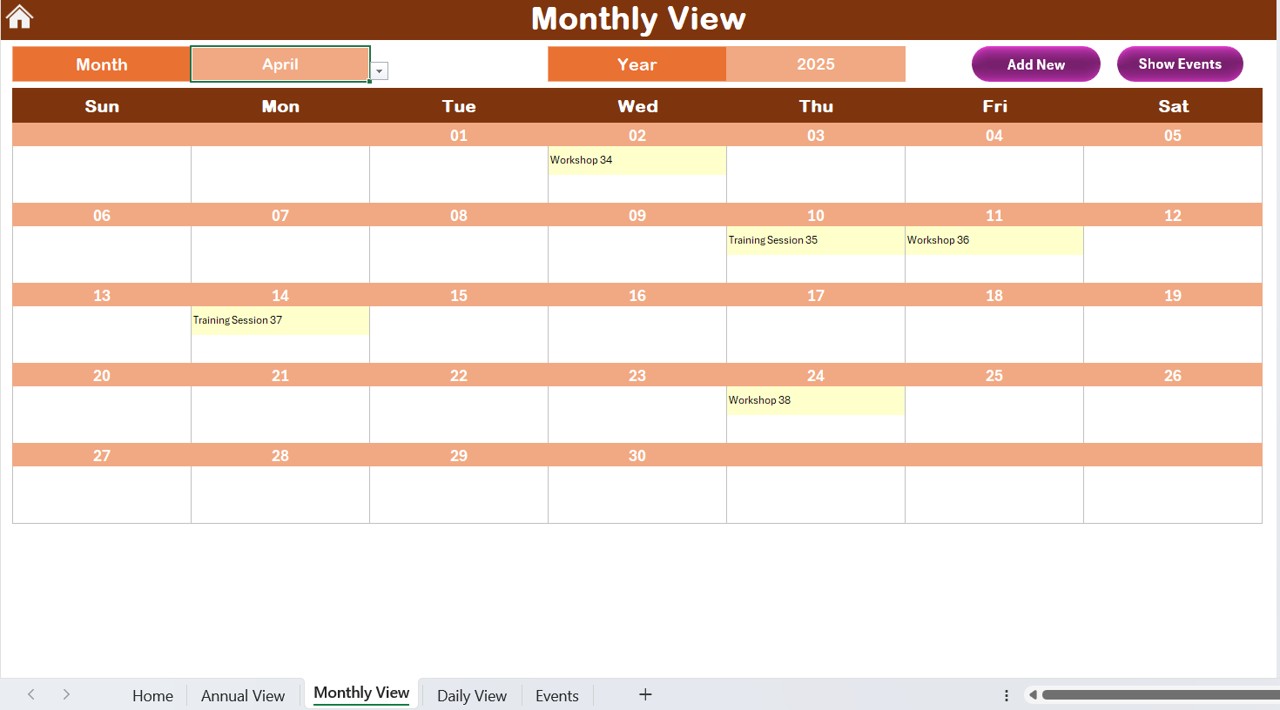
- Focus on a single month with a customizable calendar.
- Displays one event per date, with a note for additional events.
- Add and view events directly using built-in buttons.
Daily View Sheet Tab
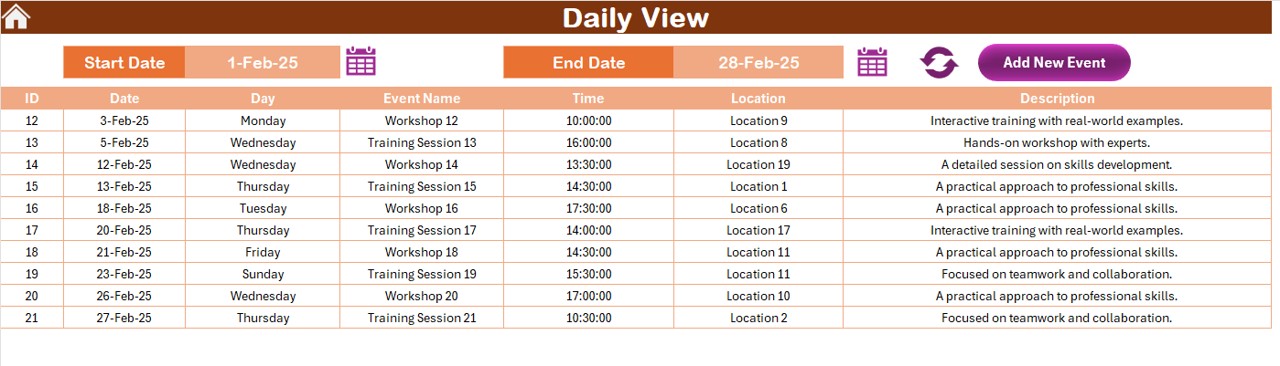
- View detailed lists of events within a selected date range.
- Filter events by date range using a start and end date picker.
- Add new events instantly with a simple form.
Events Sheet Tab
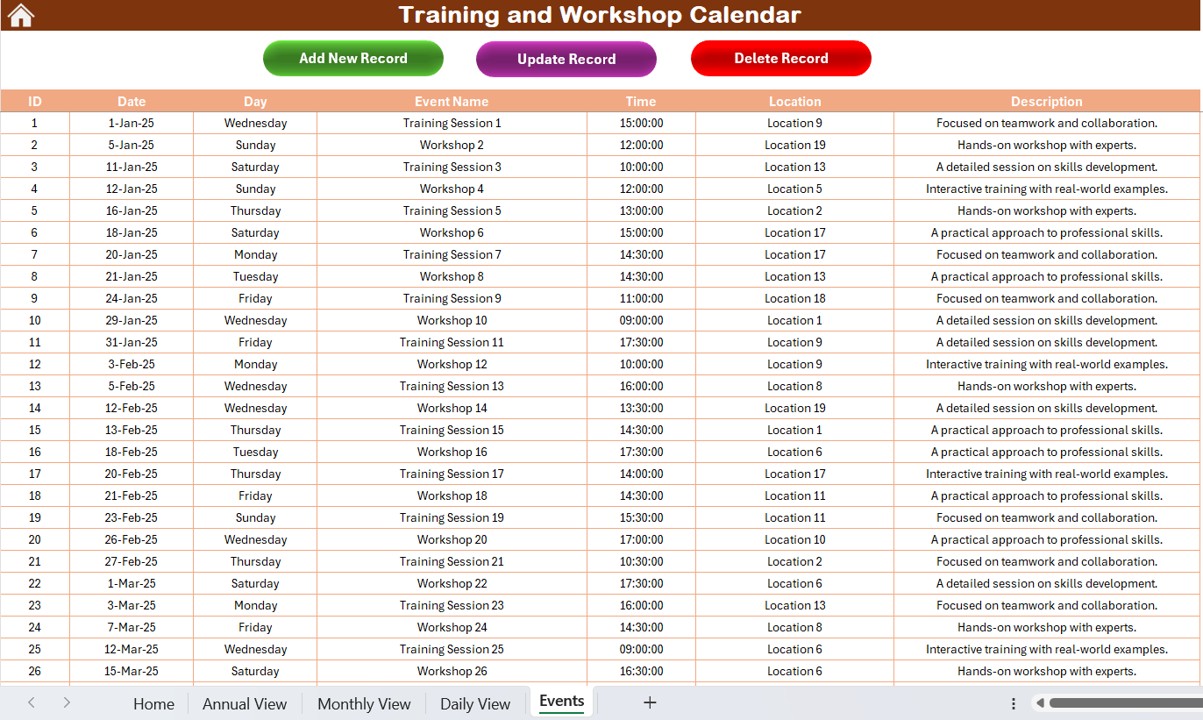
- A centralized database capturing event details such as date, time, location, and descriptions.
- Modify or delete events easily with dedicated buttons.
- Auto-generated unique IDs for every event ensure proper tracking.