Streamline your organization’s travel authorization processes with our cutting-edge Travel Authorization Tracker in Excel. This comprehensive tool, designed with Excel and VBA, offers a robust solution for managing travel requests, approvals, and expenditures with ease and precision. Tailored for simplicity and effectiveness, it’s the perfect addition to enhance administrative operations.
Key Features of the Travel Authorization Tracker
Login Form:
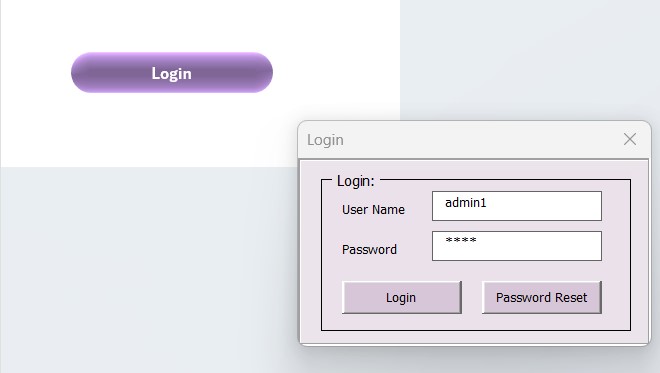
- Secure access control with a user-friendly login form. Enter your user ID and password, hit enter or click the login button, and you’re guided to the main form.
Main Form:
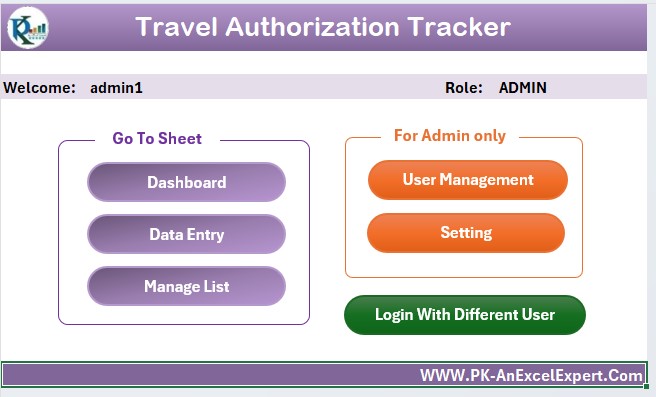
- The hub for managing all travel authorization data, featuring detailed functionalities and easy navigation.
Dashboard Sheet Tab:
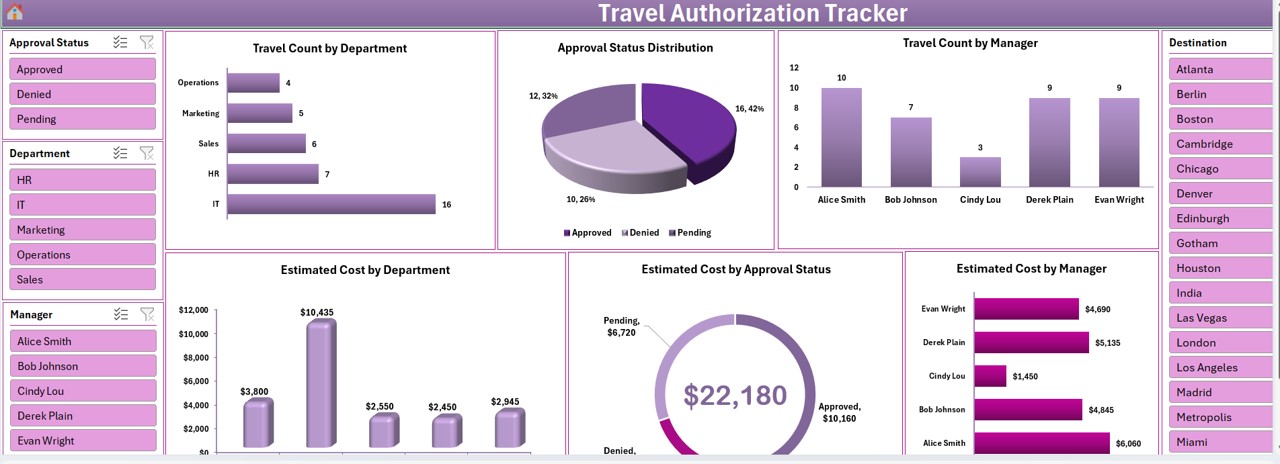
- Visualize travel data with dynamic charts, including departmental travel counts, approval statuses, and estimated costs, all represented through various chart types like bar, 3D pie, and column charts.
Data Entry Sheet Tab:
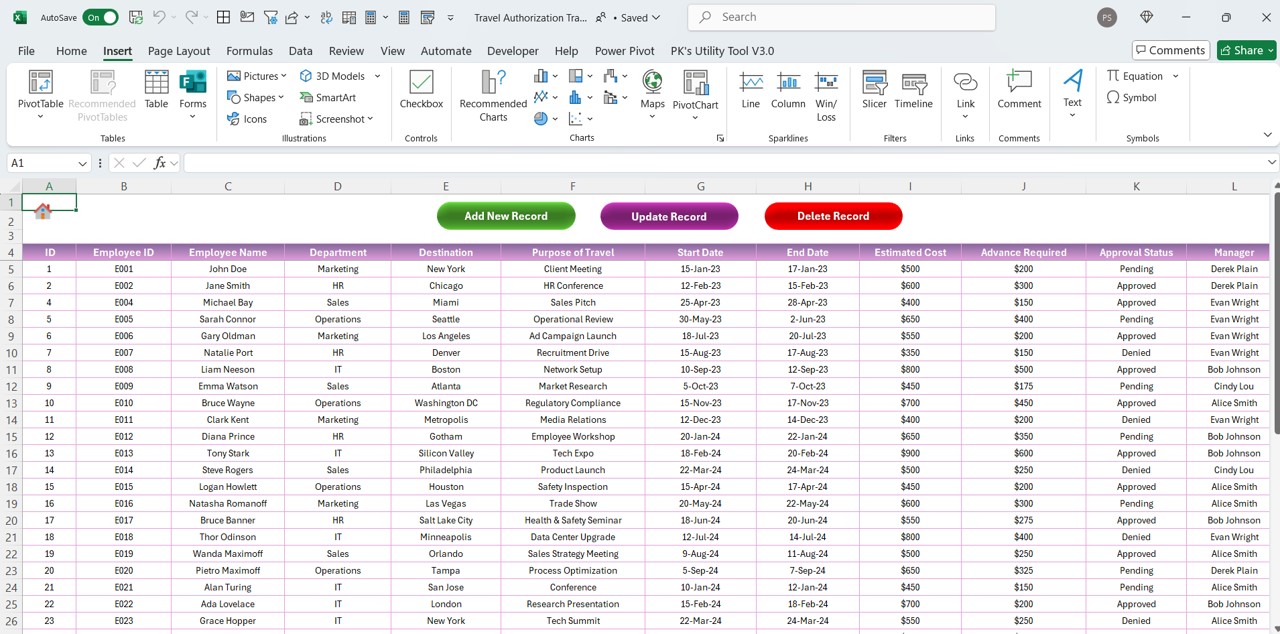
- Efficiently add, update, or delete travel records. This tab includes comprehensive fields such as Employee ID, Department, Destination, and Estimated Cost, along with functional buttons for managing records.
Data Entry Form: Use Add New button to open the Data Entry form:
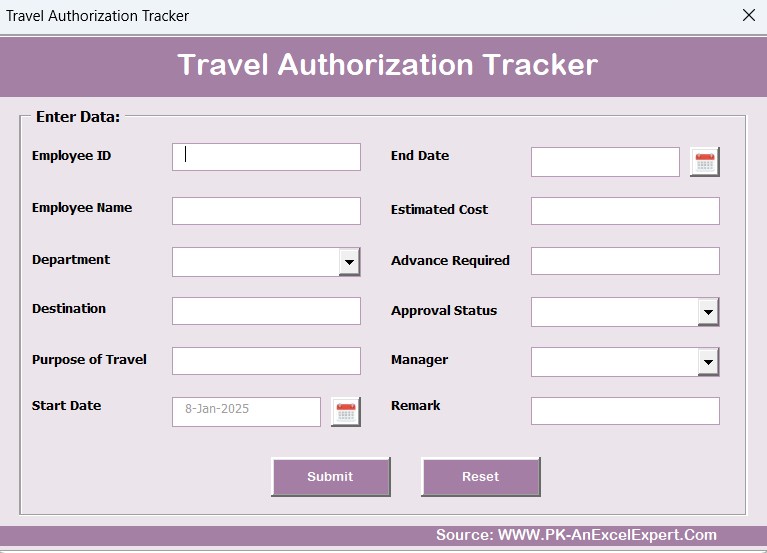
Manage List Sheet Tab:
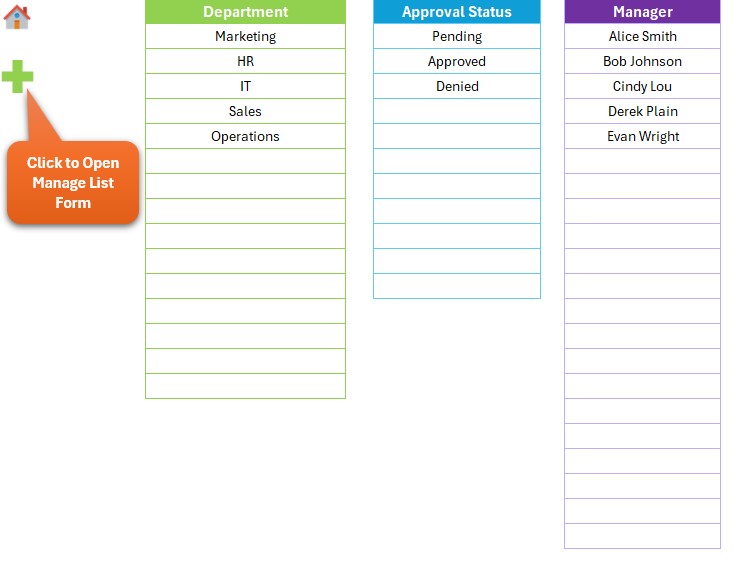
- Customize dropdown menus for data entry forms by managing lists of departments, approval statuses, and managers.
Support Sheet Tab:
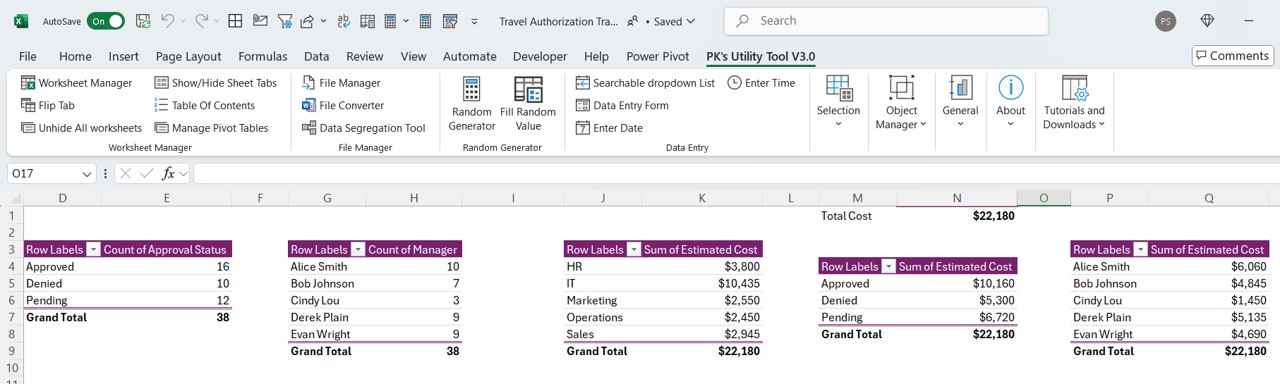
- A backend worksheet that houses pivot tables to support data visualization without requiring user interaction—ideal for maintaining dashboard integrity.



