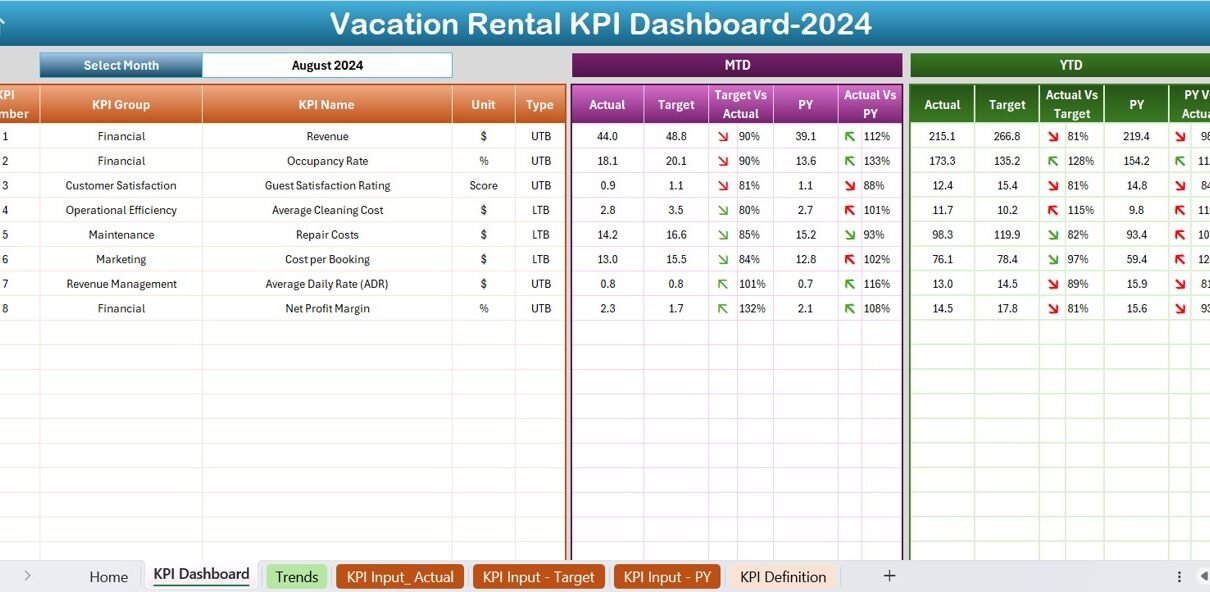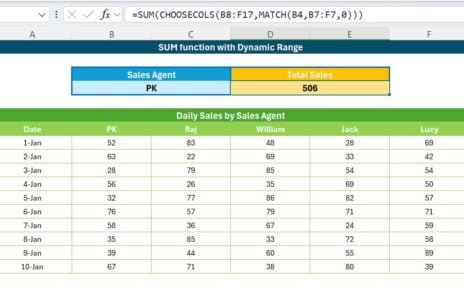Maximize the performance of your vacation rental business with our comprehensive Vacation Rental KPI Dashboard in Excel. This ready-to-use template is designed to simplify your data analysis and enhance your operational decisions with ease and accuracy.
Key Features of the Vacation Rental KPI Dashboard:
Home Sheet:
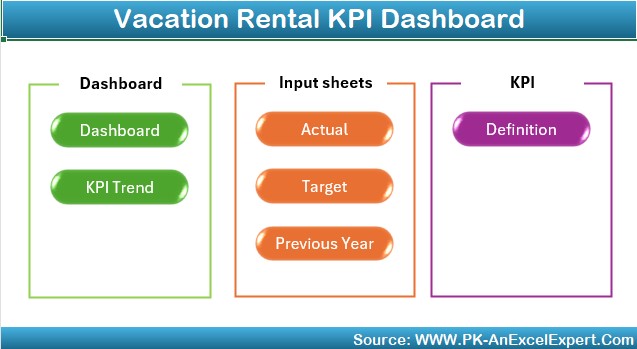
- Navigate swiftly with six interactive buttons that link directly to each corresponding worksheet, making your dashboard user-friendly and efficient.
Dashboard Sheet Tab:
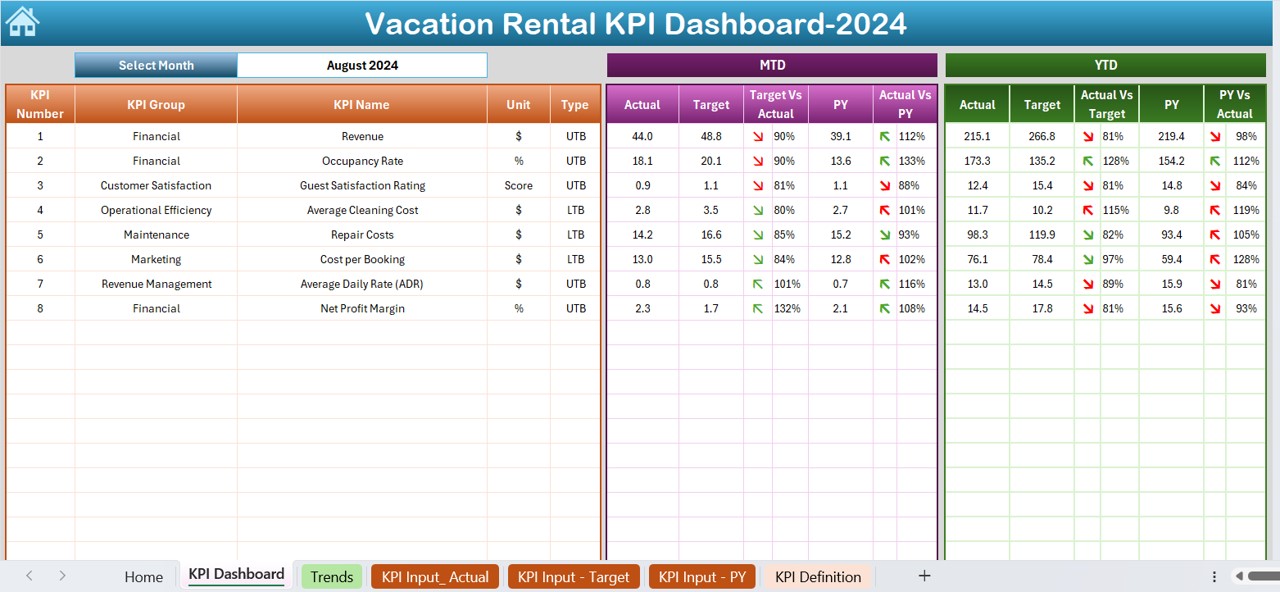
- The heart of the dashboard displays all KPIs with dynamic monthly updates. Select any month from the dropdown to view MTD and YTD actuals, targets, and previous year data, enhanced with visual indicators for quick comparison and analysis.
KPI Trend Sheet Tab:
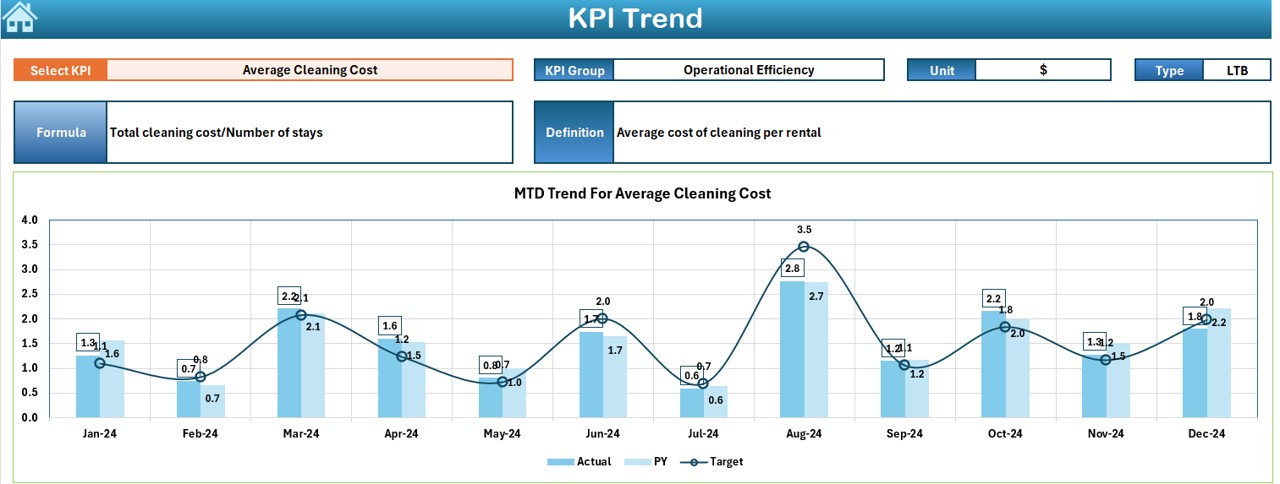
- Analyze trends by selecting KPIs through a dropdown menu. This tab offers detailed insights into KPI metrics such as group, unit, type (with indicators for performance targets), and a clear definition, along with trend charts for comprehensive monitoring.
Actual Numbers Input Sheet:
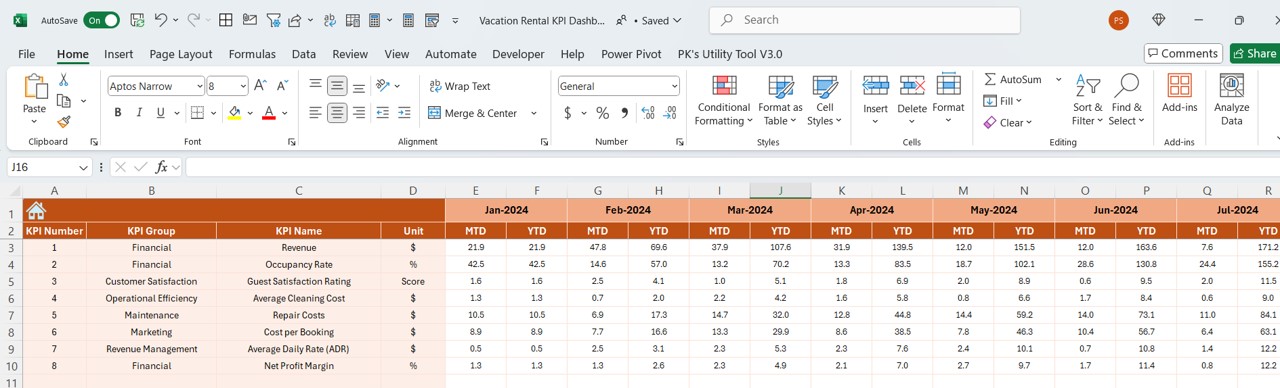
- Enter your actual data monthly or yearly to keep your dashboard up-to-date. This essential input drives the accuracy of the entire dashboard.
Target Sheet Tab:
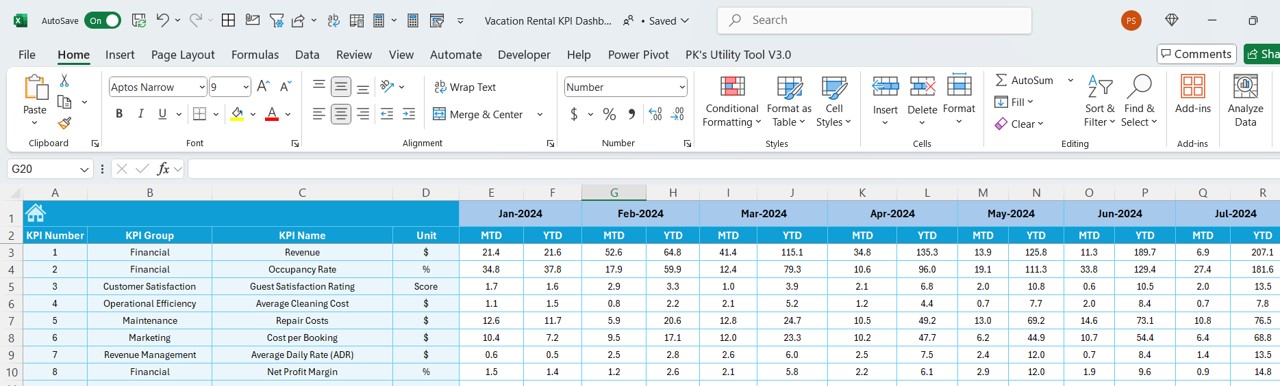
- Set and adjust KPI targets monthly and yearly to stay aligned with your strategic goals, ensuring your operational activities meet planned benchmarks.
Previous Year Number Sheet Tab:
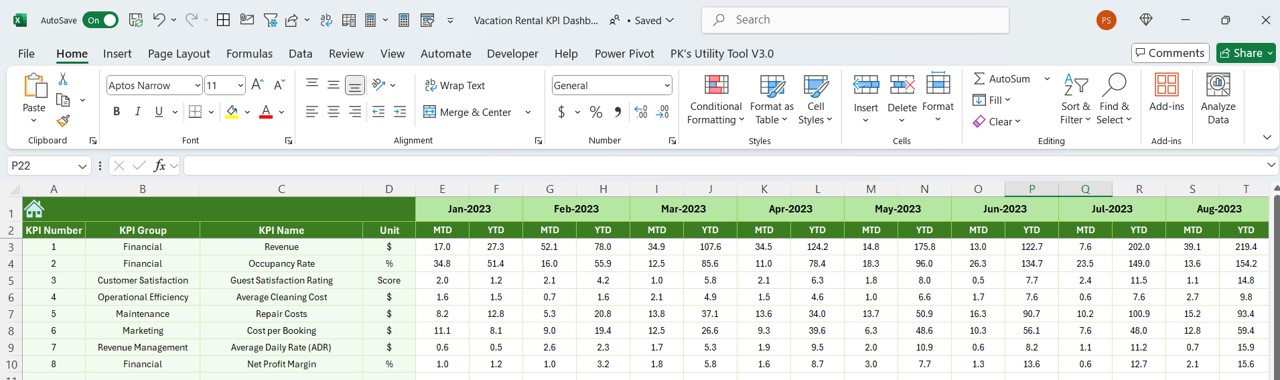
- Compare current performance against previous years to understand growth trajectories and pinpoint areas for improvement.
KPI Definition Sheet Tab:
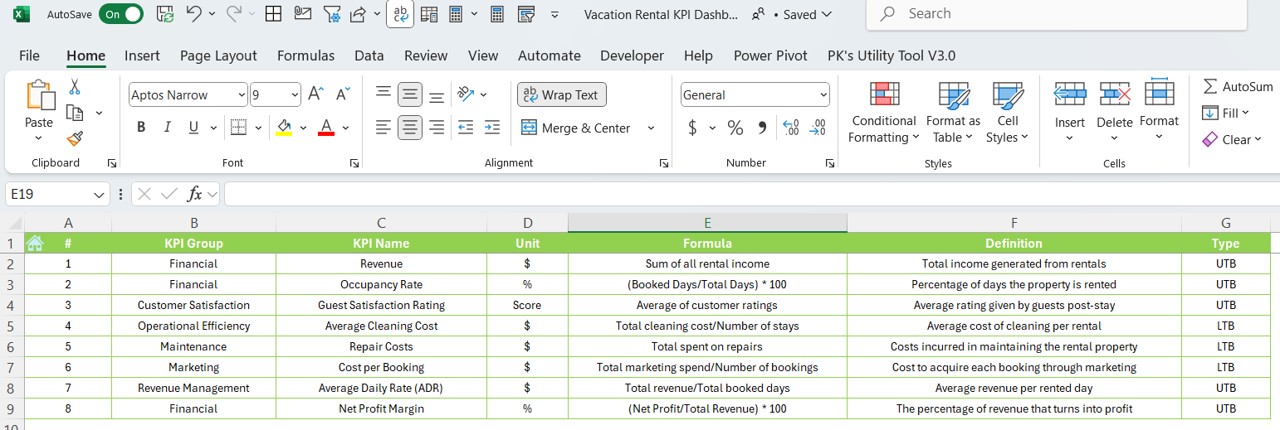
- Keep everyone on the same page with a detailed description of each KPI, including its calculation formula and relevance to your business objectives.