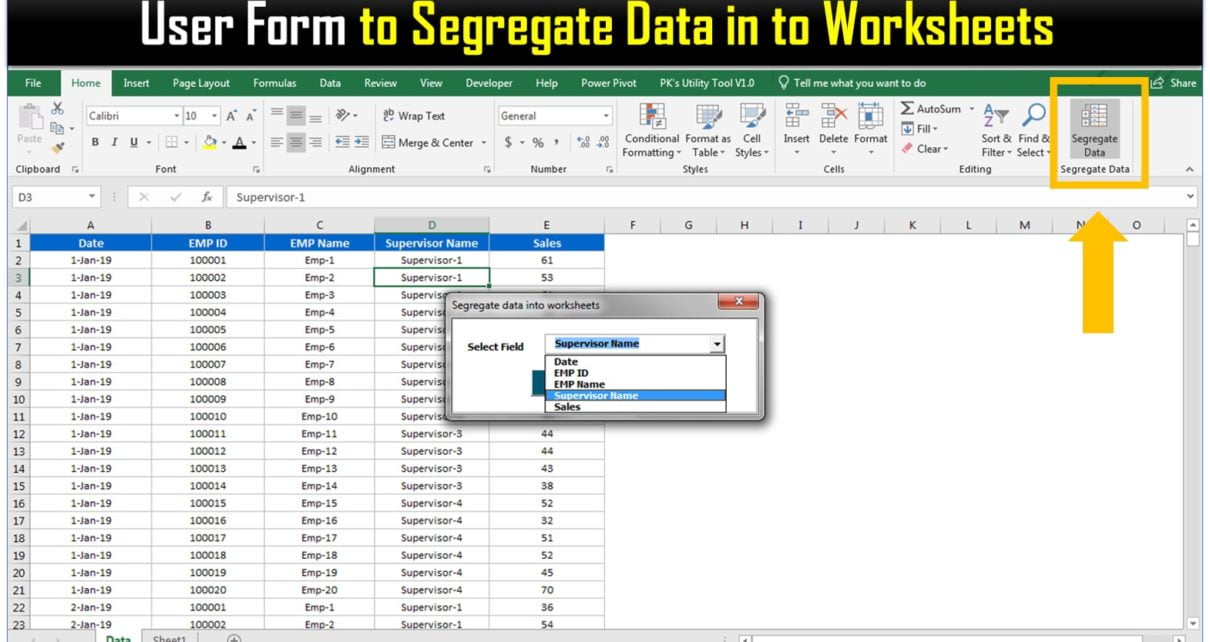Enhance your data management capabilities with our powerful Excel tool that leverages a VBA user form to efficiently segregate data across multiple worksheets. This tool is designed to streamline the organization of large datasets by allowing users to select specific fields for segregation, ensuring data is sorted and accessible as per your operational needs.
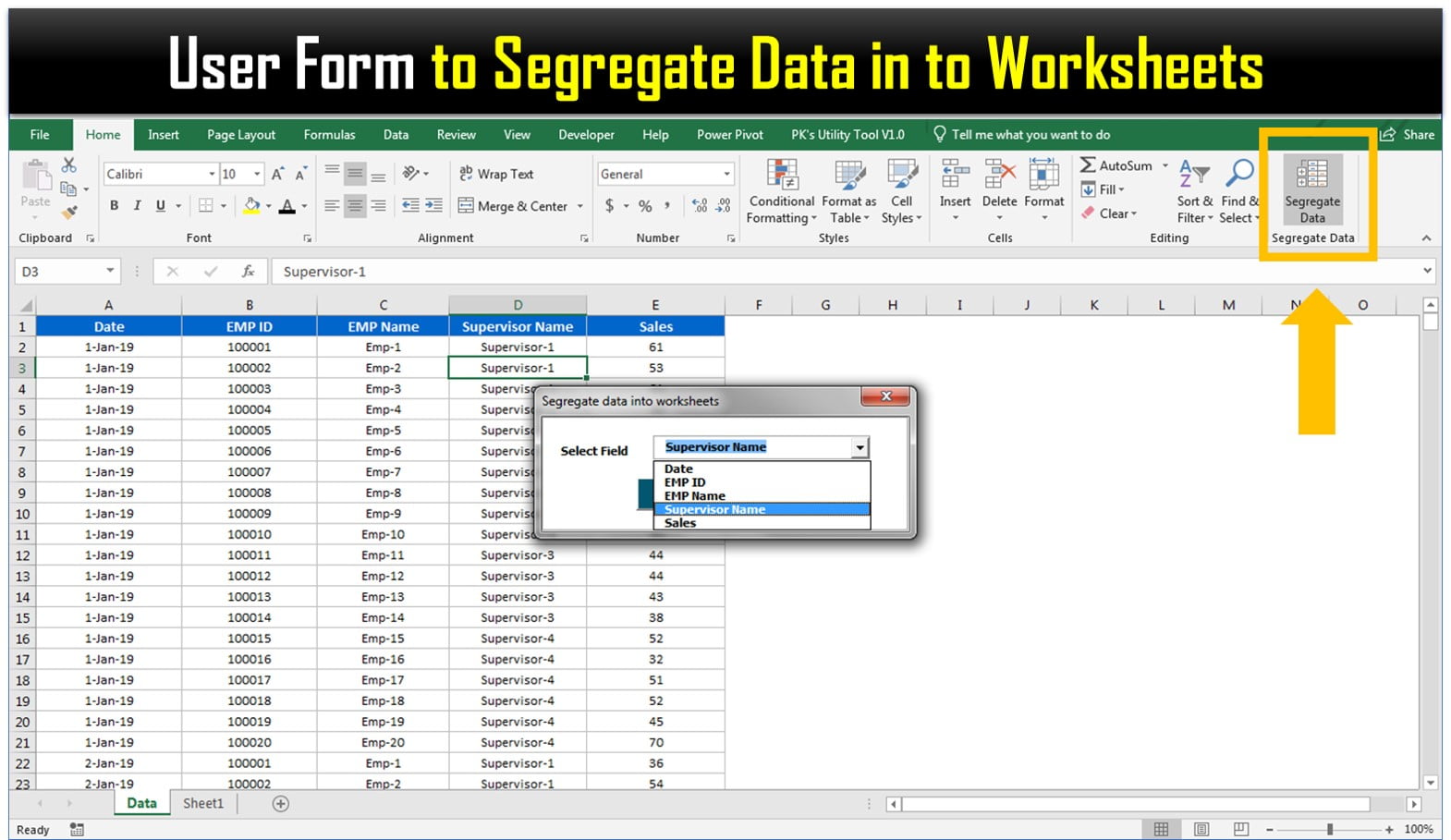
Key Features of the VBA User Form for Data Segregation:
- Interactive User Form: Features a user-friendly form that pops up directly in Excel, enabling you to select the data field you wish to segregate. This simplifies the process of data management, making it accessible to users of all skill levels.
- Automatic Worksheet Creation: Automatically creates new worksheets based on the selected field values, organizing data neatly and enhancing data analysis efficiency.
- Customization and Flexibility: Offers customization options for the segregation process, including the ability to handle various data types and formats, ensuring compatibility and flexibility for diverse business needs.
Read the detailed blog post