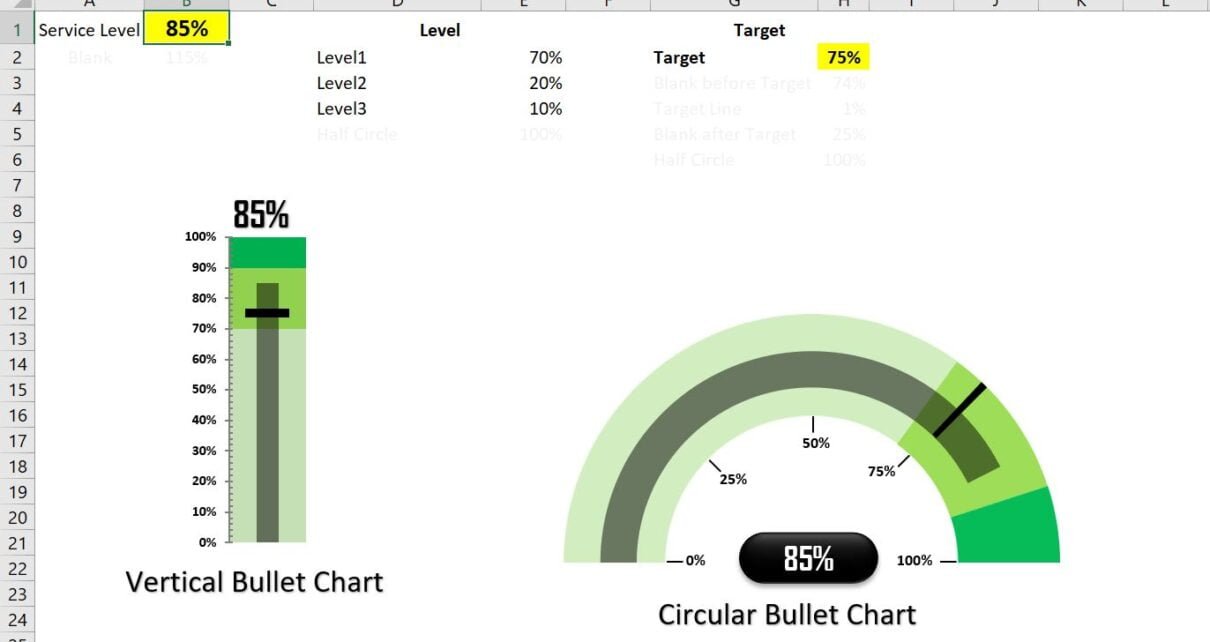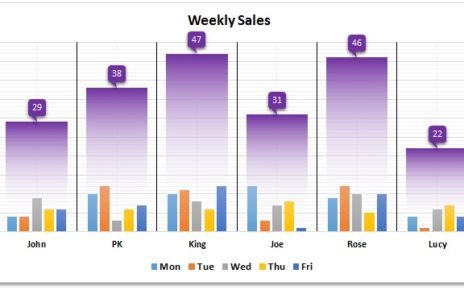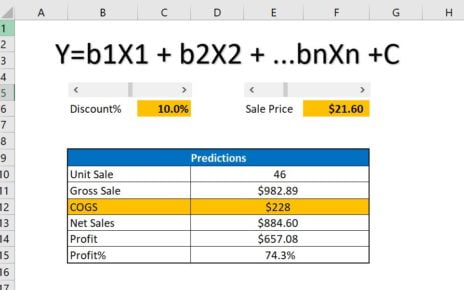Discover the efficiency of visualizing KPIs with our Vertical and Circular Bullet Chart in Excel. This specialized chart is designed to present Target vs. Actual values for metrics such as Service Level, Quality Score, or Gross Margin, using a compact, visually appealing format. Perfect for anyone needing a quick performance snapshot!
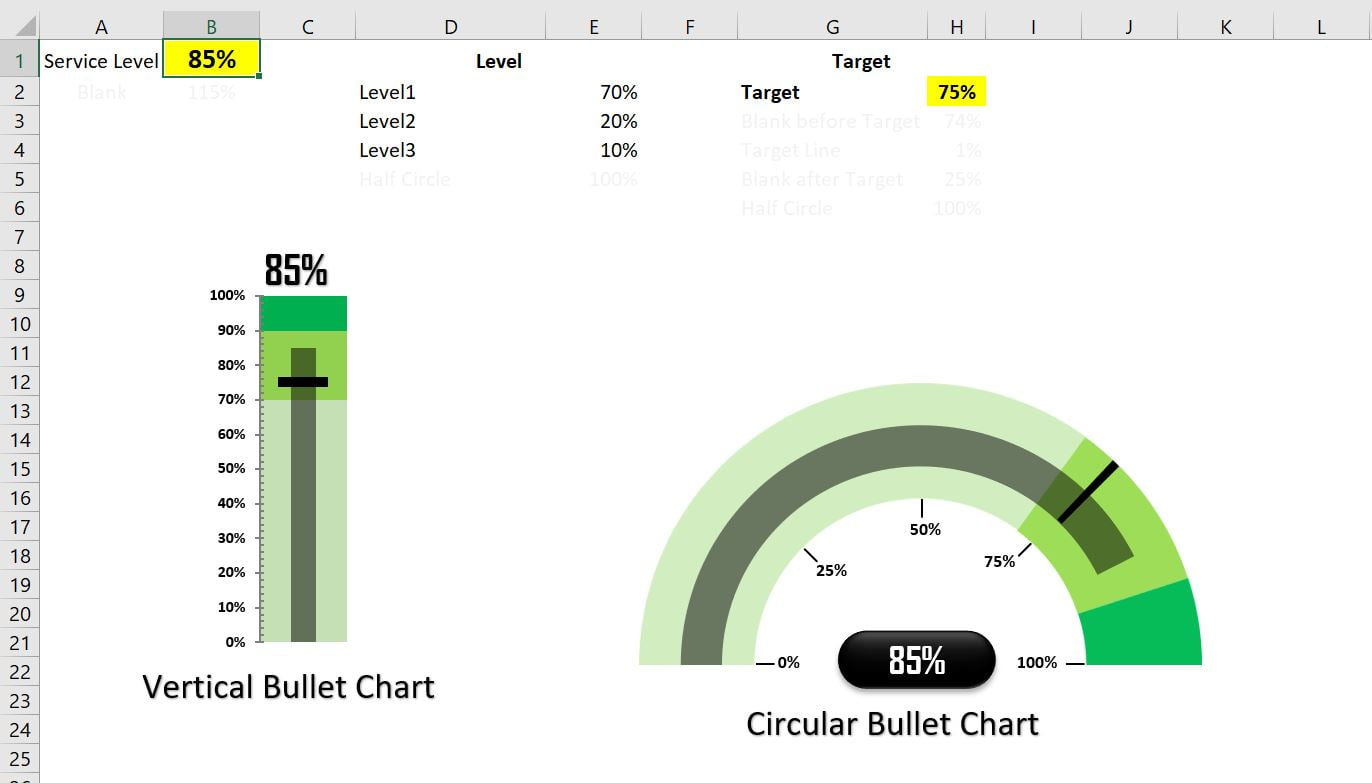
Key Features:
- Dual Chart Design: Includes both vertical and circular bullet charts to match diverse dashboard needs.
- 3-Level Color Gradation: Color-coded levels provide a clear view of performance ranges, making it easy to interpret results at a glance.
- Target Indicator: Highlights the target point directly within the chart, offering immediate insight into whether goals are met.
- KPI Versatility: Suitable for various KPIs, from quality metrics to financial indicators.
- Space-Saving Visualization: Designed to conserve screen space while delivering meaningful performance insights.