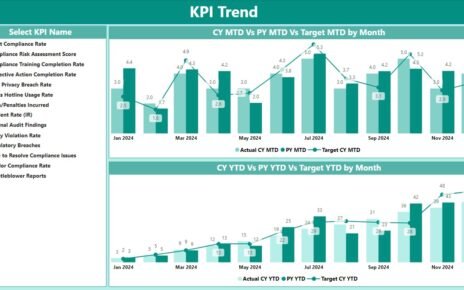In the video production industry, monitoring key performance indicators (KPIs) is essential to ensure smooth operations, optimal efficiency, and high-quality output. A Video Production KPI Dashboard in Excel helps video producers, editors, and managers track critical metrics like production speed, quality, and budget compliance. With this powerful tool, teams can stay on top of their goals, make informed decisions, and improve production workflows.
Key Features of the Video Production KPI Dashboard in Excel
Home Sheet
Acts as the index, providing easy navigation to the other six sheets within the dashboard.
Includes buttons that allow quick access to relevant data and sections.
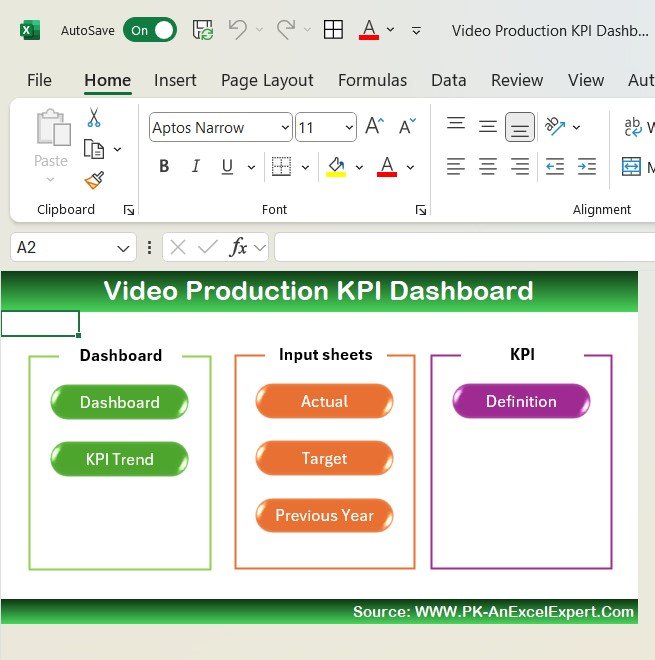
Dashboard Sheet
The core of the dashboard, showing comprehensive key performance metrics for the selected month.
Allows users to select a month from a dropdown, dynamically updating the data.
Displays MTD Actual, Target, and Previous Year Data, with comparisons and conditional formatting for easy performance tracking.
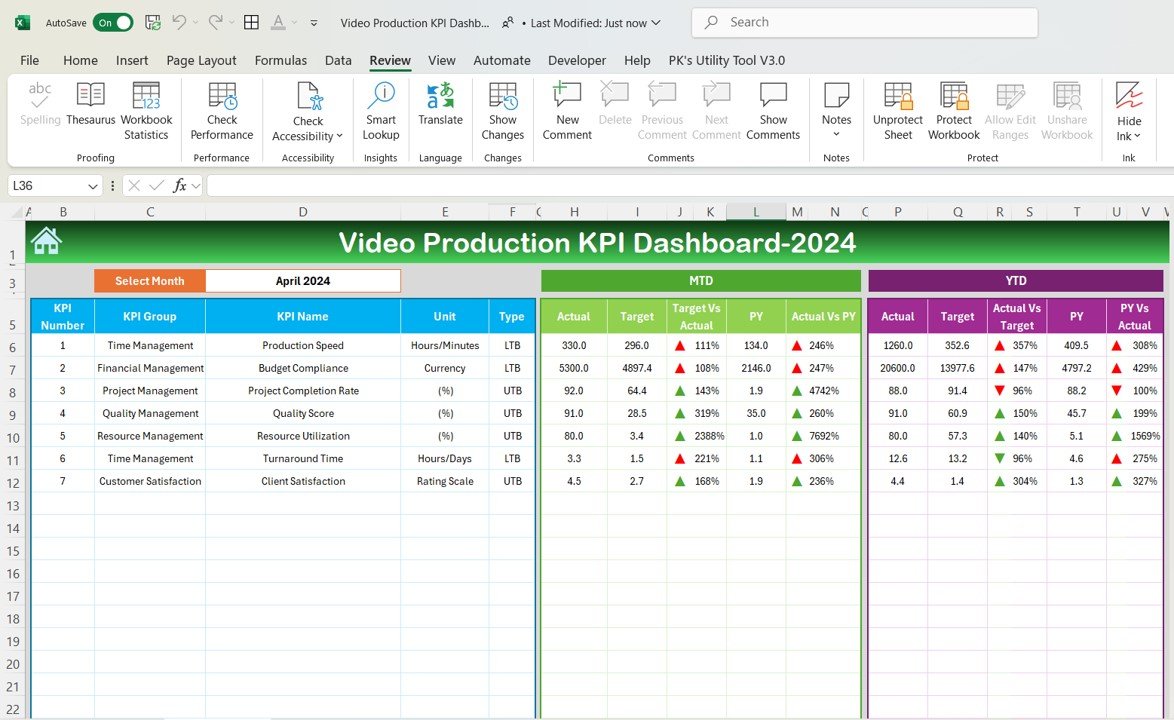
KPI Trend Sheet
Tracks KPI performance over time, offering insights on trends for each KPI.
Includes dropdowns for selecting specific KPIs and detailed data on KPI groups, units, and formulas.
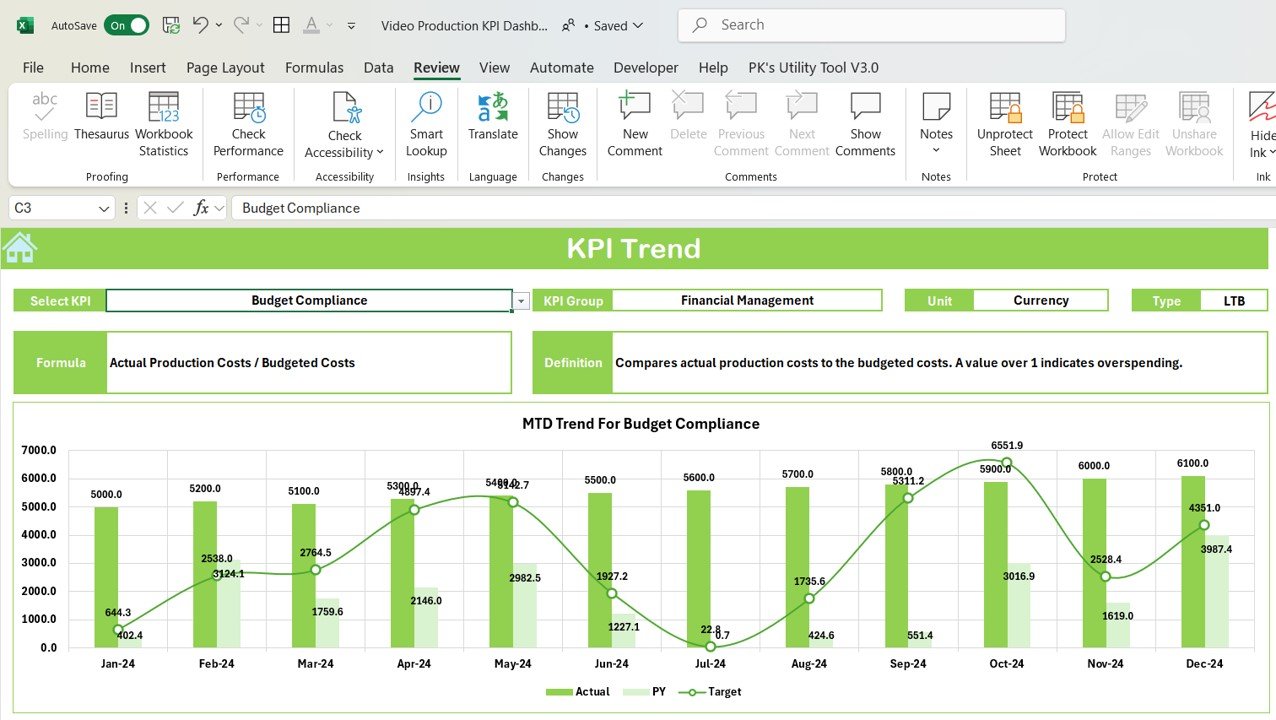
Actual Number Sheet
Input sheet for entering actual values for KPIs, including MTD and YTD values.
Allows adjustments by changing the month in the provided cell to reflect real-time updates.
Target Sheet
Enables entry of target values for each KPI, including both MTD and YTD targets for comparison.
Previous Year Number Sheet
Stores previous year’s data for a comparative analysis to track trends and performance improvements.
KPI Definition Sheet
Provides detailed definitions for each KPI, including the name, group, unit, formula, and what the KPI measures.