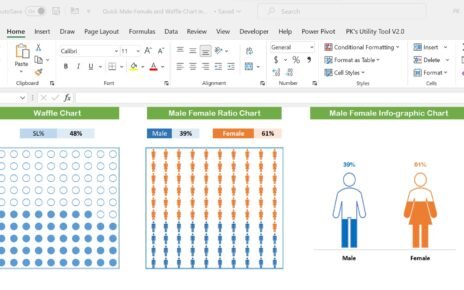Effortlessly track and analyze your virtual event performance with our Virtual Events KPI Dashboard in Excel. This ready-to-use template offers a streamlined way to monitor key metrics, ensuring your events meet and exceed targets with clear data visualization.
Key Features of the Virtual Events KPI Dashboard
Home Sheet:
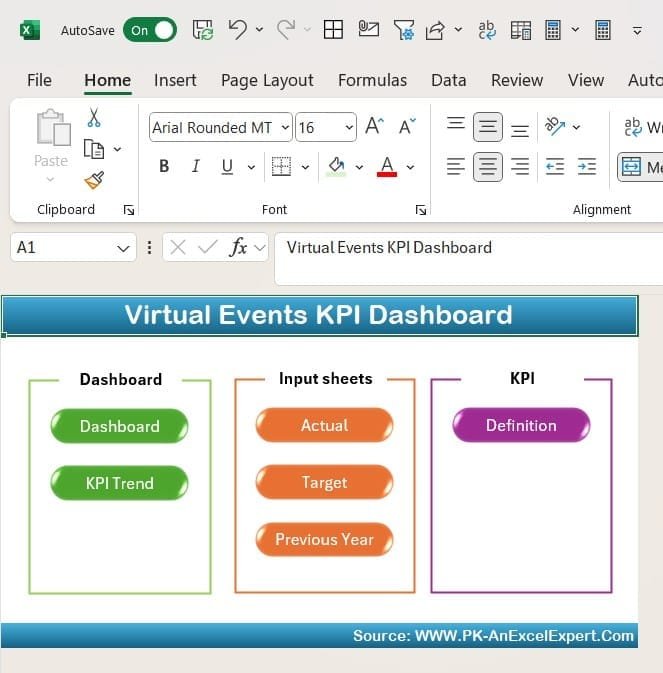
- Navigate seamlessly with an index sheet featuring six buttons for easy access to relevant sections.
Dashboard Sheet Tab:
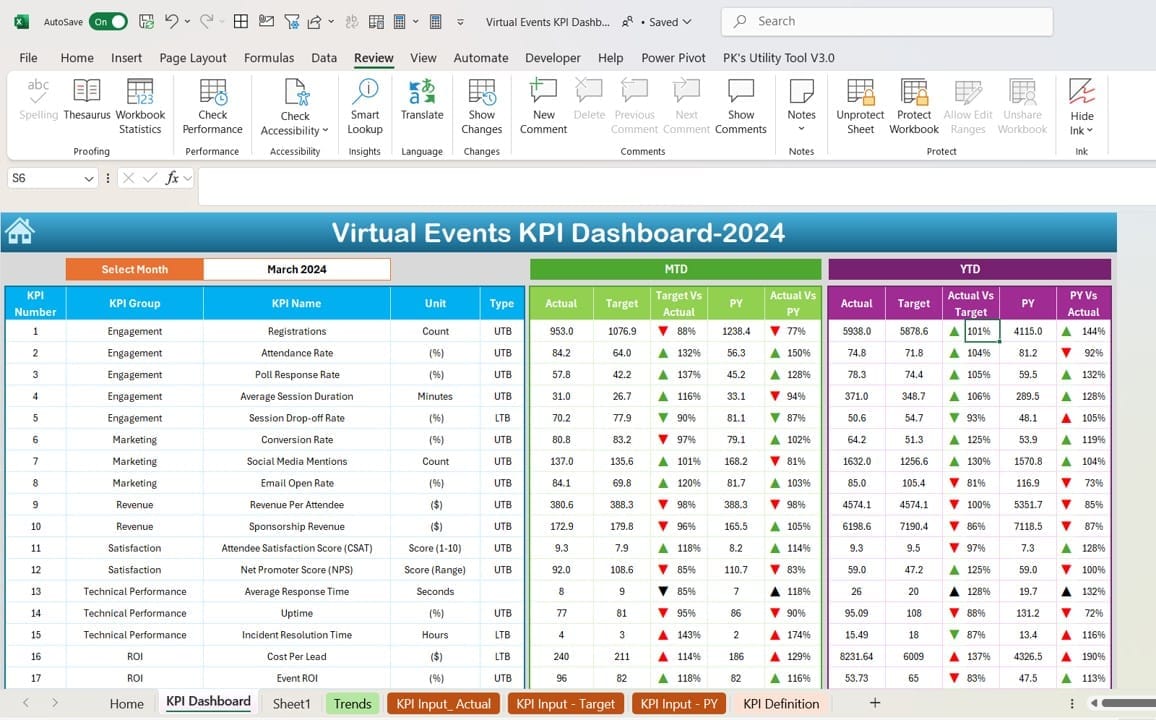
- View comprehensive KPI summaries with dynamic filtering by month. This sheet highlights MTD and YTD data comparisons, showcasing Actual, Target, and Previous Year values, complemented by conditional formatting with up and down arrows for quick insights.
KPI Trend Sheet Tab:
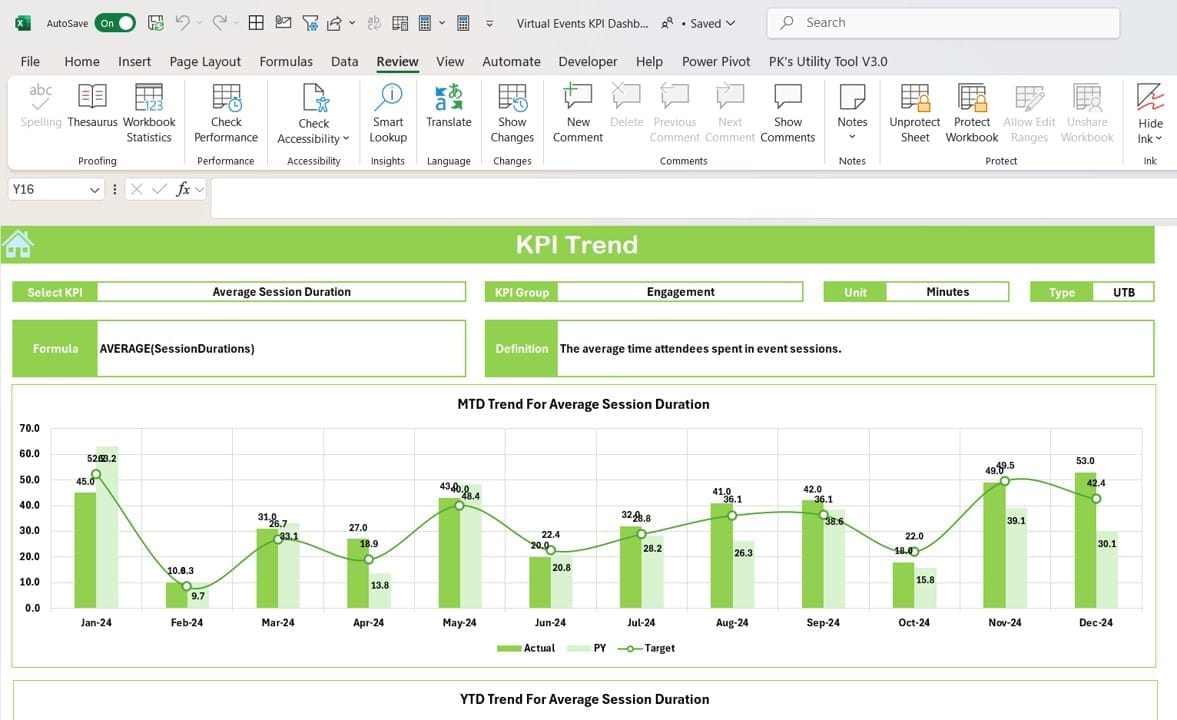
- Analyze trends with selectable KPI names, displaying group, unit, type (e.g., Lower is Better or Upper is Better), and definitions. Includes detailed MTD and YTD trend charts for in-depth performance analysis.
Actual Numbers Input Sheet:
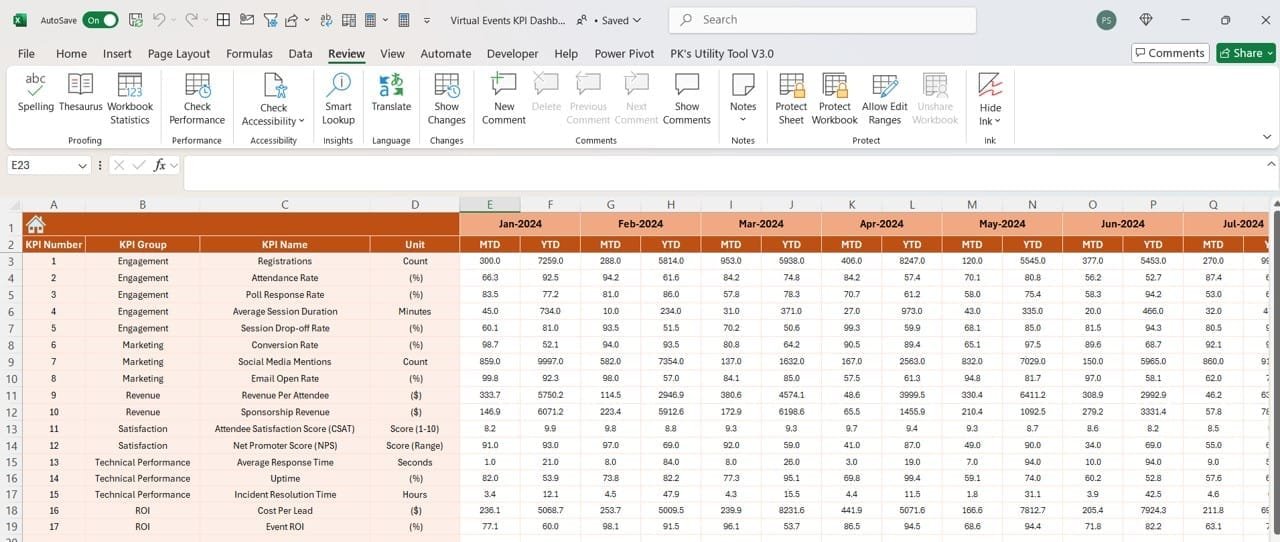
- Input your actual monthly data for MTD and YTD metrics with flexible month selection to tailor the dashboard to your fiscal year.
Target Sheet Tab:
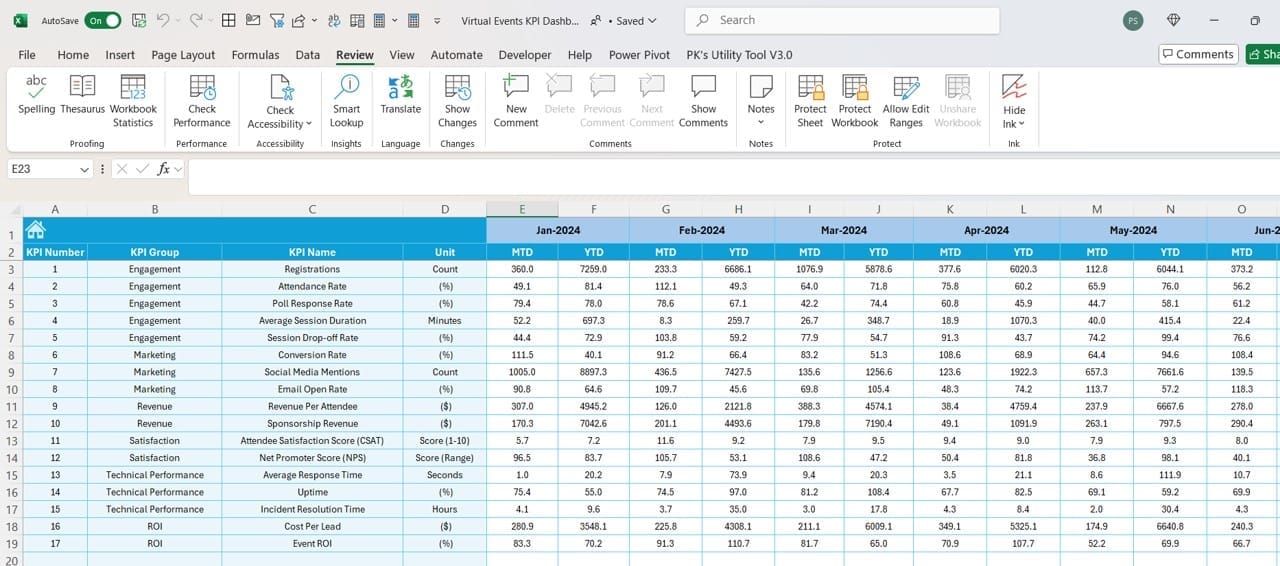
- Set monthly and yearly targets for each KPI to align your goals with performance tracking.
Previous Year Numbers Sheet Tab:
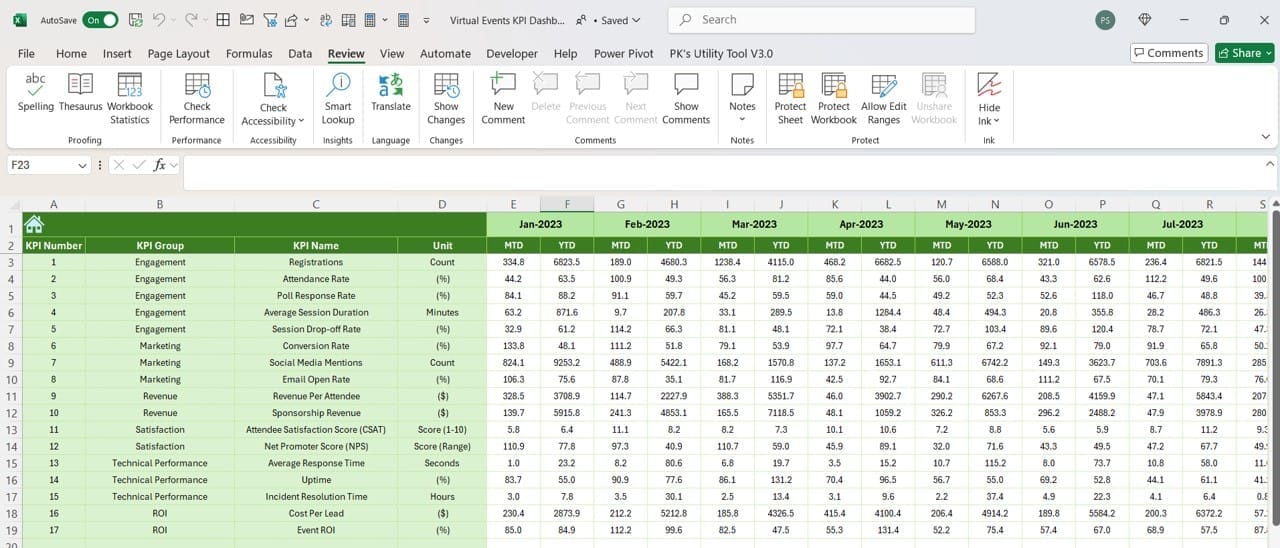
- Compare performance year-over-year by entering previous year data in a structured format.
KPI Definition Sheet Tab:
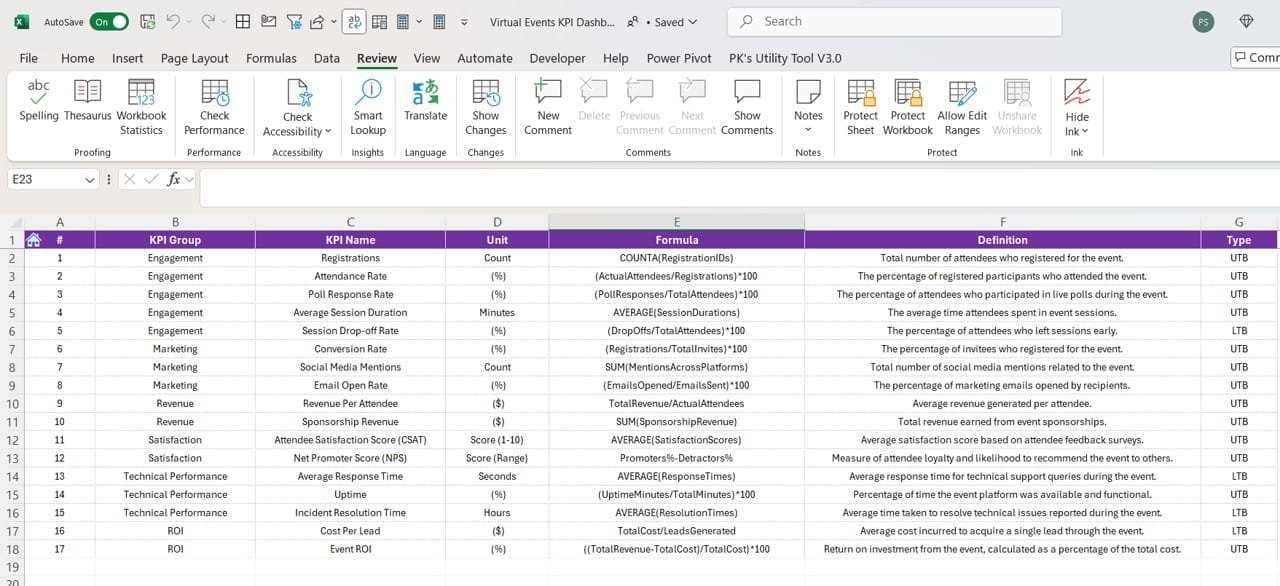
- Define and document your KPIs with clarity by adding their names, groups, units, formulas, and detailed descriptions.