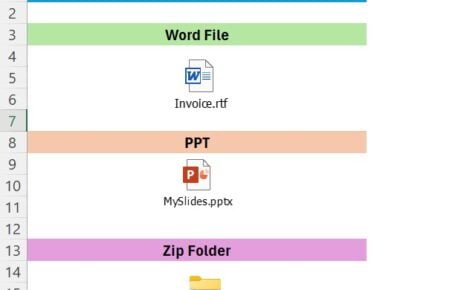A KPI Dashboard allows training centers, vocational schools, and organizations to monitor their training programs effectively. This article will explore the Vocational Training KPI Dashboard, its key features, benefits, and how it can enhance decision-making and program outcomes.
Key Features of the Vocational Training KPI Dashboard
This Vocational Training KPI Dashboard comes with a range of features designed to help training centers streamline their operations and ensure their programs are successful. Below are the key features of the dashboard:
Home Sheet: Index Overview
- This sheet serves as the central hub, offering easy access to all the other sections of the dashboard.
- Users can navigate to any section of the dashboard via buttons provided in the home sheet.
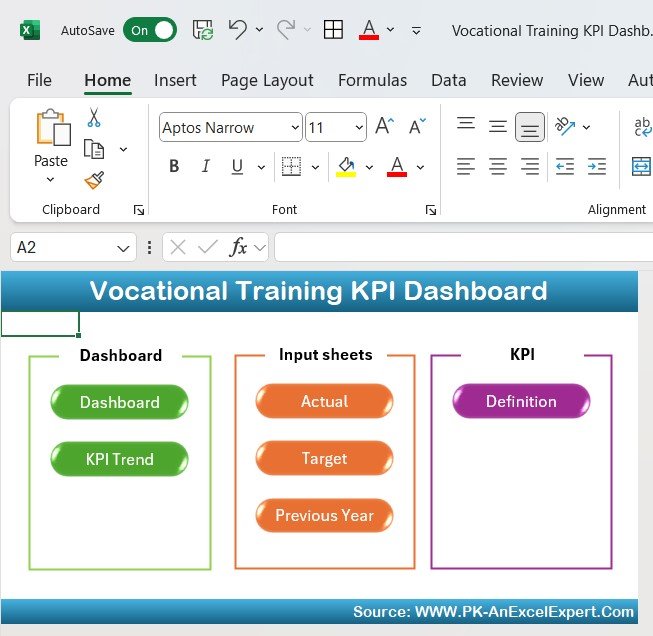
Dashboard Sheet: Comprehensive KPI Data
- The main sheet displays all KPIs, with options to filter by month (via a dropdown in range D3).
- Data presented includes MTD (Month-to-Date) and YTD (Year-to-Date) actual numbers, targets, and comparisons with previous years.
- Conditional formatting (using up/down arrows) provides a clear visual representation of how current performance compares with set targets.
KPI Trend Sheet: Analyzing Trends Over Time
- This section allows users to track KPIs for a selected month and year.
- Combo charts display trends for MTD and YTD values, offering a clear overview of how the KPIs have been performing.
- KPI names can be selected from a dropdown to drill deeper into specific data points.
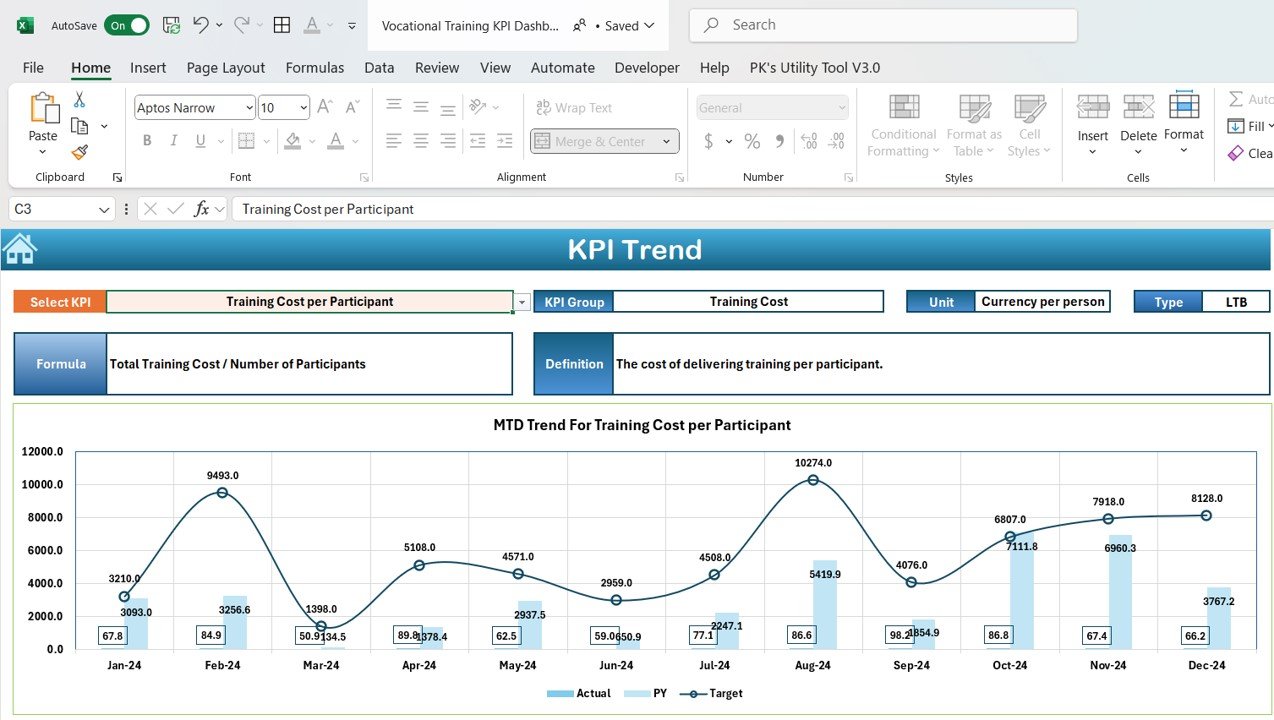
Actual Number Sheet: Data Entry for MTD and YTD
- This sheet allows users to input actual performance numbers for the selected month and year.
- It updates the dashboard in real-time, providing the most accurate and up-to-date data.
Target Sheet: Setting Training Goals
- Targets for each KPI are entered in this sheet. Both MTD and YTD targets can be set for comparison against actual performance.
Previous Year Numbers Sheet: Historical Comparison
- Enter the previous year’s data here. It enables year-over-year performance comparisons, helping organizations identify areas for improvement.
KPI Definition Sheet: Detailed Explanation
- This sheet outlines each KPI in detail, including the KPI name, group, unit, formula, and definition. It provides transparency and ensures consistent data usage across the organization.