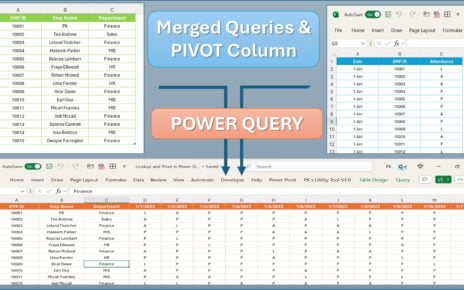Unlock the power of data-driven decision-making with our Water Supply KPI Dashboard in Power BI. Designed for intuitive use, this dashboard provides real-time insights into key performance indicators to efficiently monitor and manage your water supply metrics.
Key Features of the Water Supply KPI Dashboard:
Summary Page:
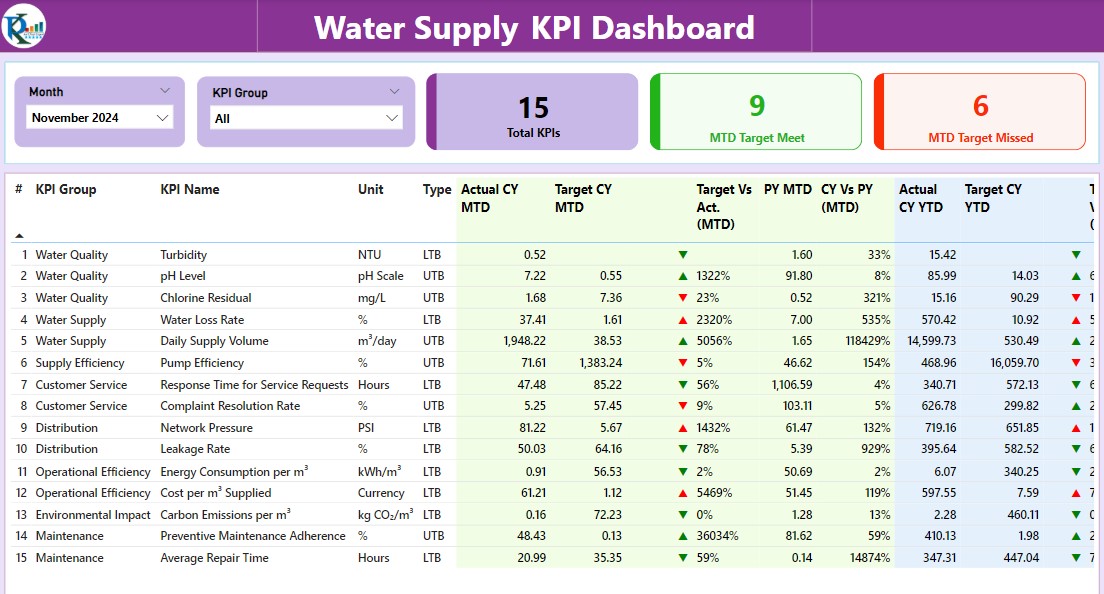
- Central to our dashboard, this page displays key slicers for Month and KPI Group and visualizes KPI counts—Total, MTD Target Met, and MTD Target Missed. Detailed tables provide extensive data on each KPI, including sequence, category, name, unit, type, actual vs. target metrics, and year-to-date comparisons, enhanced with intuitive ▲ and ▼ indicators for immediate status recognition.
KPI Trend Page:
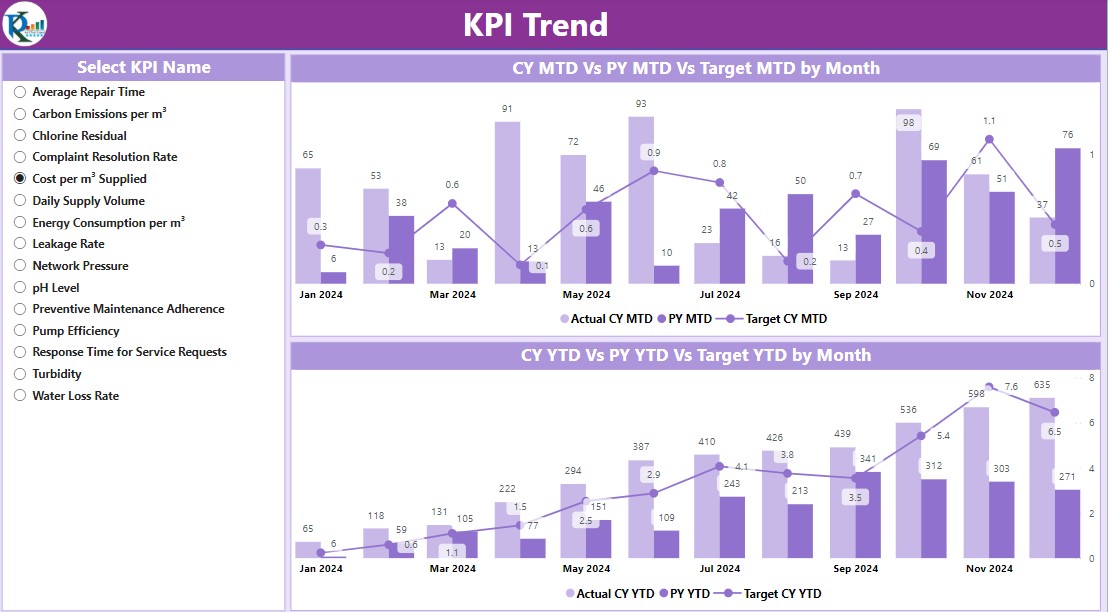
- Dive deeper into data trends with dual combo charts depicting Actual, Target, and Previous Year’s numbers for both MTD and YTD. A left-hand slicer allows for seamless selection and comparison of specific KPIs.
KPI Definition Page:
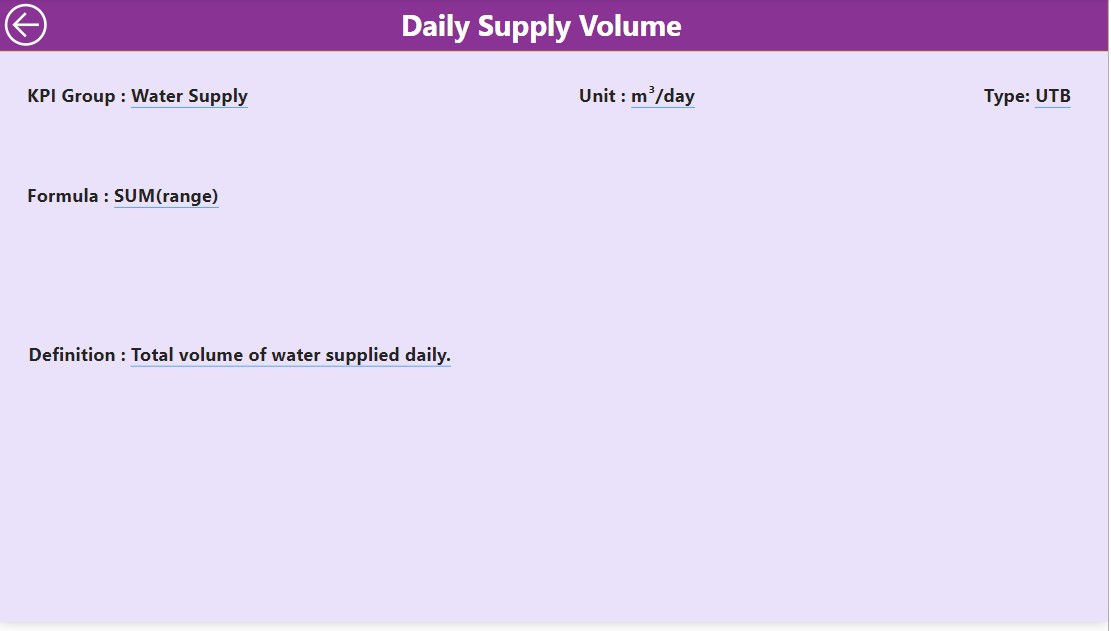
- Access detailed formulas and definitions through a drill-through feature from the Summary page, designed to keep essential information just a click away while maintaining a clean interface.
Excel Data Integration:
- Leverage an Excel file as the data source with three specially designed worksheets:
Input Actual Sheet:
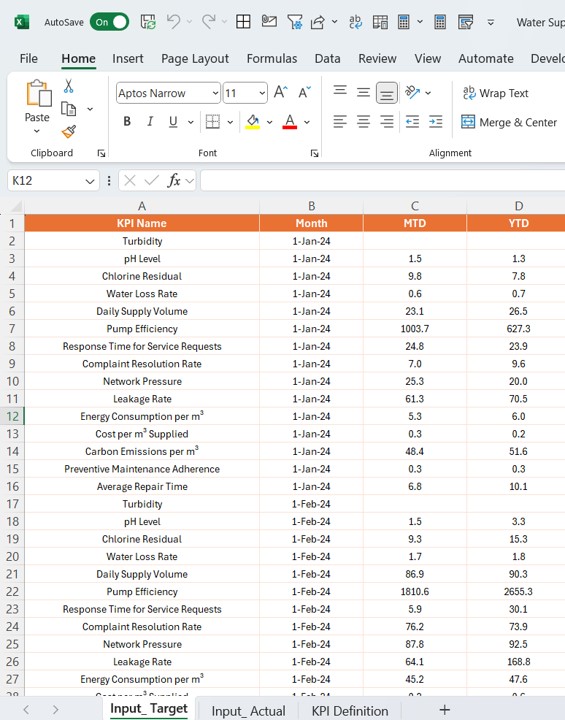
- Input actual numbers by KPI Name, with dates and both MTD and YTD figures.
Input Target Sheet:
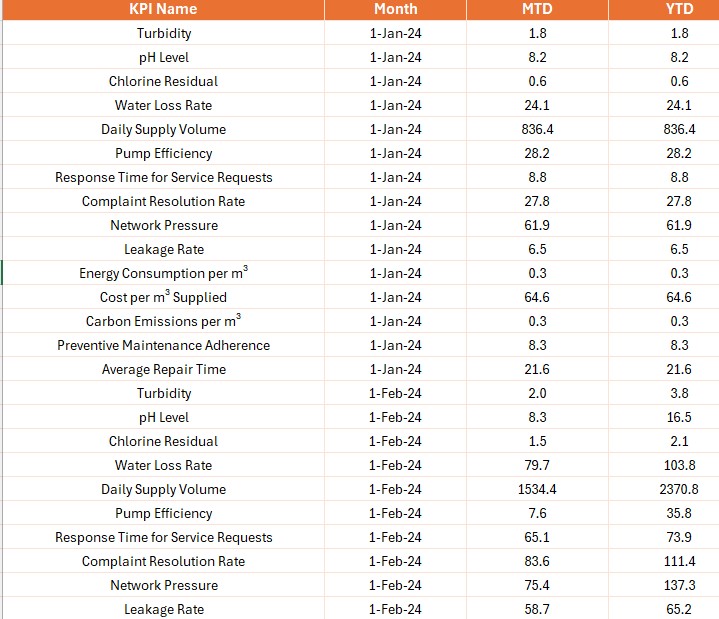
- Record target metrics corresponding to the actuals for comprehensive performance tracking.
KPI Definition Sheet:
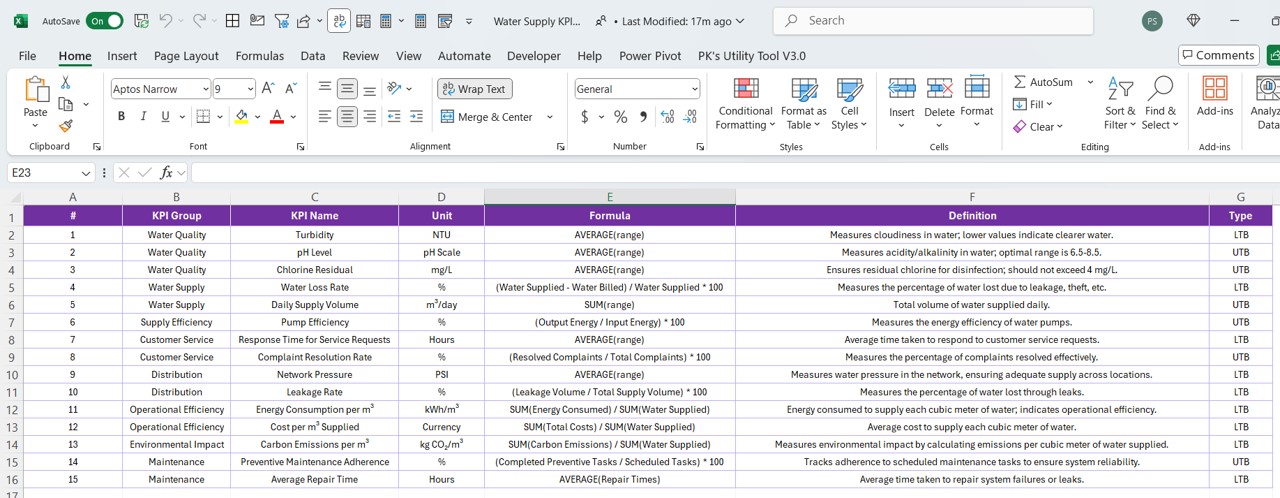
- Maintain a clear reference of KPI definitions, units, formulas, and types to ensure consistency and accuracy across reporting.