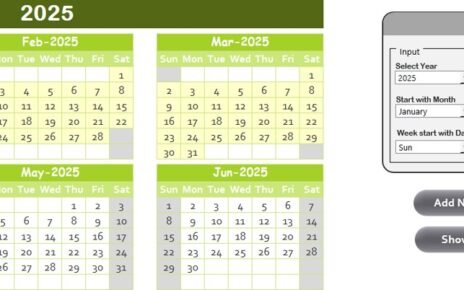The Wearable Tech KPI Dashboard in Excel is a comprehensive tool designed for businesses and product developers to efficiently track the key performance indicators (KPIs) of wearable technology products. Whether you are analyzing sales data, user engagement, or device performance, this dashboard offers a user-friendly and visually appealing solution to monitor critical metrics for continuous improvement and success.
Key Features of the Wearable Tech KPI Dashboard:
- Home Sheet: Serves as the central navigation hub with easy access to all sections of the dashboard.
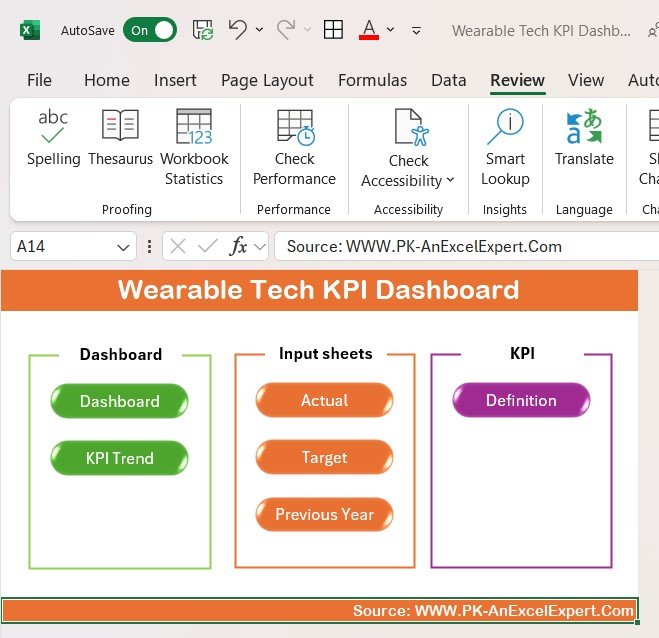
- Dashboard Sheet Tab: Provides a visual representation of KPIs, including month-to-date (MTD) and year-to-date (YTD) data, comparisons with previous year data, and conditional formatting for performance insights.
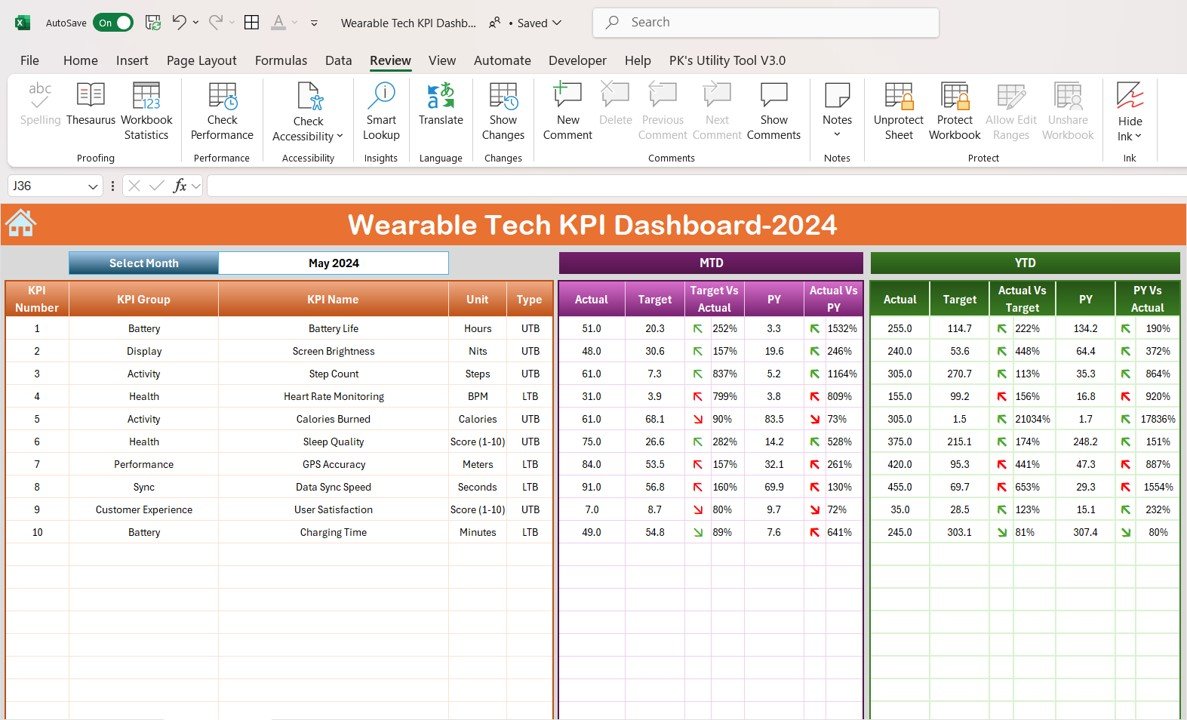
- KPI Trend Sheet Tab: Displays trends and details of selected KPIs, including their unit, formula, and definition.
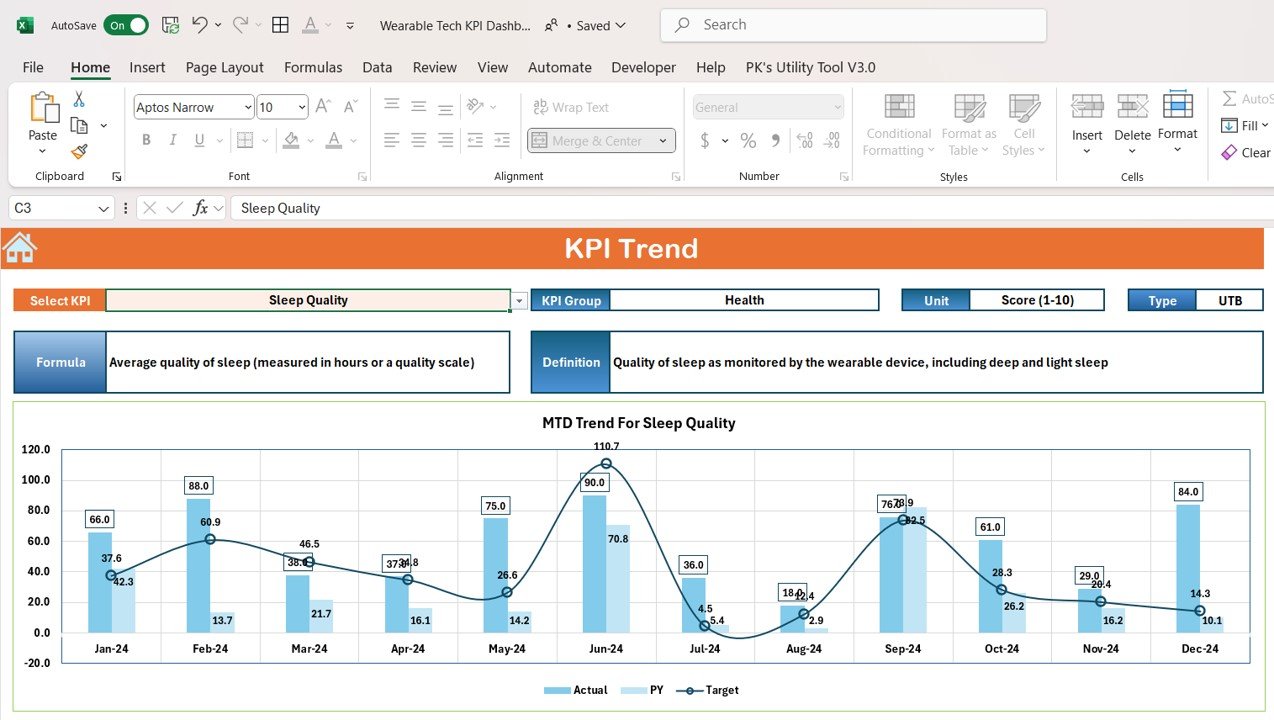
- Actual Number Sheet Tab: Input sheet for entering actual MTD and YTD data, with the option to adjust for any given month.
- Target Sheet Tab: Allows users to input target values for each KPI, ensuring performance is on track.
- Previous Year Numbers Sheet Tab: Compares current data with the previous year’s performance.
- KPI Definition Sheet Tab: Contains essential definitions and formulas for each KPI, ensuring clarity and consistency in tracking metrics.