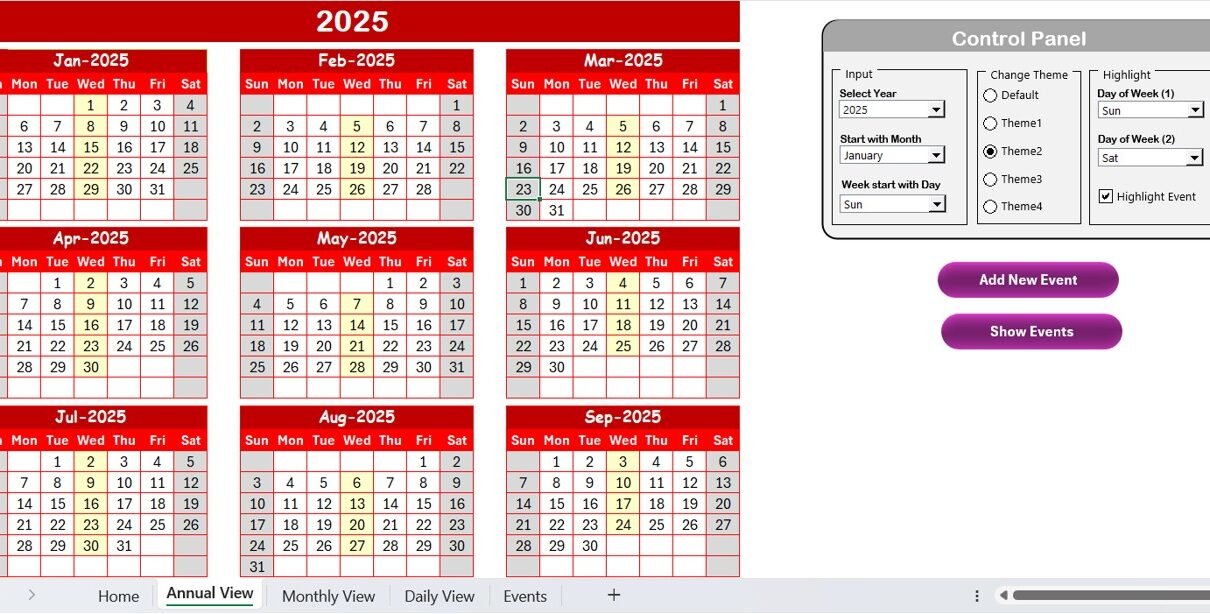Managing team check-ins and scheduled meetings can be challenging without a well-structured system. Our Weekly Team Check-In Calendar in Excel is a ready-to-use, interactive solution designed to help teams efficiently track their weekly meetings, events, and check-ins. With automated features, multiple viewing options, and a user-friendly interface, this calendar makes scheduling seamless and hassle-free.
Key Features of Weekly Team Check-In Calendar in Excel
Five Interactive Worksheets:

Navigate through different views – Home, Annual, Monthly, Daily, and Events.
Annual View Calendar:
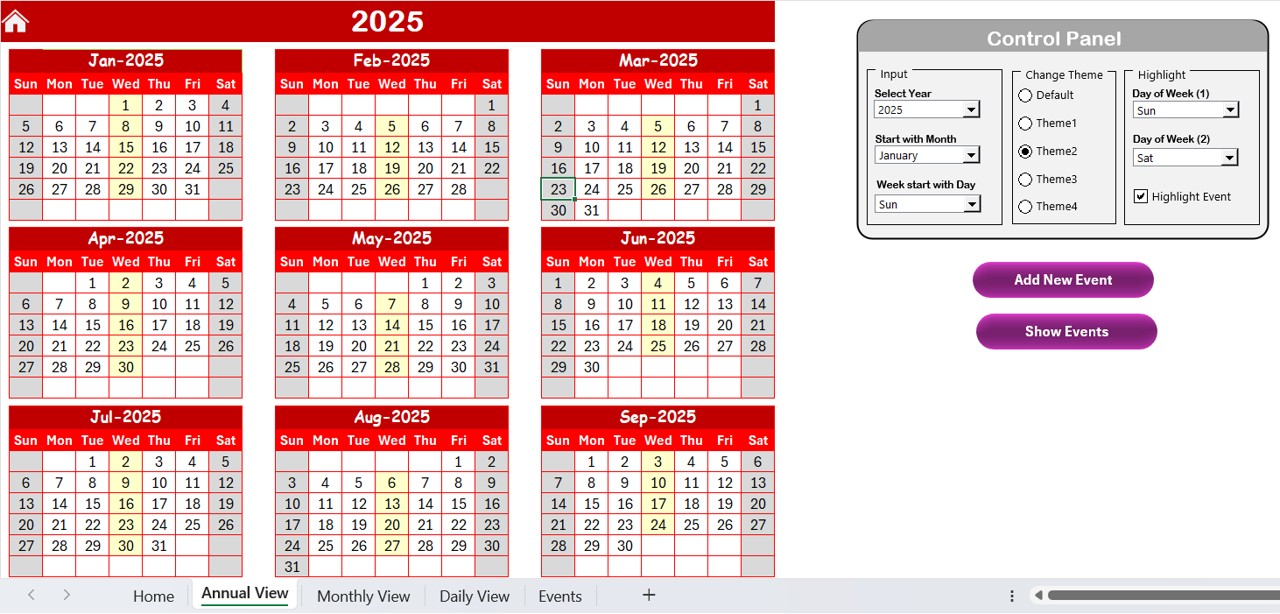
Displays a full-year calendar with customizable themes and highlight options.
Monthly View Calendar:
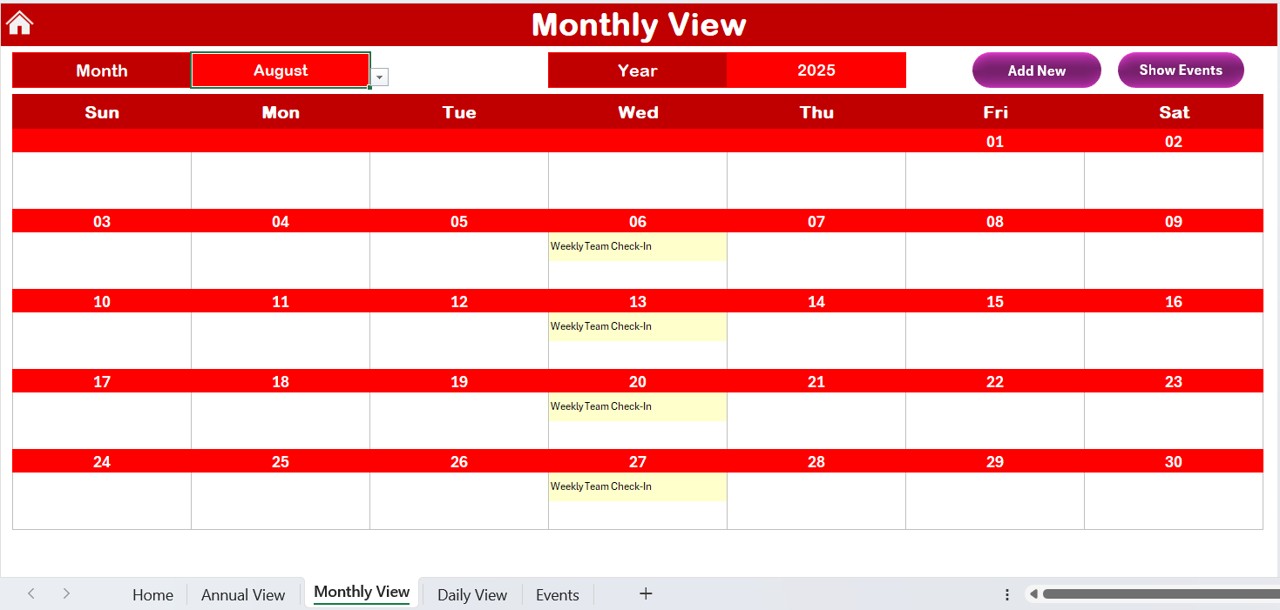
Shows a single month with event details, with easy navigation between months.
Daily View Sheet:
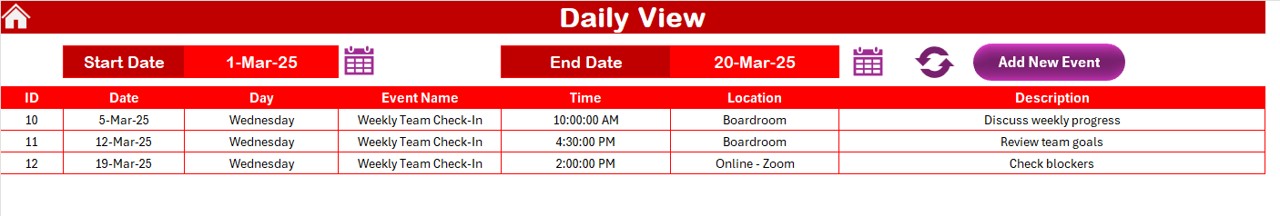
Allows filtering of events within a selected date range, providing a detailed list.
Event Management System:

Easily add, update, and delete events through an intuitive form-based system.
Control Panel for Customization:
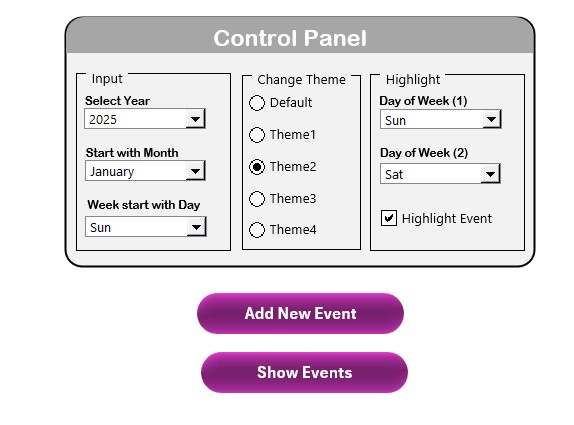
Change themes, select start day of the week, and highlight specific days or events.
Automated Data Handling:
All event details are stored in a structured database, ensuring efficient record-keeping.