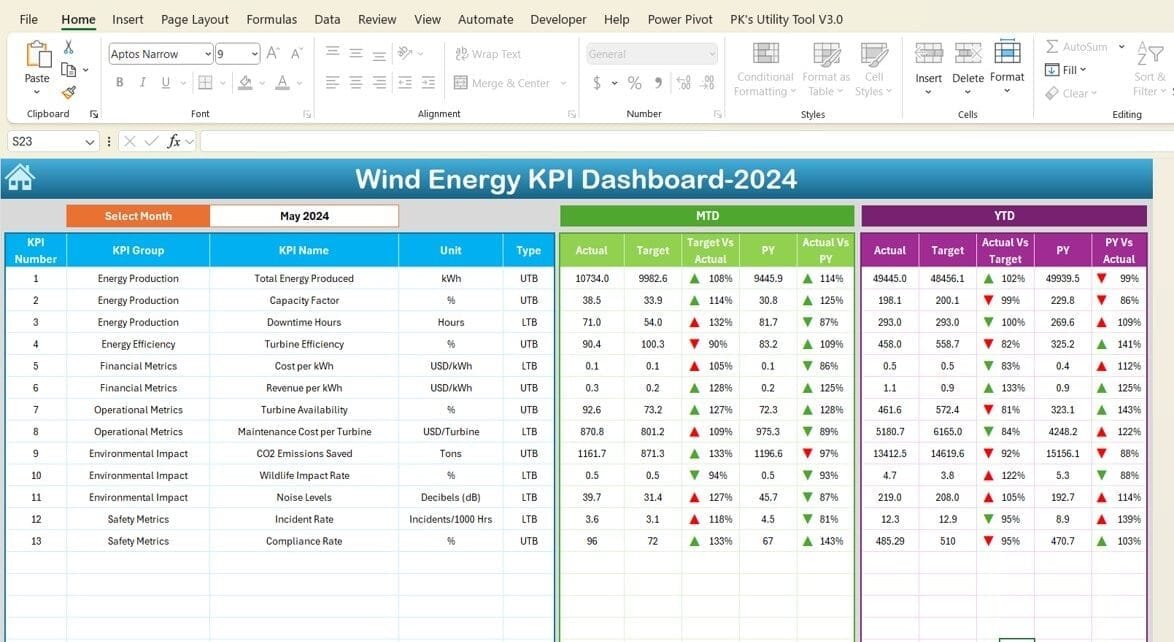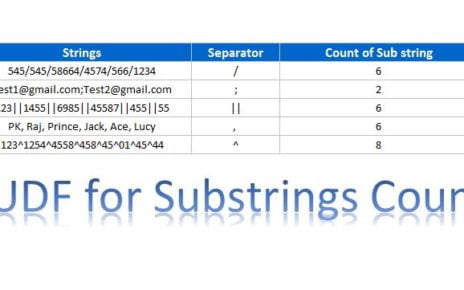The Wind Energy KPI Dashboard in Excel is a powerful and user-friendly tool designed to streamline the tracking and analysis of key performance indicators (KPIs) in the wind energy sector. This ready-to-use template enables businesses to monitor operational efficiency, compare targets with actuals, and visualize trends effectively—all within a dynamic Excel environment.
Key Features
Home Sheet:
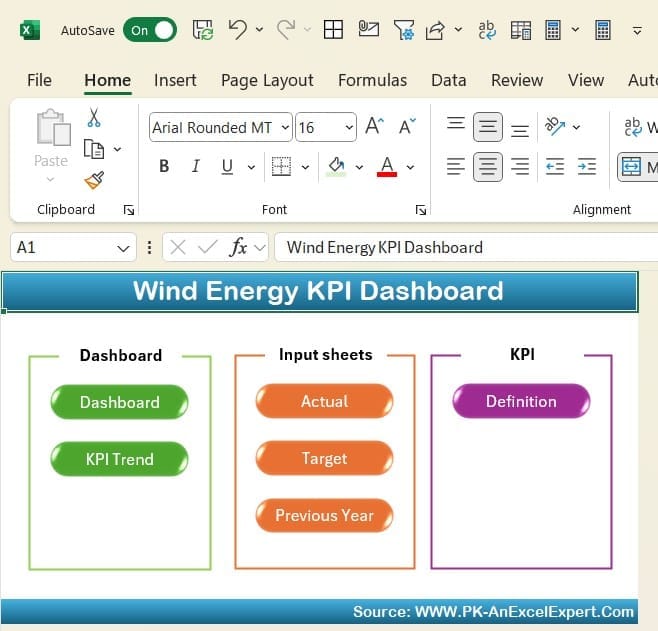
- An intuitive index with six interactive buttons for seamless navigation to other sheets.
Dashboard Sheet Tab:
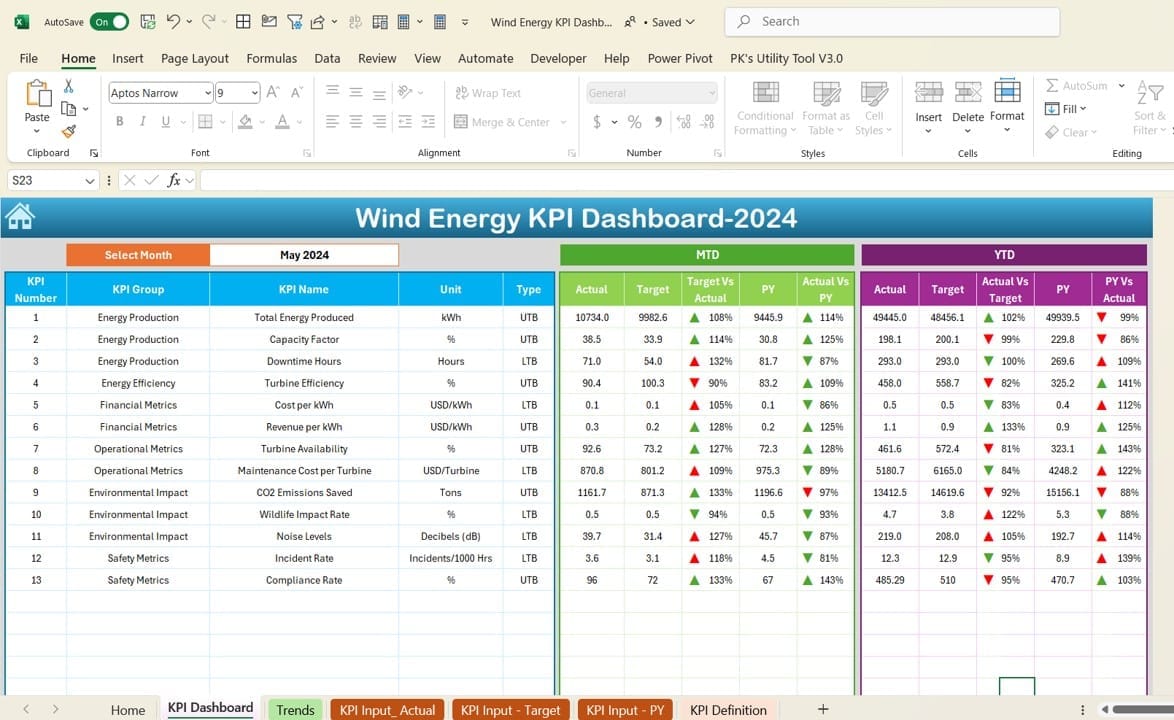
- Comprehensive performance overview with dynamic updates based on month selection.
- Displays MTD and YTD data for Actual, Target, and Previous Year values, complete with conditional formatting arrows for easy visualization of trends.
KPI Trend Sheet Tab:
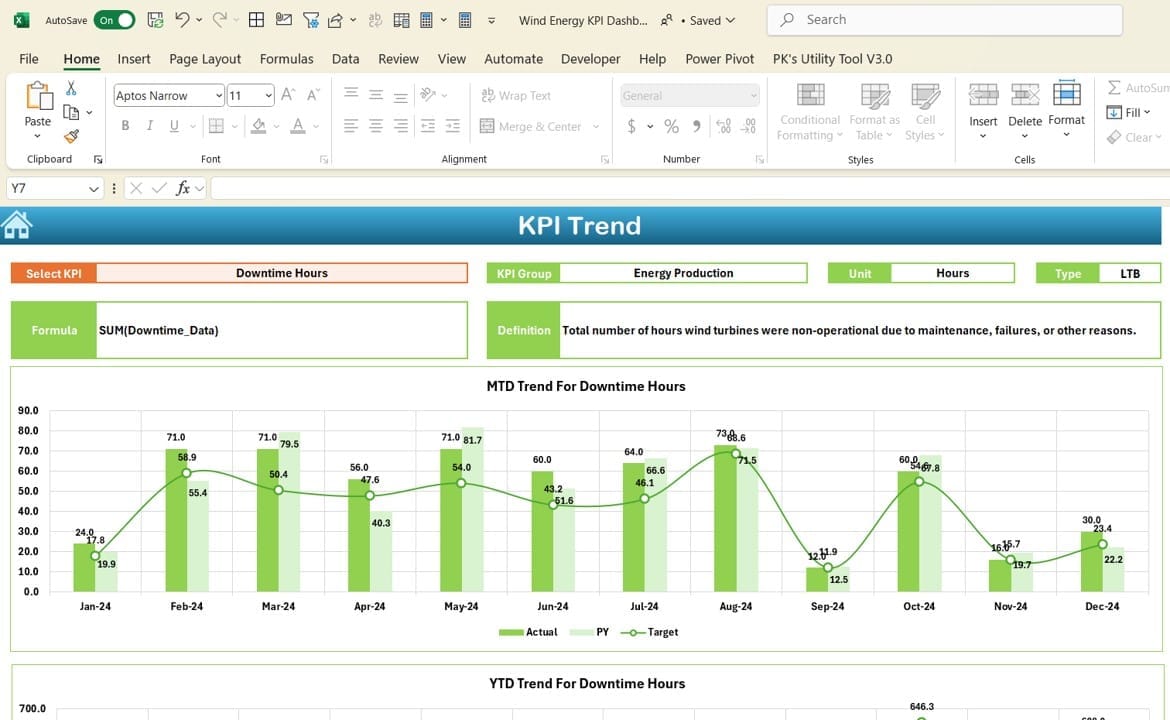
- In-depth analysis of individual KPIs with selectable dropdowns for KPI details, such as group, unit, and formula.
- MTD and YTD trend charts for Actual, Target, and Previous Year performance.
Actual Numbers Input Sheet:
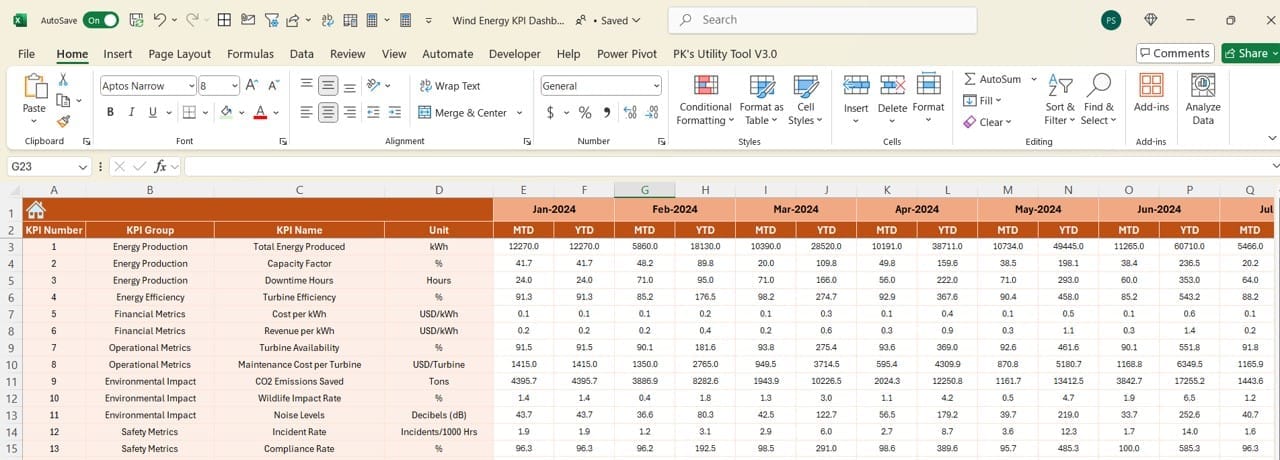
- Easy input of actual data for MTD and YTD performance, with the flexibility to set the start of the fiscal year.
Target Sheet Tab:
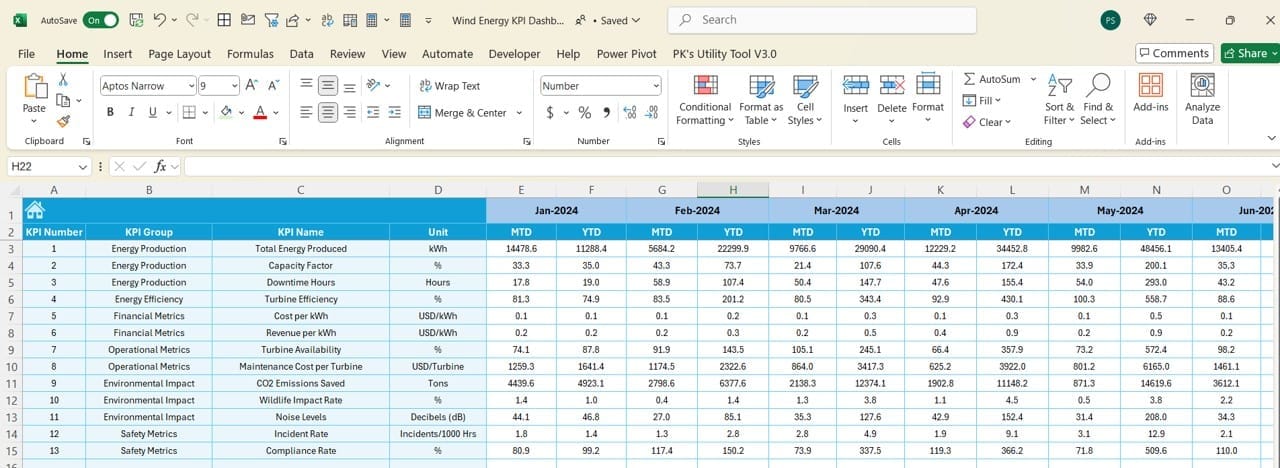
- Allows input of monthly MTD and YTD target numbers for each KPI to track against actual performance.
Previous Year Numbers Sheet Tab:
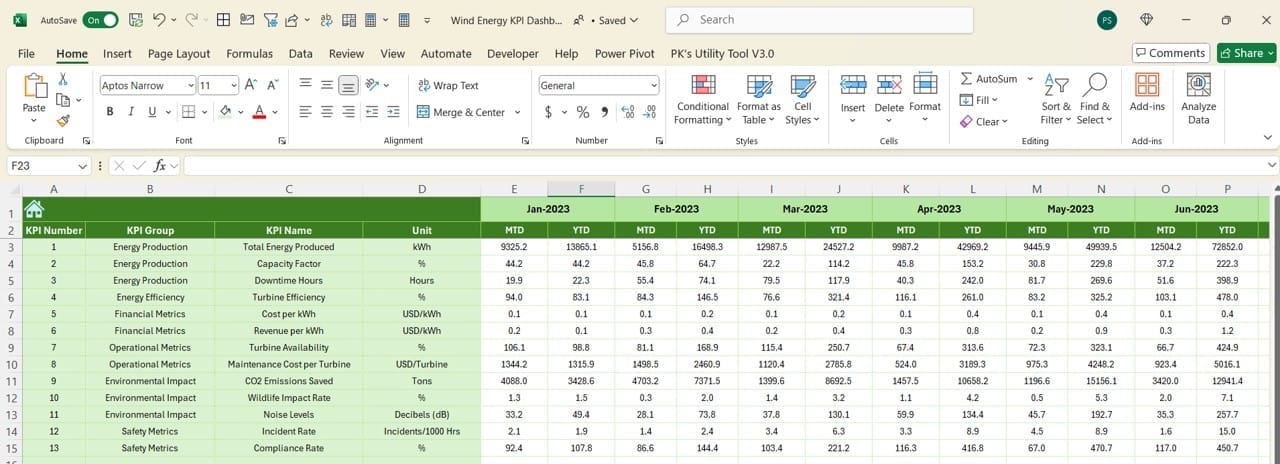
- Maintains historical data for accurate performance comparisons across years.
KPI Definition Sheet Tab:
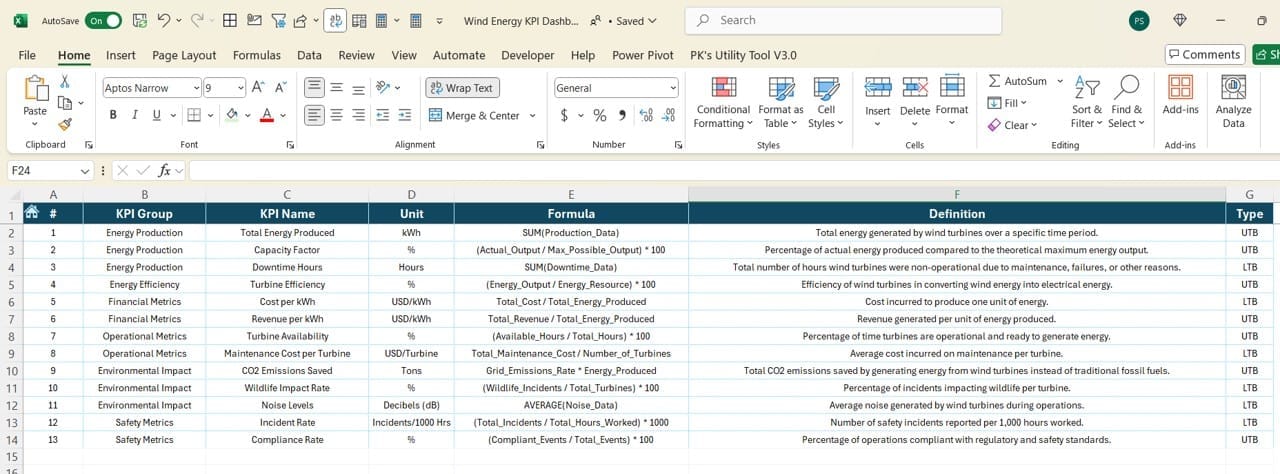
- Clearly outlines KPI definitions, groups, units, and formulas to ensure clarity and consistency for all stakeholders.