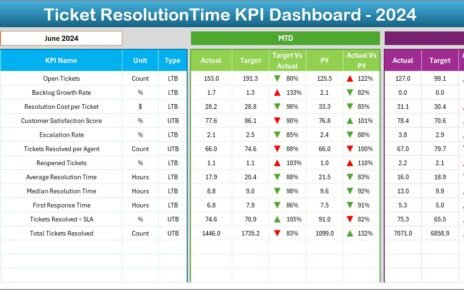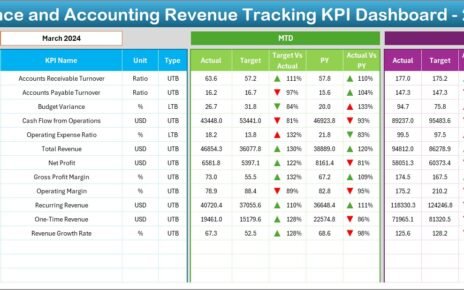Transform textual data into striking visual representations with our “Word Cloud in Excel Using VBA” tool. This innovative Excel macro facilitates the creation of word clouds, where the size of each word adjusts based on its value, frequency, or weightage. Ideal for visualizing data such as survey results, customer feedback, or any textual analysis, this tool brings data to life in a compelling and informative way.
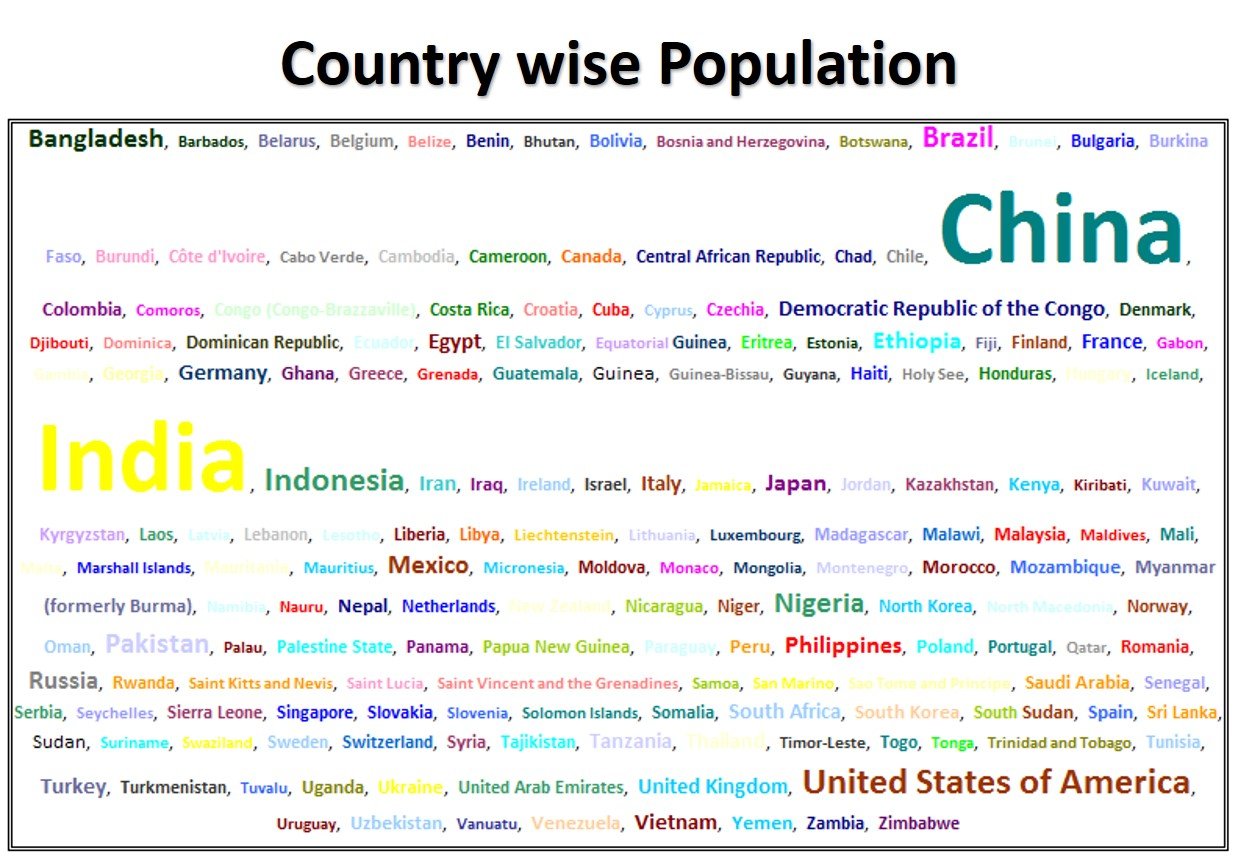
Key Features of the Word Cloud in Excel Using VBA:
- Customizable Settings: Provides a settings worksheet where you can define crucial parameters such as minimum and maximum font size, word separation, and options for multiple font colors and names, allowing for a highly personalized word cloud.
- Dynamic Visual Output: Automatically generates a word cloud on a designated worksheet upon clicking the “Create Word Cloud” button, with words represented in varying sizes that reflect their quantitative significance.
- Interactive and User-Friendly: Designed with user interaction in mind, this tool includes a straightforward interface on the settings page, making it accessible for users with varying levels of Excel proficiency.
Read the detailed blog post