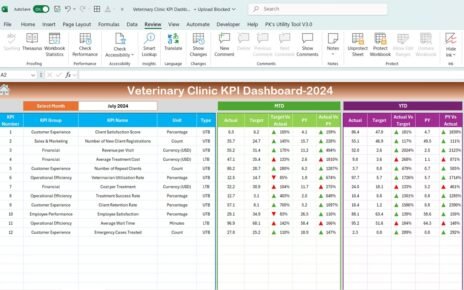Planning a workshop requires precision, organization, and effective time management. Whether you’re organizing a small training session or a large corporate seminar, the Workshop Planning Checklist in Excel can help you stay on track. This comprehensive template enables you to efficiently manage tasks, assign responsibilities, and meet deadlines, ensuring a smooth and successful event every time.
Key Features of the Workshop Planning Checklist in Excel
Two Worksheets for Efficient Task Management
- Main Sheet Tab: Capture all essential checklist data and track task completion status.
- List Sheet Tab: Maintain a unique list of responsible individuals to create a drop-down list for easy task assignment.
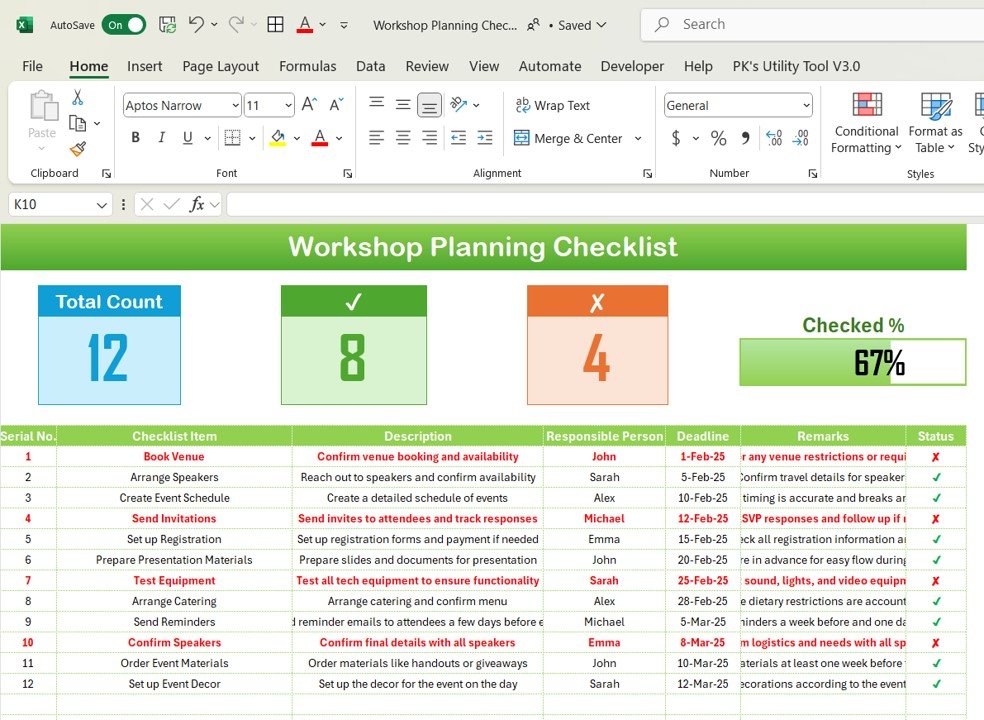
Quality Control Overview at the Top
- Total, Checked, and Crossed Counts: Quickly assess how many tasks are completed and how many are still pending.
- Progress Bar: Provides a visual representation of overall progress, ensuring you know exactly where you stand at any point.
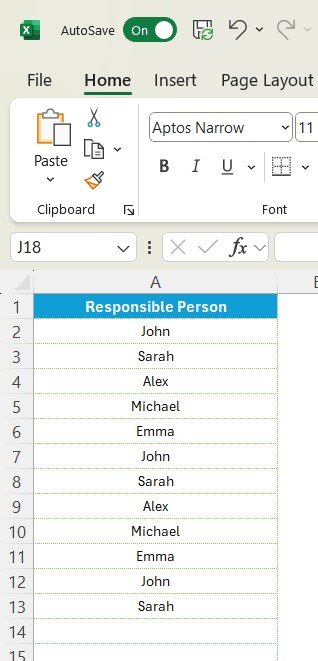
Detailed Task Tracking Table
- Columns Include: Serial No., Checklist Item, Description, Responsible Person, Deadline, Remarks, and Status. Easily track every aspect of your workshop planning.