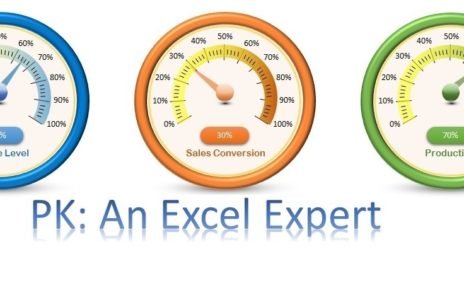In our last article, we created a Dynamic Chart with Slicer for Employees Count by Age group. Now in this article, we have created same chart with Form Control Option buttons rather than Slicer. We have created option buttons for departments. Whichever option button will be selected, it will display the data on the chart accordingly and Chart title also will be changed.
Below is the data for multiple employees with their age in years-
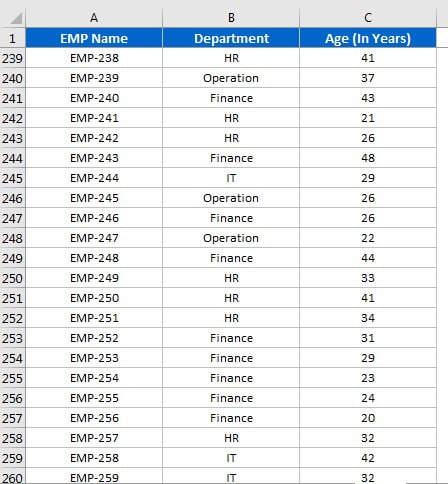
Below is the dynamic chart which we have created –
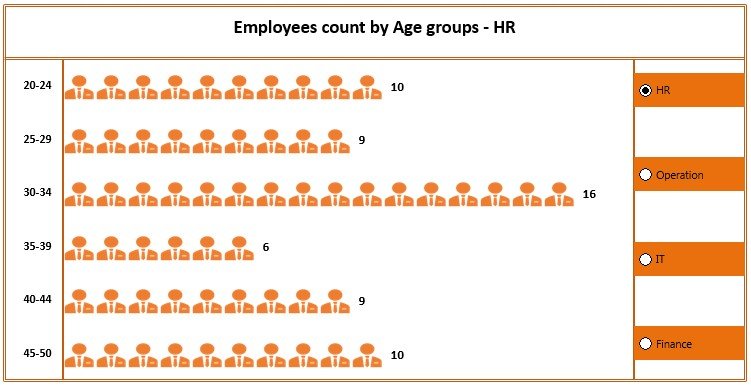
Click here to download the practice file-
Watch the step by step video tutorial:
Visit our YouTube channel to learn step-by-step video tutorials