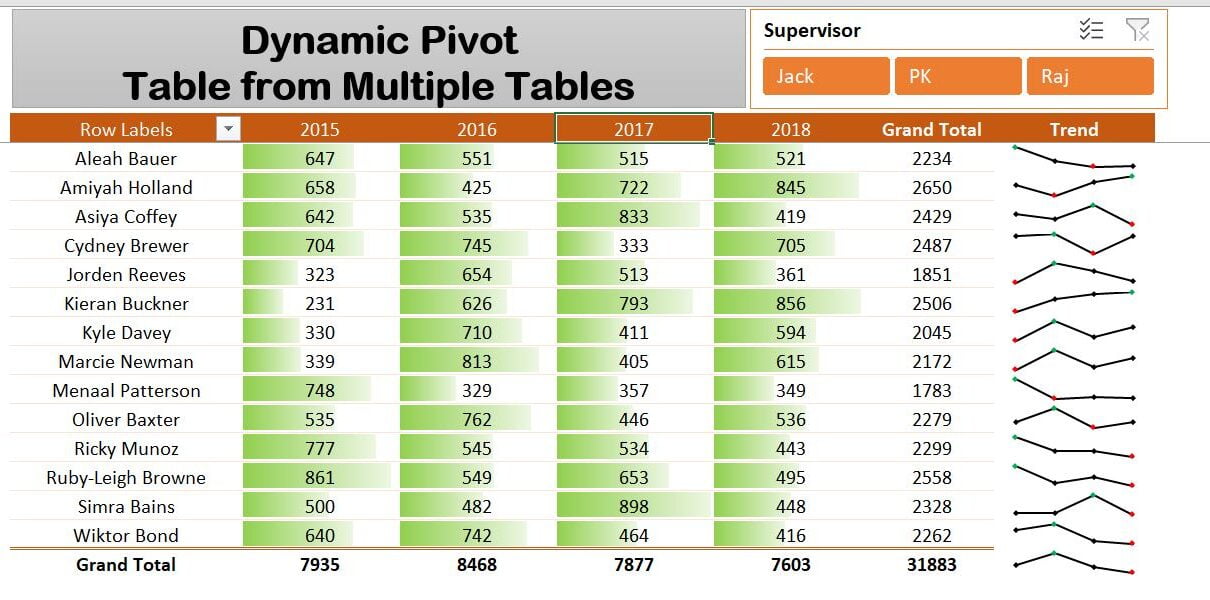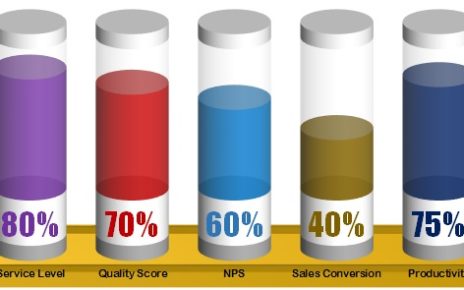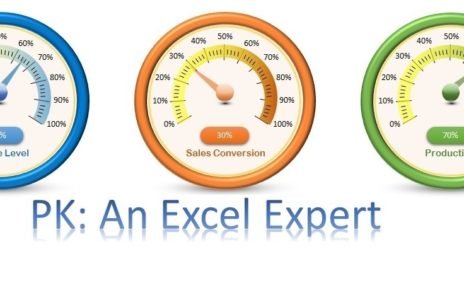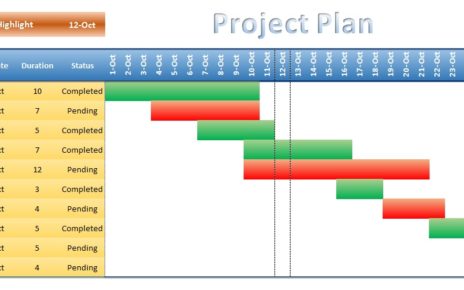In this article, we have created a dynamic Pivot Table with Multiple Tables using Power Query. We have taken 4 different yearly Sales Table as given in below image-
Dynamic Pivot Table with Multiple Tables using Power Query
Multiple Sales Table
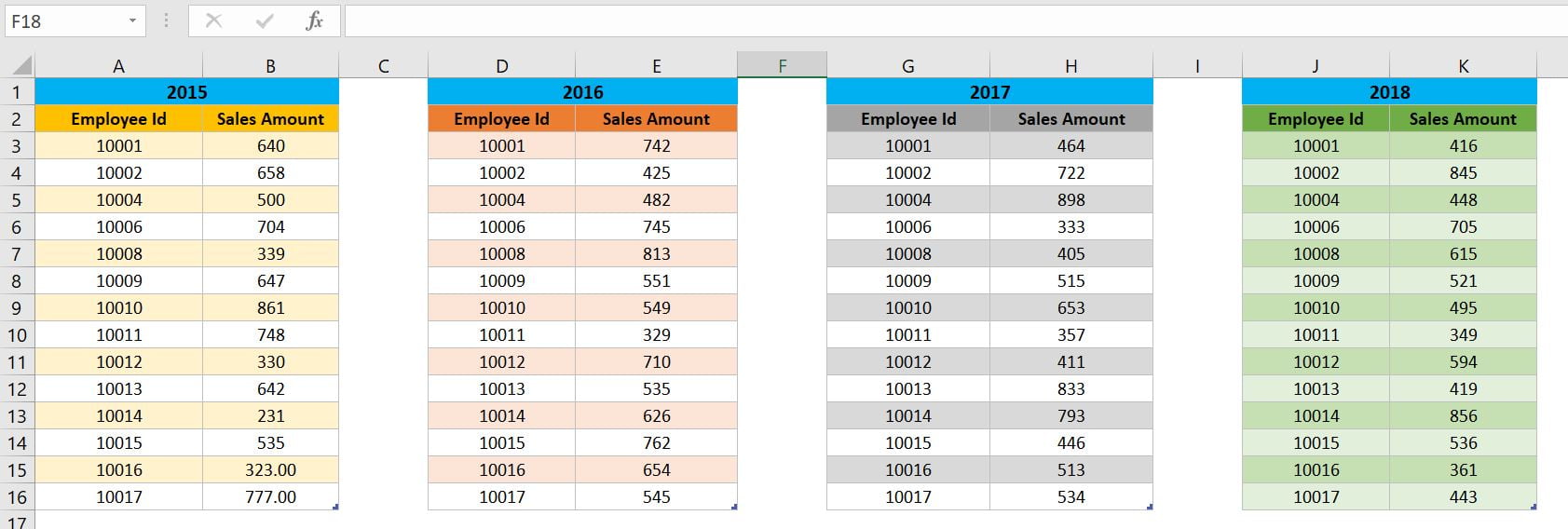
We have created an Employee Master Table to display the Supervisor and Employee Name data.

We have used Power Query to consolidate all above table and created below given final Pivot Table Report with Slicers and Sparklines.
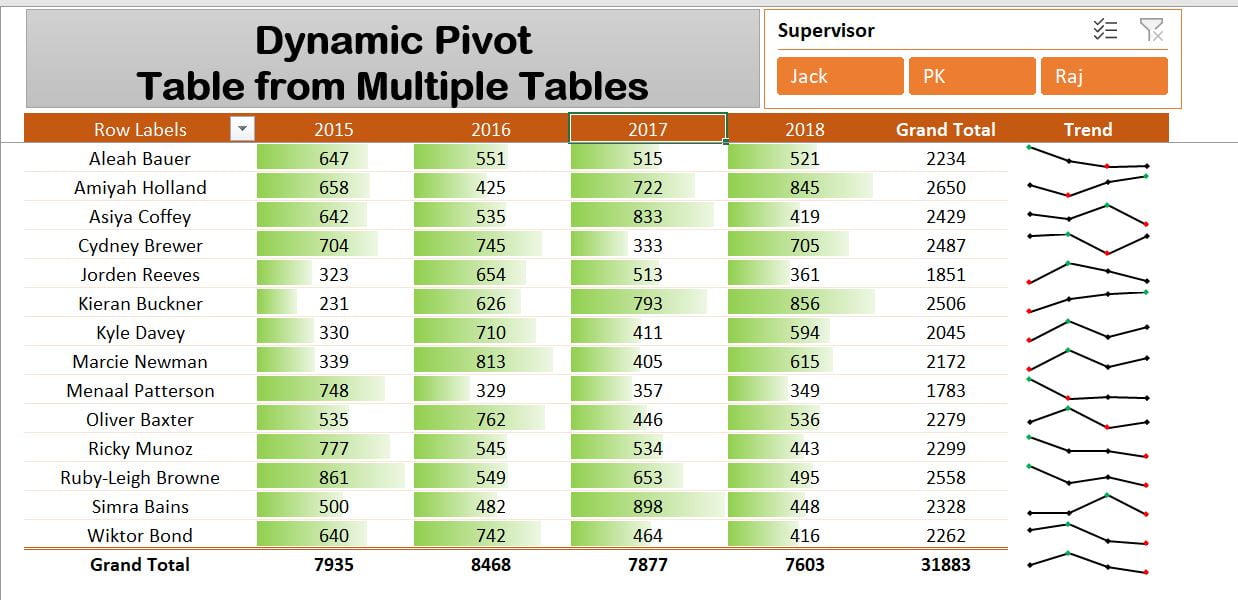
Visit our YouTube channel to learn step-by-step video tutorials