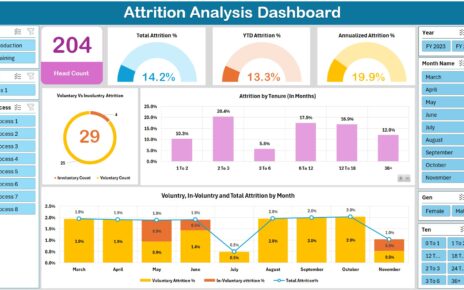Tracking the performance of your online store is critical for its success. An E-commerce KPI Dashboard provides a clear, centralized view of all your key metrics, helping you make data-driven decisions. In this article, we’ll walk you through what an E-commerce KPI Dashboard is, how to set it up, and why it’s essential for your business. Plus, we’ll include tips for improvement, best practices, and answers to common questions.
What Is an E-commerce KPI Dashboard?
Simply put, an E-commerce KPI Dashboard is a visual tool that displays key performance indicators (KPIs) for your online business. These indicators help you monitor and measure progress towards your business goals. Instead of juggling multiple reports, you can use a single dashboard to track everything in one place.
Click to E-commerce KPI
How to Structure Your Dashboard
To get the most out of your E-commerce KPI Dashboard, organizing it effectively is key. A well-structured dashboard typically includes multiple sections or sheets, each serving a specific purpose. Here’s an example:
Home Sheet
This is the starting point of your dashboard. It acts as an index or navigation page, featuring buttons or links that direct you to specific sections like the dashboard, data entry sheets, or trend analysis tabs.

Click to E-commerce KPI
Dashboard Sheet
This is where you’ll spend most of your time. The dashboard sheet visually presents key metrics using charts, graphs, and tables. You can select specific months or time periods to see targeted data. Key elements include:
MTD (Month-to-Date) and YTD (Year-to-Date) Metrics:
- Actual vs Target.
- Actual vs Previous Year.
Conditional Formatting: Up and down arrows to show trends at a glance.

Click to E-commerce KPI
-
KPI Trend Sheet
This sheet allows you to focus on individual KPIs and their trends over time. Users can select a specific KPI from a dropdown menu to view:
KPI Group and Unit.
Whether a higher or lower value is better.
The formula and definition for the KPI.

Click to E-commerce KPI
Actual Numbers Sheet
This section is where you input the actual performance numbers for your metrics. By updating these numbers, the dashboard updates automatically. You can switch between months to analyze performance over time.

Click to E-commerce KPI
Target Numbers Sheet
Here, you’ll input the monthly and yearly targets for each KPI. By comparing these targets to the actual numbers, you can easily spot performance gaps.

Click to E-commerce KPI
Previous Year Numbers Sheet
This sheet contains last year’s data, allowing for year-over-year comparisons.

Click to E-commerce KPI
KPI Definition Sheet
This sheet serves as a reference for all KPIs, including:
KPI Name, Group, and Unit.
The formula and definition of each KPI.
Why Use an E-commerce KPI Dashboard?

Click to E-commerce KPI
Advantages of an E-commerce KPI Dashboard
- Better Decision-Making: With real-time data, you can make informed choices quickly.
- Time-Saving: Consolidated metrics mean less time spent on manual reporting.
- Improved Focus: Stay on track by monitoring only the most relevant KPIs.
- Increased Accountability: Set clear goals and track progress transparently.
Opportunities for Improvement
Even though E-commerce KPI Dashboards are incredibly useful, there’s always room to enhance their functionality. Here are some suggestions:
- Integrate More Data Sources: Include data from social media and email campaigns to get a complete picture.
- Mobile Compatibility: Ensure your dashboard works seamlessly on mobile devices for on-the-go monitoring.
- Predictive Analytics: Add features that forecast future performance based on current trends.
- Enhanced Visualization: Use advanced charts or infographics to make data more engaging.
Best Practices for Building an E-commerce KPI Dashboard
To create a highly effective dashboard, follow these best practices:
- Keep It Simple: Focus on the metrics that matter most. Too many details can overwhelm users.
- Ensure Real-Time Updates: Automate data input to keep your dashboard up-to-date.
- Design for the User: Make the layout intuitive and easy to navigate.
- Review Regularly: Periodically update the KPIs to align with evolving business goals.
- Leverage Automation Tools: Use platforms like Google Sheets, Excel, or Power BI to simplify the process.
Conclusion
An E-commerce KPI Dashboard is a must-have tool for any online business. It not only helps you track progress but also enables you to identify areas for improvement and make informed decisions. By setting up a well-structured and user-friendly dashboard, you’ll be better equipped to achieve your business goals.
Frequently Asked Questions (FAQs)
- What are the most important KPIs for an E-commerce business?
Some key KPIs include Total Revenue, Conversion Rate, Customer Lifetime Value, and Inventory Turnover.
- How often should I update my E-commerce KPI Dashboard?
Ideally, your dashboard should update in real-time. If that’s not possible, updating it daily works well for most businesses.
- Can I customize my KPI Dashboard?
Yes, most dashboards allow customization. You can choose the KPIs you want to display and adjust layouts to suit your needs.
- What tools can I use to create a KPI Dashboard?
Popular tools include Microsoft Excel, Google Sheets, Tableau, and Power BI.
- How do I select the right KPIs for my business?
Focus on metrics that align with your business objectives, such as sales growth, customer satisfaction, or operational efficiency.
Visit our YouTube channel to learn step-by-step video tutorials
View this post on Instagram