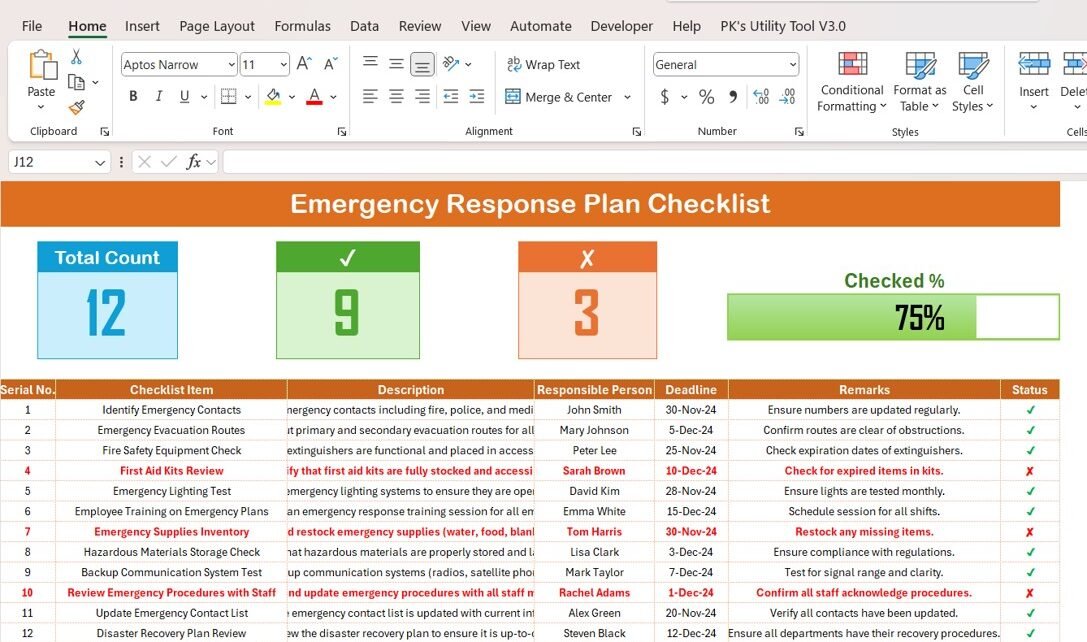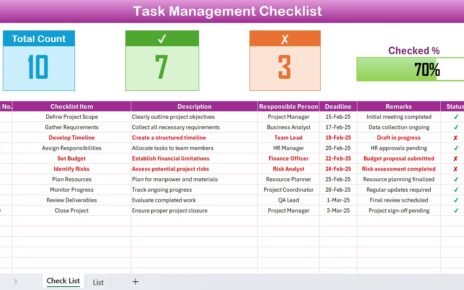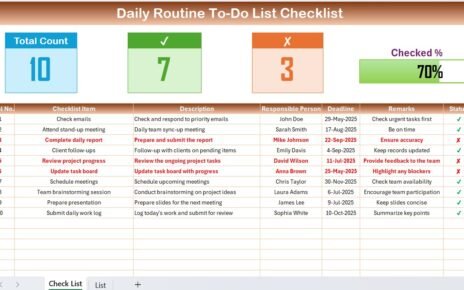In this article, we will walk you through a comprehensive Emergency Response Plan Checklist. This easy-to-use template will help organizations establish and maintain emergency preparedness. Additionally, we’ll explain the importance of emergency planning, highlight best practices, and show how you can improve your ERP over time.
What Is an Emergency Response Plan (ERP)?
An Emergency Response Plan (ERP) outlines the specific steps that employees should follow during an emergency. It includes guidelines on evacuations, safety protocols, communication procedures, and roles and responsibilities for staff. The ultimate goal of an ERP is to minimize risk, ensure safety, and help employees respond confidently when faced with an emergency.
Why Should You Have an Emergency Response Plan?
Having an ERP in place offers several key advantages for your organization. It ensures that everyone knows what to do, how to do it, and when to act, even in high-pressure situations. Furthermore, an effective ERP helps you:
- Protect people: Your employees, customers, and visitors are your top priority.
- Minimize damage: Proper planning reduces the risk of damage to equipment, infrastructure, and inventory.
- Comply with regulations: Many industries require organizations to have an emergency response plan to meet safety and legal standards.
- Improve business continuity: A quick, organized response can ensure that your business recovers faster and resumes operations smoothly.
Click to buy Emergency Response
Key Features of an Emergency Response Plan Checklist
A comprehensive Emergency Response Plan Checklist helps ensure that all important tasks are completed and responsibilities are assigned properly. The checklist generally contains two key components:
Emergency Response Plan Checklist
This is the main worksheet where you track all your emergency preparedness tasks. The checklist is structured into two sections:
Top Section Overview
At the top of the checklist, you’ll see three important indicators that help you monitor progress:
- Total Count: The total number of tasks that need to be completed.
- Checked Count: The number of tasks that have been successfully completed.
- Crossed Count: The number of tasks that still need attention or have not been completed.
- Progress Bar: This visually represents the percentage of completed tasks, giving you a quick overview of how prepared you are.
Checklist Table
Below the progress indicators, you will find the table where each emergency task is listed. For each task, you’ll mark the status as either ✔ (completed) or ✘ (pending). Here’s what the table typically includes:
Each row represents a specific emergency task, with additional columns for:
- Responsible Person: Who is in charge of completing the task.
- Deadline: The target date by which the task should be finished.
- Remarks: Any special notes or instructions related to the task.
- Status: The completion status of the task.
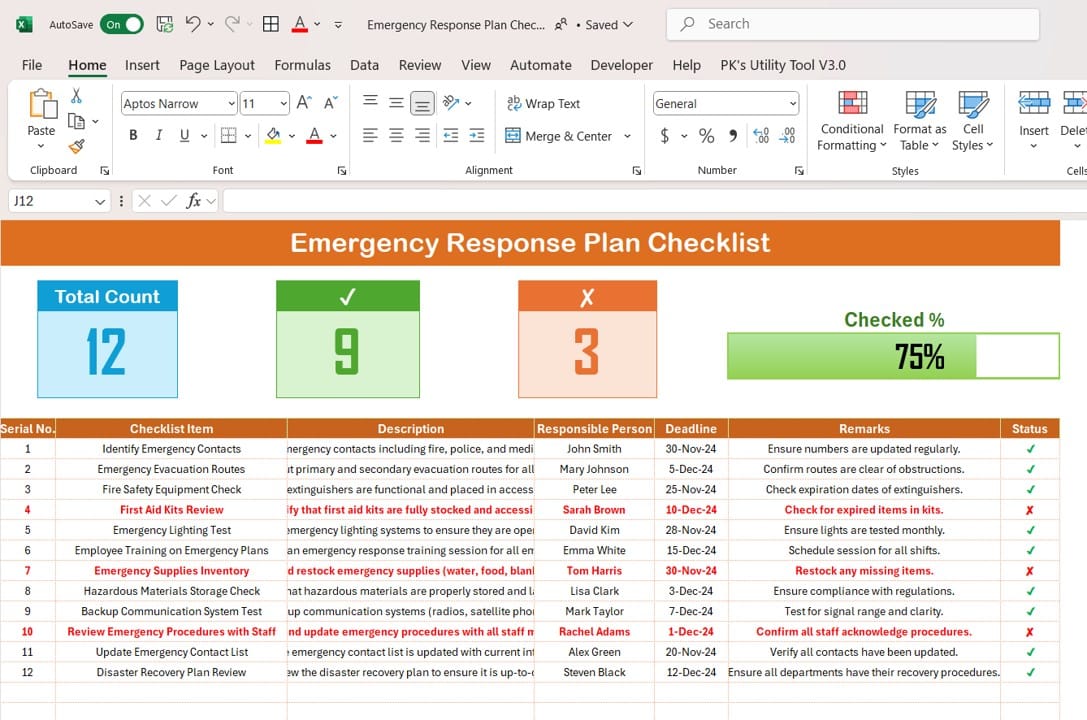
Click to buy Emergency Response
List Sheet Tab
This tab contains a list of Responsible Persons for each task. By creating a drop-down list, you can easily assign tasks to the correct person, ensuring accountability and clarity.
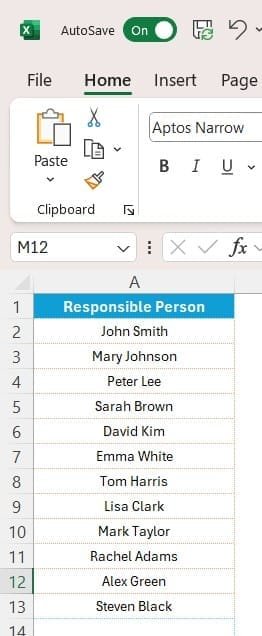
Click to buy Emergency Response
Advantages of Using an Emergency Response Plan Checklist
When it comes to emergency preparedness, having a checklist is essential. Here are several reasons why an Emergency Response Plan Checklist is so beneficial:
- Thorough Coverage: The checklist ensures that no important task is forgotten. It covers everything from identifying emergency contacts to reviewing safety procedures, making it easier to stay on track.
- Faster Response Times: During an emergency, time is critical. With a checklist in hand, employees can respond more quickly because they know exactly what to do and when.
- Improved Accountability: The checklist assigns responsibility to specific individuals, which helps ensure that each task is completed on time and according to plan.
- Compliance with Regulations: Many safety regulations require organizations to have documented emergency plans. A well-maintained checklist helps your organization stay compliant with legal requirements.
- Better Emergency Management: The checklist simplifies the management of emergency preparedness by breaking down complex tasks into manageable steps. This makes it easier to coordinate efforts and manage the situation effectively when a crisis arises.
Opportunities for Improvement in Emergency Response Planning
While the checklist is a great tool, there are always ways to improve your emergency response plan. Here are a few suggestions:
- Conduct Regular Drills: Practice makes perfect. Conducting regular emergency drills helps ensure that everyone knows what to do in case of a real emergency. Use the checklist during drills to see how well tasks are completed.
- Solicit Employee Feedback: After each drill, ask for feedback from employees about what worked well and what didn’t. This feedback will help you identify areas where the plan can be improved.
- Update Contact Information Frequently: Ensure that emergency contacts, both internal (such as key personnel) and external (like emergency services), are always up-to-date.
- Review and Refine the Checklist: Emergencies evolve over time, and so should your plan. Periodically review the checklist to make sure it reflects the latest risks and safety procedures.
- Leverage Technology Consider using digital tools and apps to manage your emergency response plan. Technology can help streamline the checklist, automate reminders, and track progress in real time.
Best Practices for Implementing an Emergency Response Plan
To ensure your ERP is effective, consider these best practices:
- Get Input from All Key Stakeholders: Involve all necessary stakeholders in the creation of the ERP, including safety officers, managers, HR, and external service providers. This ensures that all critical aspects are covered.
- Conduct Frequent Training: Training should not be a one-time event. Schedule regular sessions to ensure employees are always prepared. Consider using the checklist as a guide during training to reinforce the process.
- Keep the Plan Simple: Use clear, easy-to-understand language in your ERP. Avoid jargon or overly complicated instructions. The goal is to ensure that everyone can follow the plan, even under stress.
- Document Everything: Document each completed task, including who completed it and when. Keeping thorough records ensures accountability and provides a historical reference for future reviews.
- Review and Update the Plan Regularly: Make sure your ERP is a living document. Review it annually or whenever major changes occur in your organization.
Frequently Asked Questions (FAQ)
- Why is an Emergency Response Plan Checklist important?
The checklist is important because it ensures that every aspect of emergency preparedness is covered. It helps organizations stay organized, respond quickly, and protect their people and property during an emergency.
- How often should I update the Emergency Response Plan?
It’s best to review and update your ERP at least once a year or whenever significant changes occur (e.g., new staff, updated equipment, new risks).
- Who should be involved in creating the Emergency Response Plan?
Your ERP should involve key personnel, including managers, safety officers, HR representatives, and external emergency services, to ensure a comprehensive plan.
- What are some ways to improve my emergency preparedness?
Improving preparedness involves regular drills, getting employee feedback, updating contacts, refining your checklist, and utilizing technology for better management.
Conclusion
An Emergency Response Plan Checklist is essential for ensuring that your organization is prepared for emergencies. By following a clear and structured approach, assigning responsibility, and regularly updating the plan, you can safeguard your workplace and ensure the safety of your employees. With careful preparation, you can turn a potential crisis into a manageable situation, minimizing risks and protecting your most valuable assets.
Visit our YouTube channel to learn step-by-step video tutorials