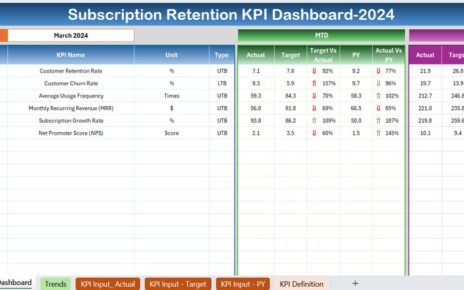In this article, we introduce the Employee Engagement Survey KPI Dashboard in Excel—a ready-to-use template designed to help businesses track and manage key performance indicators (KPIs) related to employee engagement. This template enables businesses to monitor trends and measure engagement effectively, providing actionable insights for HR teams.
Key Features of the Employee Engagement Survey KPI Dashboard in Excel
Before diving into the specifics of the KPIs, let’s first understand the key features of this dashboard template:
1. Home Sheet Tab
This is the home tab, which provides easy navigation. You can click on the relevant buttons to jump to other tabs within the dashboard.

Click to buy Employee Engagement Survey KPI Dashboard in Excel
2. Dashboard Sheet Tab
This is the main sheet where all the KPI data is displayed. Key features include:
-
MTD (Month-to-Date) Actual vs Target: Displays the current month’s data against the target.
-
YTD (Year-to-Date) Actual vs Target: Provides a cumulative view of the year’s performance.
-
Previous Year Comparison: Shows data from the previous year for comparative analysis, with conditional formatting (up or down arrows) for easy visual interpretation.
-
Dynamic Month Selection: Use the drop-down menu (in Range D3) to select the month, and the data in the dashboard will automatically update to reflect the selected month.

Click to buy Employee Engagement Survey KPI Dashboard in Excel
3. KPI Trend Sheet Tab
In this tab, you can select a KPI name from the dropdown list (available in Range C3). Each KPI is displayed with the following information:
-
KPI Group
-
Unit of Measure
-
KPI Type (Lower the Better or Upper the Better)
-
Formula to Calculate the KPI
-
KPI Definition

4. Actual Numbers Sheet Tab
This tab allows you to enter the actual values for MTD and YTD. Select the month from the drop-down menu (Range E1) and input the numbers for that month. The system will automatically adjust the data accordingly.

Click to buy Employee Engagement Survey KPI Dashboard in Excel
5. Target Sheet Tab
In this tab, you enter the target values for each KPI for both MTD and YTD. This helps to track performance against the set targets.

6. Previous Year Numbers Sheet Tab
Here, you enter the same data as the current year, but for the previous year. This allows for year-over-year comparisons, giving insight into trends and progress.

Click to buy Employee Engagement Survey KPI Dashboard in Excel
7. KPI Definition Sheet Tab
In this sheet, you can define each KPI with the following details:
-
KPI Name
-
KPI Group
-
Unit of Measure
-
Formula Used to Calculate the KPI
-
KPI Definition (A description of what the KPI represents)

Click to buy Employee Engagement Survey KPI Dashboard in Excel
Advantages of Using the Employee Engagement Survey KPI Dashboard in Excel
The Employee Engagement Survey KPI Dashboard in Excel offers several advantages for businesses looking to monitor and improve employee engagement:
-
Real-Time Data Tracking: With dynamic data updates, you can track employee engagement KPIs in real time, enabling faster decision-making.
-
Comprehensive Overview: The dashboard consolidates all key engagement metrics in one place, providing a comprehensive view of employee engagement.
-
Customizable Templates: You can easily adjust the KPIs, formulas, and targets based on your organization’s specific needs.
-
User-Friendly Interface: The dashboard is designed for ease of use, with dropdowns for month selection and clear visual representations of data.
Opportunities for Improvement in the Employee Engagement Survey KPI Dashboard
While the Employee Engagement Survey KPI Dashboard in Excel is a powerful tool, there are always opportunities to enhance its functionality:
Automated Data Entry
-
Current Challenge: Manual entry of data for KPIs like employee satisfaction or retention can be time-consuming.
-
Opportunity: Integrate the dashboard with employee management or survey systems to automate data collection and entry.
Enhanced Visuals and Reports
-
Current Challenge: Basic visuals may not be sufficient for all users.
-
Opportunity: Add more advanced data visualizations like interactive charts, sparklines, or trend graphs to provide a more engaging and informative experience.
Advanced Reporting Features
-
Current Challenge: The dashboard provides basic reporting.
-
Opportunity: Implement advanced reporting features such as automated report generation, customizable templates, and export options (PDF, email reports).
Best Practices for Using the Employee Engagement Survey KPI Dashboard
To maximize the effectiveness of the Employee Engagement Survey KPI Dashboard, consider these best practices:
-
Regularly Update the Data: Make sure the data is updated frequently (monthly, quarterly) to keep the dashboard reflective of current trends.
-
Use Consistent Naming Conventions: Keep KPI names, units, and formulas consistent across all tabs to avoid confusion and ensure clarity in reporting.
-
Leverage Conditional Formatting: Use color-coding or arrows to quickly highlight performance trends (e.g., green for positive performance, red for negative).
-
Encourage Collaboration: Share the dashboard with HR teams and leadership for collaborative analysis and discussion.
Conclusion
Click to buy Employee Engagement Survey KPI Dashboard in Excel
The Employee Engagement Survey KPI Dashboard in Excel is a comprehensive tool for tracking employee engagement across multiple metrics. By utilizing this dashboard, businesses can gain valuable insights into employee satisfaction, retention, and overall engagement, enabling them to make data-driven decisions to improve the workplace.
Frequently Asked Questions (FAQs)
What is Employee Engagement?
Employee engagement refers to the level of an employee’s commitment, passion, and involvement in their work and organization.
How do I customize the Employee Engagement Survey KPI Dashboard?
You can customize the dashboard by adjusting KPIs, formulas, and targets based on your company’s specific engagement goals and needs.
Can I automate data entry in the dashboard?
Yes, you can automate data entry by integrating the dashboard with employee management systems or survey tools to pull data directly into the dashboard.
Visit our YouTube channel to learn step-by-step video tutorials
Watch the step-by-step video Demo:
Click to buy Employee Engagement Survey KPI Dashboard in Excel