First off, let’s dive into the essentials of Employee Offboarding Checklist. We’ve crafted a ready-to-use template to ensure a smooth transition as employees exit. This template is designed to be straightforward and is equipped with all you need to manage the process effectively Employee Offboarding Checklist.
Click to buy Employee Offboarding
Key Features of the Checklist Template
Here’s what makes our Employee Offboarding Checklist Template so helpful:
Comprehensive Structure:
Two Worksheets Included:
Employee Offboarding Checklist Sheet Tab:
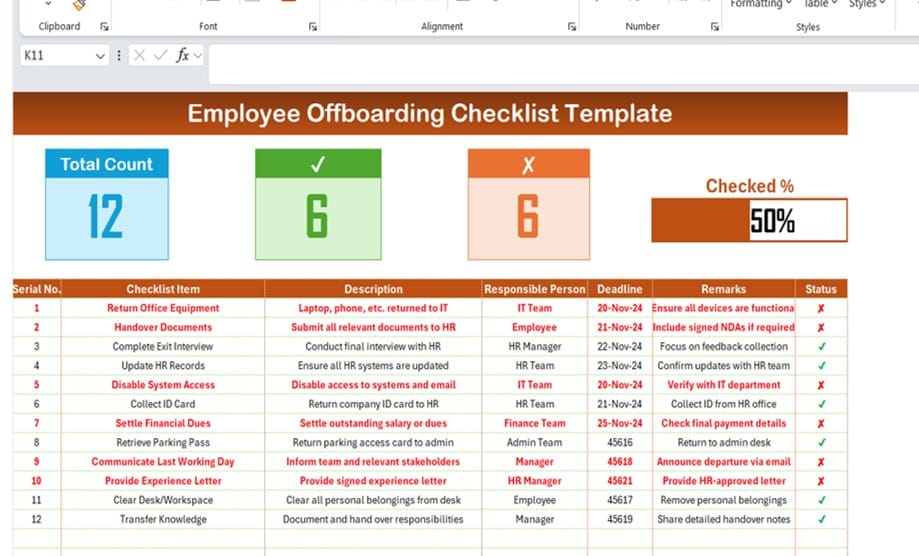
Click to buy Employee Offboarding
This is where the action happens. Here, you’ll track the offboarding tasks.
List Sheet Tab:
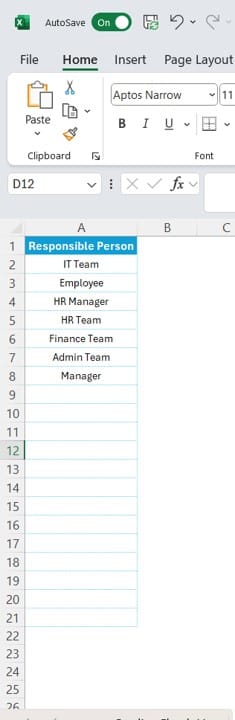
This tab helps you manage and capture the unique list of responsible persons to populate drop-down lists in the main table.
Click to buy Employee Offboarding
Detailed Checklist Sheet:
- Top Section Overview: At the top of the sheet, you’ll find info cards displaying the total count of tasks, the number checked off, the number crossed out, and a progress bar showing the completion percentage.
- Checklist Table: This is the core of our template where you will update the status with a ✔ or ✘ based on task completion.
The columns include Serial No., Checklist Item, Description, Responsible Person, Deadline, Remarks, and Status.
For instance, you’ll manage tasks like returning office equipment to the IT team by the specified deadline, ensuring all devices are functional (marked with an ✘ if not done).
Click to buy Employee Offboarding
Example Entries:
- Return Office Equipment: Make sure laptops, phones, etc., are returned to IT by November 20, 2024. Check all devices for functionality.
- Handover Documents: Submit all relevant documents to HR by November 21, 2024. Include signed NDAs if required.
- Complete Exit Interview: Conduct a final interview with HR by November 22, 2024, focusing on collecting feedback.
- Update HR Records: Confirm that all HR systems are updated by November 23, 2024.
- Disable System Access: IT needs to disable access to systems and emails by November 20, 2024, and verify completion.
- Collect ID Card: Return the company ID card to HR by November 21, 2024.
- Settle Financial Dues: The Finance Team should settle any outstanding salary or dues by November 25, 2024.
- Retrieve Parking Pass: Return the parking access card to the admin by November 25, 2024.
- Communicate Last Working Day: Inform your team and relevant stakeholders of your departure via email by November 25, 2024.
- Provide Experience Letter: Ensure a signed experience letter is provided by HR by November 25, 2024.
- Clear Desk/Workspace: Clear all personal belongings from the desk by November 25, 2024.
- Transfer Knowledge: Share detailed handover notes by November 25, 2024.
So, as you prepare to bid farewell to an employee, this checklist will serve as your roadmap to cover all bases efficiently and ensure nothing slips through the cracks.
Visit our YouTube channel to learn step-by-step video tutorials
Click to buy Employee Offboarding


