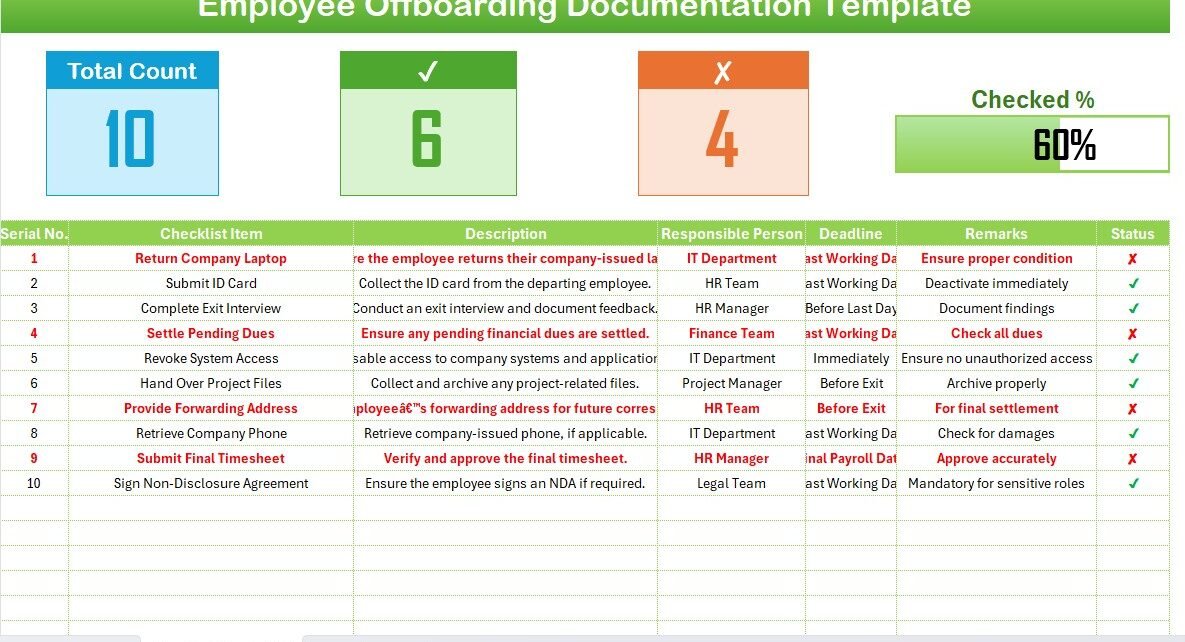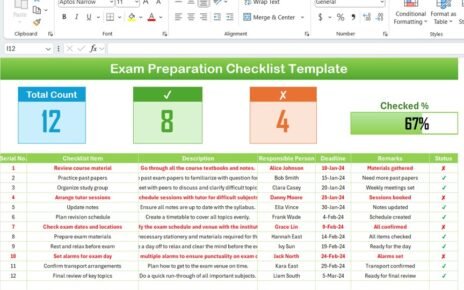Employee offboarding is a critical HR process that ensures a smooth transition when an employee leaves the organization. Proper documentation and tracking of offboarding tasks help prevent security risks, manage knowledge transfer, and maintain compliance with company policies.
To simplify the process, we have designed an Employee Offboarding Documentation Checklist in Excel. This ready-to-use template allows HR teams to systematically manage offboarding tasks and maintain a detailed record for future reference.
Click to Employee Offboarding Documentation
Why Is Employee Offboarding Important?
Employee offboarding is more than just collecting an ID card and deactivating system access. A structured offboarding process helps organizations:
- Mitigate security risks by revoking access to sensitive information.
- Ensure compliance with company policies and legal requirements.
- Improve employer branding through a professional and respectful departure process.
- Retain knowledge by facilitating knowledge transfer and documentation.
- Enhance employee experience with a well-managed exit process.
Key Features of the Employee Offboarding Documentation Checklist
Our Employee Offboarding Documentation Checklist in Excel includes two key worksheets:
Click to Employee Offboarding Documentation
Employee Offboarding Documentation Checklist Sheet
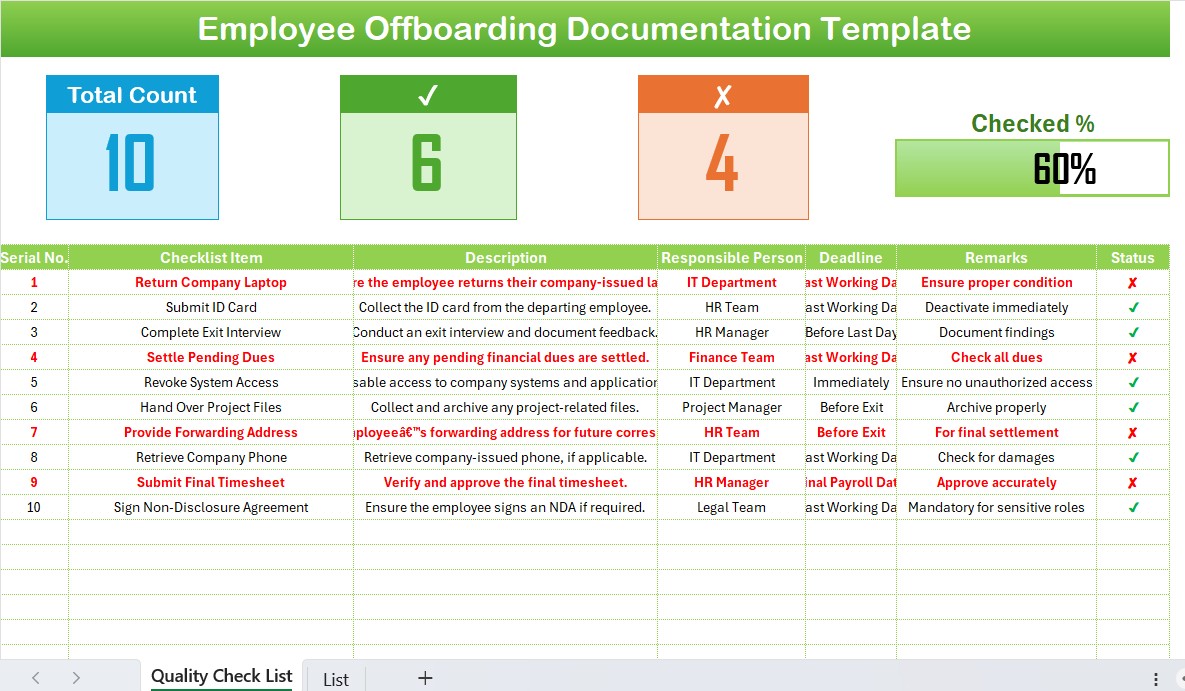
This is the primary sheet where HR and managers track offboarding tasks.
Top Section
Three Informational Cards – Display key metrics such as:
- Total Count: Number of offboarding tasks.
- Checked Count: Number of completed tasks.
- Crossed Count: Number of incomplete tasks.
- Progress Bar: Visual representation of the completion percentage.
Click to Employee Offboarding Documentation
List Sheet
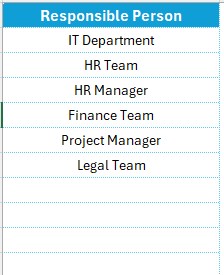
- This sheet captures a unique list of Responsible Persons to create drop-down selections in the main checklist table.
Advantages of Using the Employee Offboarding Documentation Checklist in Excel
- Centralized Documentation: Keeps all offboarding tasks and responsibilities in one place for easy tracking and reference.
- Improved Accountability: Assigns specific tasks to responsible persons, ensuring nothing is overlooked.
- Enhanced Security Compliance: Reduces security risks by ensuring access revocation and asset returns are completed.
- Simplified HR Workflow: Streamlines HR processes and reduces the administrative burden.
- Customizable & Scalable: Easily adaptable to different company policies and employee exit scenarios.
Best Practices for Employee Offboarding
To maximize the efficiency of employee offboarding, follow these best practices:
- Plan Ahead: Start the offboarding process as soon as an employee submits their resignation to ensure a smooth transition.
- Assign Responsibilities Clearly: Ensure HR, IT, finance, and managers are aware of their specific tasks.
- Maintain Proper Documentation: Keep a detailed record of returned assets, financial settlements, and exit interviews.
- Conduct a Thorough Exit Interview: Use this opportunity to gain insights into workplace improvement areas.
- Ensure Knowledge Transfer: Encourage the departing employee to document their ongoing projects and train replacements if needed.
- Secure All Digital Access: Revoke system access, reset passwords, and collect company devices to prevent unauthorized access.
- Create a Positive Exit Experience: Leave a good last impression by conducting a smooth and respectful exit process.
Click to Employee Offboarding Documentation
Conclusion
A well-structured Employee Offboarding Documentation Checklist in Excel is essential for managing employee exits efficiently. It ensures compliance, security, and accountability while streamlining HR processes. By implementing a comprehensive offboarding plan, organizations can protect sensitive data, retain valuable knowledge, and maintain positive relationships with departing employees.
Frequently Asked Questions (FAQs)
What is an Employee Offboarding Checklist?
An Employee Offboarding Checklist is a structured document that outlines all the necessary steps to be taken when an employee leaves a company. It ensures a smooth transition and helps organizations maintain compliance and security.
Why is employee offboarding important?
Employee offboarding is crucial for maintaining security, compliance, and organizational efficiency. It ensures proper handover, prevents security risks, and leaves a positive impression on the departing employee.
What should be included in an employee offboarding checklist?
- A comprehensive offboarding checklist should include:
- Asset Returns (Laptop, ID Card, Phone, etc.)
- Exit Interview
- Financial Dues Settlement
- System Access Revocation
- Project Handovers
- Final Payroll Processing
- Legal & Compliance Documentation
How can Excel help in employee offboarding?
Excel helps in offboarding by providing a structured, easily customizable, and automated template to track all necessary steps. It enhances documentation, accountability, and reporting.
Can this checklist be customized for different industries?
Yes! The Employee Offboarding Documentation Checklist in Excel is fully customizable to fit the unique needs of different industries, including IT, healthcare, finance, and more.
Click to Employee Offboarding Documentation
Visit our YouTube channel to learn step-by-step video tutorials
View this post on Instagram