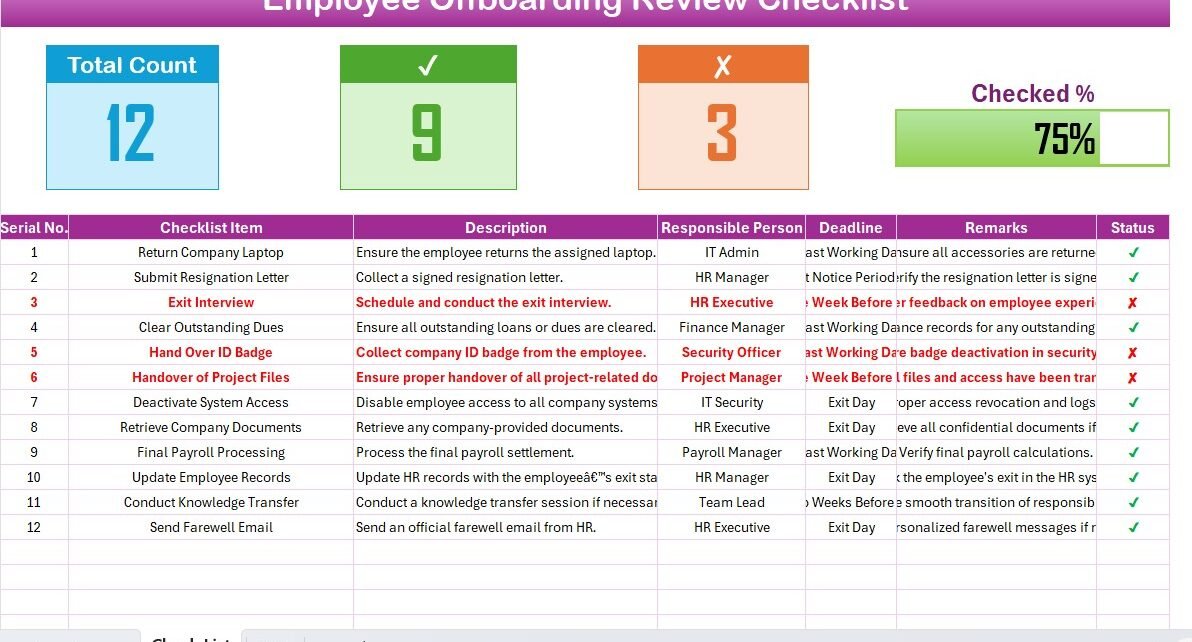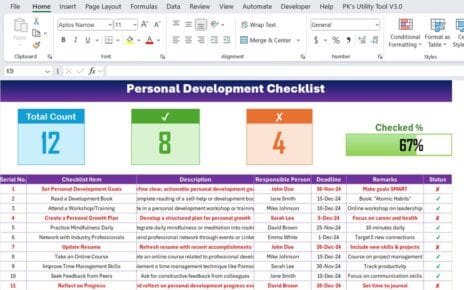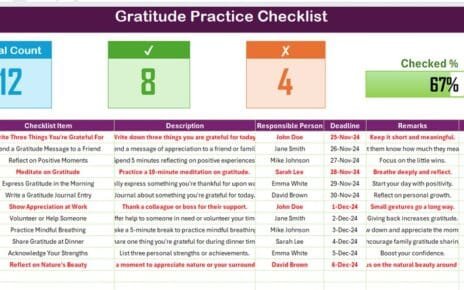Employee offboarding is a crucial process that ensures a smooth transition when an employee leaves an organization. A well-structured offboarding checklist helps businesses maintain compliance, secure company assets, and gather valuable feedback. In this article, we present an Employee Offboarding Review Checklist in Excel, a ready-to-use template that streamlines the exit process efficiently.
This Excel-based checklist template allows HR professionals, managers, and IT teams to track and complete all offboarding tasks systematically. By following this checklist, organizations can prevent compliance risks, safeguard sensitive data, and ensure a seamless experience for departing employees.
Click to Employee Offboarding Review
Key Features of the Employee Offboarding Review Checklist Template
This Employee Offboarding Review Checklist Template contains two primary worksheets:
Employee Offboarding Review Checklist Sheet
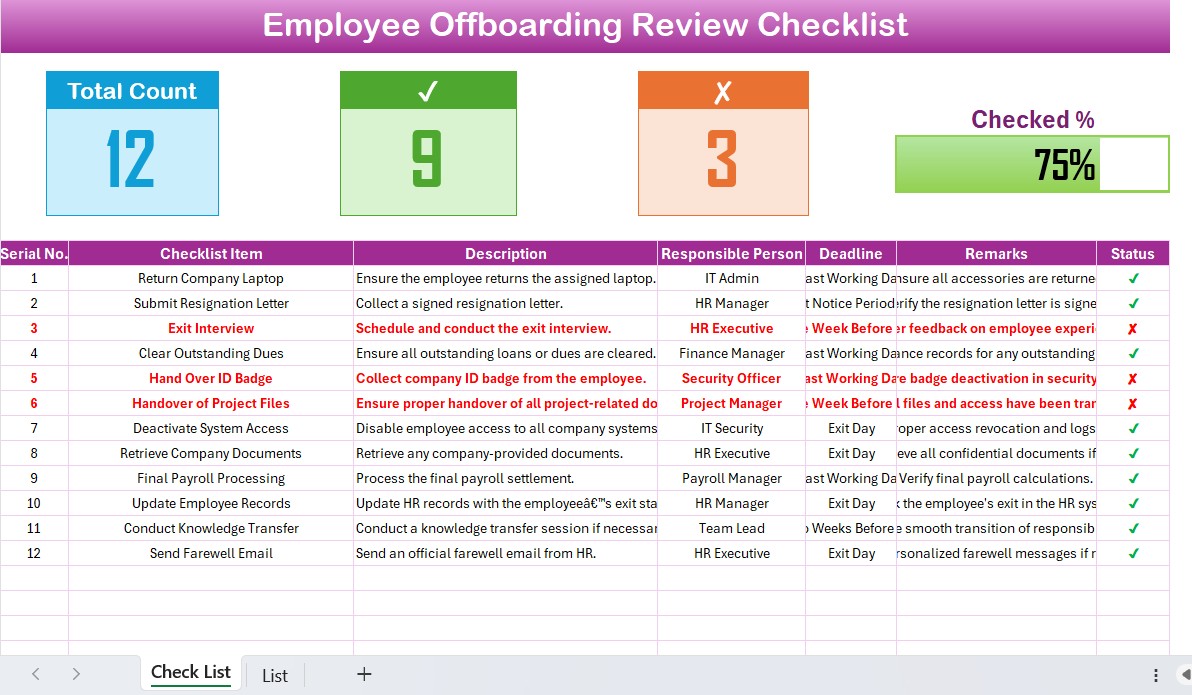
The main sheet is where all offboarding tasks are recorded, monitored, and updated. It includes the following sections:
Click to Employee Offboarding Review
Top Section
At the top of the sheet, three key cards provide an overview of the offboarding progress:
- Total Count – The total number of checklist items.
- Checked Count – The number of completed tasks.
- Crossed Count – The number of pending or incomplete tasks.
- Progress Bar – A visual representation of the completion percentage.
Checklist Table
- The checklist table is where all offboarding tasks are recorded. Users update the task status as either ✔ (completed) or ✘ (pending) to track progress effectively.
The table consists of the following columns:
- Serial No. – Task number for reference.
- Checklist Item – Specific offboarding tasks.
- Description – Explanation of the task.
- Responsible Person – The department or individual responsible for completing the task.
- Deadline – The timeframe by which the task should be completed.
- Remarks – Any additional notes or special considerations.
- Status – Completion status (✔ or ✘).
Click to Employee Offboarding Review
List Sheet
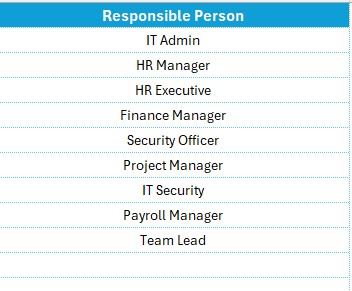
The List sheet contains a unique list of responsible persons. This data is used to create a drop-down list in the main checklist table, ensuring consistency and accuracy while assigning tasks.
Advantages of an Employee Offboarding Checklist
- Ensures Compliance: A structured offboarding process ensures that all legal and company-specific requirements are met, reducing compliance risks.
- Protects Company Assets: By tracking the return of company property such as laptops, ID cards, and confidential documents, organizations prevent loss or misuse of assets.
- Improves Security: Deactivating system access and retrieving confidential information safeguards the organization from data breaches and unauthorized access.
- Enhances Employer Branding: A smooth offboarding experience leaves a positive impression, increasing the likelihood of former employees recommending the company.
- Captures Valuable Feedback: Exit interviews help organizations identify areas for improvement by gathering feedback from departing employees.
Best Practices for Employee Offboarding
- Start the Offboarding Process Early: Begin the offboarding process as soon as an employee submits their resignation. Ensure all formalities, including documentation and approvals, are completed in advance.
- Use an Automated Checklist: An Excel-based template helps track offboarding tasks systematically and provides real-time updates on completion status.
- Communicate Clearly: Ensure the departing employee understands the offboarding process, expectations, and deadlines. Keep communication open and transparent.
- Conduct an Exit Interview: Schedule a formal exit interview to gather insights on workplace improvements and employee experiences.
- Ensure a Knowledge Transfer: A proper handover of project files and responsibilities ensures continuity within the team and reduces disruption.
- Process Final Payroll and Benefits: Ensure all payroll and benefits, including any outstanding dues or bonuses, are settled before the employee’s departure.
- Revoke Access and Retrieve Assets: Deactivate system access and retrieve company-provided assets to prevent unauthorized use.
Conclusion
Click to Employee Offboarding Review
An Employee Offboarding Review Checklist plays a crucial role in ensuring a smooth transition for both the organization and the departing employee. By using a well-structured Excel template, businesses can efficiently track, manage, and complete offboarding tasks with ease. This ready-to-use template helps HR teams, IT administrators, and managers maintain compliance, protect company resources, and enhance the employee experience.
Frequently Asked Questions (FAQs)
What is an Employee Offboarding Checklist?
An Employee Offboarding Checklist is a structured document that outlines all necessary steps to be completed when an employee leaves an organization. It helps ensure a smooth exit process, compliance, and security.
Why is offboarding important?
Offboarding is crucial to ensure a seamless transition, protect company assets, maintain compliance, and gather valuable employee feedback for future improvements.
How does an Excel-based Offboarding Checklist help?
An Excel-based offboarding checklist helps HR teams track tasks in real time, update statuses, assign responsibilities, and ensure no critical steps are missed during the employee exit process.
What are the key elements of an offboarding checklist?
- Key elements of an offboarding checklist include:
- Asset retrieval
- System access revocation
- Exit interview
- Payroll processing
- Knowledge transfer
- Compliance documentation
How can I download the Employee Offboarding Review Checklist Template?
You can download the ready-to-use Excel template from our website. This template ensures a hassle-free offboarding process with structured tracking and reporting.
Click to Employee Offboarding Review
Visit our YouTube channel to learn step-by-step video tutorials
View this post on Instagram