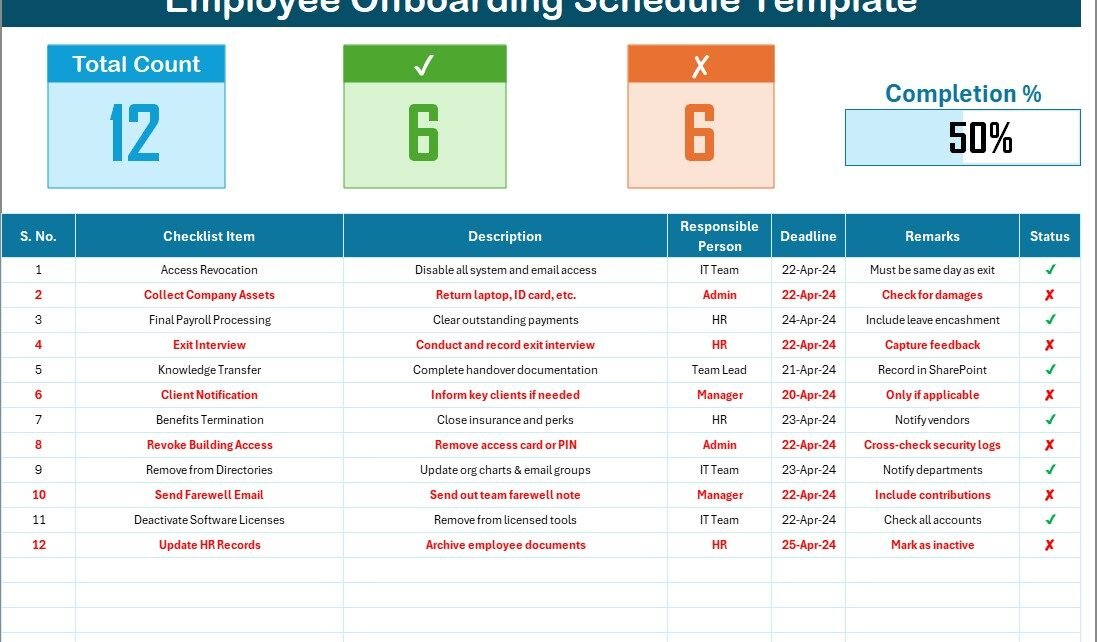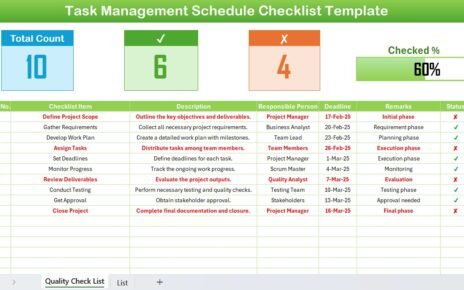Employee offboarding is a critical process in any organization, often overlooked but extremely important for maintaining positive relationships, ensuring legal compliance, and securing company assets. Whether the employee is retiring, leaving voluntarily, or being terminated, a smooth offboarding process is essential. To streamline this process and ensure that all steps are followed correctly, a well-organized Employee Offboarding Schedule in Excel is a game-changer.
In this article, we’ll dive deep into the importance of an Employee Offboarding Schedule, the features of a ready-to-use Excel template, and best practices for managing offboarding tasks efficiently. We’ll also cover opportunities for improvement and how this tool can help you improve your company’s offboarding procedures.
Why is Employee Offboarding Important?
Before we discuss the features of the Employee Offboarding Schedule in Excel, let’s first look at why employee offboarding is such a crucial process.
-
Maintaining Security
Ensuring that company devices, sensitive information, and intellectual property are returned is vital for protecting the organization. -
Legal Compliance
Proper offboarding ensures compliance with labor laws, tax documentation, and exit interviews, minimizing potential legal issues. -
Knowledge Transfer
A proper offboarding schedule ensures that the departing employee transfers crucial knowledge to the remaining team, maintaining business continuity. -
Positive Employee Relationships
A smooth offboarding process leaves the door open for future collaborations and helps the organization maintain a positive reputation among former employees.
Key Features of the Employee Offboarding Schedule in Excel
The Employee Offboarding Schedule in Excel is a structured template that helps track the key tasks involved in the offboarding process. This template includes two worksheets, which we will explain below.
1. Employee Offboarding Schedule Sheet Tab
This sheet serves as the main area where you can input and track all the offboarding tasks. Here’s what you’ll find in this sheet:
Top Section: The top section includes three essential cards that help you track the progress of the offboarding process:
- Total Count: Displays the total number of tasks involved in the offboarding process.
- Completed Count: Shows how many tasks have been completed.
- Pending Count: Shows how many tasks are still pending.
- Progress Bar: Provides a visual representation of the offboarding progress, helping to track completion.
Checklist Table: The checklist is the heart of the offboarding process. It allows you to track individual tasks that need to be completed before an employee’s departure. The following columns are part of the checklist:
- Serial No.: A unique identifier for each task.
- Checklist Item: Describes the task that needs to be completed.
- Description: Provides further details on what needs to be done for the task.
- Responsible Person: The person accountable for completing the task.
- Deadline: The date by which the task should be completed.
- Remarks: Any additional notes or information relevant to the task.
- Status: This is where you can mark each task as either ✔ (Completed) or ✘ (Pending).
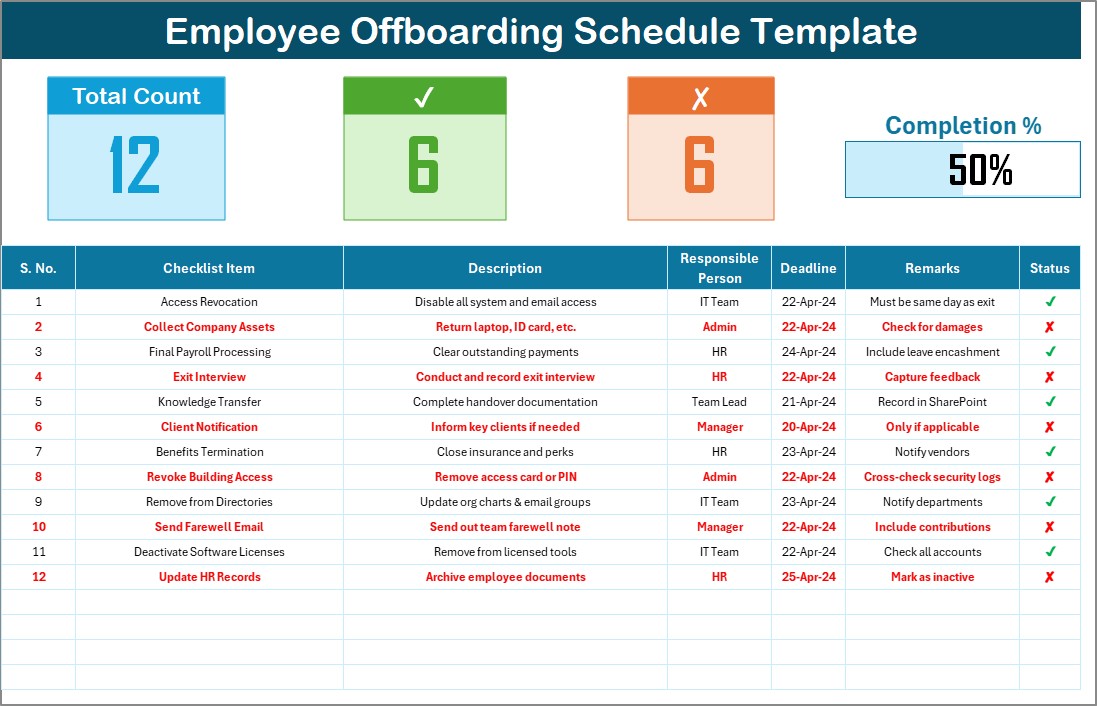
Click to buy Employee Offboarding Schedule in Excel
2. List Sheet Tab
This sheet is where you manage the responsible persons for each task. By capturing a unique list of responsible people, you can create a dropdown menu for easy task assignment in the Employee Offboarding Schedule sheet. This ensures that each task has a clear owner, and responsibilities are easy to track.
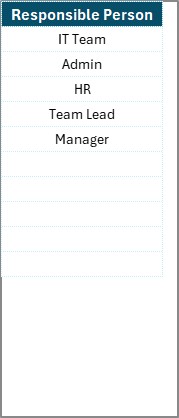
Click to buy Employee Offboarding Schedule in Excel
Advantages of Using the Employee Offboarding Schedule in Excel
Using an Employee Offboarding Schedule in Excel brings several advantages that can significantly enhance the offboarding process:
- Efficient Tracking and Management: The template allows you to efficiently track all offboarding tasks in one place. With features like the progress bar, completed count, and pending count, managers can quickly identify where things stand in the process and whether any tasks require immediate attention.
- Clear Accountability: Assigning specific tasks to responsible individuals ensures accountability. By using the dropdown menu in the list sheet, you can easily assign and monitor who is responsible for each task, reducing confusion and ensuring that nothing falls through the cracks.
- Customizable for Your Needs: The offboarding process may vary from company to company, and this template is fully customizable. You can add new tasks, modify deadlines, or create additional sections specific to your organization’s needs.
- Reduced Risk of Oversights: By using a checklist, you ensure that all necessary offboarding steps are completed. This reduces the risk of forgetting essential tasks such as returning company property, conducting exit interviews, or updating the payroll.
- Documentation for Future Reference: The Excel template serves as a permanent record of the offboarding process. This documentation can be used for auditing, legal purposes, or improving future offboarding processes.
Opportunities for Improvement in the Employee Offboarding Schedule
Click to buy Employee Offboarding Schedule in Excel
While the Employee Offboarding Schedule in Excel is a powerful tool, there are always opportunities for improvement. Here are a few areas where you could enhance its functionality:
- Integrating with HR Management Software: To make the offboarding process even more efficient, you could integrate this Excel template with HR management software. This would automate tasks such as generating final paychecks, updating employee status in payroll systems, and scheduling exit interviews.
- Automating Task Reminders: By adding automation features, you can set reminders for upcoming tasks or deadlines. Excel doesn’t have built-in automation features, but using tools like Power Automate or setting up email notifications can ensure tasks don’t get delayed.
- Expanding Task Categories: The template can be expanded to include more detailed categories like training handovers, knowledge sharing, or asset deactivation for employees in technical roles. Customizing the template for specific departments or positions within your company could help streamline offboarding.
- Mobile Access; For teams that work remotely or require mobile access, converting this Excel template into a more mobile-friendly format or using cloud-based platforms like Google Sheets can provide flexibility and real-time updates.
- Adding Reporting Features: You can improve the template by adding additional reporting features. For example, create charts or pivot tables that analyze trends in offboarding, such as how long the offboarding process typically takes or whether certain tasks are often delayed.
Best Practices for Employee Offboarding
Click to buy Employee Offboarding Schedule in Excel
To make the most of your Employee Offboarding Schedule in Excel, here are some best practices to follow:
- Start the Offboarding Process Early; Begin the offboarding process as soon as the employee gives notice or is informed of their departure. The earlier you start, the more time you have to handle the necessary tasks without rushing.
- Involve All Relevant Departments: Offboarding is not just an HR task—other departments such as IT, finance, and facilities management should be involved. For example, IT will need to revoke access to systems, and finance may need to process the final paycheck.
- Keep Communication Transparent; Throughout the offboarding process, maintain clear communication with the departing employee. Ensure they are aware of the tasks that need to be completed, and give them enough time to fulfill these obligations.
- Use the Checklist for Exit Interviews: An exit interview is an important part of the offboarding process. Use the checklist to guide the conversation and ensure you cover all the important aspects, such as feedback on their time at the company and the reasons for leaving.
- Ensure Knowledge Transfer: Make sure the departing employee transfers any important knowledge to other team members. This could involve training a replacement or documenting key processes and procedures to prevent disruptions.
Frequently Asked Questions (FAQs)
1. What is the Employee Offboarding Schedule in Excel?
The Employee Offboarding Schedule in Excel is a structured checklist that helps organizations manage and track the tasks involved in the offboarding process. It ensures that important steps such as returning company property, updating payroll, and conducting exit interviews are completed.
2. How can I use this template for my company?
You can customize the template by adding or removing tasks, setting deadlines, and assigning responsibilities. Simply input the relevant details for each departing employee and track their offboarding progress through the checklist.
3. Can I use this template for multiple employees at once?
Yes, the template is designed to be flexible, allowing you to use it for multiple employees. You can create a new sheet for each departing employee or use the same sheet and add rows for different employees.
4. How does the progress bar work?
The progress bar in the template visually tracks the completion of offboarding tasks. As you mark tasks as complete (✔), the bar fills up, giving you an immediate sense of how much of the offboarding process has been completed.
5. Is the Employee Offboarding Schedule in Excel customizable?
Yes, this template is highly customizable. You can add new tasks, modify existing ones, and change deadlines according to your organization’s specific offboarding requirements.
Conclusion
Click to buy Employee Offboarding Schedule in Excel
An Employee Offboarding Schedule in Excel is an essential tool for any business looking to ensure a smooth and organized departure process for employees. By using this template, organizations can manage tasks efficiently, reduce the risk of oversight, and ensure compliance with legal and security protocols. The added ability to customize the checklist makes it adaptable for different company needs, ensuring that each offboarding process is tailored and efficient.
Visit our YouTube channel to learn step-by-step video tutorials
Watch the step-by-step video Demo:
Click to buy Employee Offboarding Schedule in Excel