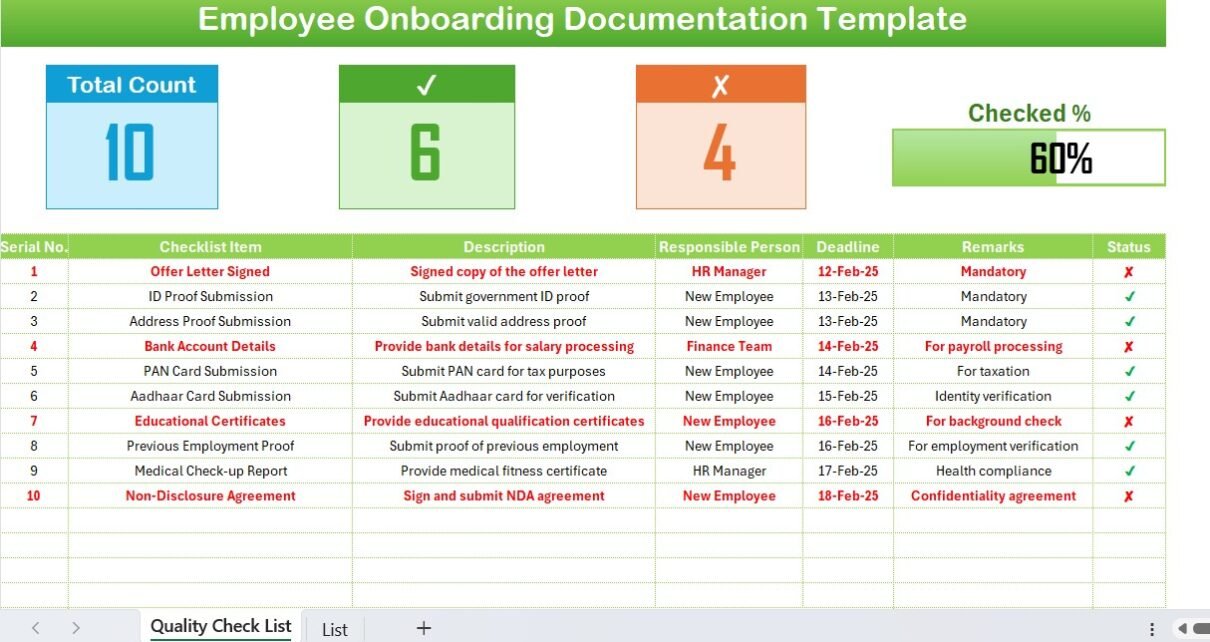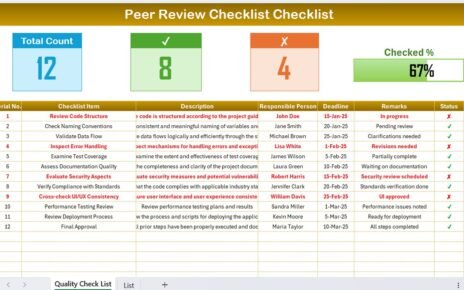Employee onboarding is a crucial process that ensures a smooth transition for new hires. A well-structured onboarding checklist helps organizations standardize the documentation process, reduce errors, and enhance employee experience. This article introduces an Employee Onboarding Documentation Checklist in Excel, a ready-to-use template designed to streamline the onboarding process efficiently.
Click to Employee Onboarding Documentation
Why is an Employee Onboarding Documentation Checklist Important?
Managing employee documentation manually can be overwhelming and prone to errors. A structured checklist in Excel offers several benefits:
- Ensures Compliance – Keeps track of mandatory documents like ID proof, bank details, and signed agreements.
- Saves Time – Automates and organizes the documentation process for HR teams.
- Reduces Errors – Prevents missing or incomplete records.
- Improves Employee Experience – New hires can complete their documentation seamlessly.
Click to Employee Onboarding Documentation
Key Features of the Employee Onboarding Documentation Checklist in Excel
Our Employee Onboarding Documentation Checklist Template is designed to be simple yet powerful. It includes two worksheets:
Employee Onboarding Documentation Checklist Sheet Tab
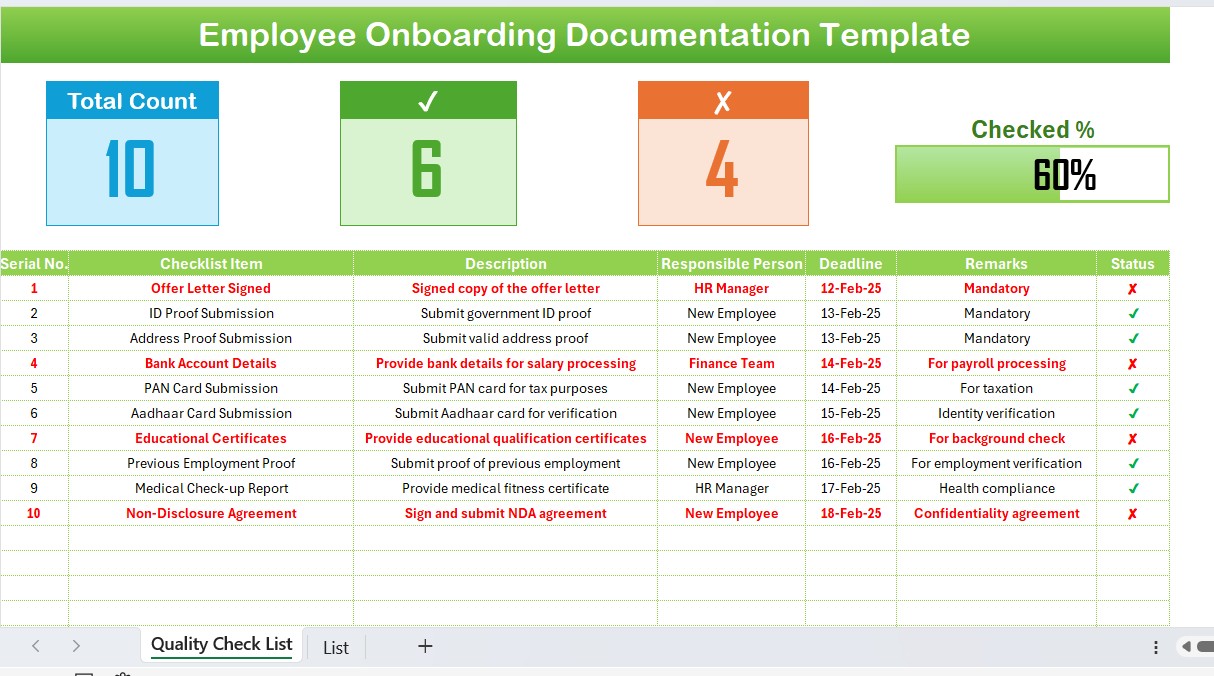
This is the main sheet where HR teams can track the onboarding process.
Top Section
The top section provides a quick summary of the onboarding progress:
- Total Count – The total number of checklist items.
- Checked Count – The number of completed items.
- Crossed Count – The number of pending or incomplete items.
- Progress Bar – A visual representation of the completion percentage.
Click to Employee Onboarding Documentation
List Sheet Tab
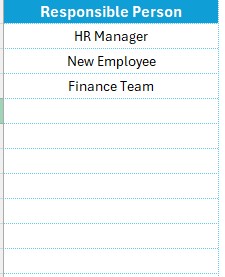
This sheet captures the unique list of responsible persons to create drop-down lists in the main table, allowing HR managers to assign tasks effortlessly.
Advantages of Using This Onboarding Checklist
Standardization of Process
With a predefined checklist, every new employee follows the same onboarding steps, ensuring consistency.
Time-Efficient and Automated
Using Excel formulas and drop-downs, HR managers can track progress and receive automatic updates on pending documents.
Enhanced Accuracy
By maintaining structured data, HR professionals can prevent document duplication and missing files.
Easy Tracking and Reporting
The progress bar helps HR teams visually track the completion rate, enabling quick decision-making.
Compliance and Legal Requirements
By ensuring all necessary documentation is collected, organizations reduce risks related to audits and compliance violations.
Best Practices for Using the Onboarding Checklist in Excel
To make the most of the Employee Onboarding Documentation Checklist, follow these best practices:
Customize the Template to Fit Your Needs
Different companies have unique documentation requirements. Modify the checklist items, deadlines, and responsible persons as per your organization’s policy.
Use Conditional Formatting for Better Visibility
Apply conditional formatting to highlight pending tasks (✘) in red and completed tasks (✔) in green for quick identification.
Automate Deadline Reminders
Use Excel formulas such as =IF(TODAY()>Deadline, “Overdue”, “Pending”) to set automatic reminders for HR managers.
Maintain an Updated List Sheet
Regularly update the List Sheet to ensure new responsible persons can be assigned without manually typing names each time.
Keep a Backup
Store a backup of the checklist in a shared drive or cloud storage to prevent data loss.
Click to Employee Onboarding Documentation
How to Use the Employee Onboarding Checklist?
- Download the Excel Template and open the file.
- Enter new employee details in the checklist table.
- Update the status (✔ or ✘) as the employee submits each document.
- Track progress using the progress bar and summary cards.
- Review pending tasks before the deadline to ensure timely completion.
- Update the list sheet to assign responsibilities dynamically.
Conclusion
A structured Employee Onboarding Documentation Checklist in Excel simplifies the onboarding process, improves efficiency, and ensures compliance. With features like automated tracking, status updates, and deadline reminders, HR teams can effectively manage new hires’ documentation.
Frequently Asked Questions (FAQs)
What is an Employee Onboarding Documentation Checklist?
An Employee Onboarding Documentation Checklist is a structured list that helps HR teams track and collect necessary documents during the onboarding process.
Why should I use an Excel-based onboarding checklist?
Using Excel ensures an organized, automated, and easy-to-track process with progress tracking, conditional formatting, and list-based drop-downs for seamless data management.
Can I modify the checklist to suit my company’s needs?
Yes! The template is fully customizable, allowing HR managers to add or remove checklist items, deadlines, and responsible persons.
How does the progress bar work in the Excel checklist?
The progress bar calculates the percentage of completed checklist items (✔) against the total tasks, visually indicating the onboarding completion status.
How do I ensure my checklist remains up to date?
Regularly review and update the checklist based on organizational changes, compliance updates, and employee feedback.
Click to Employee Onboarding Documentation
Visit our YouTube channel to learn step-by-step video tutorials
View this post on Instagram