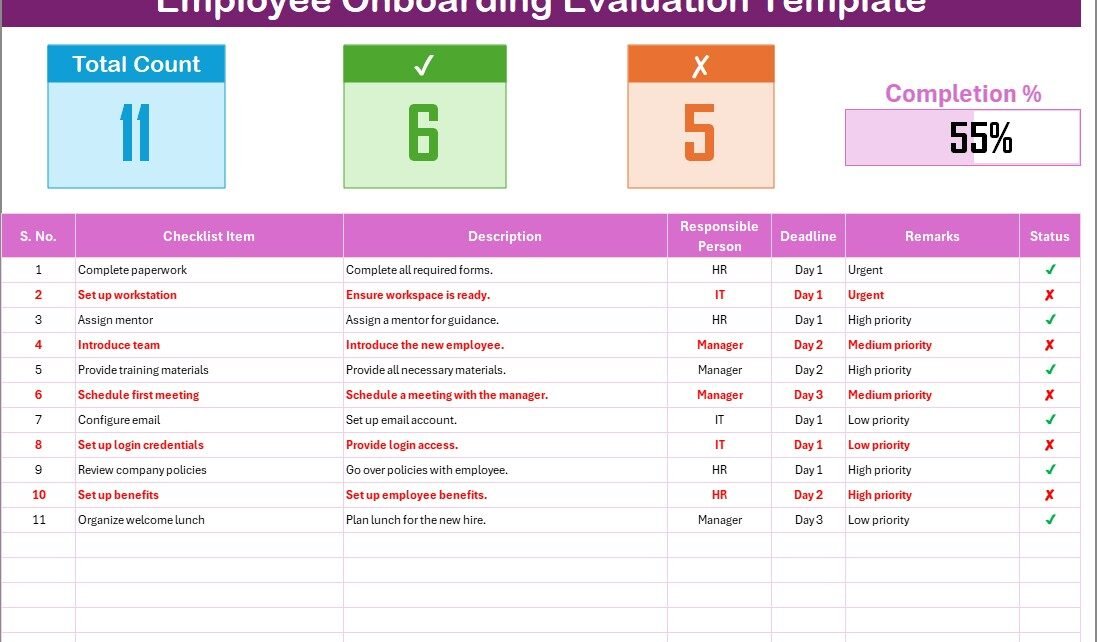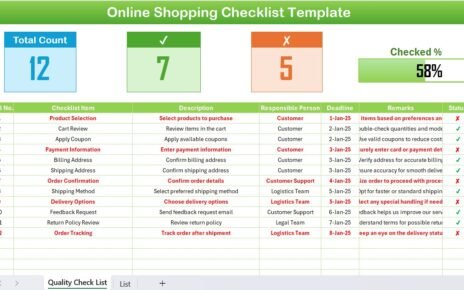Onboarding is one of the most important processes in an organization, as it sets the foundation for a new hire’s success. However, managing the various steps and ensuring everything is covered can be overwhelming. This is where an Employee Onboarding Evaluation Checklist in Excel can make a significant difference. By using this template, you can ensure that all necessary tasks are completed and the process runs smoothly.
In this article, we’ll explore the key features of the Employee Onboarding Evaluation Checklist in Excel, its advantages, opportunities for improvement, and best practices for using this tool to enhance your employee onboarding process.
What is the Employee Onboarding Evaluation Checklist in Excel?
The Employee Onboarding Evaluation Checklist in Excel is a ready-to-use template that helps you track and manage the onboarding process for new employees. This checklist ensures that all tasks required for an effective onboarding experience are completed, from administrative paperwork to career planning. The Excel template includes useful features such as progress tracking, task management, and responsible person assignments.
Key Features of the Template
Main Sheet: Employee Onboarding Evaluation
The Employee Onboarding Evaluation sheet is the central hub for tracking the onboarding tasks. It includes the following sections:
Top Section:
- Here, you’ll find a snapshot of the overall progress of the onboarding process.
- It includes total task count, completed tasks, pending tasks, and a progress bar that shows the percentage of tasks completed.
Checklist Table:
This is where the actual onboarding tasks are listed. It consists of the following columns:
- Serial No.: A unique identifier for each task.
- Checklist Item: The name of the task or item to be completed.
- Description: A brief description of the task.
- Responsible Person: The individual responsible for completing the task.
- Deadline: The due date for completing the task.
- Remarks: Any additional notes related to the task.
- Status: Mark the task as completed (✔) or pending (✘).
This section allows you to track every step of the onboarding process and provides a clear view of where things stand.
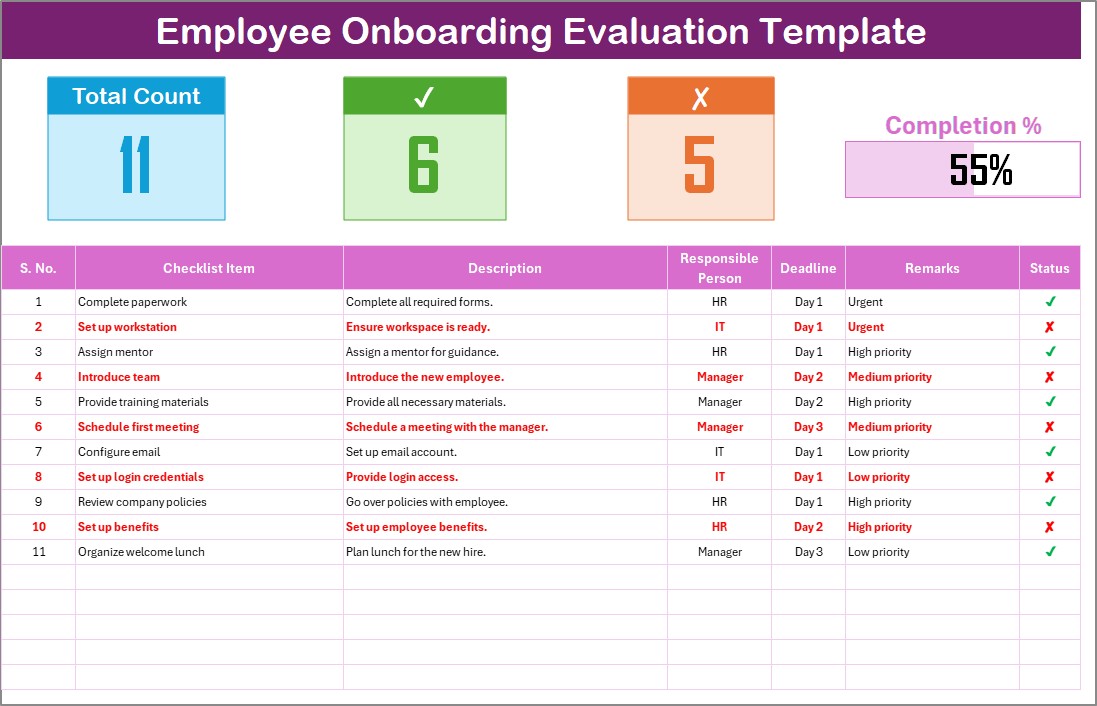
Click to buy Employee Onboarding Evaluation Checklist in Excel
List Sheet Tab
The List sheet is used to capture the unique list of responsible persons for each task. It helps in creating a drop-down list of responsible persons in the main checklist, making it easier to assign tasks and ensure accountability.
The list of responsible individuals in this sheet is crucial for managing the tasks effectively and ensuring that the right people are assigned to the right responsibilities.
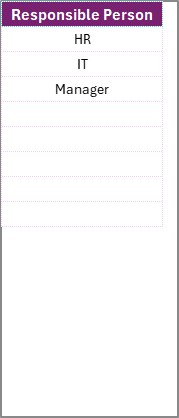
Click to buy Employee Onboarding Evaluation Checklist in Excel
Advantages of Using the Employee Onboarding Evaluation Checklist in Excel
The Employee Onboarding Evaluation Checklist in Excel offers several benefits for organizations looking to streamline their onboarding process. Let’s dive into some of the key advantages:
- Centralized Task Management: With this checklist, you have all your onboarding tasks in one centralized location. This eliminates the need for separate documents or systems, making it easier to track the progress and ensure nothing is overlooked.
- Track Progress in Real-Time: The progress bar and task status columns in the template allow you to monitor the completion status of onboarding tasks in real-time. You can quickly see how far along the process is and identify any areas that need attention.
- Increased Accountability: By assigning tasks to specific individuals (through the drop-down list of responsible persons), you ensure clear accountability for each task. This helps prevent tasks from being missed and encourages timely completion.
- Customization and Flexibility: The Employee Onboarding Evaluation Checklist in Excel is fully customizable. You can easily add, modify, or remove checklist items based on your organization’s specific needs. This flexibility makes the tool adaptable to various industries and onboarding processes.
- Easy to Use: Excel is one of the most widely used tools, and most people are already familiar with its interface. The Employee Onboarding Evaluation Checklist is simple to use, requiring little to no training to get started. Even teams without advanced Excel knowledge can effectively manage onboarding tasks with this template.
Opportunity for Improvement in the Employee Onboarding Evaluation Checklist
While the Employee Onboarding Evaluation Checklist in Excel is an excellent tool, there are always opportunities for improvement. Let’s explore a few areas where this template could be enhanced:
- Integration with Other Systems: Currently, the checklist operates independently within Excel. To improve efficiency, you could integrate this checklist with other software systems, such as Human Resources Information Systems (HRIS) or project management tools. This would allow for automatic syncing of data and reduce the need for manual updates.
- Automated Reminders: The current template doesn’t offer automated reminders for deadlines. Adding this feature would help ensure that tasks are completed on time. For example, automated email reminders or notifications within Excel could alert responsible individuals of upcoming or overdue tasks.
- Cloud-Based Access: Excel templates are typically used on desktop computers, limiting access for remote teams or managers. A cloud-based version of the checklist (using Google Sheets or a similar tool) would allow for real-time updates and collaboration across teams, no matter where they are located.
- Advanced Analytics: The current version of the checklist focuses mainly on task tracking. Adding a feature to track performance metrics such as the average time to complete tasks or the number of tasks completed per department could provide valuable insights into your onboarding process. This data could be used to improve the overall efficiency of your onboarding program.
Best Practices for Using the Employee Onboarding Evaluation Checklist in Excel
Click to buy Employee Onboarding Evaluation Checklist in Excel
To get the most out of your Employee Onboarding Evaluation Checklist, here are some best practices that will help ensure the process runs smoothly:
- Set Clear Deadlines and Expectations: Ensure that each task in the checklist has a clear deadline and well-defined expectations. This will help prevent delays and ensure that all employees know what is expected of them during the onboarding process.
- Regularly Update the Checklist: Make sure to update the checklist regularly to reflect any changes in the onboarding process. If new tasks are added or deadlines change, the checklist should be adjusted accordingly to keep everyone on track.
- Involve Key Stakeholders: Involve relevant departments, such as HR, IT, and training, in the onboarding process. This will help ensure that all aspects of the employee experience are covered, from setting up technology to providing essential training.
- Track Progress Frequently: Regularly review the progress bar and status columns to identify tasks that may be falling behind. This will allow you to address any issues early on and ensure that the onboarding process stays on track.
- Seek Feedback from New Hires; At the end of the onboarding process, ask new hires to provide feedback on their experience. This can help you identify areas for improvement and make adjustments to the onboarding checklist for future hires.
Frequently Asked Questions (FAQs)
1. How do I customize the Employee Onboarding Evaluation Checklist?
To customize the checklist, simply open the Excel template and modify the existing columns or add new ones. You can also update the list of responsible persons in the List Sheet to match your organization’s structure.
2. Can I use this checklist for multiple new hires?
Click to buy Employee Onboarding Evaluation Checklist in Excel
Yes, the checklist can be used for multiple new hires. You can simply copy the template for each new hire and track their individual progress separately. The flexibility of the Excel template allows for this easy duplication.
3. Can I assign multiple people to a task?
The current template is designed to assign one responsible person per task. However, you can customize the Responsible Person column to allow for multiple entries if needed, or use a separate task for each person involved in the same activity.
4. How do I track the overall progress of the onboarding process?
The top section of the Employee Onboarding Evaluation sheet includes a progress bar and task count. The progress bar updates automatically based on the number of completed tasks, giving you a visual representation of how far along the onboarding process is.
5. Is this checklist suitable for all types of onboarding?
Yes, the Employee Onboarding Evaluation Checklist is flexible and can be customized to suit any type of onboarding, whether it’s for remote workers, contractors, or full-time employees. You can adjust the tasks and deadlines based on your company’s specific requirements.
Conclusion
The Employee Onboarding Evaluation Checklist in Excel is an invaluable tool for organizations looking to improve their onboarding process. It provides a clear and organized way to track the completion of each task, ensuring that no detail is overlooked. By following the best practices and continuously improving the process, you can create a seamless onboarding experience that sets new employees up for success.
Visit our YouTube channel to learn step-by-step video tutorials
Watch the step-by-step video Demo:
Click to buy Employee Onboarding Evaluation Checklist in Excel