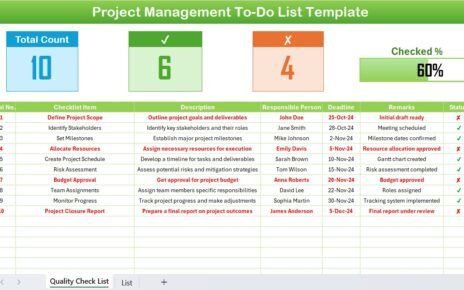Employee onboarding is one of the most critical processes for any organization, as it sets the stage for new hires to successfully integrate into the company. An efficient onboarding process leads to greater employee engagement, retention, and overall productivity. One of the most effective tools for organizing this process is an employee onboarding checklist. And what better way to manage this checklist than with a well-organized Excel template?
In this article, we will provide a comprehensive guide to using the Employee Onboarding Preparation Guide Checklist in Excel. We will cover its features, advantages, opportunities for improvement, best practices, and common questions that arise when utilizing this tool. By the end, you’ll have a clear understanding of how this checklist can simplify and streamline your onboarding process.
What is an Employee Onboarding Preparation Guide Checklist in Excel?
An Employee Onboarding Preparation Guide Checklist in Excel is a digital template designed to help companies keep track of tasks and milestones throughout the onboarding process. It serves as a central document for HR departments and managers to monitor progress, ensuring that all the necessary steps are completed before and during a new hire’s first days at work.
The template typically includes all the key actions that need to be completed, such as setting up accounts, providing essential training, and introducing new hires to their teams. This checklist can be customized to suit the specific needs of the company or industry.
Key Features of the Employee Onboarding Preparation Guide Checklist in Excel
This Excel template is a highly organized tool with several key features that ensure a smooth onboarding process. Below, we’ll break down the important components of the template:
1. Main Sheet: Employee Onboarding Preparation Guide Checklist
The first sheet of the template is where the checklist items are captured. It includes the following components:
Top Section:
Career Planning Cards: These cards provide a quick overview of key metrics:
- Total Count: Displays the total number of tasks in the checklist.
- Completed Count: Shows the number of tasks completed.
- Pending Count: Indicates how many tasks are still to be completed.
- Progress Bar: A visual representation of the progress made in completing the tasks.
Checklist Table: This is the main section of the template where all the individual tasks are listed. The columns included are:
- Serial No.: A unique identifier for each checklist item.
- Checklist Item: Describes the task to be completed.
- Description: A brief explanation of the task.
- Responsible Person: The individual accountable for completing the task.
- Deadline: The target date by which the task should be completed.
- Remarks: Any additional notes or information regarding the task.
- Status: This column allows you to mark tasks as either completed (✔) or pending (✘).
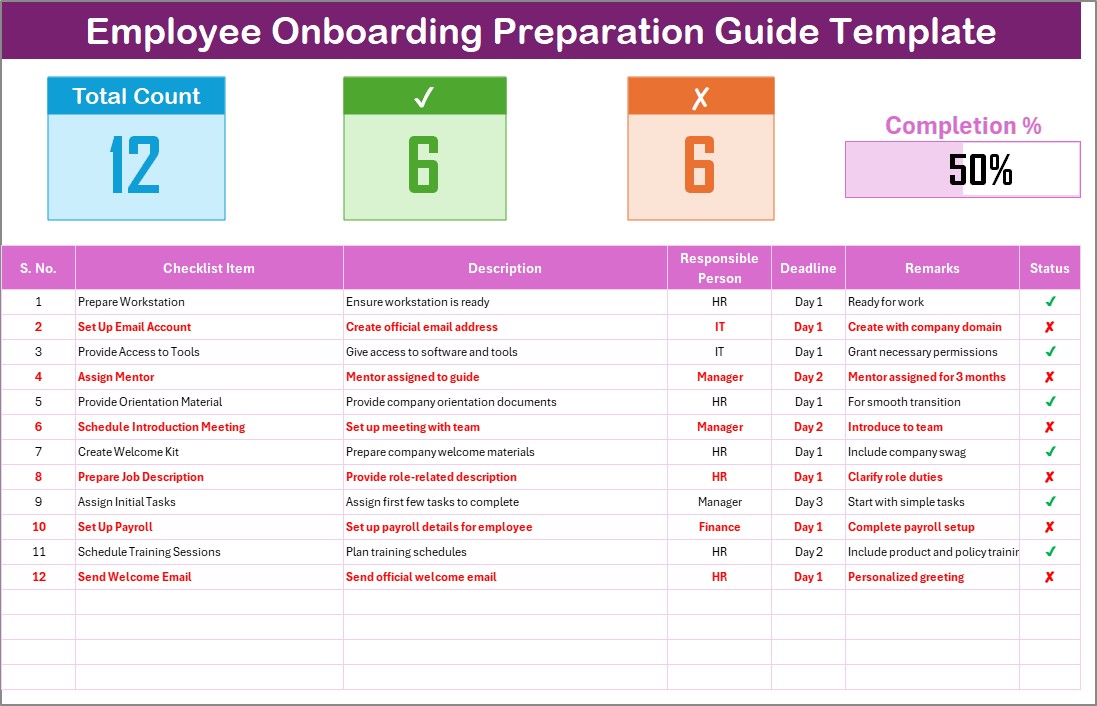
Click to buy Employee Onboarding Preparation Guide Checklist in Excel
2. List Sheet: Responsible Person Dropdown
The second sheet in the template is designed to maintain a unique list of Responsible Persons. This sheet is linked to the checklist in the main tab, enabling you to easily assign tasks to specific individuals by creating a dropdown list. This feature helps streamline the process, ensuring that the right person is assigned to each task.
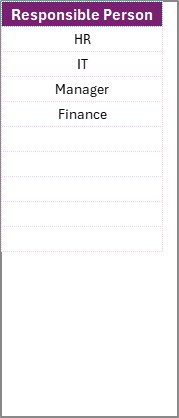
Click to buy Employee Onboarding Preparation Guide Checklist in Excel
Advantages of Using the Employee Onboarding Preparation Guide Checklist in Excel
The Employee Onboarding Preparation Guide Checklist in Excel offers several advantages to organizations, HR departments, and managers. Here are some key benefits:
- Increased Efficiency: The checklist template provides an organized and straightforward approach to onboarding. By using Excel, all information is easily accessible, which helps to avoid any missed steps.
- Improved Collaboration: With the ability to assign tasks to specific individuals, team collaboration is encouraged. Everyone knows exactly what they are responsible for, which reduces confusion.
- Real-time Tracking: The progress bar and status columns allow HR teams to monitor the progress of onboarding in real time. This helps to identify bottlenecks and areas that need attention.
- Customization: The checklist is customizable, so you can add or remove tasks as per your company’s requirements. This flexibility ensures that the checklist aligns with your specific onboarding processes.
- Enhanced Accountability: By clearly stating who is responsible for each task, the template ensures greater accountability. This promotes a sense of ownership and ensures that tasks are completed on time.
- Ease of Use; With Excel being a tool most organizations are already familiar with, this checklist requires minimal training to use. It’s intuitive and straightforward.
Opportunities for Improvement in the Employee Onboarding Preparation Guide Checklist in Excel
While the template offers many advantages, there is always room for improvement. Here are some opportunities that could enhance its functionality:
- Automation Features: Adding conditional formatting to automatically highlight overdue tasks or tasks that are close to their deadline could be a useful feature. Additionally, incorporating formulas to calculate completion percentages for individual tasks could further streamline the process.
- Integration with HR Software: To improve efficiency even further, integrating the checklist with HR software or applicant tracking systems (ATS) could automate some of the manual work, such as updating employee details or tracking task completion automatically.
- Additional Progress Metrics; The template could benefit from additional metrics, such as employee feedback or a training assessment score, to track the quality of the onboarding process.
- Mobile Accessibility; Making the checklist accessible on mobile devices could improve usability for HR managers who are on the go. Having real-time access to the checklist on their phones or tablets would help them make quicker decisions and track progress more easily.
Best Practices for Using the Employee Onboarding Preparation Guide Checklist in Excel
To get the most out of the Employee Onboarding Preparation Guide Checklist, here are some best practices to follow:
- Plan Ahead: Set up the checklist template before the new hire’s first day. This allows you to fill in all the necessary tasks ahead of time and make sure that everything is in place when the employee arrives.
- Keep the Checklist Updated: Regularly review and update the checklist to make sure that all tasks are relevant and that any new company policies or procedures are included.
- Be Specific in Task Descriptions: Provide clear and concise descriptions of each task. This will help employees understand exactly what is expected of them.
- Monitor Progress Regularly: Don’t just set it and forget it. Regularly check the checklist for progress, and be proactive in reminding responsible parties of pending tasks.
- Encourage Feedback: After the onboarding process is complete, ask new hires for feedback on the process. This feedback can be used to improve the checklist and the overall onboarding experience.
Conclusion
Click to buy Employee Onboarding Preparation Guide Checklist in Excel
The Employee Onboarding Preparation Guide Checklist in Excel is an invaluable tool for any organization looking to improve its onboarding process. It offers a structured and organized approach to managing onboarding tasks, ensuring that nothing falls through the cracks. Whether you’re a small business or a large corporation, this checklist can help streamline the onboarding process, increase accountability, and enhance overall productivity.
By following best practices, monitoring progress, and continuously improving the checklist, companies can ensure that every new hire has a smooth and successful transition into their new role.
Frequently Asked Questions (FAQs)
1. What are the key benefits of using an Employee Onboarding Checklist?
-
An employee onboarding checklist helps organize tasks, ensures timely completion, promotes accountability, and enhances team collaboration, leading to a smoother onboarding experience.
2. Can the checklist be customized for specific industries?
-
Yes, the checklist template can be easily customized to fit the needs of different industries or companies. You can add or remove tasks as per your requirements.
3. How does the checklist help with new hire engagement?
-
By clearly defining tasks and responsibilities, the checklist ensures that new hires feel guided and supported from day one. This can enhance their experience and increase job satisfaction.
4. Can the checklist be integrated with HR software?
-
Yes, the checklist can be integrated with HR software or other management tools to automate some of the manual work and track tasks more efficiently.
5. What should be included in the checklist?
-
The checklist should include tasks such as setting up company accounts, completing training, introducing new hires to their teams, and any other company-specific onboarding tasks.
Visit our YouTube channel to learn step-by-step video tutorials
Click to buy Employee Onboarding Preparation Guide Checklist in Excel