Employee onboarding is a crucial process in any organization, helping new hires transition smoothly into their roles and ensuring they feel supported from day one. One of the best ways to manage this process effectively is by using an Employee Onboarding Schedule Checklist. In this article, we’ll dive deep into the importance of having a checklist for onboarding, how to create one in Excel, and how our ready-to-use Employee Onboarding Schedule Checklist in Excel template can streamline this process for you.
Table of Contents
ToggleWhat is an Employee Onboarding Schedule Checklist?
An Employee Onboarding Schedule Checklist is a detailed list of tasks, activities, and responsibilities that need to be completed during the employee onboarding process. It helps HR teams, managers, and new hires stay organized and ensures that nothing is overlooked. Using a checklist ensures that each task is completed on time and that new employees have a smooth transition into their roles.
Why Is an Onboarding Checklist Important?
The onboarding process is critical for employee success and retention. When done correctly, it sets a positive tone for the employee’s journey within the company. A well-structured checklist:
- Ensures consistency: It helps standardize the onboarding process, making sure all new employees go through the same essential steps.
- Improves efficiency: A checklist prevents tasks from being forgotten or overlooked, saving time and reducing errors.
- Enhances employee experience: A clear, organized onboarding schedule helps new employees feel more comfortable and engaged from day one.
- Boosts productivity: With a clear set of tasks to accomplish, employees can quickly get up to speed with their roles and responsibilities.
Click to buy Employee Onboarding Schedule Checklist in Excel
How to Create an Employee Onboarding Schedule Checklist in Excel
Excel is an excellent tool for creating checklists because it allows for customization, ease of use, and quick updates. Below is a step-by-step guide to creating your Employee Onboarding Schedule Checklist in Excel, along with an overview of our pre-made template to simplify the process.
Key Features of the Employee Onboarding Schedule Checklist Template
We have created a ready-to-use Employee Onboarding Schedule Template that you can easily download and customize. The template contains two worksheets that cover the essential parts of the onboarding process:
1. Employee Onboarding Schedule Worksheet
This is the main worksheet where all the checklist information is captured. The Employee Onboarding Schedule sheet is divided into two sections for better usability:
Top Section
Career Planning Checklist Cards: At the top of the worksheet, we have provided three cards showing important metrics, including:
- Total Count: The total number of tasks that need to be completed during onboarding.
- Checked Count: The number of tasks that have been completed (marked with a ✔).
- Crossed Count: The number of tasks that have been crossed off or marked as irrelevant or uncompleted (✘).
- Progress Bar: A visual representation of the percentage of completed tasks.
This top section provides a quick overview of the status of the onboarding process, giving HR teams and managers an easy way to track progress at a glance.
Checklist Table
The main body of the worksheet contains a table with the following columns:
- Serial No.: Each checklist item is numbered for easy reference.
- Checklist Item: A brief description of the task or activity.
- Description: A detailed explanation of what needs to be done for the task.
- Responsible Person: The individual or team responsible for completing the task.
- Deadline: The date by which the task should be completed.
- Remarks: Additional notes or comments related to the task.
- Status: A checkbox column where the task can be marked as completed (✔) or incomplete (✘).
This checklist table makes it easy to manage the onboarding process by providing a comprehensive overview of each task’s status.
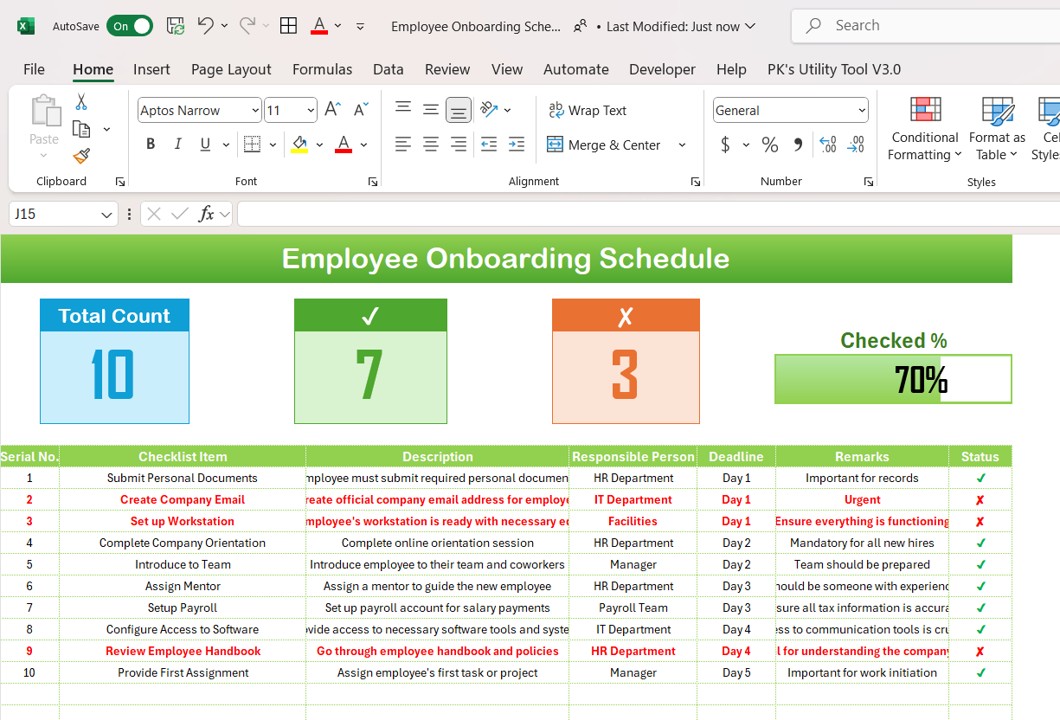
Click to buy Employee Onboarding Schedule Checklist in Excel
2. List Sheet Tab
The List Sheet Tab captures the unique list of responsible persons, which can be used to create a drop-down list in the main table. This feature ensures that tasks are assigned to the appropriate person every time. Instead of manually typing names, you can select the responsible person from the drop-down list, which reduces errors and speeds up data entry.
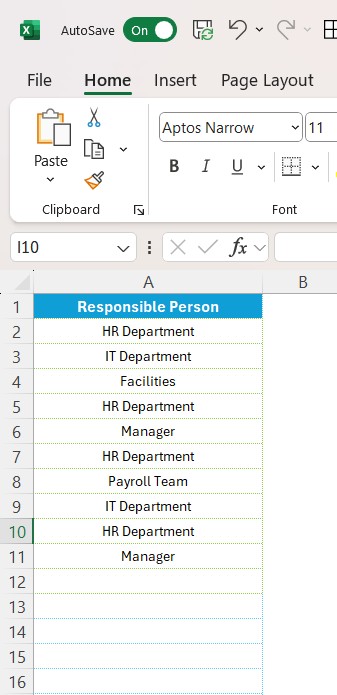
Click to buy Employee Onboarding Schedule Checklist in Excel
Advantages of Using an Employee Onboarding Schedule Checklist in Excel
Using an Employee Onboarding Schedule Checklist in Excel offers several benefits:
- Organization and Clarity: With an onboarding checklist, you can clearly outline all the necessary tasks and ensure that nothing is left out. Excel allows you to structure the checklist in a way that is easy to understand and follow.
- Customization: Excel is highly customizable. You can modify the template according to your company’s needs, add additional tasks, or remove unnecessary ones. You can also adjust the deadlines, responsible persons, and other columns as required.
- Progress Tracking: The template’s progress bar and tracking metrics (Total Count, Checked Count, and Crossed Count) allow you to monitor the completion rate of the onboarding process. This real-time tracking is helpful for HR departments and managers to ensure timely onboarding.
- Time-Saving: The drop-down list feature makes it quicker to assign tasks to responsible persons without having to type in names repeatedly. This speeds up the process of filling out and updating the checklist.
- 5. Collaboration: Since Excel files can be shared and edited by multiple people simultaneously, the onboarding checklist can be collaborated on by HR teams, managers, and other stakeholders. This improves communication and ensures everyone is on the same page.
Click to buy Employee Onboarding Schedule Checklist in Excel
Opportunities for Improvement in the Employee Onboarding Process
While using an Employee Onboarding Schedule Checklist in Excel can greatly enhance the onboarding process, there is always room for improvement. Here are some areas where you can focus on to optimize your process further:
- Automation: Consider automating repetitive tasks such as sending reminders for upcoming deadlines or notifying the responsible person when a task is completed. Excel’s automation tools, such as macros or VBA (Visual Basic for Applications), can help streamline these tasks.
- Employee Feedback: Adding a feedback section to the checklist can allow new employees to provide input on their onboarding experience. This will help you identify areas for improvement and refine the checklist to better serve future hires.
- Integration with Other HR Tools: To further enhance the onboarding experience, you can integrate your Excel checklist with other HR software or tools like HRMS (Human Resource Management Systems), project management software, or performance tracking tools.
- Digitalize the Checklist: Instead of just using Excel, consider transforming the checklist into an interactive online onboarding portal. This could allow employees to track their own progress, access resources, and provide feedback.
Best Practices for Managing an Employee Onboarding Schedule
To ensure your onboarding process is efficient and effective, here are some best practices to follow:
Set Clear Deadlines: Ensure that all tasks in the checklist have specific deadlines. This helps new employees stay focused and ensures timely completion of the onboarding process.
Keep it Simple: Avoid overloading the checklist with too many tasks. Focus on the essential activities that will help the new employee integrate into the team and understand their role.
Assign Tasks to Specific People: Make sure that each task is assigned to a specific person who is responsible for its completion. This prevents confusion and ensures accountability.
Provide Resources and Support: Ensure that new employees have access to all the resources they need to complete their onboarding tasks. This includes access to systems, software, and company policies.
Review and Improve: Continuously review your onboarding checklist to identify any areas for improvement. Ask for feedback from new employees and make necessary adjustments.
Click to buy Employee Onboarding Schedule Checklist in Excel
Conclusion
Creating an Employee Onboarding Schedule Checklist in Excel is a great way to streamline and organize the onboarding process. With its ability to track progress, assign tasks, and ensure consistency, it is an invaluable tool for HR departments. By using our ready-to-use template, you can save time, improve efficiency, and ensure a smooth transition for new hires.
Frequently Asked Questions (FAQ)
Q1: Why should I use Excel for Employee Onboarding?
A1: Excel is an easy-to-use, customizable tool that allows you to track tasks, assign responsibilities, and monitor the progress of the onboarding process. It’s accessible, shareable, and ideal for creating a structured checklist.
Q2: Can I modify the checklist to suit my company’s needs?
A2: Yes! The Excel template is highly customizable. You can add or remove tasks, adjust deadlines, and change the responsible persons as needed.
Q3: How can I track progress in the checklist?
A3: The checklist includes a progress bar that visually represents the completion percentage of tasks. You can also track the number of tasks completed and remaining.
Q4: How do I assign tasks to responsible people?
A4: You can use the drop-down list in the list sheet to select the responsible person for each task. This eliminates the need to type names manually.
Q5: Can I integrate this checklist with other HR tools?
A5: Yes, you can integrate your checklist with HR software or project management tools for enhanced functionality.
Visit our YouTube channel to learn step-by-step video tutorials
Click to buy Employee Onboarding Schedule Checklist in Excel



