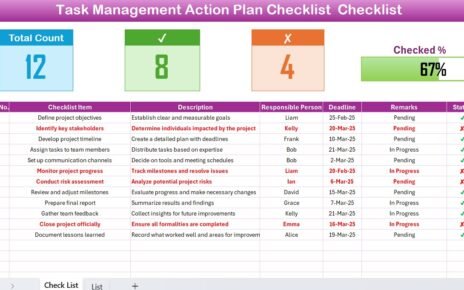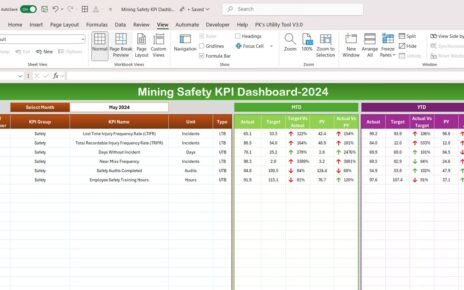Hey there, HR pros! Are you looking to spice up your Employee Onboarding Tracker process? Well, you’ve come to the right place! Let’s dive into how you can make your life easier and your new hires happier with a sleek Employee Onboarding Tracker created right in Microsoft Excel.
Click to buy Employee Onboarding Tracker in Excel
Why Excel for Employee Onboarding?
Now, you might be wondering, “Why Excel?” It’s simple, really. Excel is like that Swiss Army knife you can’t do HR without—versatile, accessible, and incredibly powerful. Here’s why it’s your go-to for Employee Onboarding Tracker :
- Customization: Tailor everything to fit just right with your company’s vibe.
- Automation: Say goodbye to the manual mess. Automate data entries and updates.
- Visualization: Snap! A clear picture of your onboarding status with just a few clicks.
Click to buy Employee Onboarding Tracker in Excel
Main Features of Your New Onboarding Tracker
Dashboard Overview: The Heartbeat of Your Tracker
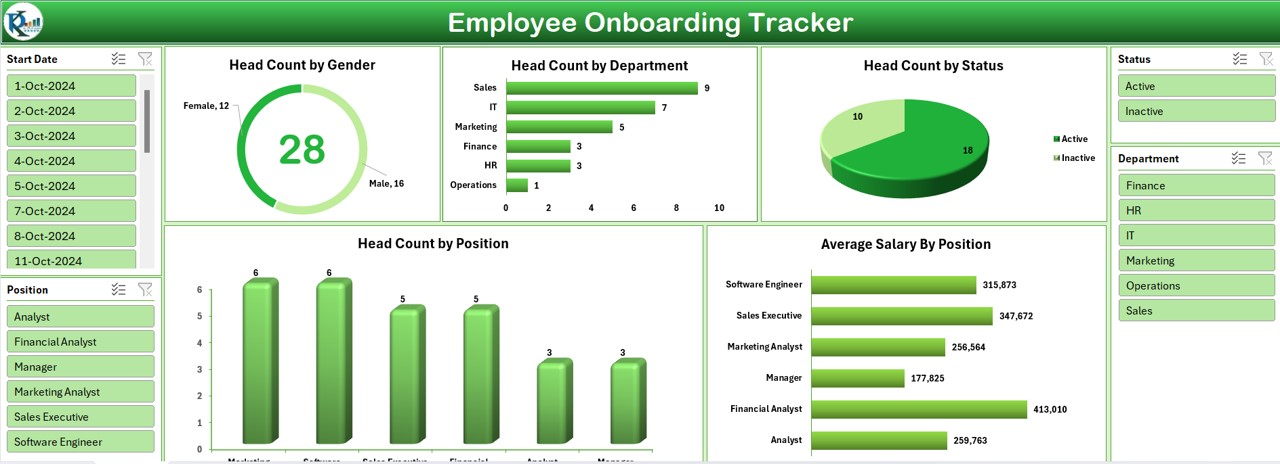
Think of the Dashboard as mission control. It gives you a quick, visual snapshot of essential metrics:
- Gender Distribution: Check it out in a colorful Doughnut chart.
- Department Allocation: See who’s where with a simple Bar chart.
- Employee Status and more: Pie charts and Column charts show you the full story.
- Head Count by Pervious Employee Column Chart and Average Salary by Position Bar Chart.
- With five slicers, you can slice and dice the data any way you need—by department, gender, you name it!
Click to buy Employee Onboarding Tracker in Excel
Data Sheet: The Nitty-Gritty Details
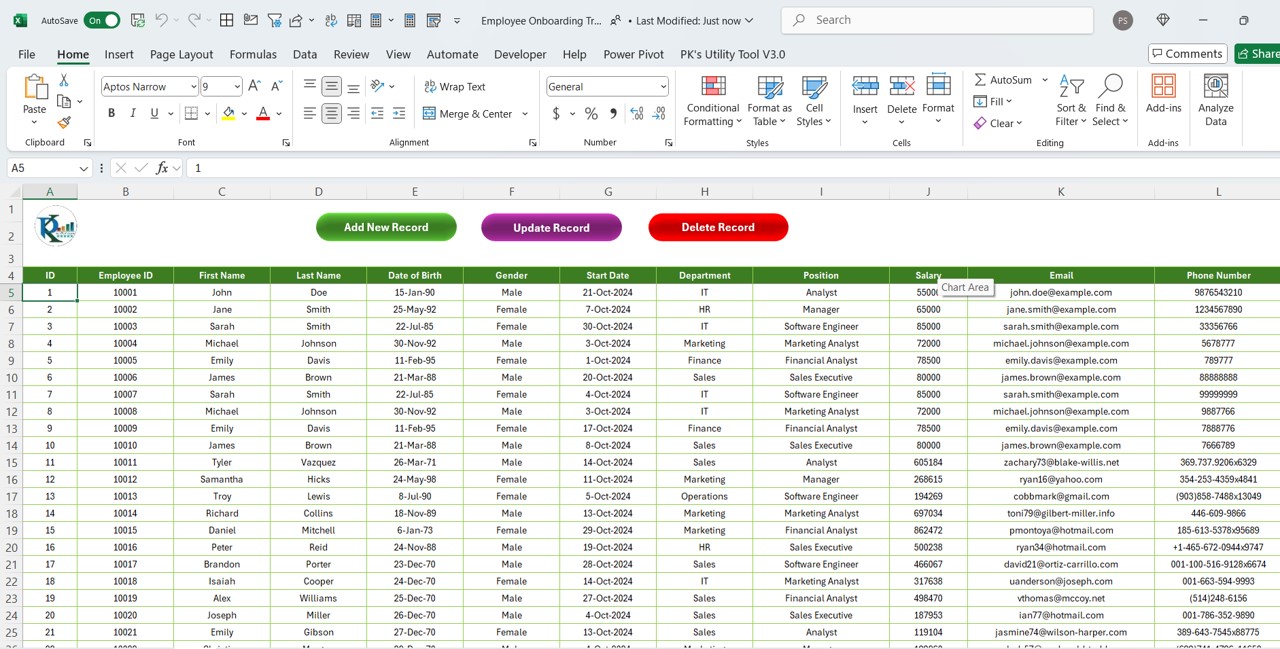
- This tab is where the magic happens. It’s your master record of every new hire:
Add, Update, Delete:
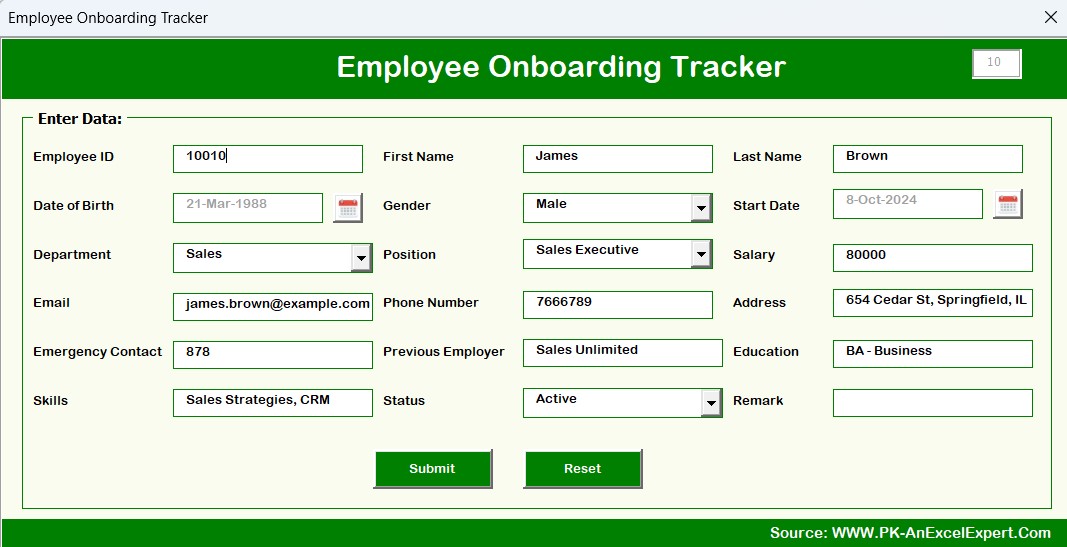
- Manage records through a user-friendly form that makes changes a breeze.
Click to buy Employee Onboarding Tracker in Excel
List and Support Sheets: The Behind-the-Scenes Heroes
List Sheet:
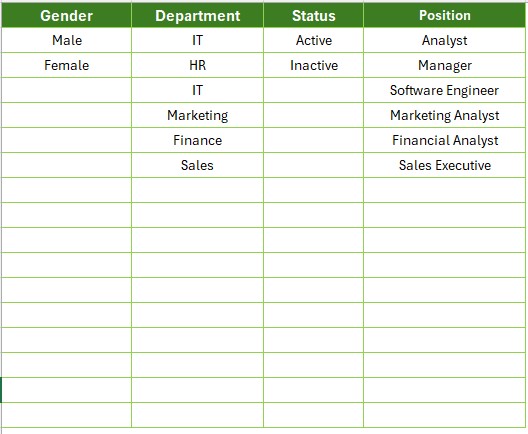
- Keeps all your categories organized.
Support Sheet:
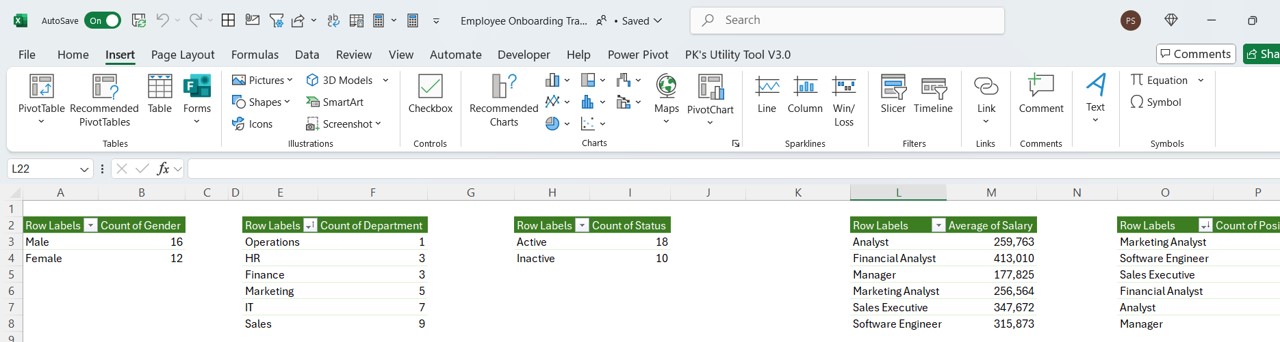
Powers those awesome dashboard charts and stays hidden to keep things neat.
Click to buy Employee Onboarding Tracker in Excel
Best Practices to Rock Your Tracker
To really make the most of your tracker, here are some pro tips:
- Stay Updated: Keep the data fresh and reflective of the real-time situation.
- Be Accurate: Use data validation to avoid entry errors.
- Secure Your Data: Lock down sensitive info with passwords or Excel’s sheet protection.
- Train Your Team: Make sure everyone’s up to speed on how to use the tracker effectively.
The Big Wins of Streamlining Onboarding with Excel
- Efficiency: Automate and organize to save time and cut down on errors.
- Insights: Get a clear view of your hiring trends and demographics.
- Scalability: Easily handle more data as your company grows.
FAQs? We’ve Got Answers!
Q1: How secure is the data?
A1: Excel has great security features, like password protection. For top-tier security, consider other platforms for the most sensitive data.
Q2: Can I integrate this with other HR software?
A2: Absolutely! Excel plays well with others through APIs or simple data transfers.
Q3: What if I need more metrics?
A3: No problem! Customize it by adding fields and adjusting the dashboard.
Conclusion: Why You’ll Love This Tracker
An Employee Onboarding Tracker in Excel is more than just a tool; it’s a game-changer for your onboarding process. Customize, automate, and get insightful analytics—all in one place. This guide lays out everything you need to implement or enhance your tracker. Stick to these tips, and you’ll not only save time but also create a welcoming atmosphere for every new hire.
Click to buy Employee Onboarding Tracker in Excel
Visit our YouTube channel to learn step-by-step video tutorials
Watch the step-by-step video tutorial:
Click to buy Employee Onboarding Tracker in Excel