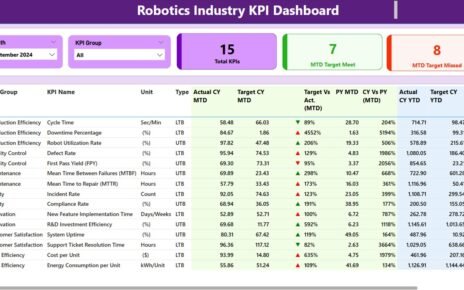In today’s fast-paced work environment, employee wellness plays a crucial role in fostering a productive and engaged workforce. Tracking and improving employee wellness helps organizations create a healthier and more effective working environment. One of the most powerful tools for managing and analyzing employee wellness data is the Employee Wellness KPI Dashboard in Power BI. This article will provide an in-depth look at how this dashboard works, its key features, advantages, best practices, and how it can benefit your organization.
Table of Contents
ToggleWhat is an Employee Wellness KPI Dashboard in Power BI?
An Employee Wellness KPI Dashboard in Power BI is a visual reporting tool designed to track and measure key wellness indicators among employees. It provides insights into various wellness metrics like physical health, mental well-being, stress levels, and overall employee satisfaction. By consolidating data from various sources into a single dashboard, this tool empowers managers and HR professionals to monitor employee wellness in real time, make data-backed decisions, and improve engagement and productivity across the organization.
Key Features of the Employee Wellness KPI Dashboard in Power BI
The Employee Wellness KPI Dashboard is built using Power BI Desktop and is designed to be user-friendly, customizable, and comprehensive. Here’s an overview of the key features that make this dashboard a powerful tool for tracking employee wellness:
1. Summary Page: The Main Overview
The Summary Page serves as the dashboard’s central hub, offering a quick and clear view of employee wellness KPIs. Key elements on this page include:
Month and KPI Group Slicers: Allows users to filter data by month and specific KPI groups, making it easy to focus on the most relevant wellness metrics.
Key Performance Cards: These three cards display:
- Total KPIs Count: The total number of wellness KPIs tracked.
- MTD Target Met: Displays the number of KPIs that met the Month-to-Date (MTD) target.
- MTD Target Missed: Displays the number of KPIs that missed the MTD target.
Below these cards, a detailed table presents various employee wellness metrics, including:
- KPI Number: Sequence number of each KPI.
- KPI Group: The category of the wellness KPI (e.g., physical health, mental well-being).
- KPI Name: The name of the KPI.
- Unit: The unit of measurement for each KPI (e.g., percentage, number of employees).
- Type: The type of KPI, such as Lower the Better (LTB) or Upper the Better (UTB).
- Actual CY MTD: The actual value for the current year’s MTD.
- Target CY MTD: The target value for the current year’s MTD.
- MTD Icon: Green or red arrows showing whether the KPI status is on target.
- Target vs. Actual (MTD): The percentage of the actual vs. target value for MTD, calculated as Actual Number / Target Number.
- PY MTD: MTD value for the same period last year.
- CY vs. PY (MTD): A comparison percentage between the current and previous year’s MTD actual values.
- Actual CY YTD: Current year’s actual YTD value.
- Target CY YTD: Current year’s target YTD value.
- YTD Icon: Green or red arrows showing whether the YTD target is met.
- Target vs. Actual (YTD): The percentage of actual vs. target value for YTD.
- PY YTD: YTD value for the same period last year.
- CY vs. PY (YTD): A comparison percentage between the current and previous year’s YTD actual values.

Click to buy Employee Wellness KPI Dashboard in Power BI
2. KPI Trend Page: Visualizing Performance Over Time
The KPI Trend Page provides a visual representation of the performance trends for each wellness KPI over time. It includes:
- Combo Charts: These charts show the actual wellness numbers for the current year, the previous year, and the targets for both MTD and YTD.
- KPI Selector Slicer: This allows users to select specific KPIs and view their trends across different time periods.

Click to buy Employee Wellness KPI Dashboard in Power BI
3. KPI Definition Page: Dive into KPI Details

Click to buy Employee Wellness KPI Dashboard in Power BI
The KPI Definition Page provides detailed information on each KPI, including its definition, formula, and type. This page is designed for drill-through, allowing users to click on a specific KPI from the Summary Page and view its underlying details.

Click to buy Employee Wellness KPI Dashboard in Power BI
4. Excel Data Integration: How the Dashboard Works
The Employee Wellness KPI Dashboard uses an Excel file as the data source. Users need to input data into three worksheets for the dashboard to work effectively:
- Input_Actual Sheet Tab: This tab is where users enter the actual wellness data for each KPI, including the month, MTD, and YTD numbers.

Click to buy Employee Wellness KPI Dashboard in Power BI
- Input_Target Sheet Tab: This tab contains the target wellness data for each KPI, month, MTD, and YTD numbers.

Click to buy Employee Wellness KPI Dashboard in Power BI
- KPI Definition Sheet: This sheet includes detailed information about each KPI, including the KPI number, group, name, unit, formula, definition, and whether the KPI is LTB or UTB.

Click to buy Employee Wellness KPI Dashboard in Power BI
Advantages of the Employee Wellness KPI Dashboard in Power BI
Implementing the Employee Wellness KPI Dashboard brings several advantages to an organization. Here are some key benefits:
- Real-Time Monitoring and Updates: The dashboard provides real-time updates on employee wellness metrics, enabling managers and HR professionals to stay on top of the well-being of their workforce.
- Visual and Easy-to-Understand: With the power of Power BI’s visualizations, the dashboard presents wellness data in a simplified, visually appealing manner using graphs, charts, and color-coded icons. This makes it easy for users to interpret the data quickly.
- Comprehensive Data Analysis: The dashboard consolidates all wellness-related data into a single view, allowing for detailed comparisons of MTD, YTD, and year-over-year performance.
- Customizable and Flexible: The use of slicers and filters ensures the dashboard can be tailored to the specific needs of the organization, allowing HR teams to focus on the wellness metrics that matter most.
- Informed Decision-Making: By tracking wellness KPIs in real time, decision-makers can adjust wellness programs and initiatives to improve employee well-being and engagement.
Opportunities to Improve Employee Wellness with Power BI
While the Employee Wellness KPI Dashboard offers great value, there are always areas for improvement. Here are a few opportunities to enhance the dashboard:
- Integrating Additional Data Sources: Organizations can integrate more wellness-related data sources, such as employee feedback, health insurance claims, and employee wellness program participation, to provide a more comprehensive view of employee well-being.
- Predictive Analytics: By incorporating predictive analytics into the dashboard, businesses can forecast employee wellness trends and identify potential issues before they become significant problems.
- Enhancing User Interaction: Improving the interactivity of the dashboard with features like tooltips, drill-down options, and customizable views can make it even more intuitive and user-friendly.
- Automating Data Entry: To reduce errors and save time, consider automating data entry using API integrations to pull data directly from wellness programs or employee health platforms.
Best Practices for Using the Employee Wellness KPI Dashboard in Power BI
To maximize the effectiveness of the Employee Wellness KPI Dashboard, here are some best practices to follow:
- Clearly Define Wellness KPIs: Ensure that the wellness KPIs are clearly defined and aligned with the organization’s wellness goals. Track metrics that reflect employee health, satisfaction, and engagement.
- Keep the Dashboard Simple: Avoid overloading the dashboard with too many KPIs. Focus on the most important metrics that directly affect employee wellness and performance.
- Make Data Actionable; Design the dashboard so that it prompts action. Highlight underperforming areas and areas that need attention, making it easy for managers to act on the data.
- Use Color-Coding Wisely: Color-coded icons (green for good, red for bad) provide quick visual cues about the status of KPIs, making it easier to understand the data at a glance.
- Regularly Update the Data: To ensure the dashboard remains relevant, update the data regularly. Make sure the data is accurate, as outdated information could lead to wrong decisions.
- Engage Key Stakeholders: Involve key stakeholders in the design and customization of the dashboard to ensure that it meets the specific needs of your organization and its employees.
Conclusion
The Employee Wellness KPI Dashboard in Power BI is a game-changing tool for organizations that want to track, monitor, and improve employee wellness. By providing real-time insights into key wellness metrics, it enables businesses to make data-driven decisions that positively impact employee well-being and overall productivity. Whether you’re focused on physical health, mental well-being, or work-life balance, this dashboard can help you ensure your employees are engaged, healthy, and thriving.
Frequently Asked Questions (FAQs)
1. What is the role of KPIs in employee wellness?
KPIs in employee wellness are metrics used to measure different aspects of employee health, satisfaction, and engagement. They help organizations track progress in improving wellness programs and ensure a healthy, productive workforce.
2. How do I customize the Employee Wellness KPI Dashboard?
You can customize the dashboard by selecting specific KPIs, adjusting filters, and adding or removing data sources according to your organization’s wellness goals.
3. What data should I include in the Employee Wellness KPI Dashboard?
Key data to include in the dashboard might consist of physical health data (e.g., fitness program participation), mental health metrics (e.g., stress levels), and employee satisfaction scores.
4. How often should I update the Employee Wellness KPI Dashboard?
It’s important to update the dashboard regularly, ideally on a monthly or quarterly basis, to ensure that the data remains current and relevant.
5. Can I integrate the Employee Wellness KPI Dashboard with other systems?
Yes, you can integrate the dashboard with other HR or wellness software, allowing for automated data updates and a more comprehensive view of employee wellness.
Visit our YouTube channel to learn step-by-step video tutorials