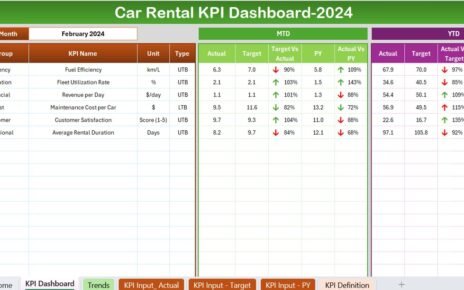Environmental sustainability is no longer just an option for organizations; it’s a necessity. To effectively monitor and improve their environmental impact, companies need to track specific metrics, often called Key Performance Indicators (KPIs). An Environmental KPI Dashboard in Excel is one of the easiest ways to organize and analyze these metrics, allowing companies to visualize their progress and adjust strategies as needed. In this guide, we’ll cover how to set up an Environmental KPI Dashboard in Excel, explore its key features, review best practices, and look at opportunities for improvement. Let’s dive into how you can create a dashboard that turns environmental data into actionable insights!
Click to buy Environmental KPI Dashboard in Excel
Understanding an Environmental KPI Dashboard
An Environmental KPI Dashboard is a tool that helps companies track, measure, and understand their environmental impact. This dashboard contains specific KPIs, such as energy consumption, waste generation, and carbon footprint, which reveal how well a company is performing in terms of environmental sustainability. By providing these metrics in a clear, organized format, an Environmental KPI Dashboard enables teams to make informed decisions, see areas for improvement, and track progress toward sustainability goals.
Main Features of the Environmental KPI Dashboard
Our Environmental KPI Dashboard in Excel comes with seven essential worksheets, each tailored for a specific part of the tracking process. Here’s what each sheet offers:
Home Sheet:
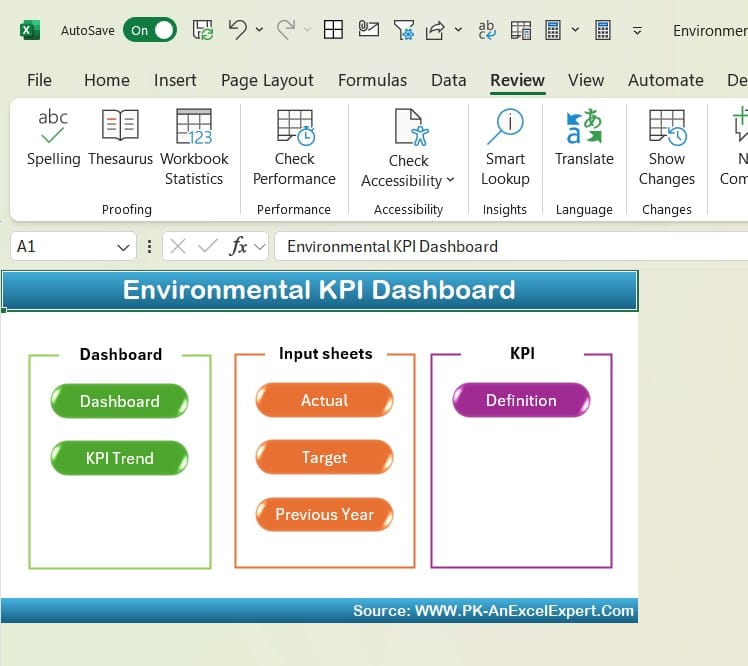
Click to buy Environmental KPI Dashboard in Excel
- The Home sheet works as an index, making it easy to navigate to other sheets. Here, you’ll find six buttons, each linking to a different part of the dashboard.
Dashboard Sheet Tab:
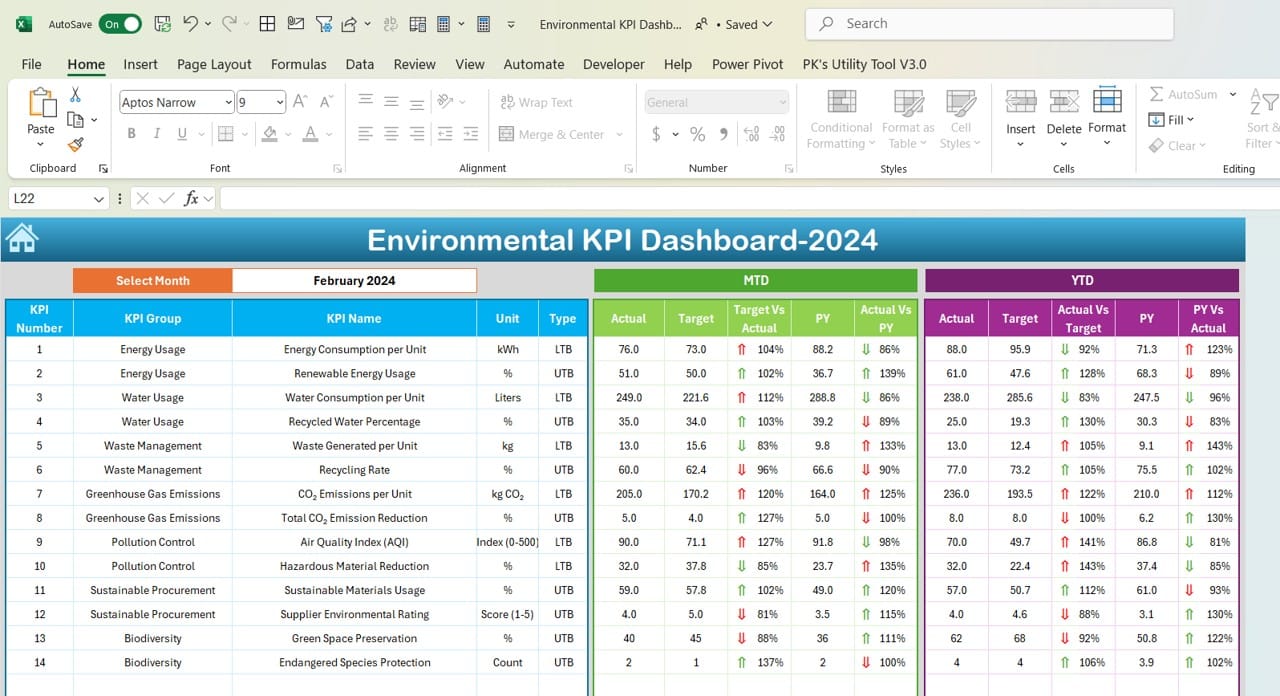
Click to buy Environmental KPI Dashboard in Excel
- This is the main sheet, displaying a summary of all KPIs with a drop-down option in cell D3. By selecting a month, you can see updated Month-to-Date (MTD) and Year-to-Date (YTD) data for that period.
- It also uses visual cues, like up and down arrows, to show if the actual figures are above or below targets and the previous year’s numbers.
KPI Trend Sheet Tab:
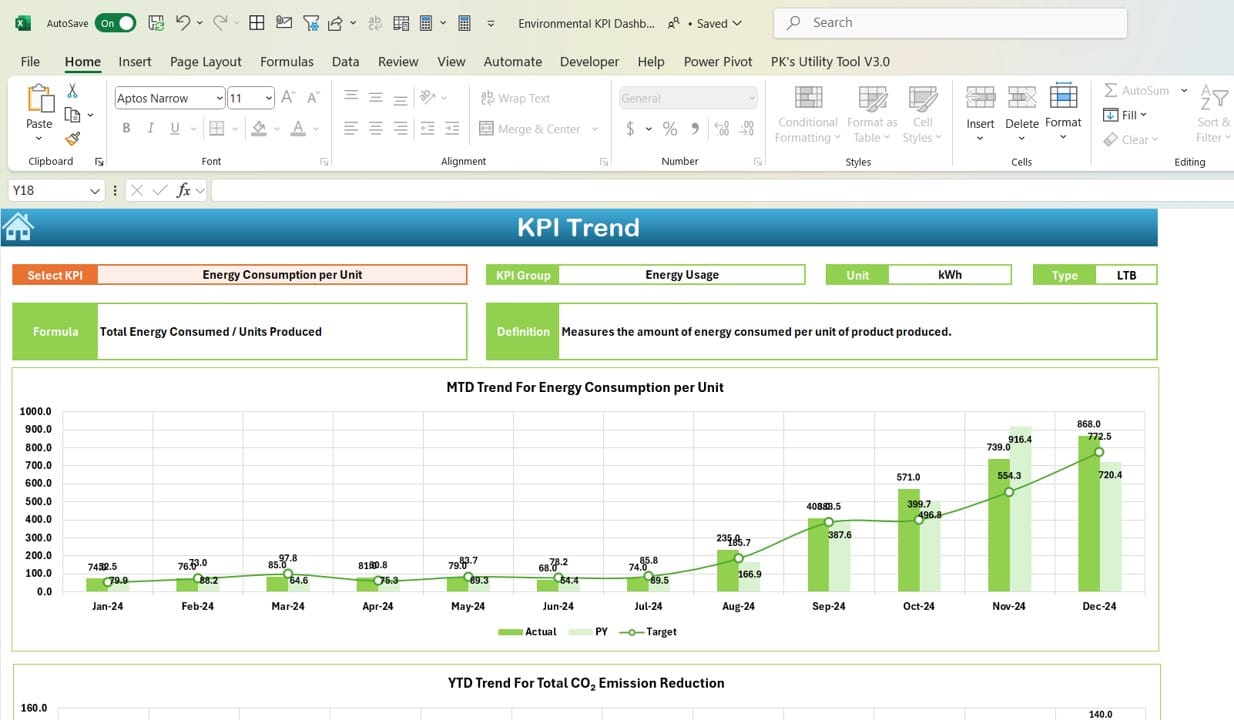
Click to buy Environmental KPI Dashboard in Excel
- Here, you can select a specific KPI from the drop-down menu in cell C3 to view more details about it. It shows the KPI’s group, unit, type (whether lower or higher is better), formula, and definition.
- It also includes MTD and YTD trend charts for actual, target, and previous year numbers, giving a clear view of KPI progress over time.
Actual Numbers Input Sheet:
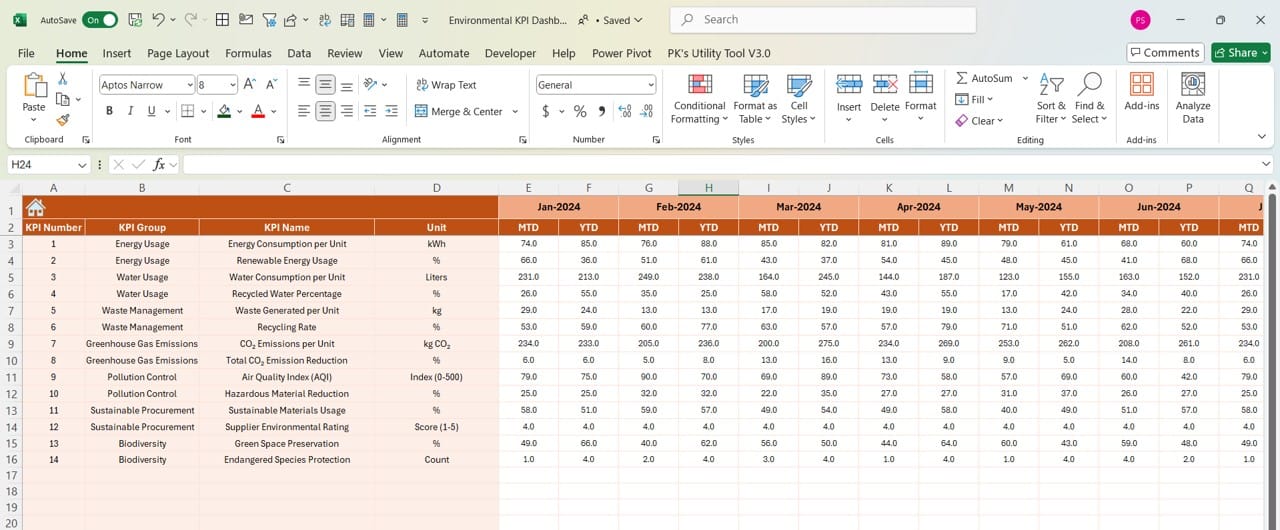
Click to buy Environmental KPI Dashboard in Excel
- This sheet is where you input actual values for each KPI, both MTD and YTD, for each month. Enter the starting month in cell E1 to set up your timeframe for the year.
Target Sheet Tab:
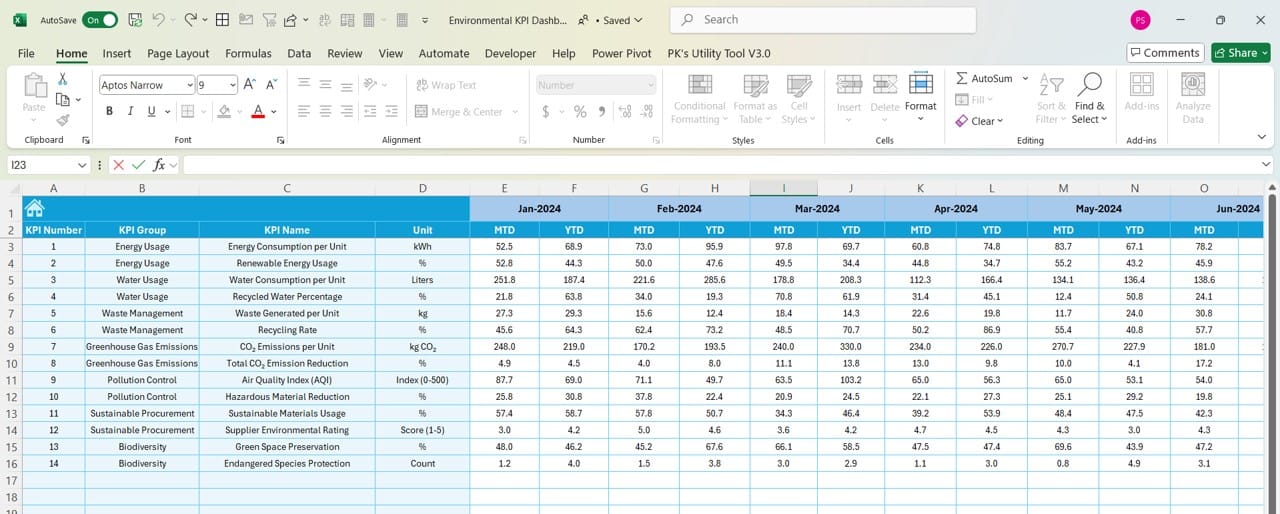
Click to buy Environmental KPI Dashboard in Excel
In this sheet, you’ll set targets for each KPI by month, allowing you to compare your goals with actual results as the year progresses.
Previous Year Number Sheet Tab:
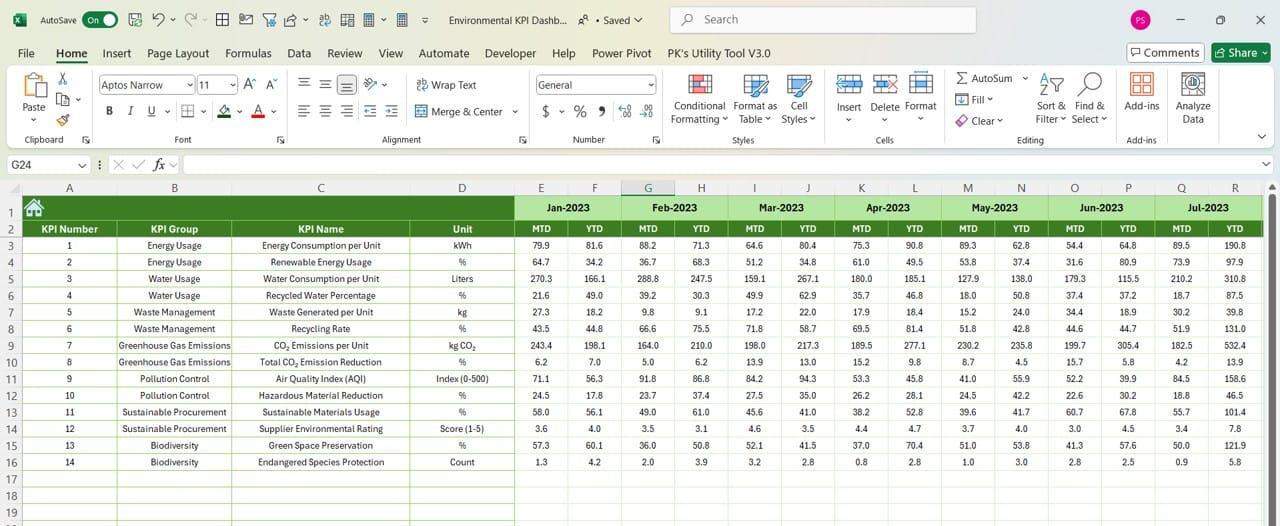
Previous Year Number Sheet
Click to buy Environmental KPI Dashboard in Excel
- Entering previous year data here lets you compare this year’s performance with past results, highlighting improvements or areas needing attention.
KPI Definition Sheet Tab:
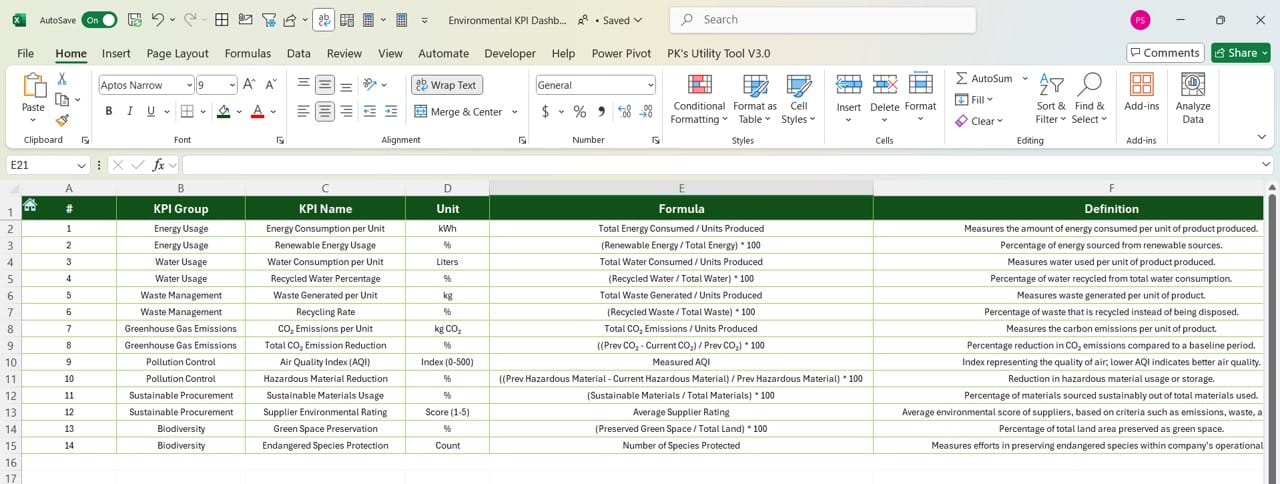
Click to buy Environmental KPI Dashboard in Excel
- This sheet contains the KPI name, group, unit, formula, and a brief definition, making it easy for team members to understand each metric’s purpose.
Why Use an Environmental KPI Dashboard?
Using an Environmental KPI Dashboard offers several advantages for companies focused on sustainability:
- Easy Decision-Making: Having all environmental KPIs in one place helps teams make quick, informed decisions based on up-to-date information.
- Accountability Across Teams: With specific targets, each team can track their progress and stay accountable for their part in achieving environmental goals.
- Goal Tracking and Benchmarking: Comparing current performance against past data allows companies to set realistic goals and understand trends.
- Instant Insights: By tracking metrics on a monthly and yearly basis, organizations can quickly spot changes or issues, allowing for timely adjustments.
- Clear Data Visualization: The dashboard uses charts and color-coded indicators, making it easy to interpret data without needing complex analysis.
Step-by-Step Guide to Setting Up Your Environmental KPI Dashboard
Creating an Environmental KPI Dashboard in Excel is straightforward if you break it down into steps. Here’s how to set up yours:
- Define Your Environmental KPIs: Start by selecting KPIs that are relevant to your environmental goals, such as energy use, water consumption, waste reduction, or emissions. Clearly define the formulas, units, and whether higher or lower values are preferred for each KPI.
- Organize the Sheets: Set up the seven worksheets as outlined in the “Main Features” section. Each sheet has its unique role, from acting as a primary data input source to providing a visual summary of results.
- Enter Data and Link Sheets: Input the necessary data in the Actual Numbers Input, Target, and Previous Year Number sheets. Make sure cells are linked across sheets so that any changes automatically update in the dashboard.
- Add Visuals and Conditional Formatting: Create charts to show trends and use conditional formatting to highlight changes in performance. For instance, up/down arrows can indicate whether actual numbers meet or exceed targets.
- Test the Dashboard: Before using it for decision-making, test the dashboard by updating values and selecting different months to ensure all calculations and visuals work correctly.
Click to buy Environmental KPI Dashboard in Excel
Best Practices for Using the Environmental KPI Dashboard
To get the most from your dashboard, follow these best practices:
- Accurate Data Entry: Ensure data is correct and regularly updated to keep your dashboard relevant.
- Periodic Target Reviews: As environmental goals change, revisit and adjust targets to stay aligned with new objectives.
- Effective Use of Visuals: Only use visual cues like charts and icons for significant data points to avoid clutter.
- Clear Definitions for KPIs: Make sure each KPI is well-defined in the KPI Definition sheet to prevent misunderstandings.
- Routine Analysis: Schedule monthly or quarterly reviews to look at trends, understand challenges, and decide on any necessary changes.
Opportunities to Improve the Environmental KPI Dashboard
Although an Environmental KPI Dashboard in Excel is effective, there are ways to make it even better:
- Automation with Macros: Use Excel’s VBA macros to automate repetitive tasks, like data entry or monthly updates, to save time.
- Connect to Live Data: For real-time tracking, consider linking your dashboard to data sources that provide continuous updates.
- Advanced Visualization Options: While Excel offers great tools, programs like Power BI provide more flexible data visualization options.
- Forecasting: Adding predictive analysis can help anticipate future environmental trends, enabling proactive strategy adjustments.
Conclusion
An Environmental KPI Dashboard in Excel is a powerful tool for tracking and improving environmental performance. With a clear structure and regular updates, this dashboard makes it easy to see where an organization stands on its sustainability goals. Whether you’re aiming to reduce emissions, save energy, or cut down on waste, an Environmental KPI Dashboard is essential for staying on track and accountable.
Click to buy Environmental KPI Dashboard in Excel
Frequently Asked Questions (FAQs)
Q1: What types of metrics should I track in an Environmental KPI Dashboard?
A1: Some commonly tracked metrics include energy consumption, carbon emissions, water usage, and waste production. These KPIs help provide a clear view of your environmental impact.
Q2: Can I adapt the Environmental KPI Dashboard for other business metrics?
A2: Yes, this dashboard structure can work for other types of KPIs, such as financial or operational metrics. You’ll need to modify the KPI Definition and Target sheets to match the metrics you want to track.
Q3: How often should I update my Environmental KPI Dashboard?
A3: Ideally, update it monthly to capture accurate Month-to-Date and Year-to-Date data. If you can access real-time data, consider updating it weekly for even more detailed tracking.
Q4: Is it possible to share the dashboard with my team?
A4: Yes, you can share it on platforms like OneDrive or SharePoint to allow team members to view or edit the dashboard as needed.
Q5: Are there better tools than Excel for an Environmental KPI Dashboard?
A5: Excel is excellent for creating customizable dashboards, but tools like Power BI can offer advanced data handling and more dynamic visualization options, making them ideal for larger datasets or more complex needs.
With this guide, you’re ready to create an Environmental KPI Dashboard in Excel that serves as a practical tool for tracking and improving your sustainability efforts. By using this dashboard consistently, you’ll be able to identify strengths, address weaknesses, and make meaningful progress toward environmental responsibility.
Click to buy Environmental KPI Dashboard in Excel
Visit our YouTube channel to learn step-by-step video tutorials
View this post on Instagram
Click to buy Environmental KPI Dashboard in Excel