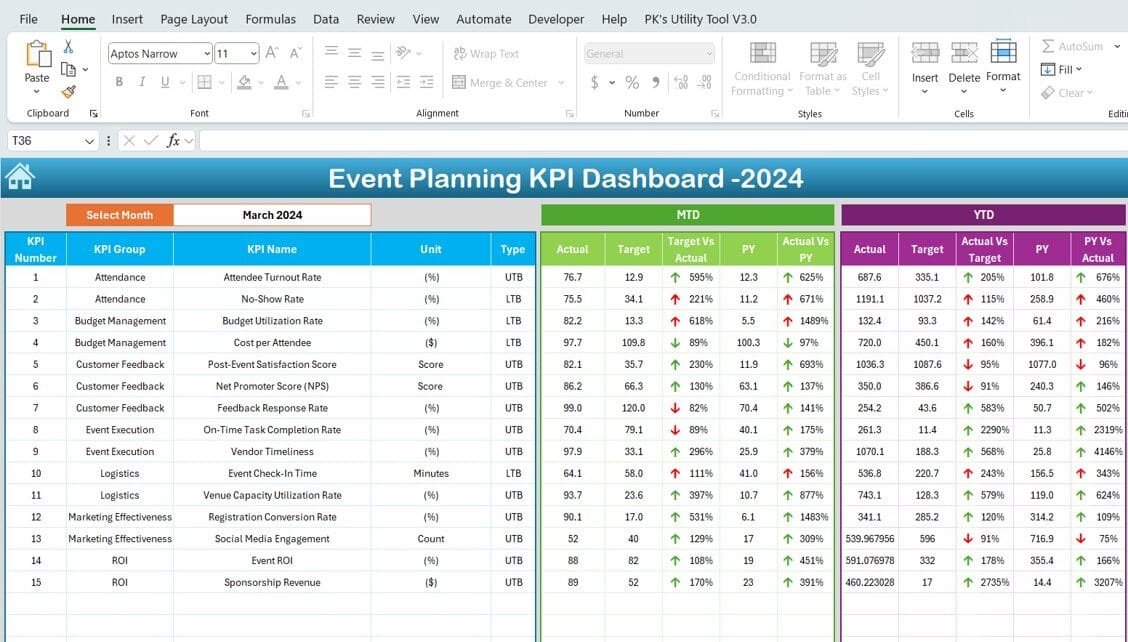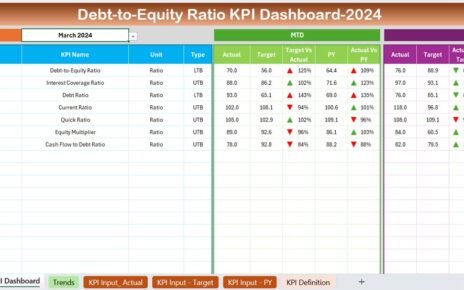Effective event management requires precise tracking of performance metrics. The Event Planning KPI Dashboard is a robust tool designed to help event planners monitor critical KPIs, identify trends, and make data-driven decisions. This ready-to-use dashboard is ideal for event planning professionals and organizations aiming to improve their operations and outcomes.
This article dives into every aspect of the Event Planning KPI Dashboard, including its structure, key features, advantages, opportunities for improvement, and best practices.
Key Features of the Event Planning KPI Dashboard
The Event Planning KPI Dashboard is designed with 7 essential worksheets, each serving a unique purpose to enhance your event planning workflow.
Home Sheet
- Purpose: Serves as an index with 6 navigation buttons to jump directly to other sheets.
- Highlight: Simplifies navigation, making it user-friendly even for beginners.

Click to Event Planning KPI
Dashboard Sheet Tab
- Purpose: Acts as the central hub for all KPI data visualization.
- Features:
- Monthly Data Selection: Select a specific month from the dropdown (Range D3) to view corresponding KPI metrics.
- Performance Metrics: Displays MTD (Month-to-Date) Actual, Target, and Previous Year data with conditional formatting.
- Comparative Analysis: Shows Target vs. Actual and Previous Year (PY) vs. Actual, with up/down arrows for quick interpretation.
- YTD Metrics: Provides Year-to-Date (YTD) Actual, Target, and PY data, also with visual indicators.
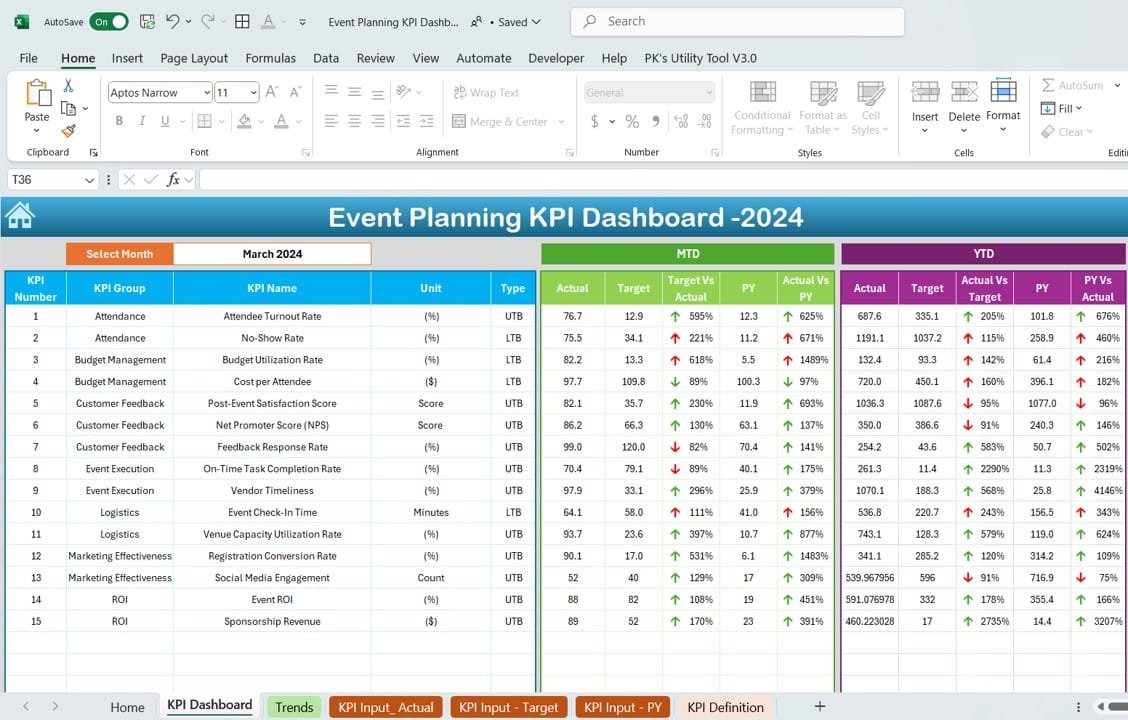
Click to Event Planning KPI
KPI Trend Sheet Tab
- Purpose: Offers a detailed view of individual KPIs and their trends.
- Features:
- Dropdown to select a KPI (Range C3).
- Displays KPI Group, Unit, Type (Lower the Better or Upper the Better), Formula, and Definition.

Click to Event Planning KPI
Actual Numbers Sheet Tab
- Purpose: Allows data entry for actual KPI values.
- Features:
- Input MTD and YTD actual values for any month by changing the starting month (Range E1).

Click to Event Planning KPI
Target Sheet Tab
- Purpose: Record target numbers for each KPI.
- Features:
- Input monthly and yearly target values.
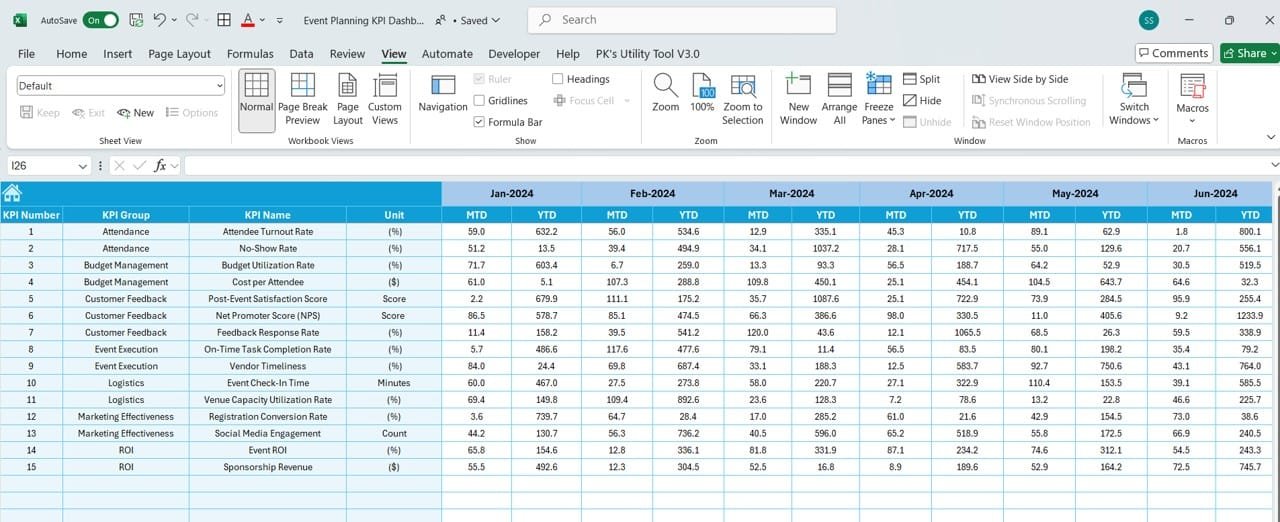
Click to Event Planning KPI
Previous Year Numbers Sheet Tab
- Purpose: Stores historical KPI data for comparative analysis.
- Features:
- Input MTD and YTD numbers from the previous year.

Click to Event Planning KPI
KPI Definition Sheet Tab
- Purpose: Acts as a reference guide for all KPIs.
- Features:
- Input KPI Name, Group, Unit, Formula, and Definition for each metric.
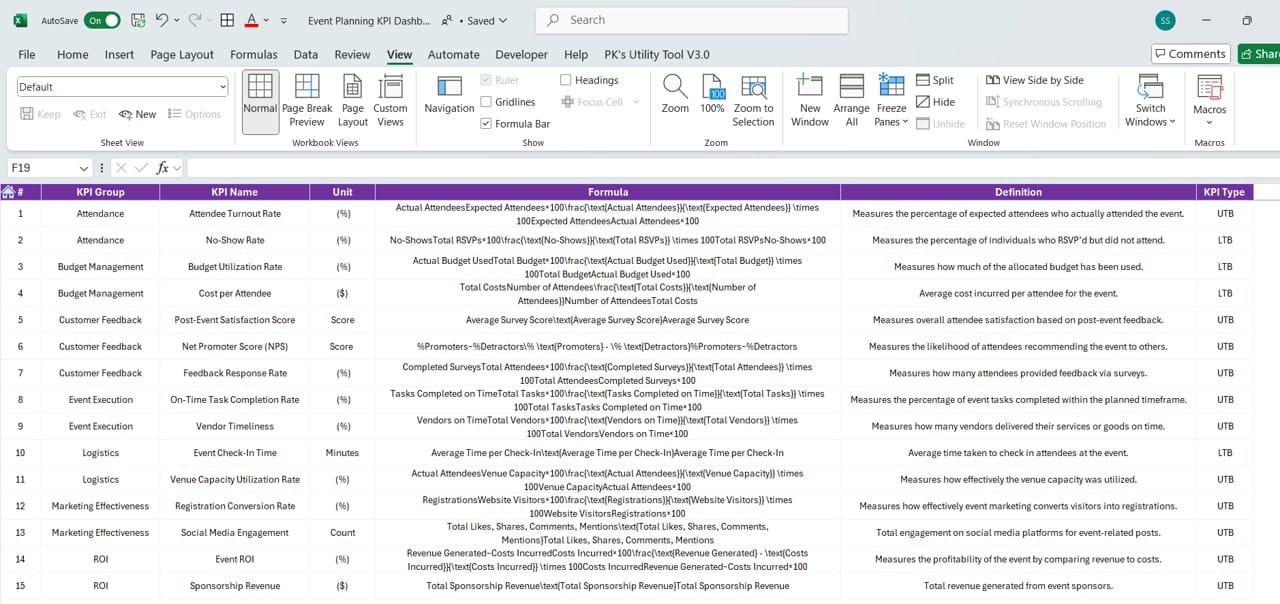
Click to Event Planning KPI
Advantages of the Event Planning KPI Dashboard
Streamlined Performance Tracking: The dashboard consolidates all critical KPIs in one place, ensuring efficient performance tracking.
Customizable Metrics: Users can tailor KPI definitions, units, and formulas to match their specific event planning requirements.
Data-Driven Insights: With trends, comparisons, and visual indicators, users can make informed decisions to optimize event success.
Best Practices for Using the Event Planning KPI Dashboard
- Define Clear Goals: Before using the dashboard, identify the objectives for each event. This ensures KPIs align with organizational goals.
- Update Data Regularly: Ensure the Actual Numbers and Target sheets are updated promptly to maintain accuracy.
- Leverage Visual Cues: Use conditional formatting features like arrows and color coding to quickly assess performance.
- Utilize KPI Trends: Analyze historical data in the KPI Trend Sheet to anticipate future challenges and opportunities.
- Encourage Collaboration: Share the dashboard with your team to enhance collective decision-making.
Opportunities for Improvement in the Event Planning KPI Dashboard
- Enhanced Automation: Integrate automated data input features to reduce manual entry errors.
- Mobile Compatibility: Optimize the dashboard for mobile devices to allow on-the-go access.
- Advanced Visualizations: Include charts like heatmaps or scatter plots for deeper insights.
- Real-Time Updates: Use live data connections for real-time monitoring of KPIs.
- Customizable Templates: Provide options to customize dashboard design and layout.
Conclusion
The Event Planning KPI Dashboard is an indispensable tool for event planners. By offering comprehensive metrics, actionable insights, and user-friendly features, it helps professionals achieve seamless event execution. Whether you’re tracking budgets, attendee satisfaction, or vendor reliability, this dashboard ensures all your data is at your fingertips, ready to be transformed into strategic decisions.
Frequently Asked Questions (FAQs)
1. What is an Event Planning KPI Dashboard?
An Event Planning KPI Dashboard is a tool used to monitor and manage key performance indicators (KPIs) related to event planning, such as budgets, timelines, and attendee satisfaction.
2. How do I customize the KPIs in the dashboard?
You can customize KPIs by updating the KPI Definition Sheet Tab with new metrics, formulas, and definitions.
3. Can this dashboard handle multiple events simultaneously?
Yes, with modifications, you can add filters or separate sheets to manage data for multiple events.
4. What software is required to use this dashboard?
The dashboard is built in Microsoft Excel, so you need Excel to access and use it effectively.
5. How often should I update the Actual Numbers Sheet?
It’s best to update the sheet weekly or after significant event milestones to ensure accurate tracking.
Visit our YouTube channel to learn step-by-step video tutorials
View this post on Instagram