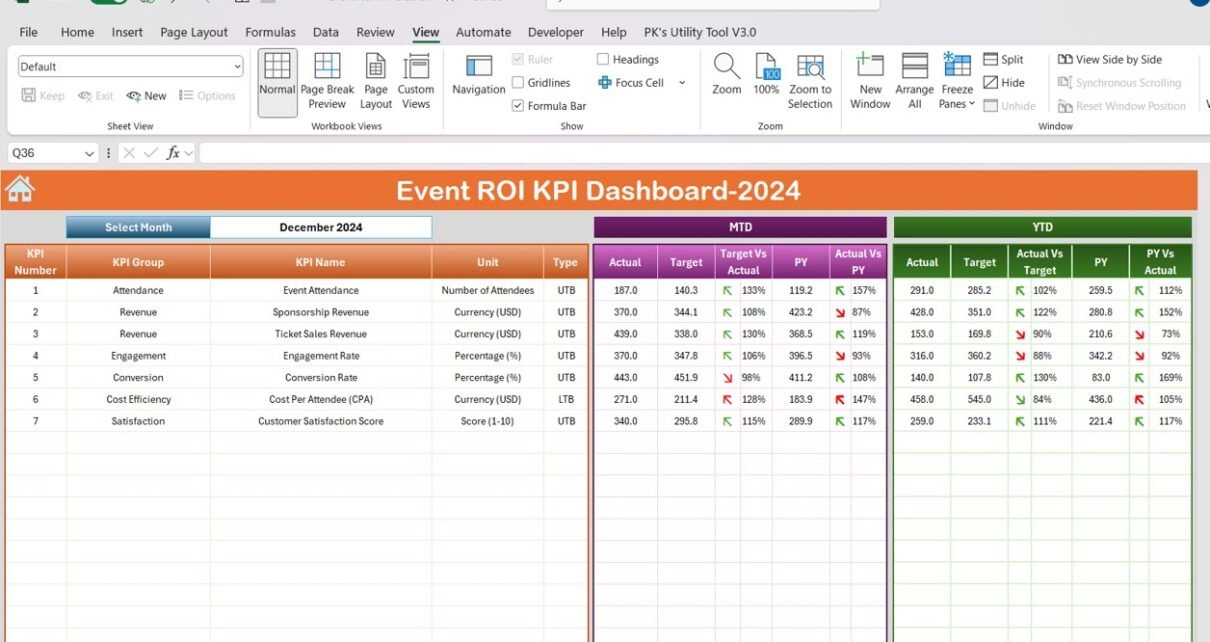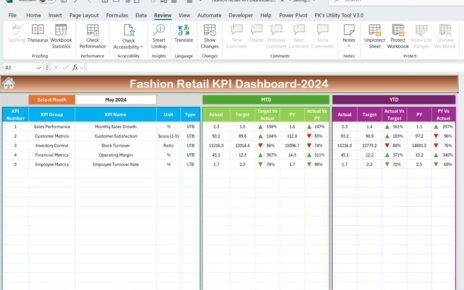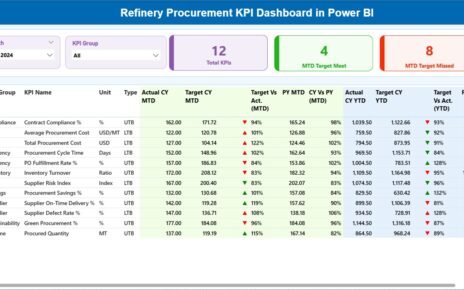In the fast-paced world of event planning and management, understanding the return on investment (ROI) for every event is crucial. Whether you’re organizing a corporate seminar, a product launch, or a large conference, tracking the success of the event can be a challenge without the right tools. That’s where the Event ROI KPI Dashboard comes in.
This ready-to-use template allows event planners and business owners to track and evaluate key performance indicators (KPIs) for every event, ensuring that every decision is data-driven. The dashboard presents a clear and structured way to analyze your event’s ROI, providing insights into how well it met your objectives and where you can improve.
What is an Event ROI KPI Dashboard?
An Event ROI KPI Dashboard is a comprehensive tool designed to track various KPIs and measure the return on investment for events. It aggregates data from different metrics such as attendance, engagement, sponsorship revenue, costs, and overall satisfaction to provide a clear understanding of the event’s success. By using this dashboard, event organizers can not only see how well they’ve met their goals but also identify areas that need improvement for future events.
Key Features of the Event ROI KPI Dashboard
Our Event ROI KPI Dashboard offers a set of powerful features that streamline event tracking and reporting. Here are the key features that make this dashboard invaluable for event planners:
Home Sheet:
This sheet acts as an index and provides easy navigation to all other sheets in the dashboard using six buttons. It allows quick access to the necessary data and visualizations.
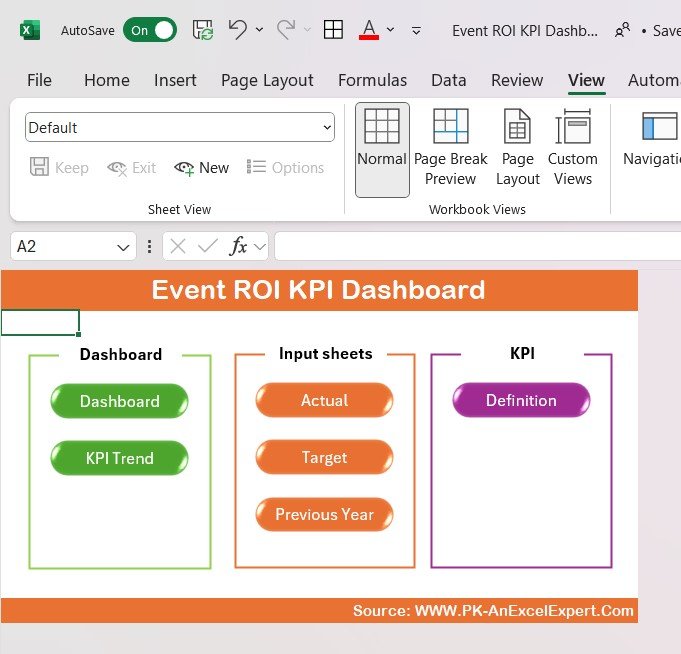
Click to Purchase Event ROI KPI Dashboard in Excel
Dashboard Sheet Tab:
The main tab where all the KPIs are displayed. You can select the month from a dropdown in Range D3, and the entire dashboard will update with data for that month. The dashboard shows both Month-to-Date (MTD) and Year-to-Date (YTD) actual data, targets, and previous year data. It also includes comparisons like Target vs. Actual and Previous Year vs. Actual, with conditional formatting for visual indicators (up/down arrows).
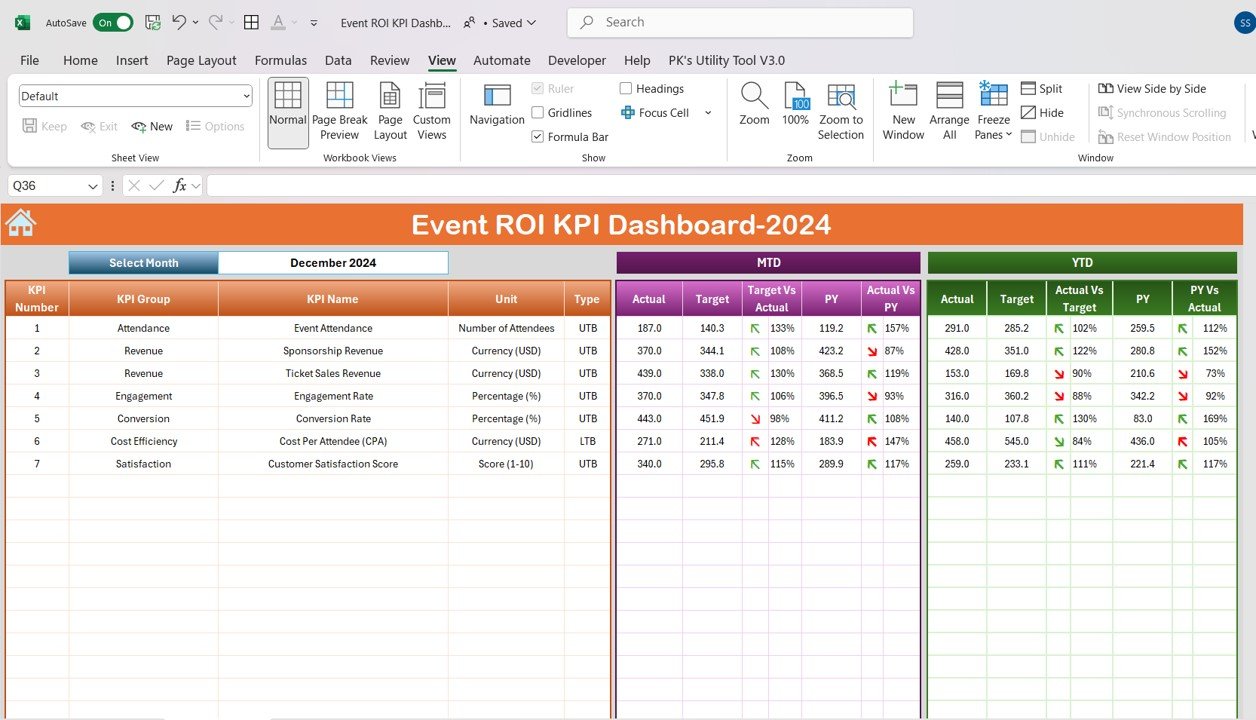
KPI Trend Sheet Tab:
This tab allows you to select a specific KPI from the dropdown in Range C3. It provides a detailed breakdown of each KPI, including its group, unit of measurement, type (whether “lower the better” or “upper the better”), formula, and a clear definition.
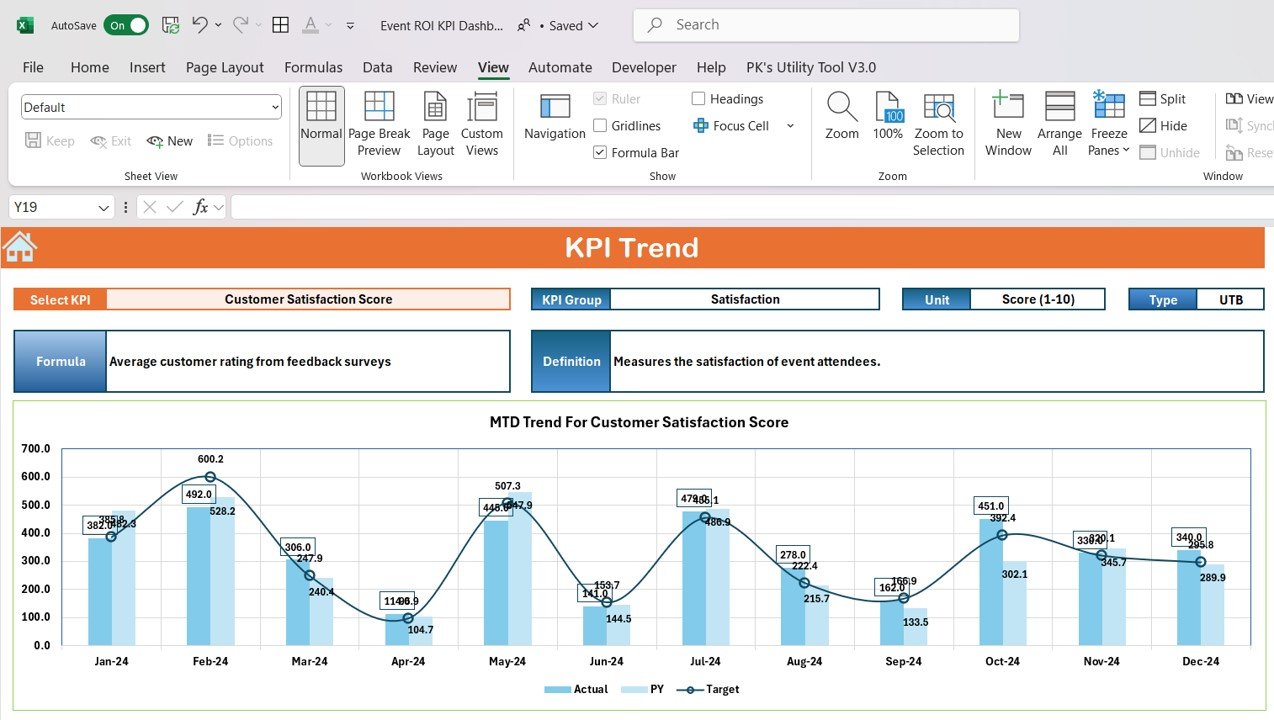
Actual Numbers Sheet Tab:
In this tab, you can enter the MTD and YTD actual numbers for each KPI. The data can be updated based on the month selected in Range E1.
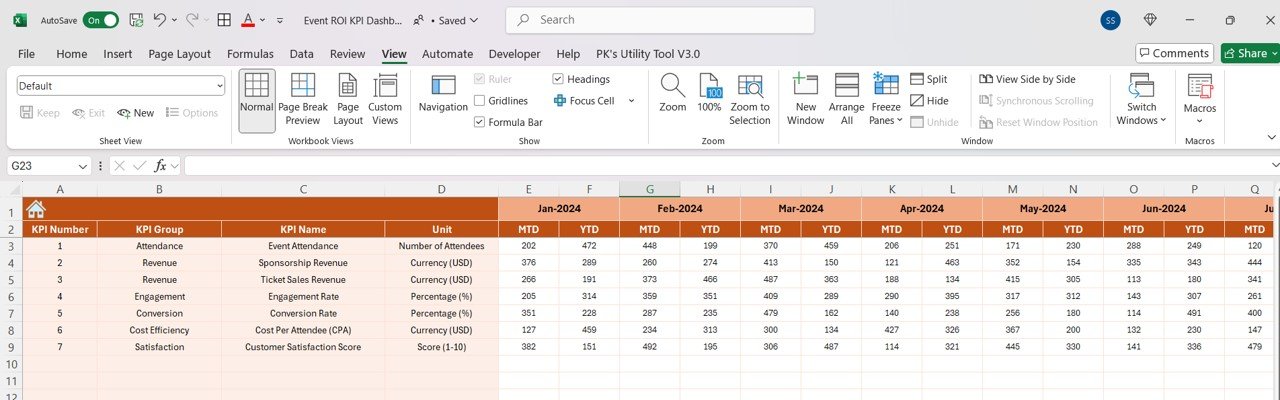
Target Sheet Tab:
Enter target numbers for each KPI for both MTD and YTD. This allows easy comparison between actual performance and goals.
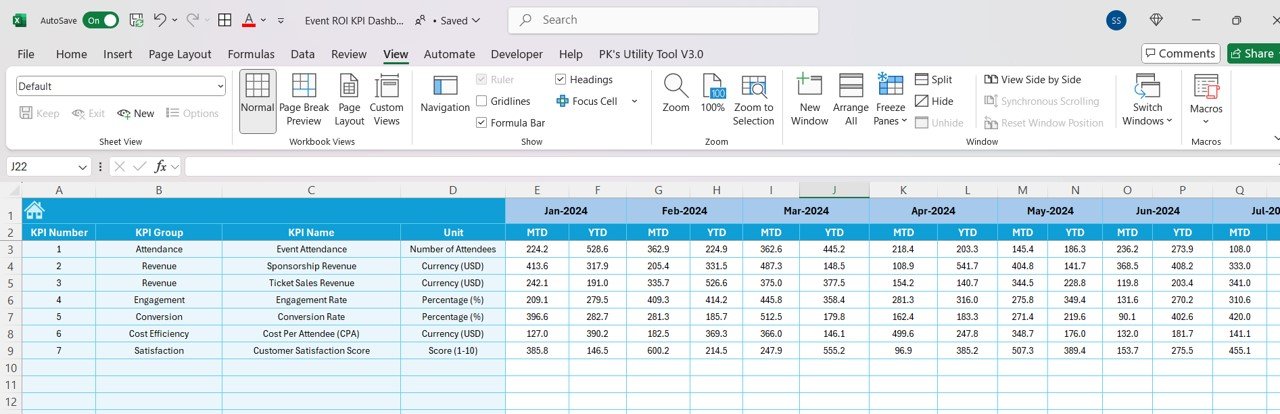
Previous Year Numbers Sheet Tab:
Enter the data for the previous year in this sheet, enabling comparisons with the current year’s performance.
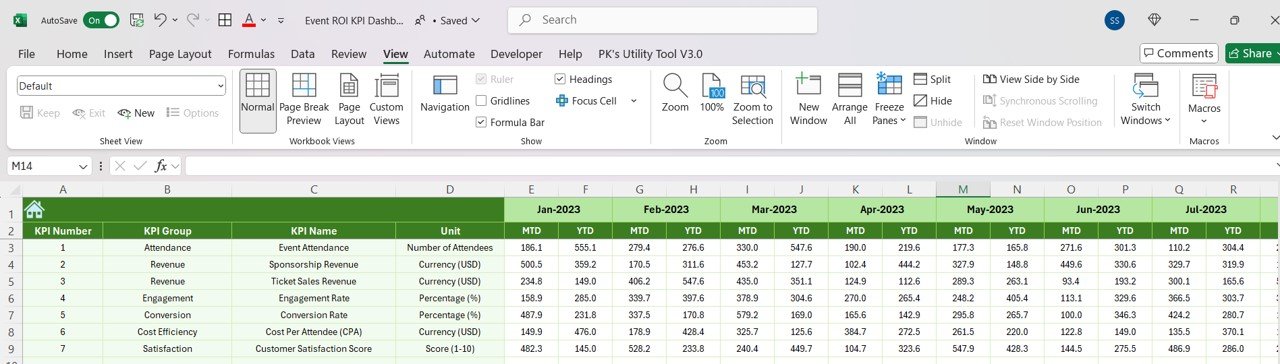
KPI Definition Sheet Tab:
Define each KPI in this sheet. It includes fields for the KPI name, group, unit of measurement, formula, and detailed description to ensure clarity and ease of use.
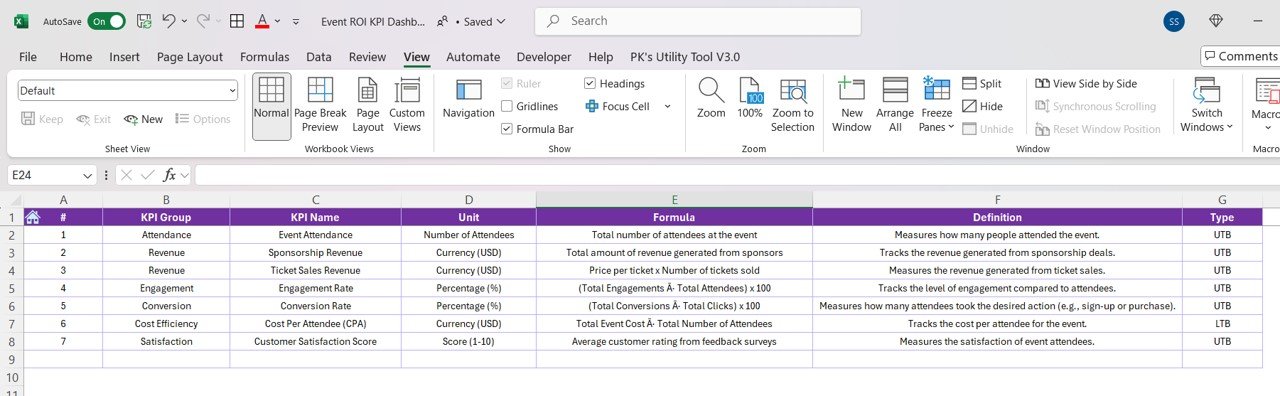
Advantages of Using the Event ROI KPI Dashboard
Implementing an Event ROI KPI Dashboard provides several key benefits:
- Real-Time Monitoring: Track event performance in real-time, ensuring you can quickly identify trends and adjust strategies during the event.
- Informed Decision-Making: With accurate data at your fingertips, you can make informed decisions on marketing, budgeting, and operational strategies to improve event outcomes.
- Comprehensive Event Overview: The dashboard provides a complete view of all relevant KPIs, from revenue to engagement, helping you understand every aspect of the event’s performance.
- Time-Saving: Automated tracking of KPIs saves time on data entry and analysis, allowing you to focus on improving future events.
- Goal Alignment: Easily compare actual performance against set targets, ensuring that your event’s objectives are aligned with your overall goals.
Opportunities for Improvement in the Event ROI KPI Dashboard
While the Event ROI KPI Dashboard is a powerful tool, there are always opportunities for improvement:
- Data Accuracy: Ensure that data inputs are accurate to avoid skewing results. Correct data entry is essential for reliable insights and analysis.
- Customization: Adapt the dashboard to fit the specific needs of your event. You can modify the KPIs, add new ones, or adjust the layout based on event type or industry.
- Advanced Analytics: Integrate advanced analytics, such as predictive modeling, to anticipate future trends and forecast event performance, improving future decision-making.
- User Interface Improvements: The UI can be enhanced to make it even more intuitive, especially for users who aren’t data-savvy. Simplifying complex sections can improve user experience.
- Automate Data Integration: Consider automating data collection and integration with external tools like CRMs or ticketing systems to reduce manual entry and improve accuracy.
Best Practices for Using the Event ROI KPI Dashboard
To get the most out of the Event ROI KPI Dashboard, follow these best practices:
- Set Clear Event Goals: Ensure your KPIs align with the specific objectives of your event (e.g., maximizing ticket sales, increasing engagement, or boosting sponsor revenue).
- Regularly Update Data: Keep your data updated as often as possible. Weekly or monthly updates allow you to adjust strategies and ensure that performance tracking remains relevant.
- Track Trends Over Time: Instead of focusing only on single-event data, track trends over time to understand how events are evolving and improving year after year.
- Engage Your Team: Involve the entire team in interpreting the data. Collaboration ensures everyone is aligned and working towards the same event goals.
- Use Conditional Formatting: Use color-coding or visual indicators like arrows to highlight areas that need attention or improvement, making it easier to act quickly.
Conclusion
The Event ROI KPI Dashboard is an indispensable tool for event planners and businesses that want to measure the effectiveness of their events. By using the dashboard to track KPIs like event attendance, revenue, conversion rates, and customer satisfaction, you can ensure your events are not only successful but also provide valuable insights for future planning.
Optimizing your event strategies with the help of data will help you maximize ROI and make your future events even more successful.
Frequently Asked Questions (FAQs)
Q1: What KPIs should I track in the Event ROI KPI Dashboard?
A1: Key KPIs include Event Attendance, Sponsorship Revenue, Ticket Sales Revenue, Engagement Rate, Conversion Rate, Cost Per Attendee (CPA), and Customer Satisfaction Score.
Q2: How often should I update the data in the dashboard?
A2: The dashboard should be updated regularly, ideally on a monthly or weekly basis, to reflect the most current performance trends.
Q3: Can I customize the Event ROI KPI Dashboard for my specific event needs?
A3: Yes, the dashboard is customizable. You can modify the KPIs or layout to suit your specific event or industry.
Q4: How do I calculate the Return on Investment (ROI) for an event?
A4: ROI is calculated by dividing the revenue from your event by the total event costs. The formula is: ROI = (Revenue – Cost) / Cost.
Q5: Why is the Cost Per Attendee (CPA) an important metric?
A5: CPA helps track how much it costs to host each attendee. Lower CPA indicates that you are hosting events more efficiently, improving profitability.
Visit our YouTube channel to learn step-by-step video tutorials
View this post on Instagram