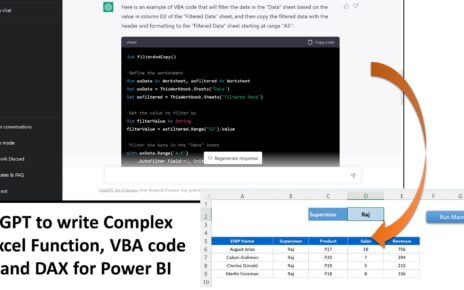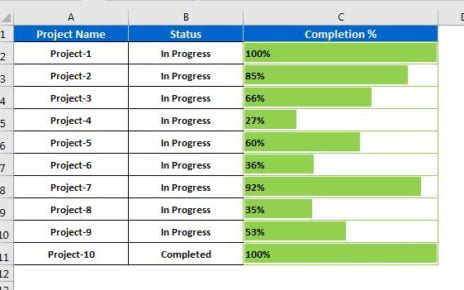Many times it happens when we are not able to sort our data as per our requirements. We have to take some support column to Sort data by Custom List. For example if you have month wise data points. Month name is in text format like Jan, Feb, Mar etc. If data is not sorted by month and we have to sort the data by month name. We would not be able to sort the data using normal sort method by month because month name is a text. If you will sort it in ascending order then it will show month name like Apr, Aug, Dec etc. and If you will sort it in descending order then it will show month name like Sep, Oct, Nov etc.
Sort data by Custom List
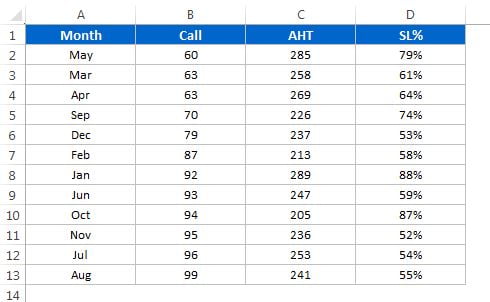
To sort the data with proper month name (like- Jan, Feb, Mar…) we will sort this table with custom list. Below are the steps:
- Select the data and click on Sort available in Data tab.
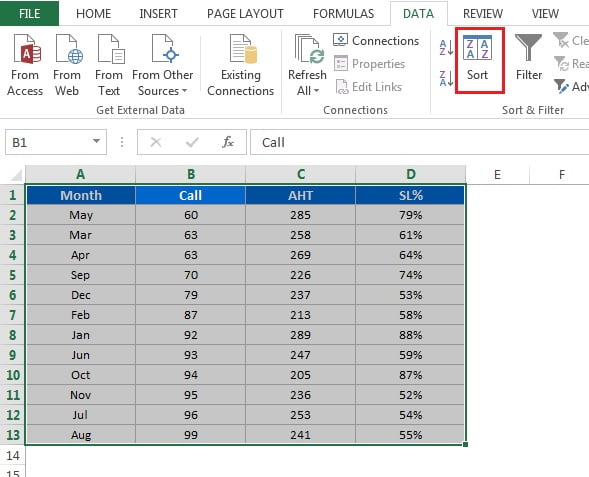
- Sort window will be opened.
- Select Month in Sort by drop-down.
- Select Custom List in order drop-down.
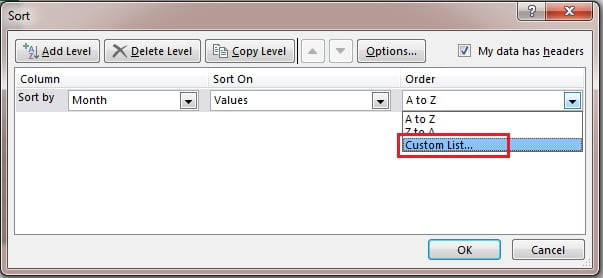
- Custom list window will be opened.
- Select Jan, Feb, Mar, Apr, May, Jun List as given in below image.
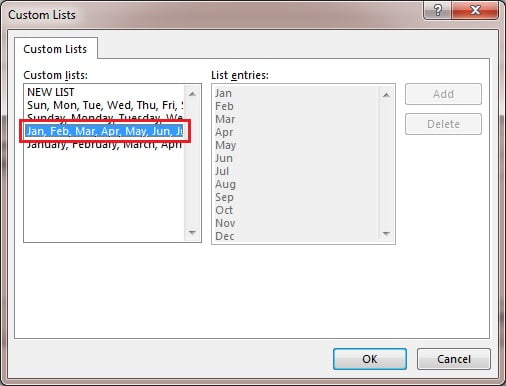
- Month will be sorted by proper manner like below given image.
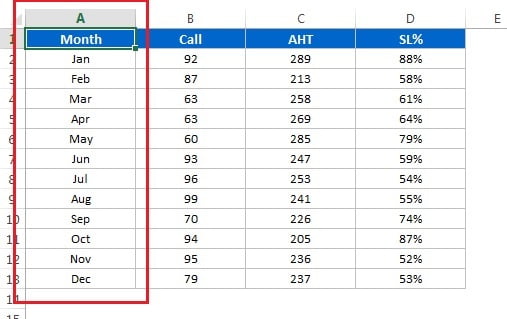
Click here to download this Excel workbook for practice.
You can create your own custom list that can be used to sort your data.
Watch the below given video how create own custom list in Excel.
Visit our YouTube channel to learn step-by-step video tutorials