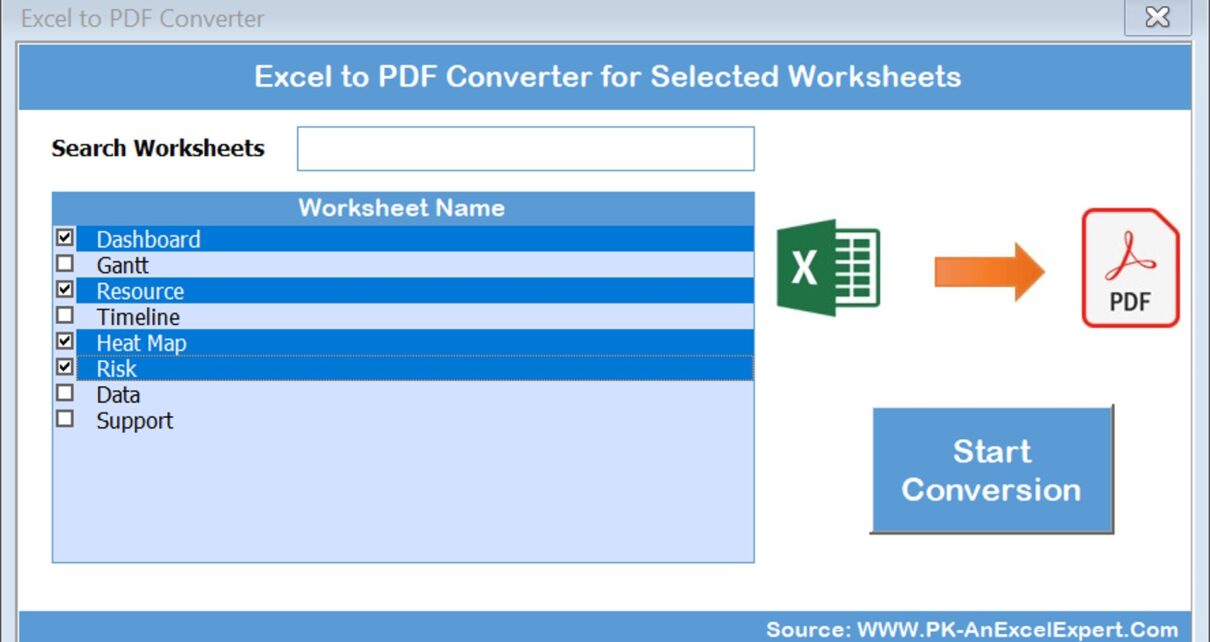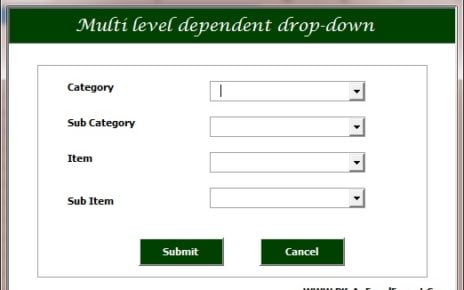Excel to PDF Converter for Selected worksheets is an extremely useful tool to quickly convert Excel to PDF for Active workbook sheets. You can select the sheets in the box given in the form and click on Start conversion. It will save the PDF file in your system’s Temp folder after conversion and keep it open. You can save this file anywhere using the save button in the PDF file.
Also see our PDF to Excel Converter
Excel to PDF for Selected Worksheets
Below is the snapshot of user form for PDF Converter from Excel for Selected Worksheets only. You can select the sheets in the list box and click on the Start Conversion.
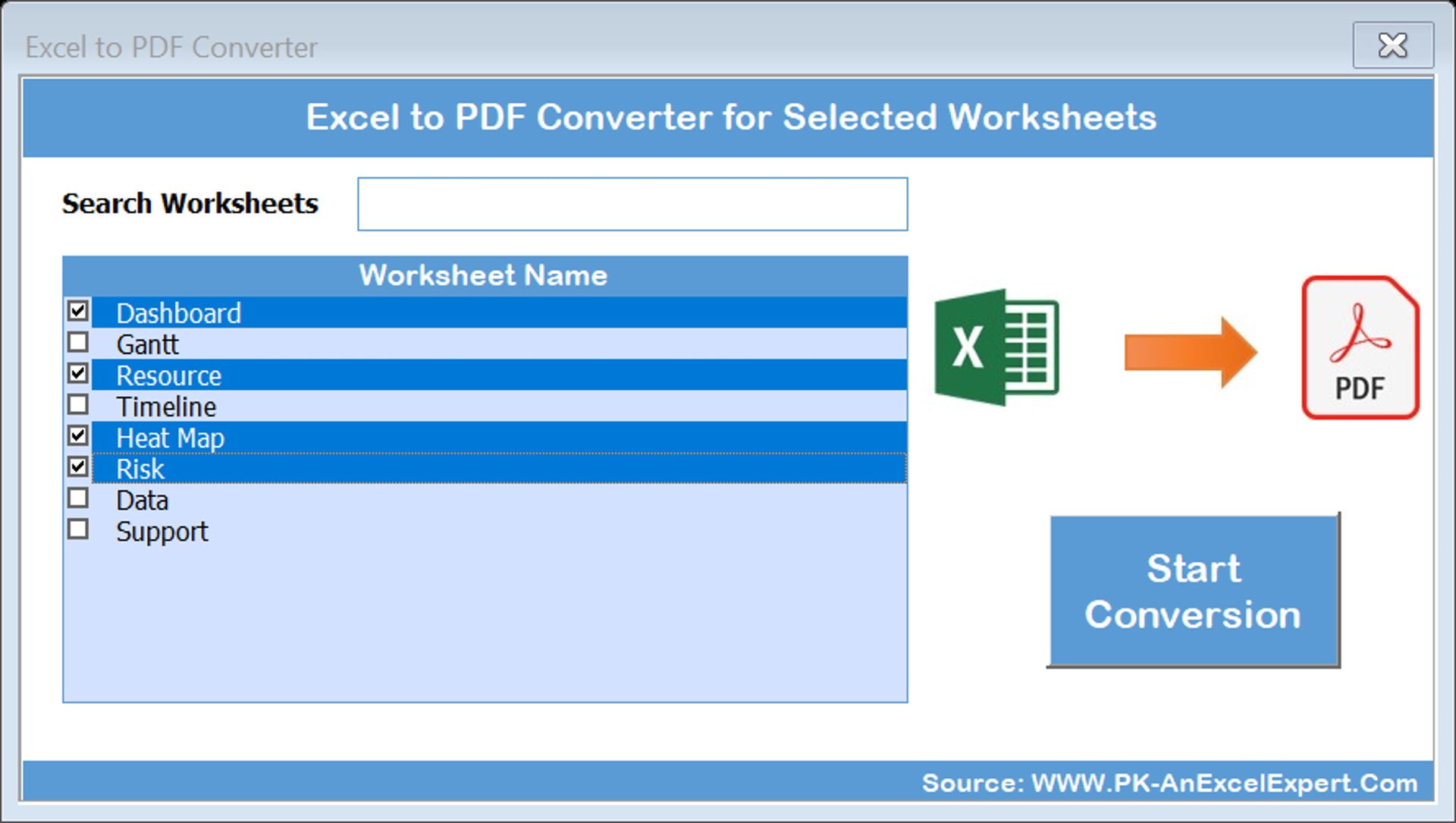
Click to buy Excel to PDF Converter for Selected Worksheets
Visit our YouTube channel to learn step-by-step video tutorials
Watch the step-by-step video tutorial:
Click to buy Excel to PDF Converter for Selected Worksheets