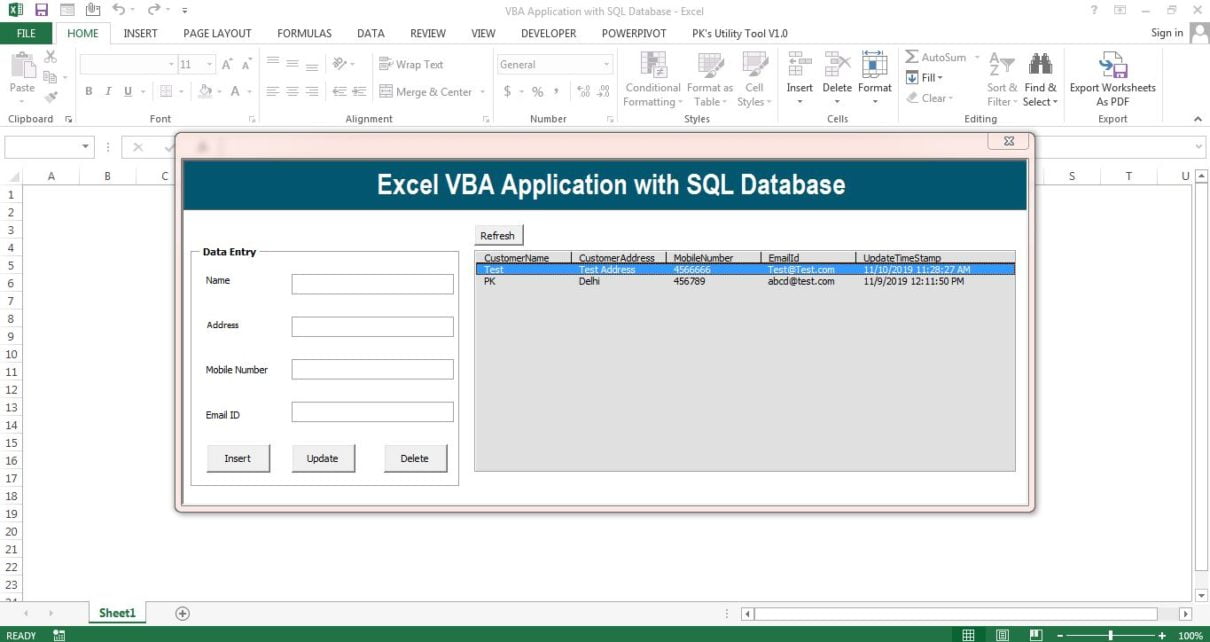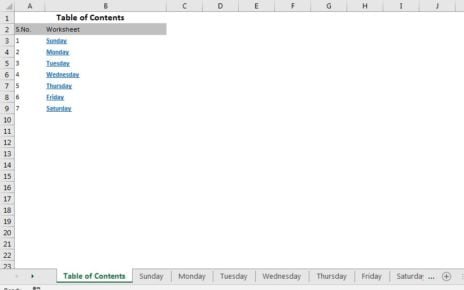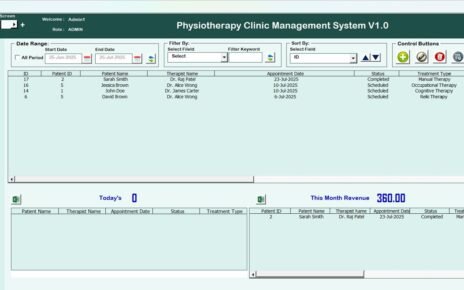In this article, we have created a Excel VBA based Application with SQL database. We have used ADODB connection to connect the database. In this application we have created Insert, Update and Delete functionality and have used VBA list box to display the data. Multiple user can work on this application.
Excel VBA based Application with SQL database
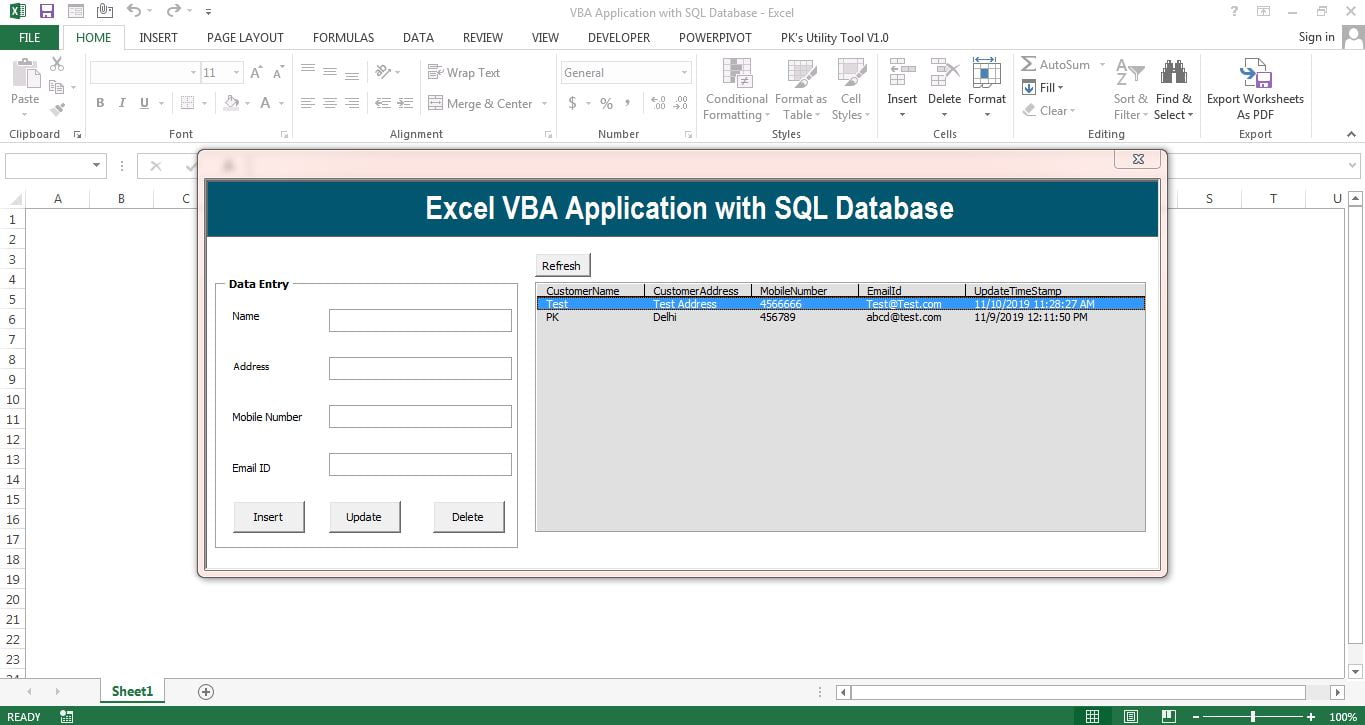
Click to buy Excel VBA based Application with SQL database
Below is the code to create the Table in SQL database
Create Table TBL_Customer( CustomerId int identity(1,1), CustomerName nvarchar(50), CustomerAddress nvarchar(100), MobileNumber int unique, EmailId nvarchar(50) Unique, UpdateTimeStamp datetime default GETDATE() )
Visit our YouTube channel to learn step-by-step video tutorials
Watch the step by step video tutorial:
Click to buy Excel VBA based Application with SQL database