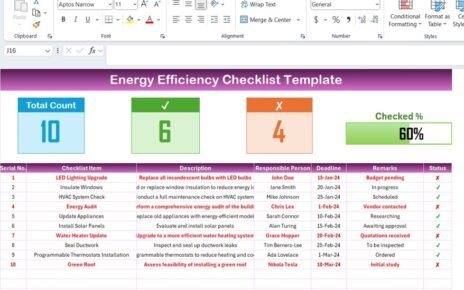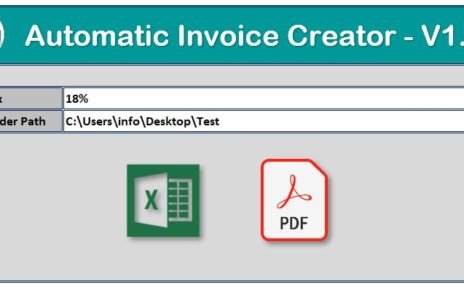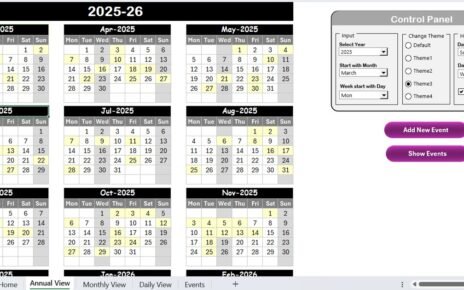Handling expenses can be quite a challenge, but guess what? It gets a whole lot easier when you have the right tools at your disposal. Today, we’re diving into the Expense Tracking Checklist Template in Excel—a game-changer for anyone looking to streamline their expense management, whether for personal use or business finances. Let’s break down why this template is a must-have! Expense Tracking Checklist.
Click to Expense Tracking
Understanding the Expense Tracking Checklist Template
So, what exactly is the Expense Tracking Checklist Template? It’s a nifty Excel-based tool that simplifies the way you manage expenses. Thanks to its intuitive design and user-friendly features, you can easily keep tabs on tasks, monitor progress, and assign responsibilities. Whether you’re aiming to keep your business finances smooth or just manage your personal budget, this template has got you covered.
Click to Expense Tracking
Standout Features of the Template
- Here’s a closer look at what makes this template a standout choice:
Expense Tracking Checklist Sheet Tab:
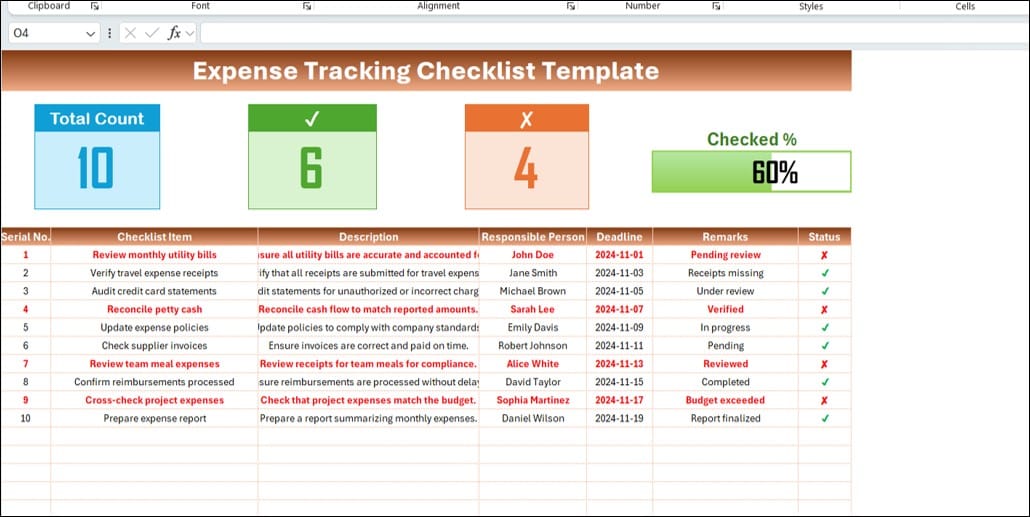
- Top Section: This area features three key summary cards:
- Total Count: Shows the total tasks on your checklist.
- Checked Count: Reveals how many tasks you’ve completed.
- Crossed Count: Highlights the tasks still pending.
- Progress Bar: Gives a visual cue of your completion rate.
Checklist Table:
Click to Expense Tracking
This is where the magic happens. You can track all tasks with details such as:
- Serial No.: Each task gets a unique identifier.
- Checklist Item: What needs to be done.
- Description: More details on each task.
- Responsible Person: Who’s in charge of it.
- Deadline: When it needs to be done by.
- Remarks: Any notes or comments.
- Status: A check (✔) or cross (✘) to indicate completion.
List Sheet Tab:
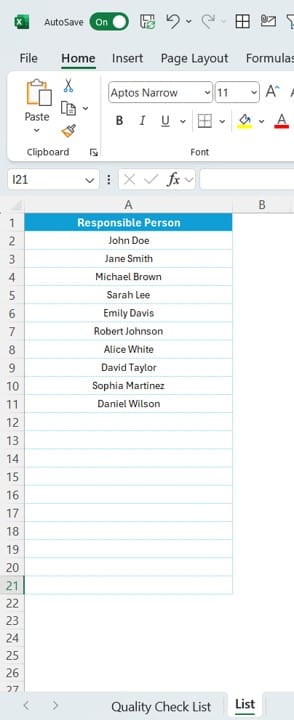
- This supports the main checklist by keeping a list of all Responsible Persons, ensuring consistency across entries with handy drop-down menus.
Why opt for the Expense Tracking Checklist Template?
Click to Expense Tracking
Using this template offers several key benefits:
- Stay Organized: Keeps all your expense-related tasks in one neat place.
- Save Time: No need to build a tracking system from scratch.
- Ensure Accountability: Assign tasks clearly to avoid confusion.
- Quick Progress Checks: The progress bar lets you see how you’re doing at a glance.
Making the Most of Your Template
Here’s how you can use this template to its fullest potential:
- Update Regularly: Change the status of tasks as soon as they evolve.
- Set Realistic Deadlines: Avoid the stress of last-minute rushes.
- Utilize the Remarks Section: Provide extra context or flag issues.
- Customize as Needed: Modify the template to better fit your needs.
- Review Progress Periodically: Keep tabs on how things are progressing and make adjustments.
Customizing Your Template
The beauty of this template lies in its flexibility. Feel free to:
- Add Columns: Maybe you need a column for costs or priority levels.
- Personalize the Look: Match the template to your style or brand.
- Expand the Checklist: Just add more rows as your needs grow.
- Automate Calculations: Leverage Excel’s formulas for smart automation.
Overcoming Common Expense Tracking Challenges
Click to Expense Tracking
Here’s how this template helps you tackle typical tracking troubles:
- Missing Deadlines: Clearly set and view deadlines.
- Lack of Accountability: Assigning tasks makes everyone’s duties clear.
- Incomplete Records: The structured format ensures no detail is missed.
Best Practices for Effective Expense Tracking
To really nail expense tracking, consider these tips:
- Centralize Data: Keep all related info in this one template.
- Schedule Regular Updates: Make updating a weekly habit.
- Monthly Reviews: Assess what’s working and what’s not each month.
- Team Communication: Regular check-ins keep everyone on the same page.
- Secure Data: Protect sensitive information with Excel’s security features.
Conclusion
With the Expense Tracking Checklist Template in Excel, managing expenses becomes a breeze. This tool not only organizes your tasks but also ensures everyone stays on track. By adopting this template and following these practices, you’ll enhance your financial management and keep your peace of mind.
Frequently Asked Questions (FAQs)
- Can this template be used for business expenses? Absolutely, it’s perfect for both personal and business use.
- How do I customize the Responsible Persons list? Just update the List Sheet Tab, and it’ll sync across the template.
- Is the progress bar automated? Yes, it updates itself based on completed tasks.
- Can I track recurring expenses? Definitely. Just add them with their respective deadlines.
- How do I protect the template? Lock it using Excel’s sheet protection features to prevent unwanted edits.
Jump into using this template today and experience a more organized and efficient way to manage your expenses. Whether you’re handling personal budgets or business finances, this tool is designed to make your life easier.
Click to Expense Tracking
Visit our YouTube channel to learn step-by-step video tutorials
View this post on Instagram