Planning a family reunion can be as heartwarming as it is daunting. To ensure not a single detail slips through the cracks, leveraging an Excel template for your family reunion checklist can be a game-changer. This article provides a detailed guide on using an Excel-based checklist to organize a memorable family reunion, ensuring everything from venue booking to the final toast is meticulously planned and executed Family Reunion Checklist.
Click to buy Family Reunion Checklist in Excel
What Makes an Excel Checklist Essential for Family Reunions?
Excel is not just for number crunching. Its features make it an excellent tool for managing complex events like family reunions. Here’s why an Excel checklist is your best ally:
- Organization: Excel allows you to categorize tasks, track progress, and update details on the go.
- Collaboration: Share your checklist with family members, so everyone is on the same page.
- Flexibility: Easily adjust tasks, dates, and responsibilities as plans evolve.
Understanding the Family Reunion Checklist Template
Our Family Reunion Checklist Template in Excel comes fully equipped to handle every aspect of your planning. Below, we delve into the key components of this template, ensuring you understand how to use each section effectively.
Click to buy Family Reunion Checklist in Excel
The Family Reunion Checklist Sheet
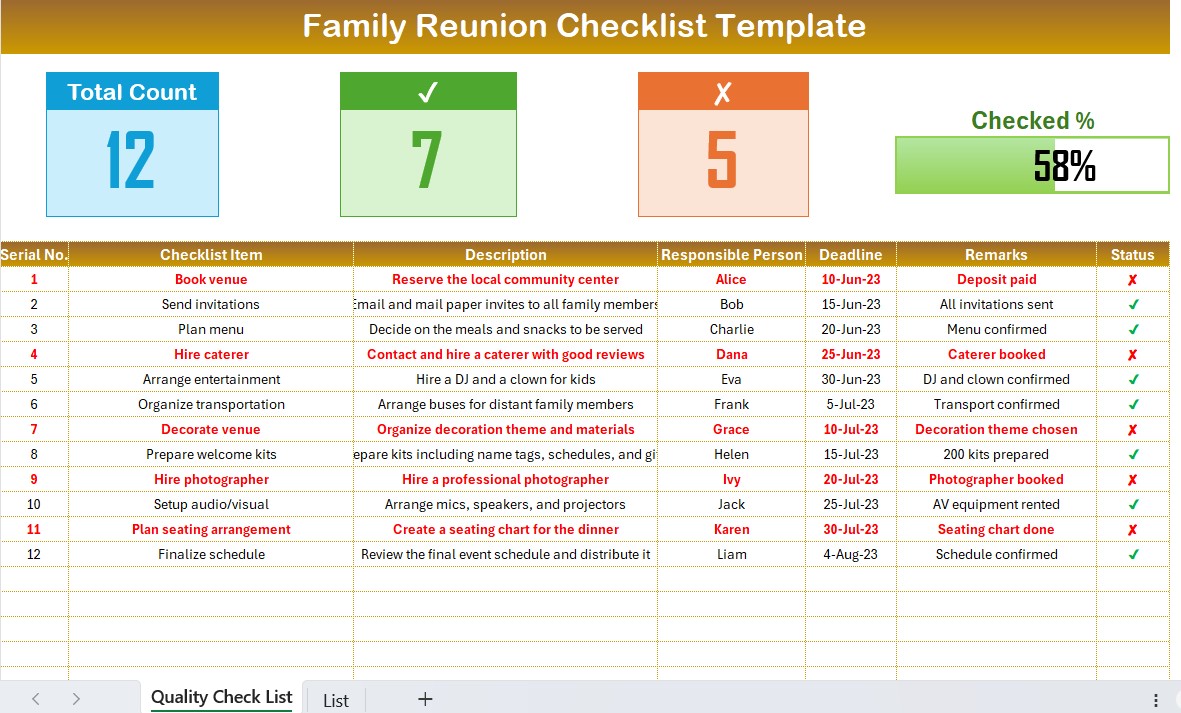
Top Section Overview
At the top of the checklist, you’ll find a dashboard featuring:
- Total Task Count: Track how many tasks you’ve set up.
- Checked Count and Crossed Count: Monitor completed tasks and those still pending.
- Progress Bar: Visually see the percentage of tasks completed.
Click to buy Family Reunion Checklist in Excel
Checklist Table Details
Here’s a breakdown of the columns in the checklist table:
- Serial No. and Checklist Item: Each task is numbered and named for easy reference.
- Description: Provides details about the task.
- Responsible Person: Assigns tasks to specific family members.
- Deadline: Ensures each task is completed on time.
- Remarks: Additional notes or comments about the task.
- Status: Update with a check (✔) or cross (✘) as tasks are completed or remain pending.
Sample Tasks Explained
- Book Venue: Assign a family member to reserve a location by a specific date, ensuring the venue is suitable for the expected number of guests.
- Send Invitations: Detail the process for sending out invitations, both electronically and by mail.
- Plan Menu: Decide on dietary preferences and meal options, assigning someone to confirm all details with the caterer.
The List Sheet
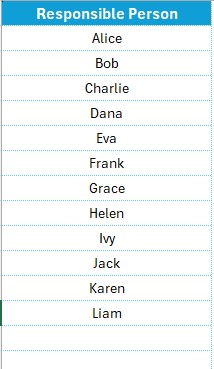
- This sheet helps manage the dropdown lists used in the main checklist, particularly for assigning tasks to family members. It ensures that everyone’s responsibilities are clear and organized.
Advantages of Using the Family Reunion Checklist in Excel
Using our Excel template offers significant advantages:
- Centralized Information: Keep all reunion details in one place.
- Ease of Use: With pre-defined templates, you just need to fill in your specific details.
- Customizable: Tailor it to fit the unique needs of your family reunion.
Best Practices for Using the Family Reunion Checklist
Click to buy Family Reunion Checklist in Excel
To get the most out of your checklist, consider these tips:
- Start Early: Begin planning well in advance to allow ample time for adjustments.
- Regular Updates: Keep the checklist updated as tasks are completed or changed.
- Engage Family Members: Involve various family members in different tasks to distribute the workload evenly.
Conclusion
A family reunion is a precious opportunity to reconnect with loved ones. By using an Excel checklist, you can ensure that every detail of your reunion is planned with precision, leaving nothing to chance. Enjoy the celebration knowing that all the logistics are under control.
Frequently Asked Questions
Q. How do I share the Excel checklist with family members?
You can share the file via email or upload it to a shared cloud storage like Google Drive or Dropbox.
Q. Can I add more tasks to the Excel checklist?
Yes, the template is fully customizable. You can add as many tasks as needed to cover all aspects of your event.
Q. What if I need to change the responsible person for a task?
Simply update the ‘Responsible Person’ column in the checklist to assign the task to a different family member.
Q. How can I track the overall progress of my planning?
Use the progress bar at the top of the checklist to see how much of the total planning has been completed.
Click to buy Family Reunion Checklist in Excel
Visit our YouTube channel to learn step-by-step video tutorials
View this post on Instagram
Click to buy Family Reunion Checklist in Excel



