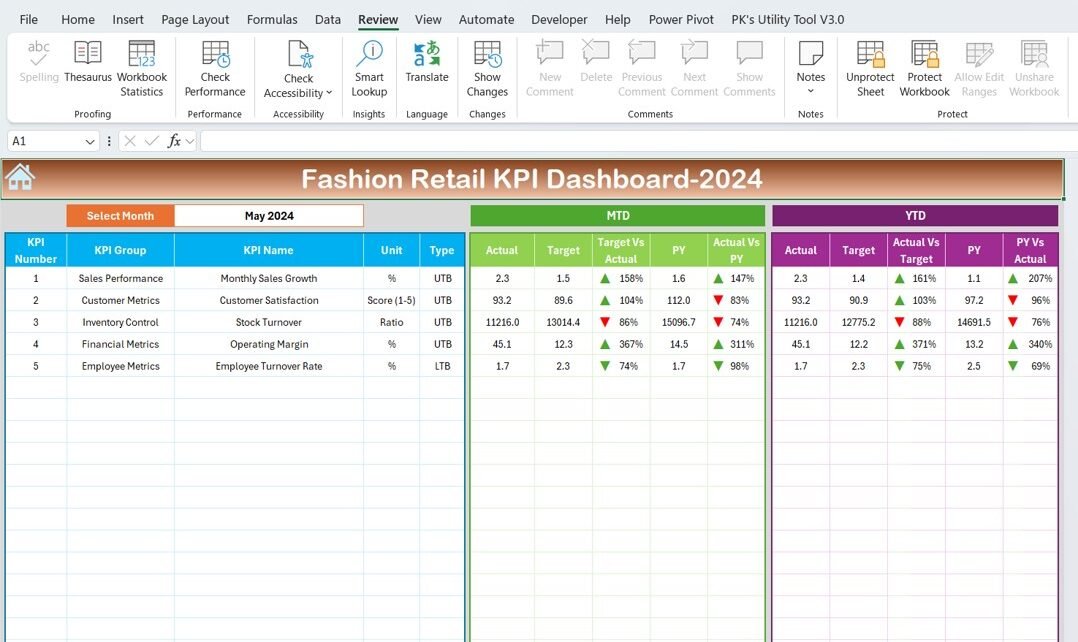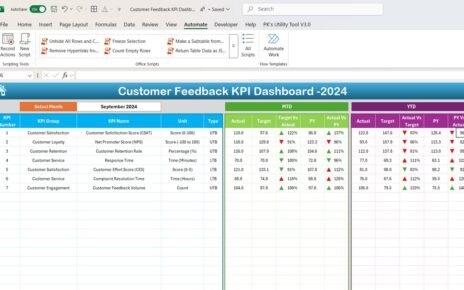In today’s competitive retail environment, harnessing the power of data is crucial for success. A well-constructed Key Performance Indicator (KPI) dashboard can provide invaluable insights that drive strategic decision-making and operational improvements. This article explores the intricacies of creating a robust Fashion Retail KPI Dashboard in Excel, specifically tailored to the needs of the fashion retail sector.
Click to buy Fashion Retail KPI Dashboard in Excel
What is a Fashion Retail KPI Dashboard?
A Fashion Retail KPI Dashboard in Excel is a dynamic tool that tracks and analyzes key performance indicators that are vital to the success of a fashion retail business. This dashboard allows retailers to monitor essential metrics such as sales performance, inventory levels, customer satisfaction, and financial health, all in real-time.
Key Features of the Fashion Retail KPI Dashboard
Click to buy Fashion Retail KPI Dashboard in Excel
Home Sheet: Your Navigation Center

- Functionality: The Home sheet serves as the command center of your dashboard. Here, you’ll find six interactive buttons that provide instant access to each corresponding sheet, simplifying navigation and improving user experience.
Dashboard Sheet Tab: The Heart of Analysis
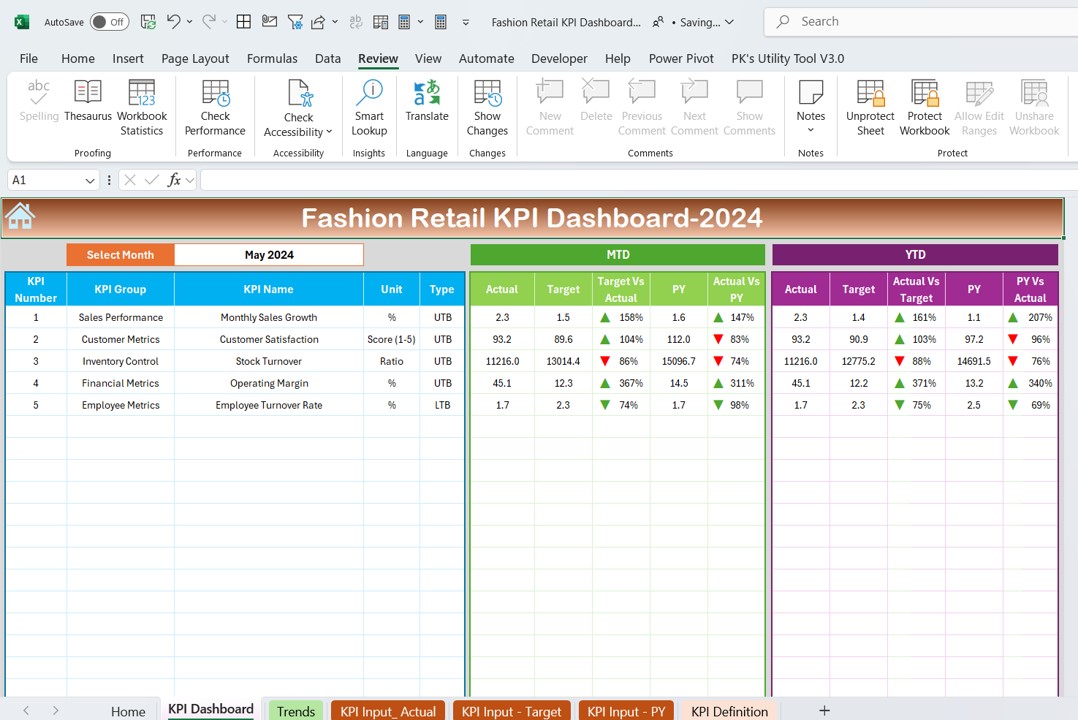
- Dynamic Display: Select a month from the drop-down at range D3 to see updated data across the dashboard, including:
- Monthly Tracking: Displays MTD (Month-to-Date) Actuals, Targets, and Previous Year comparisons.
- Yearly Overview: Showcases YTD (Year-to-Date) Actuals, Targets, and Previous Year data.
- Visual Indicators: Features conditional formatting with up and down arrows to illustrate performance against targets and year-over-year results.
KPI Trend Sheet Tab: Visualizing Progress

- Custom Selection: Choose a KPI from the dropdown at C3 to view its specifics like group, unit, type (indicating whether a lower or higher value is better), formula, and definition.
- Trend Analysis: Includes MTD and YTD trend charts for Actuals, Targets, and Previous Year figures, providing a clear visual representation of progress and trends.
Click to buy Fashion Retail KPI Dashboard in Excel
Actual Numbers Input Sheet: Data Entry Made Simple
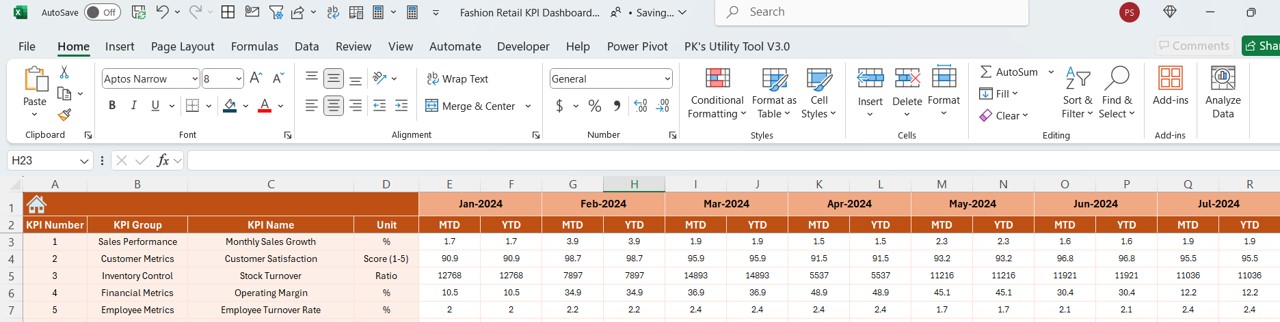
- Monthly Data Entry: Input actual MTD and YTD figures for selected months, adjustable via the E1 range to start from any month of the year.
Target Sheet Tab: Setting Benchmarks
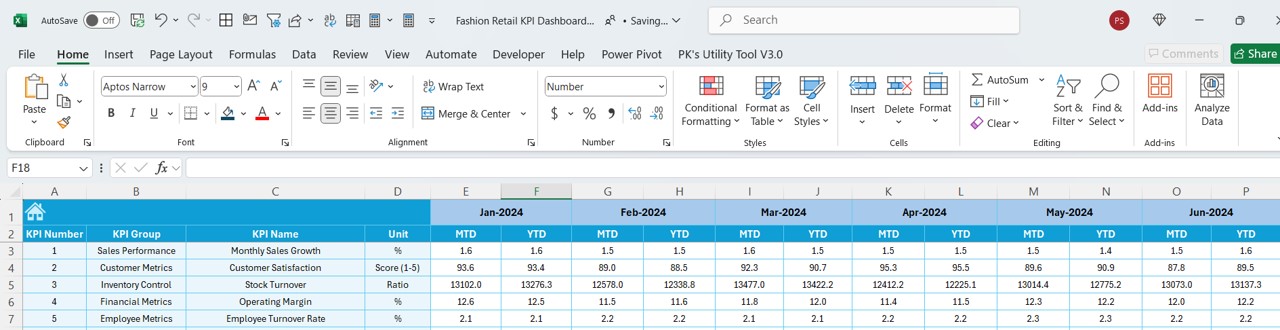
- Goal Setting: Enter target figures for each KPI for specified months, both for MTD and YTD.
Click to buy Fashion Retail KPI Dashboard in Excel
Previous Year Number Sheet Tab: Historical Context
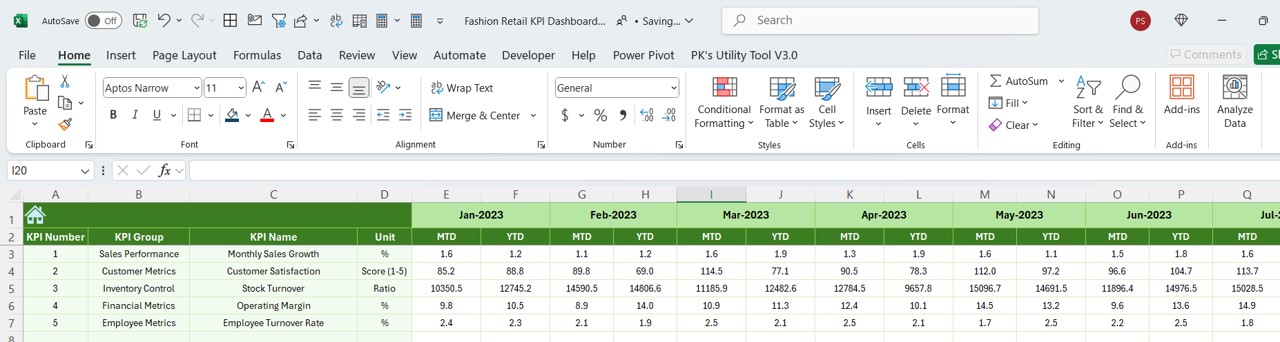
- Year-over-Year Comparison: Input previous year’s data to compare current year performance against past records.
KPI Definition Sheet Tab: Detailing Metrics
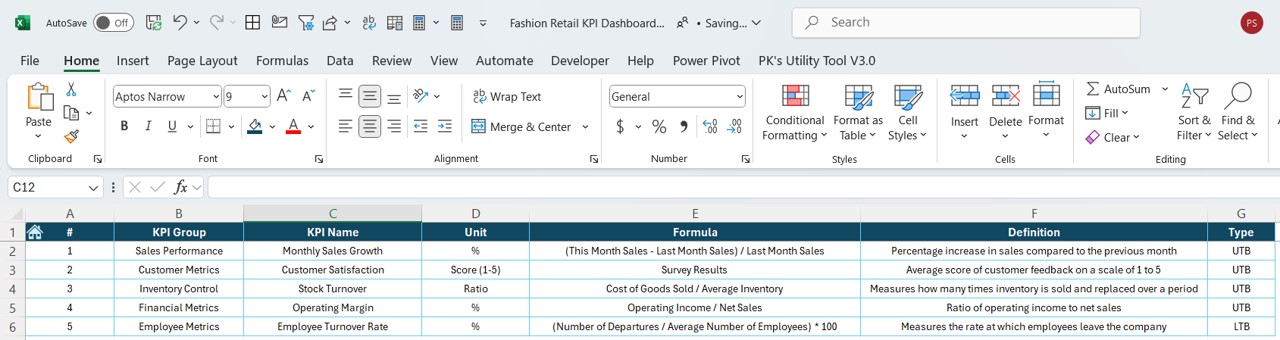
- Metric Specifications: Enter details such as KPI Name, Group, Unit, Formula, and a comprehensive definition for each KPI, ensuring clarity and consistency in measurements.
Advantages of Implementing a Fashion Retail KPI Dashboard
- Enhanced Decision Making: Quick access to key metrics allows for rapid decision-making based on accurate data.
- Improved Financial Health: Monitor financial metrics to manage budgets better and forecast future trends.
- Customer Insight: Gain insights into customer behavior and satisfaction to tailor services and products.
- Inventory Management: Keep track of inventory levels to optimize stock and reduce overhead costs.
- Performance Tracking: Easily compare current performance against historical data and set realistic performance targets.
Best Practices for Using a Fashion Retail KPI Dashboard
Click to buy Fashion Retail KPI Dashboard in Excel
- Regular Updates: Keep the dashboard updated with the latest data to ensure accuracy in reporting and analysis.
- Customizable Views: Tailor the dashboard to meet the specific needs of different users within the organization.
- Training and Support: Provide training for staff to ensure they understand how to use and interpret the dashboard effectively.
- Data Integrity: Maintain strict data entry protocols to ensure the reliability of the data.
Frequently Asked Questions
Q. How often should the dashboard be updated?
Answer: Update the dashboard as often as new data becomes available, typically on a monthly basis.
Q. Can the dashboard be customized to fit specific needs?
Answer: Yes, the dashboard is fully customizable to cater to specific business requirements and user preferences.
Q. What is the best way to share the dashboard with team members?
Answer: The dashboard can be shared through Excel’s sharing features, ensuring that all team members have the latest version.
Q. How can I ensure data accuracy in the dashboard?
Answer: Implement data validation rules and regular audits to maintain data accuracy and integrity.
Click to buy Fashion Retail KPI Dashboard in Excel
Visit our YouTube channel to learn step-by-step video tutorials
View this post on Instagram
Click to buy Fashion Retail KPI Dashboard in Excel