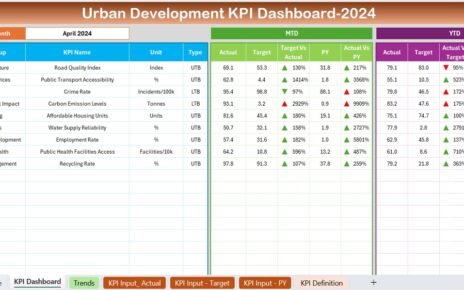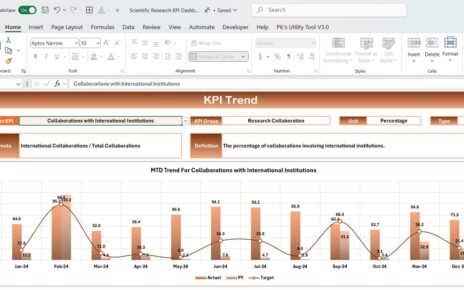Introduction In the dynamic realm of field services, achieving operational excellence is crucial. The Field Service KPI Dashboard in Excel is an indispensable tool designed to empower managers and teams with immediate insights into key operational metrics. This guide delves deep into the benefits and functionalities of the dashboard, offering you a roadmap to significantly enhance decision-making and operational efficiency.
Click to buy Field Service KPI Dashboard in Excel
Navigating Your Field Service KPI Dashboard
Home Sheet:
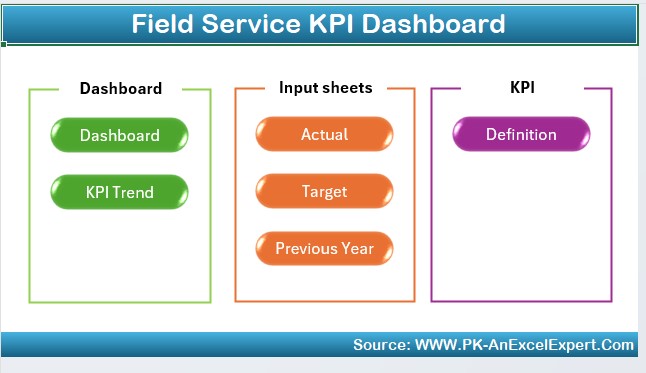
Your Central Command At the heart of the dashboard lies the Home sheet, your central hub for navigation. Equipped with six intuitive buttons, this sheet facilitates effortless transitions between different tabs, ensuring that vital information is always within reach. This setup is perfect for enhancing user interaction and accessibility, making navigation through complex data a breeze.
Dashboard Sheet Tab:
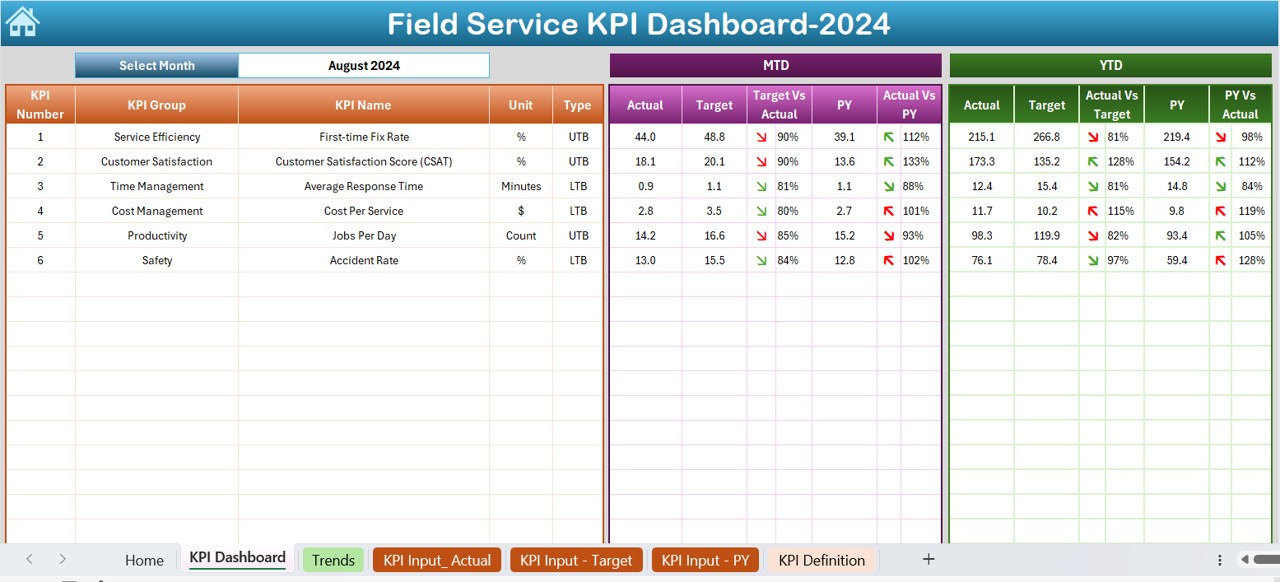
Click to buy Field Service KPI Dashboard in Excel
Core of Your Analysis Central to the dashboard is the Dashboard sheet tab, where data comes alive. By selecting a month from the dropdown at D3, the dashboard refreshes to display relevant data for that period. This includes:
- Month-to-Date (MTD) and Year-to-Date (YTD) Performance: Quickly assess how actual performances measure up against set targets and the previous year’s data.
- Instant Visual Feedback: Use conditional formatting with directional arrows to visually highlight performance trends and deviations, enabling immediate corrective actions.
KPI Trend Sheet Tab:
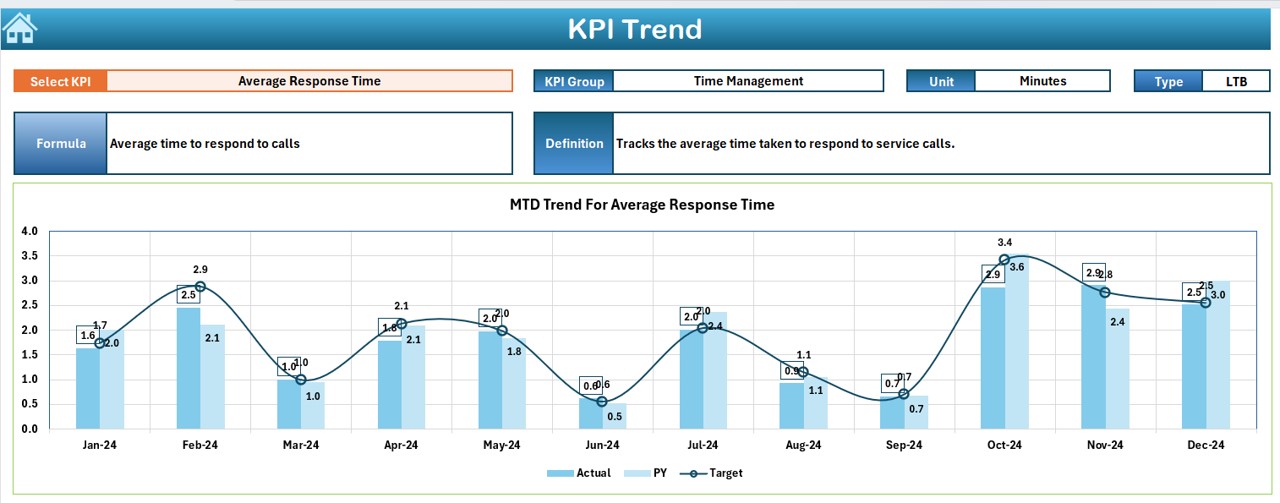
Tracking Progress Choosing a KPI from the dropdown unveils its specifics, including:
- Group and Measurement Units: Get clarity on how each KPI is grouped and measured.
- Trend Visualization: The MTD and YTD trend charts provide a clear visual representation of actuals versus targets and past year figures, fostering a deeper understanding of performance trajectories.
- Data Entry and Maintenance Sheets: Your Information Repositories
Click to buy Field Service KPI Dashboard in Excel
Actual Numbers Input Sheet:
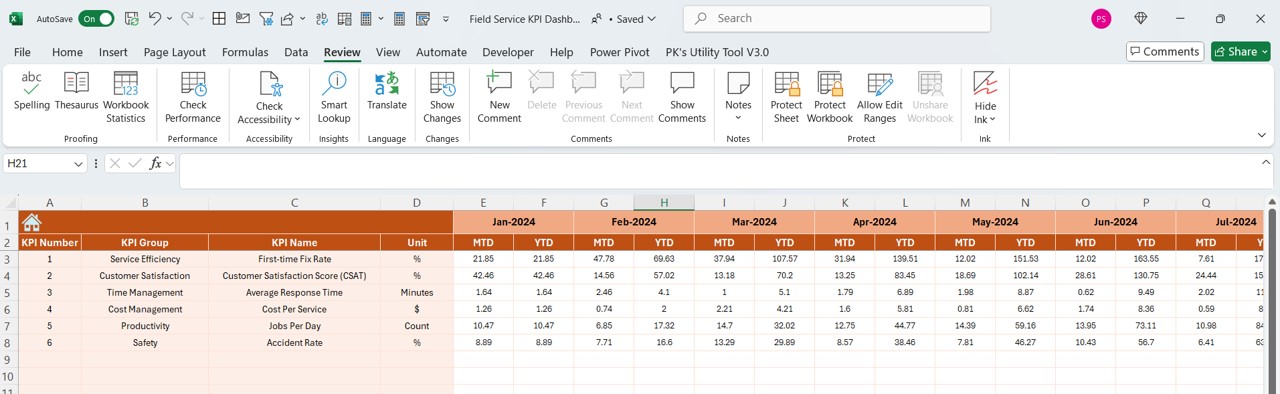
Click to buy Field Service KPI Dashboard in Excel
- Here, input the actual MTD and YTD data for each month, beginning from the start of the year.
Target Sheet Tab:
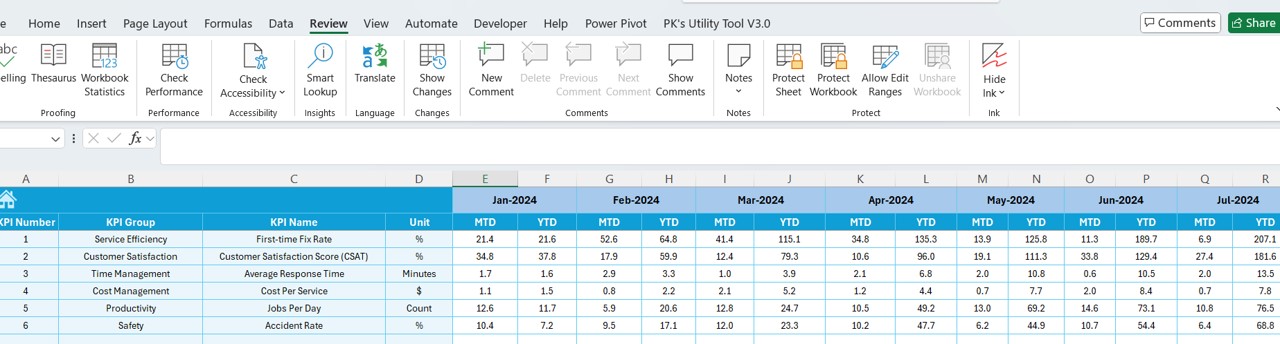
- This is where you specify the monthly targets for each KPI, crucial for performance tracking.
Previous Year Number Sheet Tab:
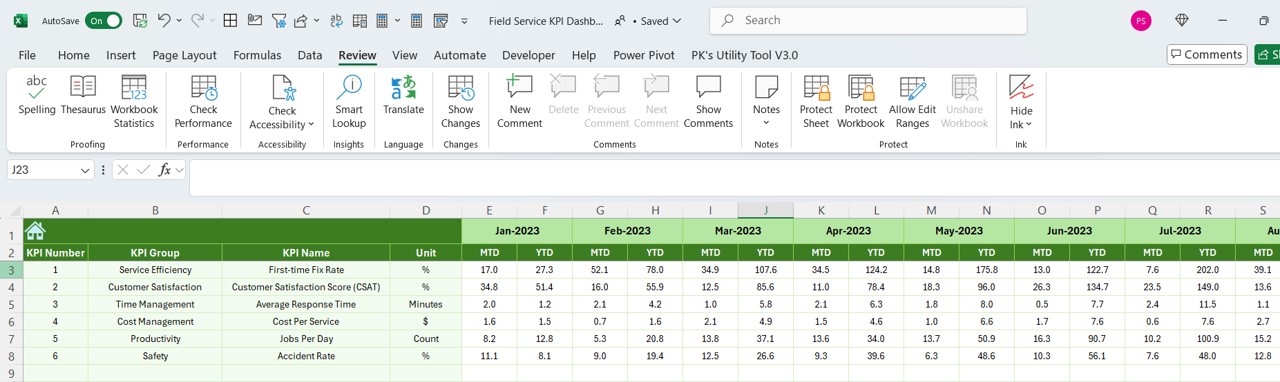
Click to buy Field Service KPI Dashboard in Excel
- Logging last year’s data here allows for year-over-year performance comparisons.
KPI Definition Sheet Tab:
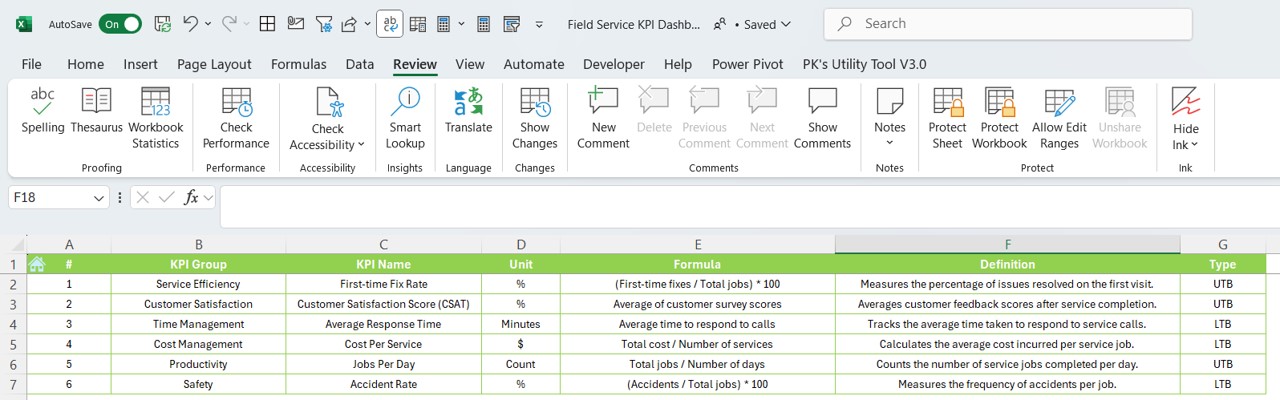
- This sheet is essential for defining each KPI’s formula and detailed description, ensuring everyone is on the same page.
Advantages of Employing a Field Service KPI Dashboard
Click to buy Field Service KPI Dashboard in Excel
- Enhanced Decision-Making: With access to real-time data, make well-informed decisions that can dramatically improve operational efficiency and service quality.
- Greater Operational Transparency: Quickly identify which areas are performing well and which areas require attention, thereby optimizing resource allocation.
- Strategic Goal Alignment: By consistently monitoring and adjusting KPIs, align your team’s daily efforts with broader business objectives.
Best Practices for Field Service KPI Dashboard Management
- Consistent Updates: Regularly update the dashboard to reflect the most current data, ensuring that insights remain relevant and actionable.
- Adaptability: Customize the dashboard to suit your specific operational needs and challenges.
- Comprehensive Training: Make sure all team members are proficient in using the dashboard to interpret and utilize the data effectively.
Conclusion
Incorporating a Field Service KPI Dashboard in Excel into your operational toolkit can transform the way you monitor and enhance service delivery. This tool not only fosters a culture of accountability but also drives efficiency through strategic data utilization.
Frequently Asked Questions
What exactly is a KPI Dashboard?
A KPI Dashboard is a graphical interface that displays essential performance indicators pertinent to an organization’s objectives, facilitating swift and informed decision-making.
How frequently should the dashboard be updated?
Ideally, update your dashboard as soon as new data becomes available, or at minimum, at the end of each reporting cycle to ensure that all stakeholders have the latest insights.
Is the Field Service KPI Dashboard customizable?
Yes, the dashboard is designed to be fully customizable. Tailor it to better fit your organizational needs by modifying its KPIs, layout, and aesthetics.
Click to buy Field Service KPI Dashboard in Excel
Visit our YouTube channel to learn step-by-step video tutorials
View this post on Instagram
Click to buy Field Service KPI Dashboard in Excel