Instead of entering data manually on a worksheet, you can use the Auto Fill feature to fill cells with data that follows a pattern or that is based on data in other cells.
For example, we have to type the days name list. we type first day manually.
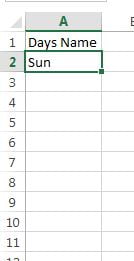
Now pick the drag pointer and drag it till the range you want to fill.

When you fill a series, the selections are extended as shown in the following table. In this table, items that are separated by commas are contained in individual adjacent cells on the worksheet.
| Initial selection | Extended series |
|---|---|
| 1, 2, 3 | 4, 5, 6,... |
| January 1, 1970 | 10:00, 11:00, 12:00,... |
| Mon | Tue, Wed, Thu,... |
| Monday | Tuesday, Wednesday, Thursday,... |
| Jan | Feb, Mar, Apr,... |
| Jan, Apr | Jul, Oct, Jan,... |
| Jan-17, Apr-17 | Jul-17, Oct-17, Jan-18,... |
| 15-Jan, 15-Apr | 15-Jul, 15-Oct,... |
| 2015, 2016 | 2017, 2018, 2019,... |
| 1-Jan, 1-Mar | 1-May, 1-Jul, 1-Sep,... |
| Qtr3 (or Q3 or Quarter3) | Qtr4, Qtr1, Qtr2,... |
| text1, textA | text2, textA, text3, textA,... |
| 1st Period | 2nd Period, 3rd Period,... |
| Product 1 | Product 2, Product 3,... |
Custom List:
You can add your own list in the excel to use auto fill. In order to add a custom list-
Go to the File>>Excel Option>>Advanced>>General>>Click on Edit Custom list
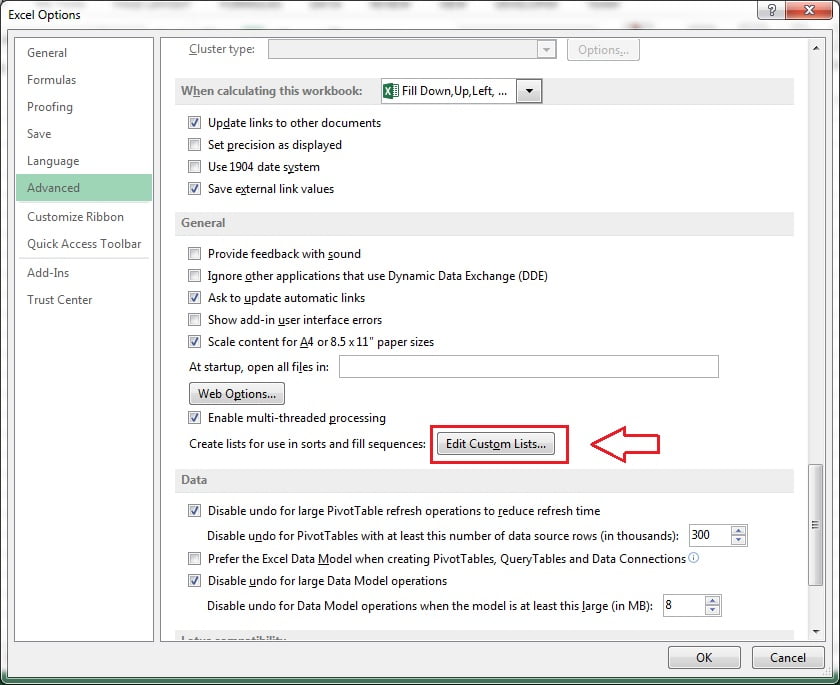
Below given window will be displayed. You can add your custom list by typing or import from excel range.
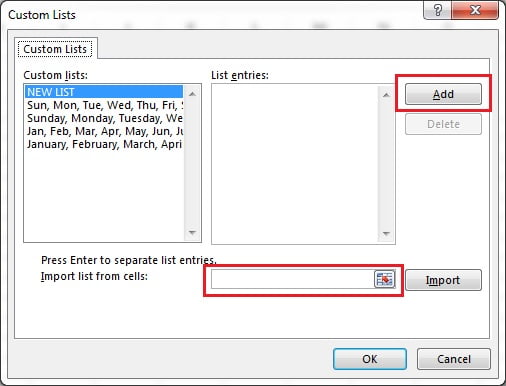
To import the list from excel range. Type your list in excel and select this by using Import list form Cells option.
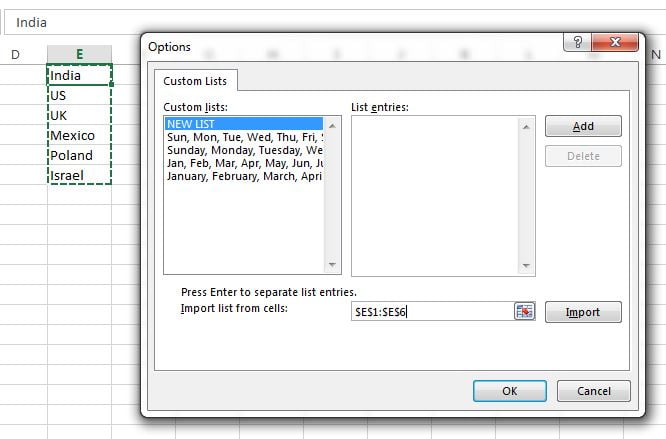
Click on Import button. Your list will be imported and displayed in List entries box.
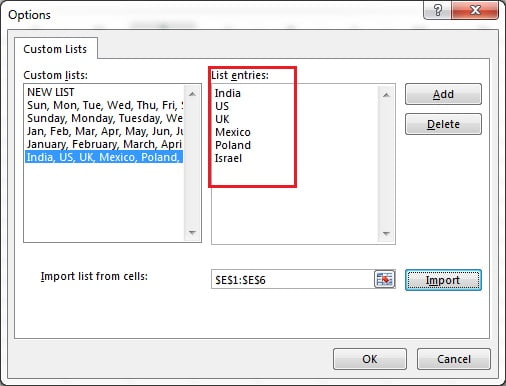
Now you can type any word in the excel form your list manually.
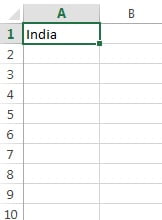
Now pick the drag handle and drag it down. You will see your list will be created automatically.
