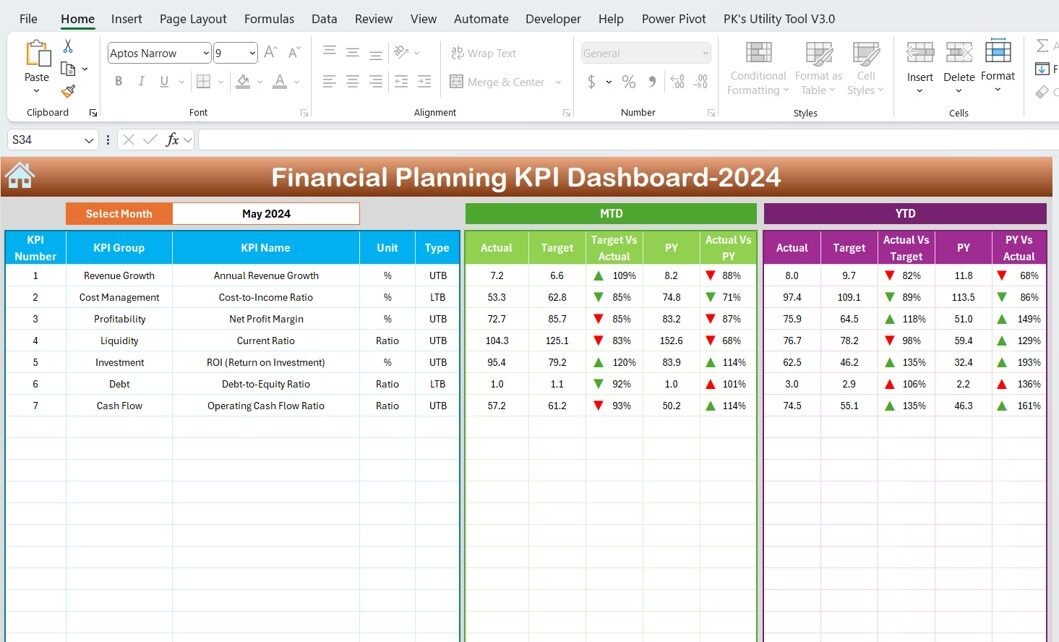In the ever-evolving world of finance, having immediate access to your performance metrics isn’t just a convenience—it’s a necessity. The Financial Planning Key Performance Indicator (KPI) Dashboard in Excel is a vital tool that pulls together various financial metrics into one easily accessible place, allowing users to track and analyze data to make informed decisions swiftly.
Click to Purchase Financial Planning KPI Dashboard in Excel
What is a Financial Planning KPI Dashboard?
A Financial Planning KPI Dashboard in Excel is designed to compile and present an array of financial data points in a centralized location. By integrating data such as Month-to-Date (MTD) and Year-to-Date (YTD) actuals versus targets, along with comparisons to the previous year’s data, this tool provides a panoramic view of your financial standing at any given moment.
Exploring the Key Features of the Financial Planning KPI Dashboard
This user-friendly template is crafted to be functional and easy to navigate, encompassing seven detailed worksheets each aimed at catering to distinct needs:
Home Sheet:
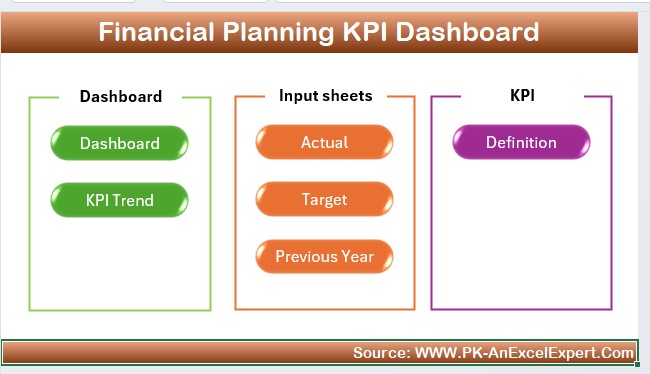
- Purpose: Acts as the control panel with navigation buttons for quick access to other essential tabs.
Dashboard Sheet Tab:
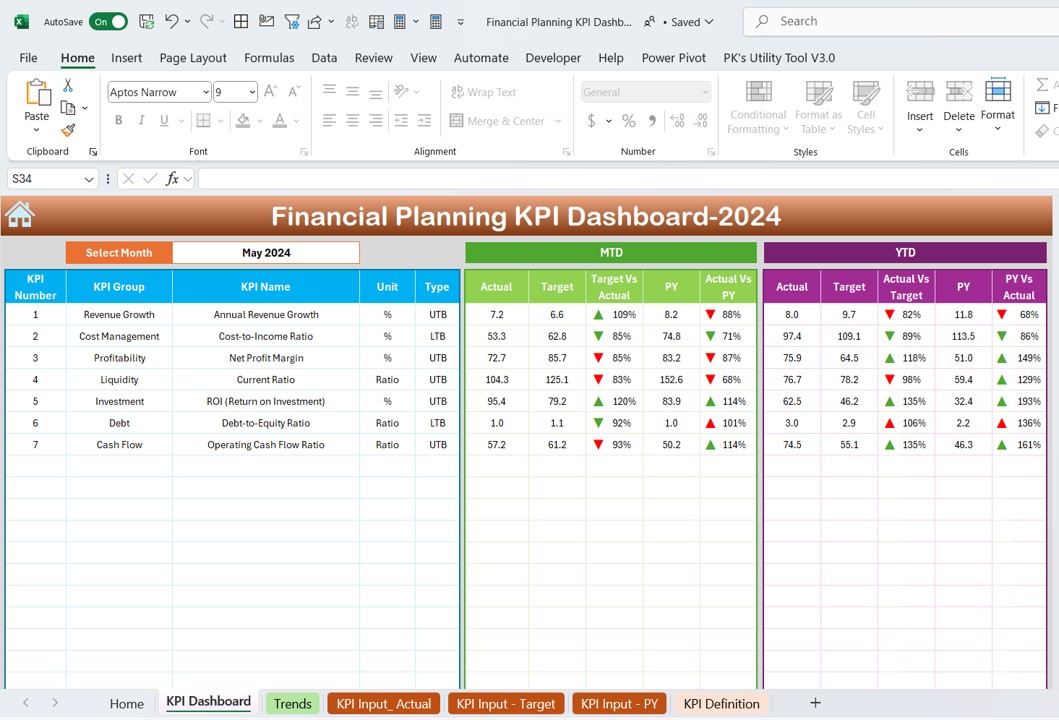
- Utility: This main sheet showcases all KPI information. Users can select a specific month from a dropdown menu, triggering the dashboard to update all figures for that month. It includes comparative visuals like Target vs. Actual and Previous Year vs. Actual, highlighted with conditional formatting arrows that indicate performance trends.
KPI Trend Sheet Tab:
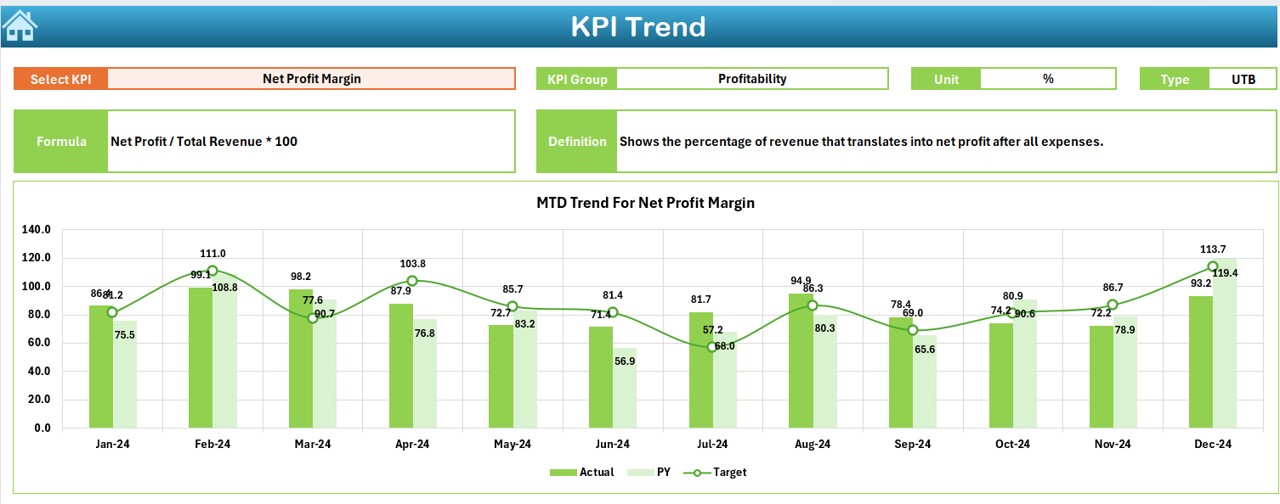
- Insights: Provides a dropdown menu to choose a KPI, displaying related information such as the KPI group, unit, type (whether a higher or lower figure is preferable), formula, and definition. It also presents trend charts that trace MTD and YTD actuals, targets, and data from the previous year.
Actual Numbers Input Sheet:
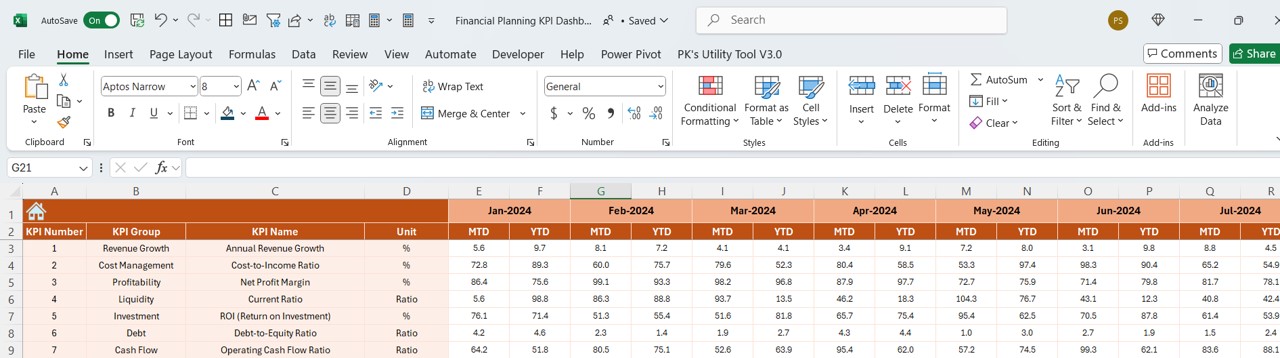
- Data Entry: Here, users input real-time financial data for MTD and YTD, which can be adjusted by month.
Target Sheet Tab:
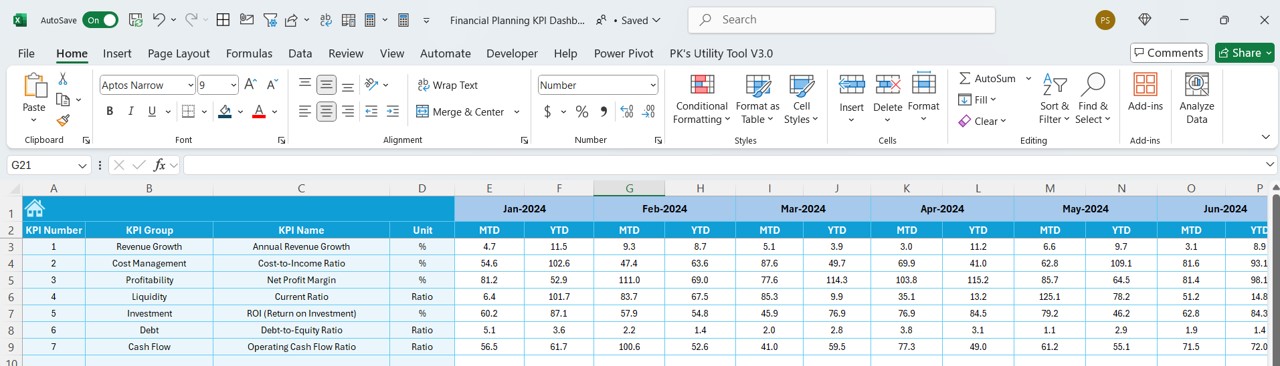
- Goal Setting: This tab is reserved for entering target numbers for each KPI monthly for both MTD and YTD.
Previous Year Number Sheet Tab:
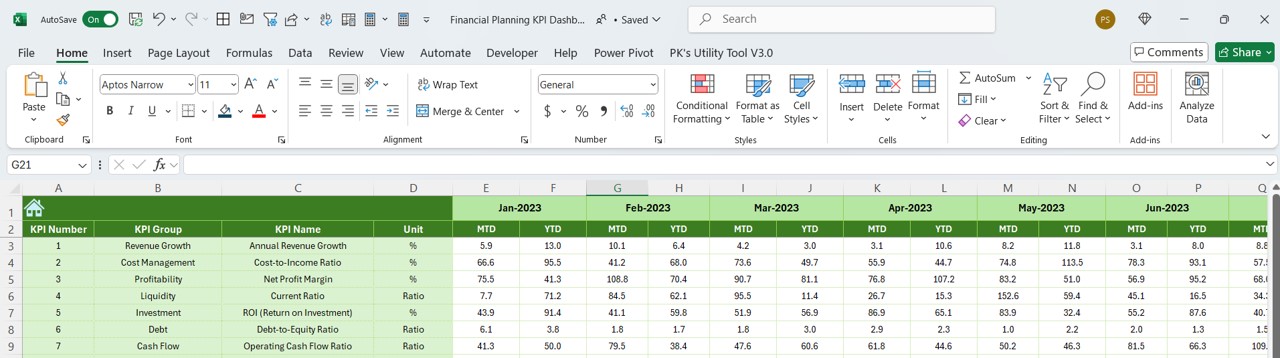
- Historical Context: Users enter last year’s data here for a year-over-year performance comparison.
KPI Definition Sheet Tab:
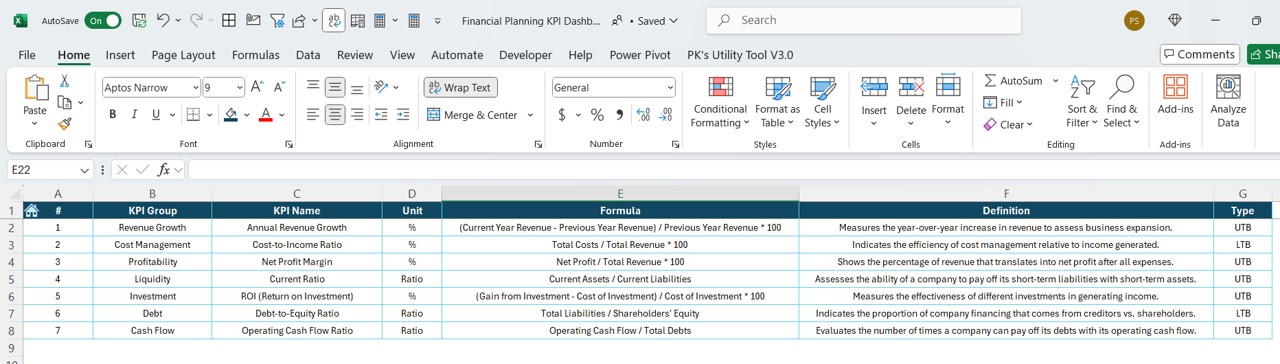
- Resource: This tab serves as a glossary where KPI names, groups, units, formulas, and definitions are specified.
Advantages of Utilizing a Financial Planning KPI Dashboard
Employing a KPI Dashboard for financial planning brings multiple advantages:
- Enhanced Visibility: Offers a clear snapshot of key financial metrics instantly.
- Increased Accuracy: Minimizes the likelihood of errors in data entry and computations.
- Efficiency in Time Management: Saves significant time by providing immediate access to crucial financial data and trends.
- Informed Strategic Planning: Enables precise and strategic planning based on reliable, updated data.
Click to Purchase Financial Planning KPI Dashboard in Excel
Best Practices for Implementing a Financial Planning KPI Dashboard
To maximize the effectiveness of your Financial Planning KPI Dashboard, consider adopting these best practices:
- Consistent Updates: Continually refresh the data to maintain accuracy in reports and analyses.
- Tailored Customization: Adapt the dashboard to align with your specific organizational needs.
- Robust Security: Implement robust measures to safeguard sensitive financial data.
- Comprehensive Training: Ensure that all users are well-trained on how to utilize the dashboard efficiently.
Frequently Asked Questions (FAQs)
Q. How can I customize the Financial Planning KPI Dashboard to better suit my needs?
You can modify the dashboard by altering Excel formulas or adjusting the data ranges to better meet your specific requirements.
Q. What steps should I take if the data on the dashboard is not displaying correctly?
First, verify that all data inputs are accurate and that there are no disruptions in the formulas. Check Excel’s name manager for discrepancies in named ranges.
Q. Is it possible to integrate this dashboard with other financial software?
Yes, Excel dashboards can be configured to import data from various financial software systems, assuming there is compatibility, and the integration is properly set up.
Q. How frequently should I update the KPI data?
Ideally, update the data as often as financial information changes, which is usually monthly. However, this can vary depending on the specific needs of your business.
Visit our YouTube channel to learn step-by-step video tutorials
View this post on Instagram