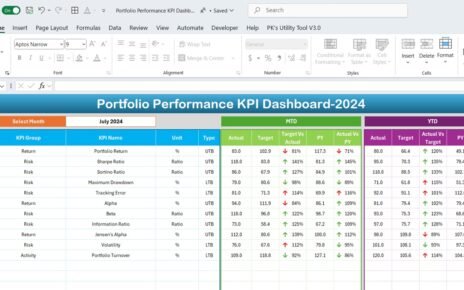In the competitive realm of the fishing industry, tracking key performance indicators (KPIs) is crucial for maintaining a competitive edge. A specialized KPI dashboard in Excel, tailored for this sector, provides essential insights into operational effectiveness, profitability, and sustainability initiatives. This article delves into how to effectively implement and utilize a comprehensive Fishing Industry KPI Dashboard to optimize business operations.
Click to buy Fishing Industry KPI Dashboard in Excel
Exploring the Fishing Industry KPI Dashboard
The Fishing Industry KPI Dashboard in Excel is a dynamic tool crafted to present crucial metrics at a glance. This ready-to-use template is designed to streamline the monitoring and analysis of key metrics that are pivotal to the success of fishing operations.
Core Features of the Fishing Industry KPI Dashboard
This dashboard encompasses seven detailed worksheets, each tailored for specific analytical needs:
Click to buy Fishing Industry KPI Dashboard in Excel
Home Sheet: Your Starting Point
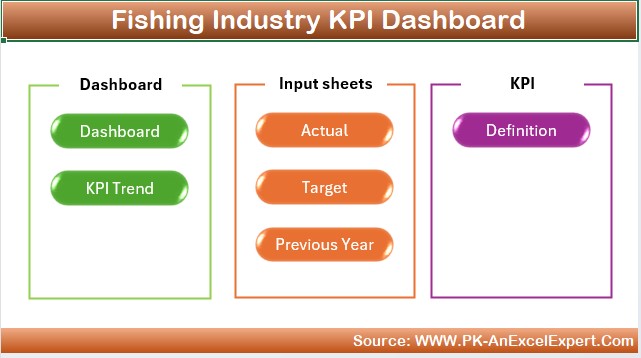
- Serves as the dashboard’s index.
- Features six buttons that provide quick access to the respective sheets, ensuring that navigation is both seamless and intuitive.
Dashboard Sheet Tab: The Epicenter of Data

Centralizes all KPI information.
- Offers dropdown options for selecting the month, which dynamically updates the dashboard to reflect the chosen period.
- Showcases MTD and YTD actuals, targets, and previous year comparisons with visual enhancements such as conditional formatting arrows.
KPI Trend Sheet Tab: Tracking and Visualizing Performance
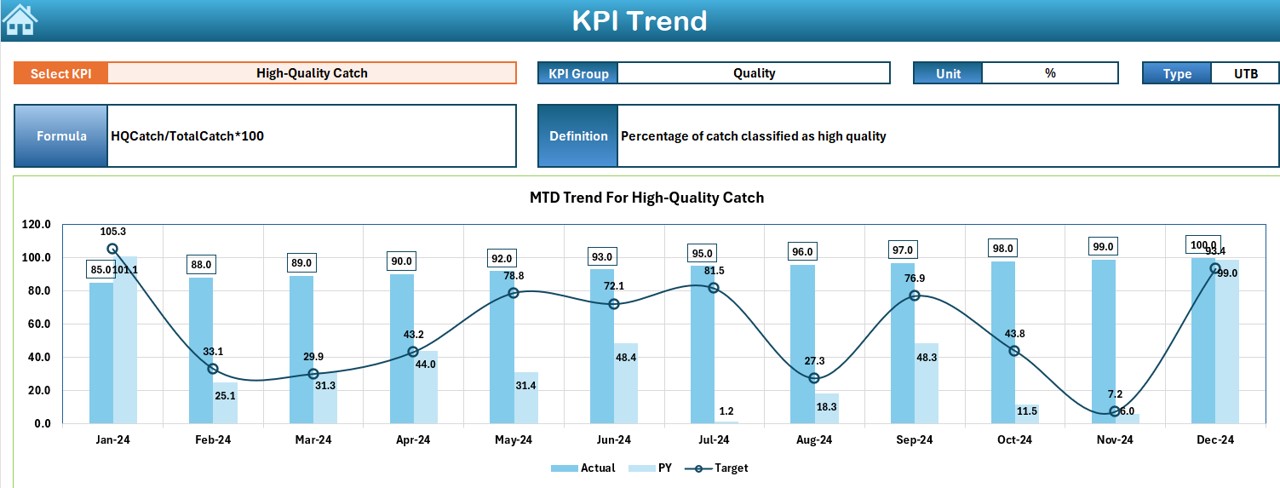
- Enables the selection of specific KPIs via a dropdown menu.
- Displays trends for MTD and YTD actuals, targets, and past year data, providing a clear visual representation through charts.
Click to buy Fishing Industry KPI Dashboard in Excel
Actual Numbers Input Sheet: Where Data Meets Dashboard
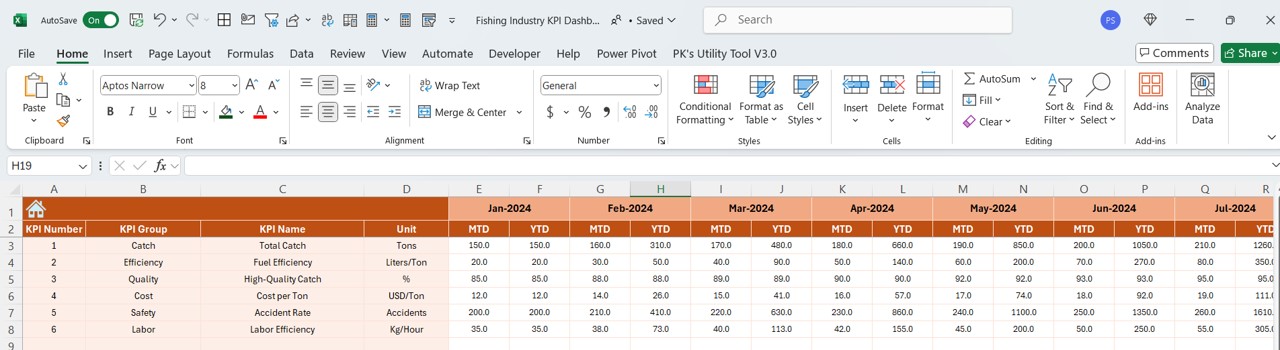
- A dedicated space for entering actual figures for MTD and YTD for selected months.
Target Sheet Tab: Benchmarking Success
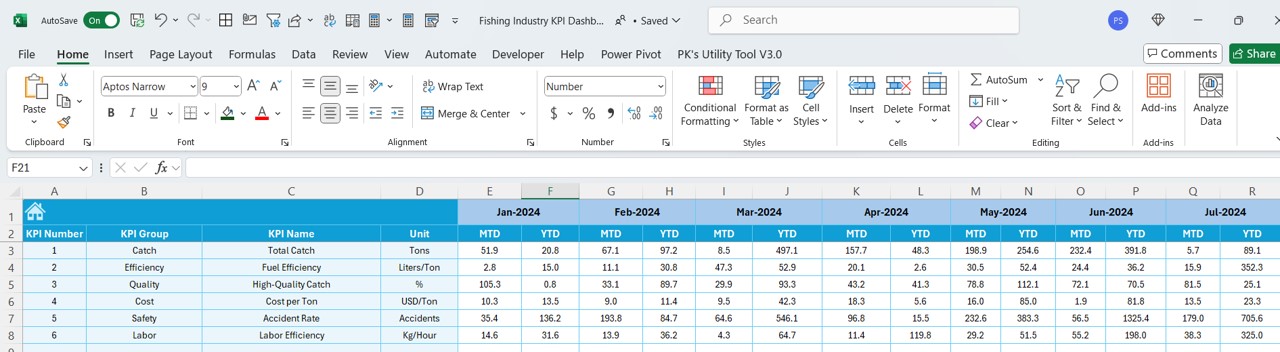
- Allows for the input of monthly target figures for each KPI, facilitating detailed tracking and performance assessment.
Click to buy Fishing Industry KPI Dashboard in Excel
Previous Year Number Sheet Tab: A Look Back
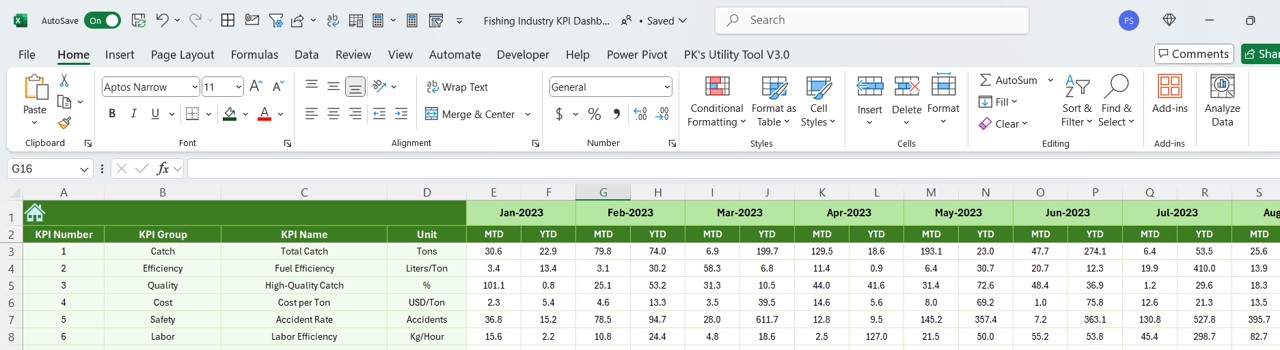
- Captures data from the previous year to enable direct comparison with current and target data.
KPI Definition Sheet Tab: KPI Encyclopedia
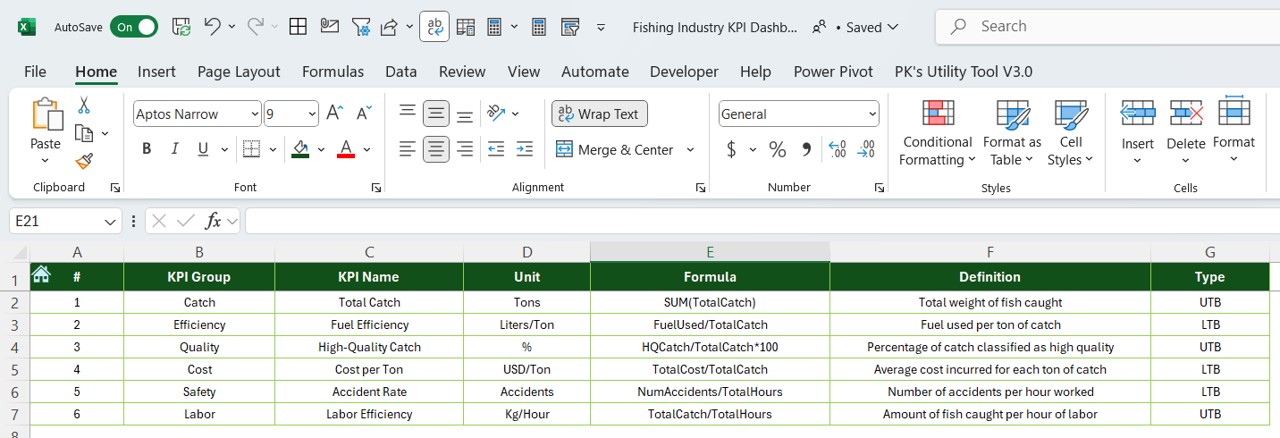
- A detailed guide to defining each KPI, including its category, unit, formula, and a comprehensive definition.
Benefits of the Fishing Industry KPI Dashboard
- Improved Decision-Making: Instant access to vital data supports quick and informed decision-making.
- Enhanced Efficiency: Automates data processes, significantly reducing the time dedicated to manual calculations.
- Accuracy in Data Handling: Reduces errors with pre-set formulas and structured data input areas.
- Strategic Oversight: Aids in the detailed analysis of trends and performance, which is crucial for strategic planning and long-term success.
Click to buy Fishing Industry KPI Dashboard in Excel
Best Practices for Implementing the Fishing Industry KPI Dashboard
- Ensure Timeliness: Regularly update the dashboard to keep the data current and reliable.
- Tailor to Fit: Customize the dashboard to include KPIs that are specifically relevant to various aspects of the fishing industry.
- Empower Users: Provide comprehensive training to all users to ensure they can fully leverage the dashboard’s capabilities.
- Continuous Improvement: Routinely evaluate the effectiveness of the dashboard and make necessary adjustments to enhance its utility.
Conclusion
The Fishing Industry KPI Dashboard in Excel stands as an indispensable tool for businesses within the fishing sector. By fully utilizing this dashboard, companies can not only enhance their operational efficiencies but also bolster their competitive standing in the market.
Click to buy Fishing Industry KPI Dashboard in Excel
Frequently Asked Questions
Q. How do I tailor the KPI dashboard to meet specific business needs?
Modify KPI definitions, adjust formulas, and alter metrics to align the dashboard with specific business operations.
Q. What steps should be taken if the dashboard indicates consistent underperformance?
Investigate potential causes, adjust strategies accordingly, and monitor the effects of these changes through the dashboard.
Q. Is it possible to integrate the dashboard with other management systems?
Yes, the dashboard can be linked with other systems through data import and export functionalities, ensuring a cohesive and efficient data management environment.
Click to buy Fishing Industry KPI Dashboard in Excel
Visit our YouTube channel to learn step-by-step video tutorials
View this post on Instagram
Click to buy Fishing Industry KPI Dashboard in Excel