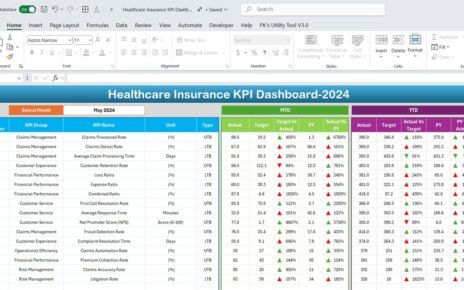In the fitness industry, tracking performance is critical for optimizing operations, improving member satisfaction, and achieving financial goals. A Fitness Industry KPI Dashboard serves as a powerful tool to monitor, measure, and analyze Key Performance Indicators (KPIs) to assess the overall performance of fitness centers or gyms.
This article covers the structure, features, best practices, opportunities for improvement, and frequently asked questions about creating a Fitness Industry KPI Dashboard.
What is a Fitness Industry KPI Dashboard?
A Fitness Industry KPI Dashboard is a data-driven reporting tool that consolidates critical metrics into a visually interactive interface. It empowers gym owners and managers to monitor member retention, sales, revenue, staff efficiency, and customer satisfaction, enabling data-driven decision-making.
Click to Fitness Industry KPI
Key Features of the Fitness Industry KPI Dashboard
Our Fitness Industry KPI Dashboard is designed for maximum efficiency and ease of use. Below are the key features of this ready-to-use template:
Home Sheet
Purpose: Acts as an index page with navigation buttons to jump to different sheets.
Features:
Six interactive buttons for quick access to relevant sheets.
Clear layout for user-friendly navigation.

Click to Fitness Industry KPI
Dashboard Sheet Tab
Purpose: Central hub for displaying KPI performance.
Features:
- Interactive Month Selector: Use the dropdown in range D3 to select a specific month. All dashboard metrics update dynamically.
- MTD and YTD Data: Displays Month-to-Date (MTD) and Year-to-Date (YTD) Actuals, Targets, and Previous Year (PY) data.
- Conditional Formatting: Highlights trends with up/down arrows for Target vs Actual and PY vs Actual comparisons.

Click to Fitness Industry KPI
KPI Trend Sheet Tab
Purpose: Tracks the performance of specific KPIs over time.
Features:
Dropdown in range C3 to select a KPI for analysis.
Displays KPI Group, Unit, Type (Lower is better or Upper is better), Formula, and Definition.

Click to Fitness Industry KPI
Actual Numbers Sheet Tab
Purpose: Input actual monthly and yearly data.
Features:
Input fields for MTD and YTD actual numbers.
Dynamic updates based on the first month of the year entered in range E1.

Click to Fitness Industry KPI
Target Sheet Tab
Purpose: Set performance targets for KPIs.
Features:
Input fields for MTD and YTD target numbers for each KPI.

Click to Fitness Industry KPI
Previous Year Numbers Sheet Tab
Purpose: Record previous year’s data for comparative analysis.
Features:
Input fields for historical data corresponding to current year metrics.

Click to Fitness Industry KPI
KPI Definition Sheet Tab
Purpose: Provides detailed information on KPIs.
Features:
Input fields for KPI Name, Group, Unit, Formula, and Definition.
Essential KPIs for the Fitness Industry
Here’s a detailed list of crucial fitness industry KPIs, including their definitions, units, aggregation formulas, and performance type (Lower is Better/Upper is Better):

Click to Fitness Industry KPI
Advantages of the Fitness Industry KPI Dashboard
- Real-Time Data Insights: Track critical metrics dynamically, enabling immediate action on emerging trends.
- Enhanced Decision-Making: Data visualization simplifies the process of identifying strengths and areas needing improvement.
- Improved Member Retention: By monitoring satisfaction-related KPIs, gyms can focus on initiatives to retain members.
- Operational Efficiency: Identify bottlenecks and optimize resources such as staff scheduling and equipment utilization.
Best Practices for Using the Fitness Industry KPI Dashboard
- Set Realistic Targets: Define achievable monthly and yearly targets for each KPI based on historical data.
- Keep Data Updated: Regularly input actual and target values to ensure the dashboard reflects current performance.
- Focus on Key Metrics: Avoid clutter by emphasizing KPIs that directly influence business objectives.
- Train Your Team: Educate staff on how to interpret KPI data and make informed decisions.
- Incorporate Feedback Loops: Use NPS and other feedback metrics to prioritize member satisfaction initiatives.
Opportunities for Improvement in the Fitness Industry KPI Dashboard
- Automation Enhancements: Integrate API connections for real-time data updates from gym management software.
- Mobile-Friendly Design: Create a responsive version of the dashboard for easy access on smartphones and tablets.
- Advanced Visualizations: Add dynamic charts, heatmaps, and other advanced visuals for more engaging insights.
- Custom Reporting: Enable users to export tailored reports for stakeholders or management meetings.
- Predictive Analytics: Incorporate forecasting capabilities to predict membership growth, revenue trends, and resource needs.
Conclusion
A Fitness Industry KPI Dashboard is an indispensable tool for gyms and fitness centers aiming to streamline operations, boost member satisfaction, and achieve financial growth. With its dynamic features and real-time insights, it empowers businesses to track key metrics and adapt quickly to challenges.
Frequently Asked Questions (FAQs)
- What are the most important KPIs for the fitness industry?
The most critical KPIs include Member Retention Rate, New Membership Growth, Revenue Per Member, and Class Attendance Rate. These metrics provide insights into member satisfaction, financial performance, and operational efficiency.
- How does the Fitness Industry KPI Dashboard help gym owners?
The dashboard consolidates essential data into a single interface, enabling gym owners to monitor performance, identify trends, and make informed decisions quickly.
- Can this dashboard handle data from multiple branches?
Yes, by adding branch-specific filters and aggregating data, the dashboard can display performance metrics for individual branches or the overall business.
- How frequently should I update the dashboard?
For best results, update the dashboard monthly for YTD and MTD performance or as new data becomes available.
- What software is required to use this KPI Dashboard?
This dashboard is built in Microsoft Excel, ensuring compatibility with most business environments. It can also be adapted for Google Sheets or other BI tools.
Visit our YouTube channel to learn step-by-step video tutorials
View this post on Instagram